12 Best Android 12 Features That Make It One Of The Best Android Releases!

Google has finally released the Android 12 stable update for Pixels and other supported devices. The update brings a host of new features and improvements over Android 11 and can be easily termed as one of the most feature-packed updates since Android 5.0.
In this article, let’s glance over some of the best Android 12 features, and look at everything you need to know about the same.
- Android 12 Code Name
- Android 12 Release Date
- 12 Biggest Android 12 Features
- 1. Material You
- 2. Notifications and Media Player UI
- 3. One-handed mode
- 4. New Privacy features
- 5. Picture-in-picture
- 6. Use Screenshot Markup to Edit All Photos
- 7. Hide Punch Hole on Pixel devices
- 8. Make Screen Extra Dim
- 9. Conversation Widget
- 10. Expanded Screenshots
- 11. Face-based Auto Rotate (Pixel exclusive)
- 12. Game Dashboard
- When will my device get Android 12?
Android 12 Code Name
For those of you who are looking for the Android 12 code name, Google’s original intent was to call it Android 12, but then the search engine giant decided to bring the dessert naming scheme back. Android 12 will be called Snowcone unlike Android 10 and Android 11, which were not assigned dessert names publicly but for internal use by developers.
Android 11 (R) was internally called “Red Velvet Cake,” while Android 10 (Q) was named “Queen Cake.”
Android 12 Release Date
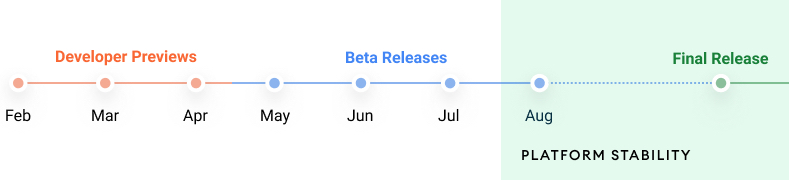
Android 12 had by far the most number of developer previews and beta releases of any previous Android versions. After much testing, the stable version of the OS was finally released on October 19th right after the launch of Pixel 6 and 6 Pro devices.
The beta updates, unlike Android 11 betas, were very stable. The Android 12 content on Fossbytes was written while using a Pixel 4a, and we were able to daily drive it with the beta releases without a hassle. Some users did find their phones boot looping which resulted in them losing their data, perhaps we were lucky.
Overall, the release schedule was very smooth, and we were happy that Google delivered the beta and stable updates without delaying it, which is the last thing that you’d want if you own a Pixel. Developers were quick at fixing bugs, so thumbs up to them.
12 Biggest Android 12 Features
Here are the best Android 12 features based on all the new additions and changes in the Android 12 Beta —
1. Material You
One of the biggest additions to Android 12 and the star of the show was the addition of Material You. Google says that it allows you to express yourself better and caters for a “more expressive, dynamic and personal” experience on the device.
All menus and pop-up panels on Android 12 have rounded corners. You will notice this in the Recent Apps menu, while swiping up into the App Drawer, in the pop-up menu upon long pressing on the home screen, etc. The volume panel is tweaked as well and has a bigger slider with round edges.
It looks like the entire focus was really on making most of the UI elements rounded as it adds a great amount of aesthetics to the same, and makes it very pleasing and visually appealing. And we have to say that Google hit it out of the park with Material You.
The quick settings panel has now been revamped entirely, featuring large tiles with rounded edges. The notification shade only shows four quick tiles and a beefier brightness slider.

The everything huge approach of the Material You design seems to be a deliberate choice to adjust the UI for bigger screens. For instance, the icons and headers are much larger in the Settings Page which would make it easier to approach options with one hand.
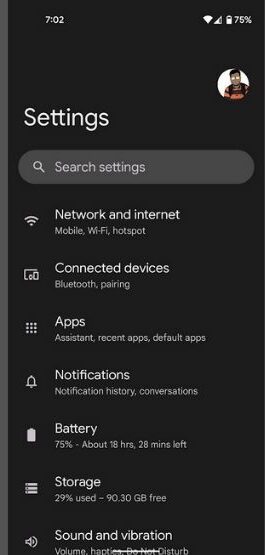
On the home screen, there is a revamped widget menu with a search bar. The lock screen now shows a massive clock when there are no new notifications.
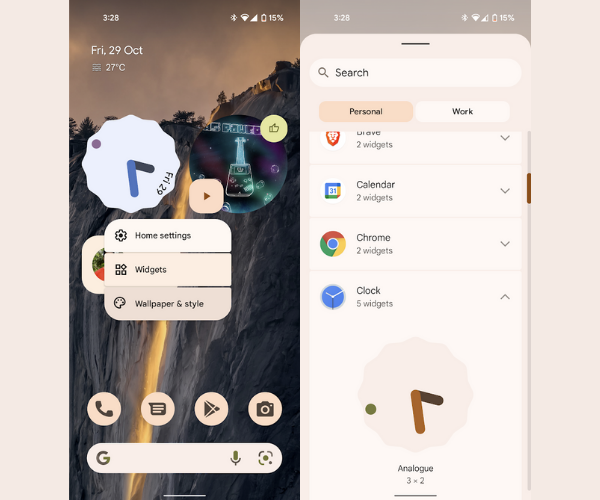
The wallpaper-based theming in Material You works well. For starters, it extracts colors from the wallpaper and applies them consistently over UI (notification shade, lock screen, volume controls, widgets, and more). To know more about the same, read our ‘how to use Material You‘ article.
2. Notifications and Media Player UI
Unlike Android 11, which added a big new feature called “Conversations” to the Notification panel, Android 12 appears to be focusing on design changes.
The notification shade is now completely opaque. There’s more space between the quick settings toggles as they’re now pill-shaped. Expanding the quick settings panel reveals more quick settings tiles below which we have an edit button for the tiles, a power button shortcut, and a settings shortcut. To know more about the quick settings panel, check out our article on the same.
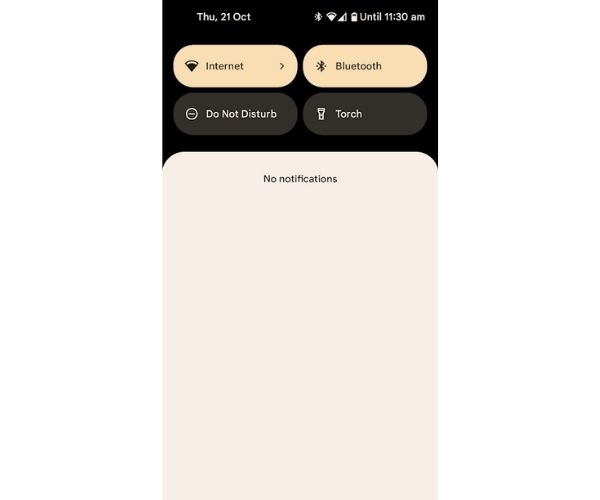
Coming to the media player, it doesn’t show up in the first swipe if the media app is inactive. However, when there’s an active audio session, it shows the player in the first swipe. In Android 11, the media player used to show up on the first slide itself, and it used to take a considerable amount of notifications space.
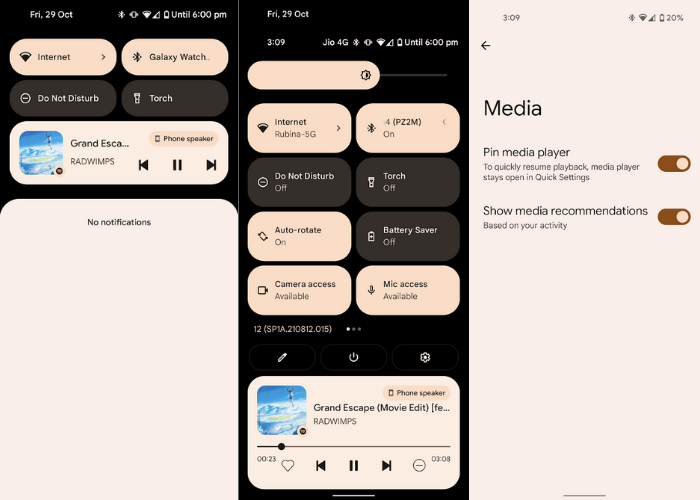
The current approach that Google has taken with it looks like the best one yet. It also shows you the device that’s currently playing the audio and you can change the audio out by clicking on the same. Here’s everything you need to know about the new quick settings media player in Android 12.
3. One-handed mode
The new in-house one-handed mode is one of the welcome additions to Android 12. As the name suggests, it scales down the screen and makes it possible to use the device with just one hand. As seen in the screenshots, toggling the feature also magnifies some settings.
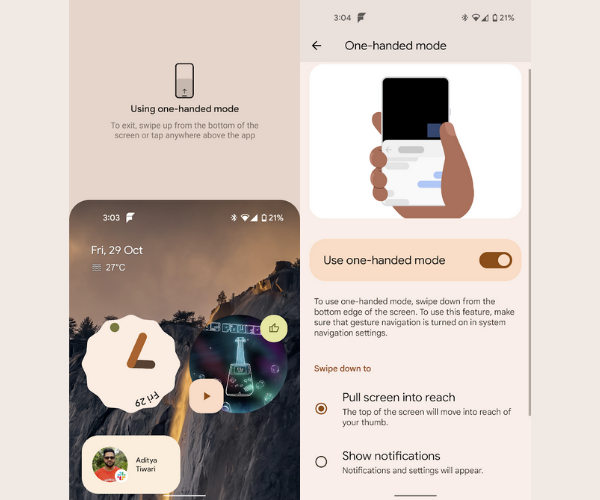
But unlike the one-handed mode in other Android-based UIs like on One UI, where the screen shrinks vertically and horizontally, in Android 12, the screen only scales down vertically. The one-handed mode in Android 12 will certainly be useful for smartphones that have large screens.
4. New Privacy features
Android 12 now has a Privacy Dashboard that allows you to view how often the permissions are accessed by apps with their time stamps.
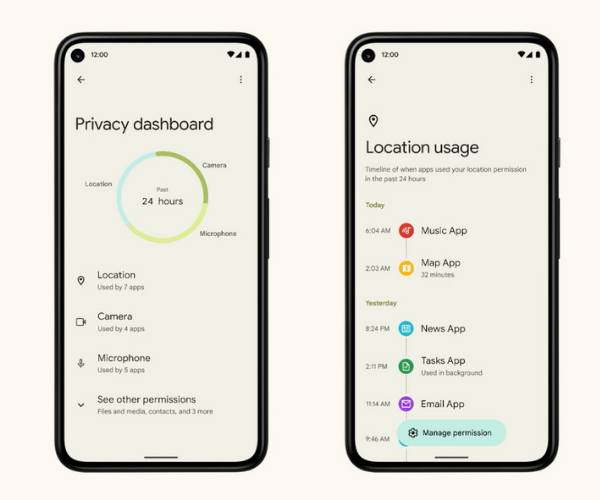
Apart from that, Google is also adding privacy indicators. When an app uses the device’s microphone or camera, a camera or microphone indicator pops up on the status bar.
Google has also added toggles to disable cameras and mute microphones entirely in the Quick settings of Android 12. Similar to how you can disable location access, you will be able to restrict all apps at once from accessing the camera and the microphone.
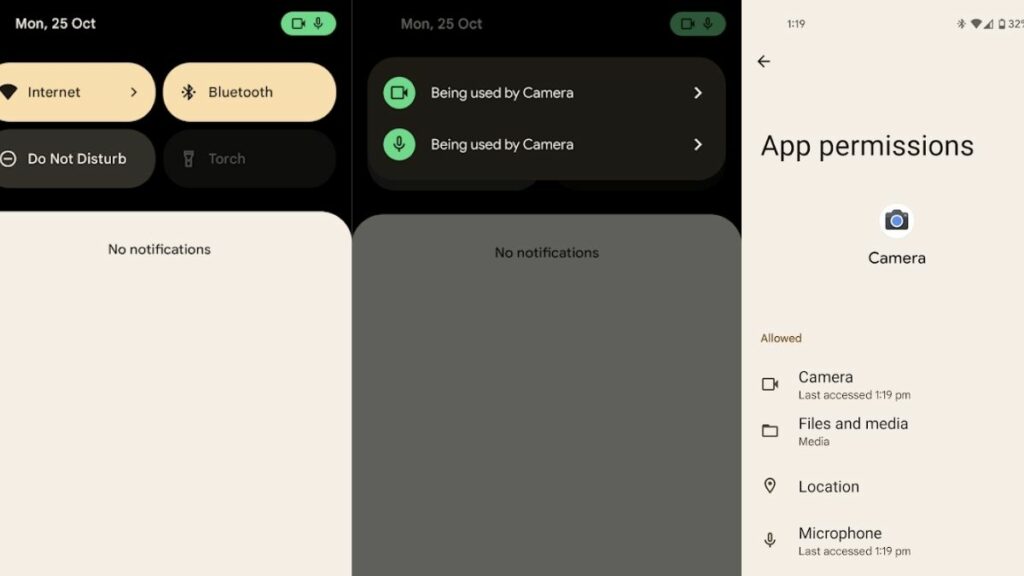
Lastly, starting in Android 12, you will have the option to provide an approximate location instead of your exact location.
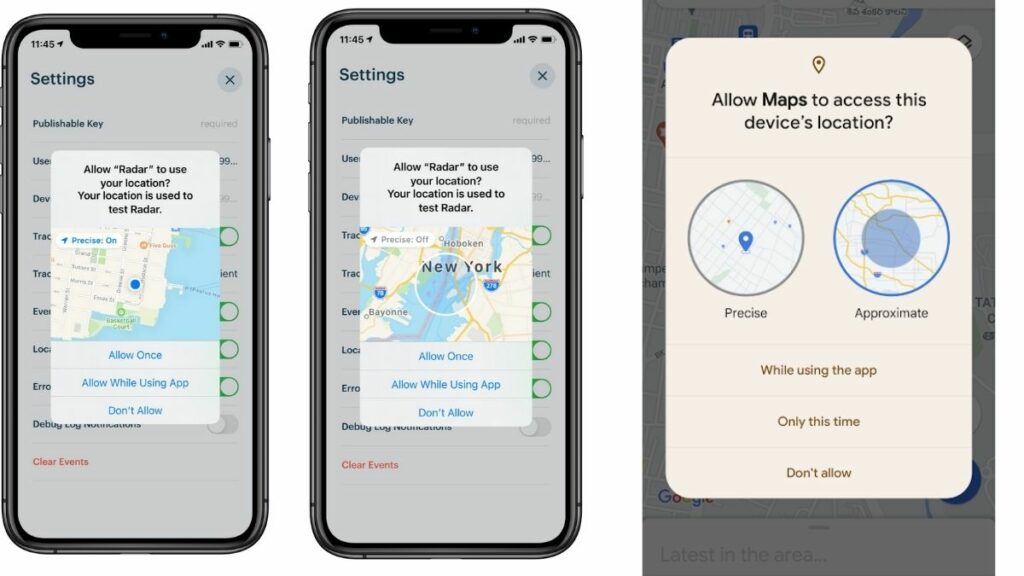
In Android 12, Google took most of the privacy-focused features from iOS and also improved some of them. If you want to know what all other features Android 12 copied from iOS, here’s our article about the same.
5. Picture-in-picture
Android 12 features enhancements to the picture-in-picture mode, such as pinching to re-size and double-tapping the floating window to make it full size.
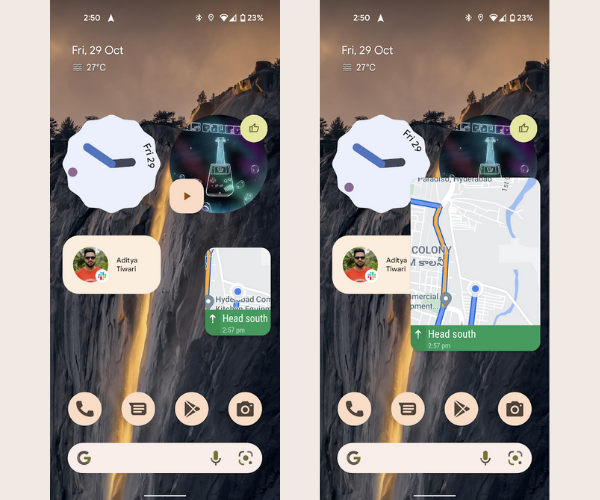
Much like PiP in iOS 14, Android 12 also has added functionality to hide the Picture-in-Picture window to the side of the screen.
6. Use Screenshot Markup to Edit All Photos
Google now allows users to edit all photos with the Markup tool as opposed to just screenshots. You can draw, and add text using this new Android 12 feature.
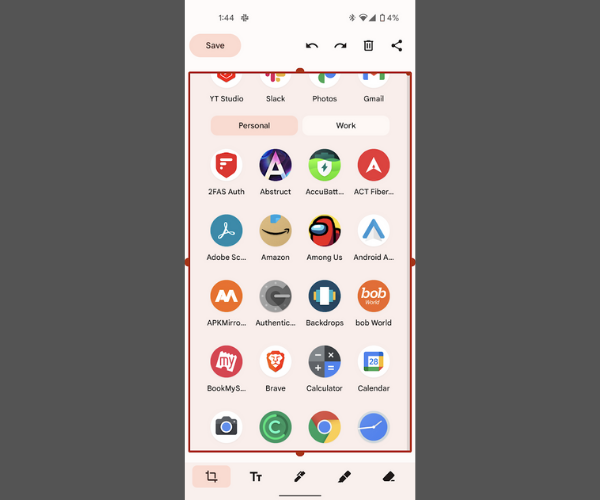
You can edit photos captured from the phone’s camera, transferred from other devices as well as those saved from third-party apps with the new screenshot markup tool.
7. Hide Punch Hole on Pixel devices
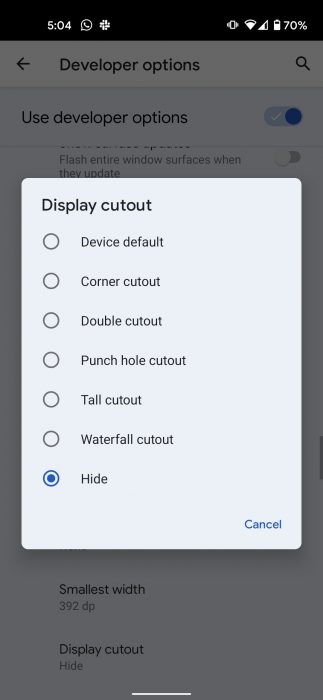
The huge punch hole camera on the top left is a defining feature of the newer Pixel devices. However, if you are annoyed by it, you can hide it using a new Android 12 setting.
In the latest update, you can hide the punch hole on your Pixel 4a, 4a 5G, or Pixel 5 in the developer settings.
Once enabled, you will now see a black bar over the status bar, effectively hiding the punch hole. This is different from Pixel 3XL in which hiding the notch shifts the status bar down.
8. Make Screen Extra Dim
A new accessibility feature introduced in Android 12 is an option to dim the brightness. As the name suggests, it tones down the colors on your Android screen as well as the screen brightness.
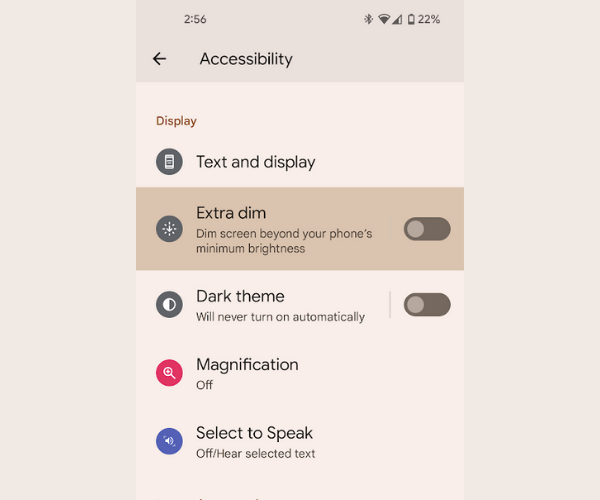
9. Conversation Widget
Google added a Conversation section to the notification panel in Android 11, which enabled users to never miss a message or an update from their friends or family.
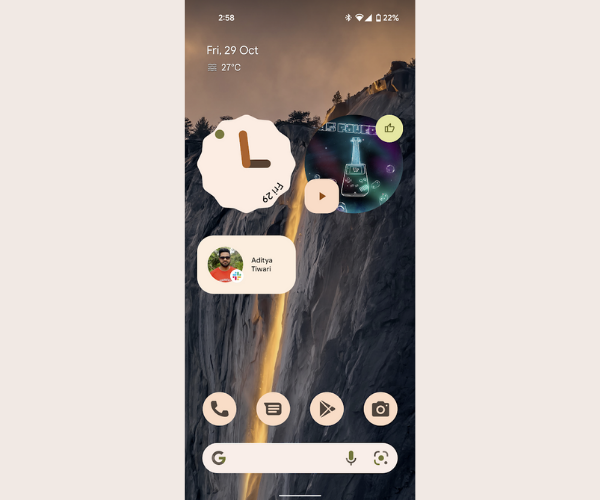
In Android 12, Google might add a conversation widget. The new widget will enable users to view recent messages and missed calls from a person. Once added from the widgets menu, select the conversation, and a shortcut will be created on your home screen.
10. Expanded Screenshots
This was easily one of the most anticipated Android features for years, and Google finally added in the Android 12 Beta 3 update.
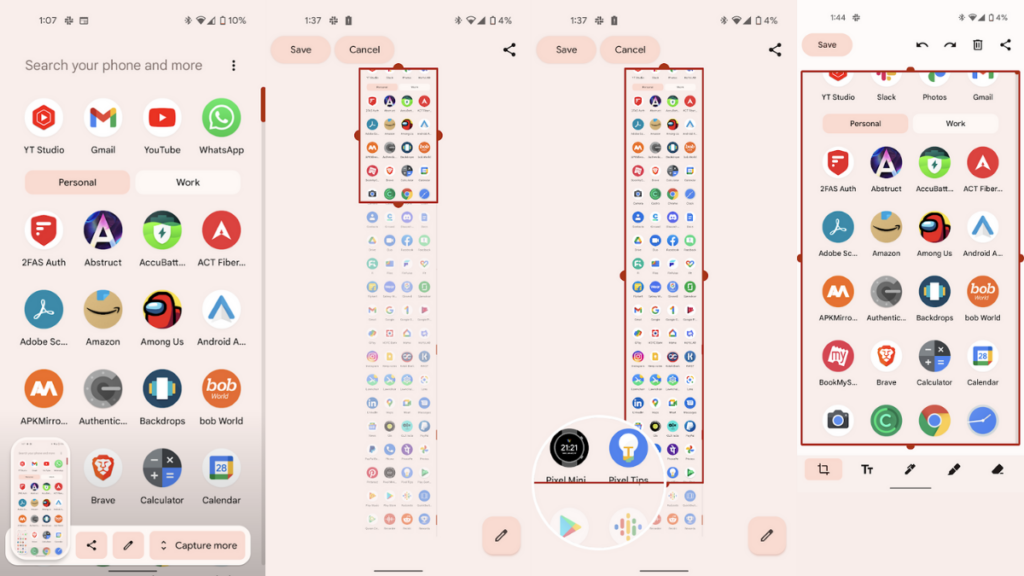
For starters, the Expanded Screenshots feature allows you to, you guessed it, capture content from beyond the content that’s visible on your screen. To know more about it here’s how to to take Expanded Screenshots in Android 12.
11. Face-based Auto Rotate (Pixel exclusive)
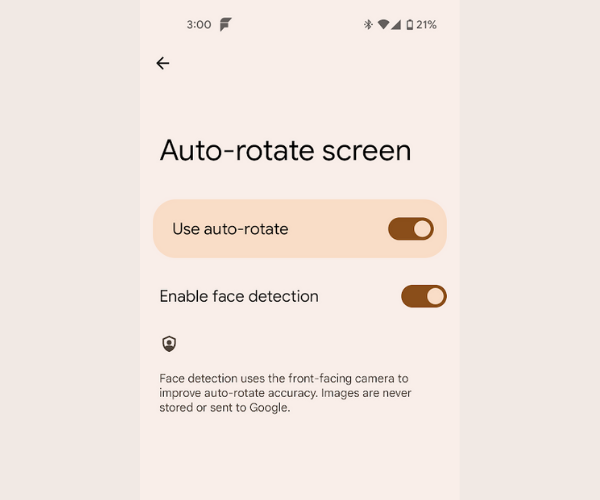
One of the annoyances of the auto-rotate feature has to be when you’re sleeping on your couch watching content and the screen automatically rotates the opposite side. With face detection on in the auto-rotate setting, the device will use the front-facing camera to see the head orientation and will rotate the screen accordingly.
12. Game Dashboard
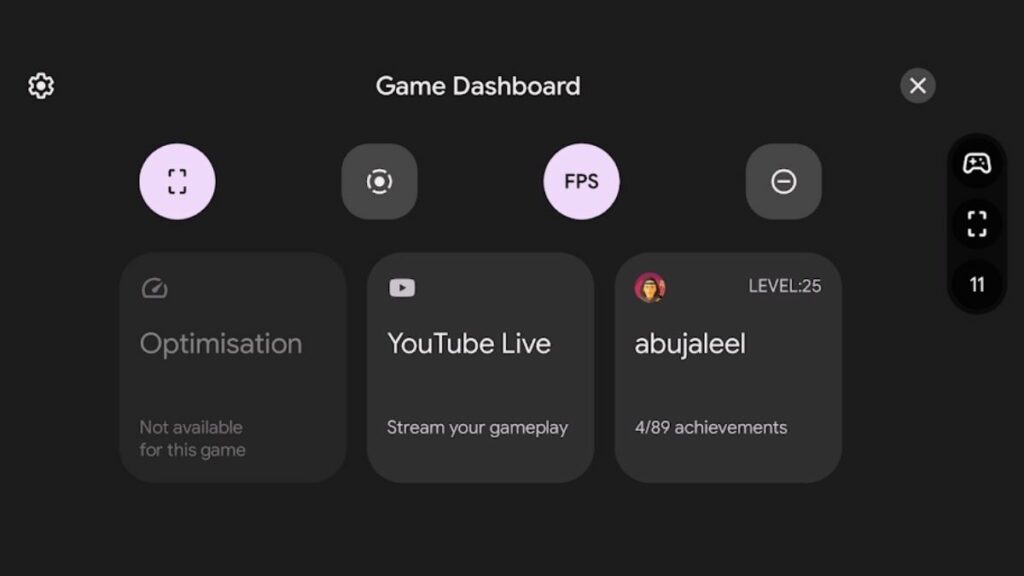
As the mobile gaming industry sees a huge growth, there has been an increase in third-party game launchers that claim to optimize the on-device gaming performance and experience. While a lot of other major UI’s like Color OS and MIUI have had their own game modes for a long time, the same is finally here in Android 12.

We have covered the new Game Dashboard in this article so, make sure to check it out. TL;DR, enabling it will allow you to stream your game directly on YouTube. It also shows you the FPS, allows you to start recording screen, and activate DND (Do not disturb).
When will my device get Android 12?
Every time there is a new Android version, this is a question that pops up in the mind of every Android users. And like always, the answer lies with your smartphone manufacturer.
OEMs like OnePlus are known to issue new Android updates quicker, while manufacturers like Xiaomi and Samsung are known to take a lot of time. However, if you own a Pixel device, the Android 12 update should show up in the updates section in settings.
Did you install Android 12? How are you liking it so far? Make sure to share your thoughts and opinions in the comments section below.






