How To Use Kodi? — The Essential Kodi Guide In 2019 For Beginners
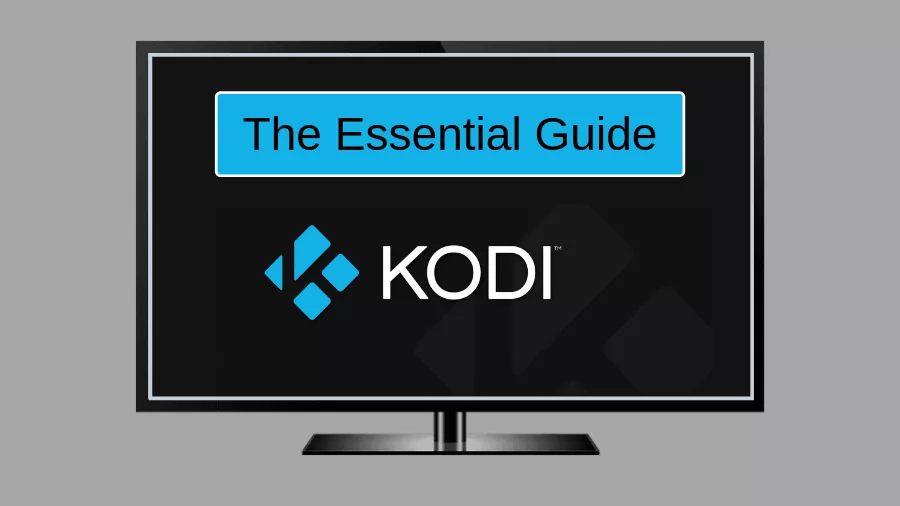
Kodi is one of the most popular media players amongst cord cutters. Owing to its versatility and a neat user interface, the media player is more popular as a streaming app rather than just a media player. If you’re unaware of how to use Kodi, this essential Kodi guide will help you in understanding different aspects of the XBMC owned media player.
Kodi is the ultimate source of entertainment. You can watch free movies, tv shows, and play games on it using addons. In fact, you can also watch sports on Kodi which makes it one of the best streaming apps available presently.
In this Kodi Guide 2019, we’ll talk about the best Kodi repositories, add-ons and builds that you can use to customize your experience. We’ve also provided troubleshooting tips that you can use if Kodi is not working for you.
Essential Kodi Guide 2019
Let’s begin with the basics —
What Is Kodi? How Does Kodi Work?
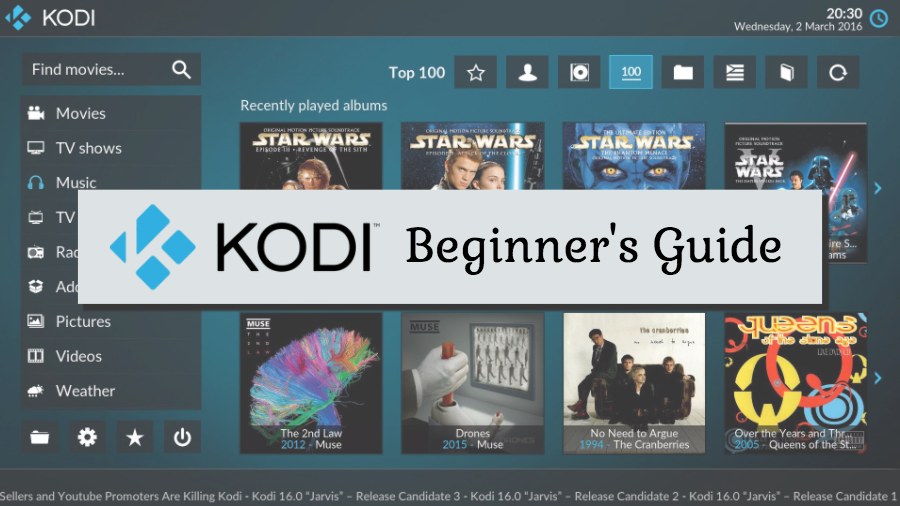 Kodi is an open source media player that doubles up as a streaming app. You can store all your media files at a single place and access them from any platform. Moreover, there are multiple third-party addons that you can use to enhance your experience on it.
Kodi is an open source media player that doubles up as a streaming app. You can store all your media files at a single place and access them from any platform. Moreover, there are multiple third-party addons that you can use to enhance your experience on it.
Kodi uses 10-foot user interface which makes it suitable for video watching experience on bigger screens. You can watch live tv on Kodi and also use it as a gaming console.
Is Kodi illegal? It is one of the most talked-about topics when it comes to Kodi. Kodi has garnered negative publicity because of third-party addons that can be used to stream content on it. To answer the question, Kodi is legal. However, if you’re installing third-party addons that allow you to stream pirated content, it is illegal and may land you in legal trouble.
Also, you can read our detailed article on What Is Kodi and how does it work.
How To Install Kodi On Windows, Mac, Android and iPhone?
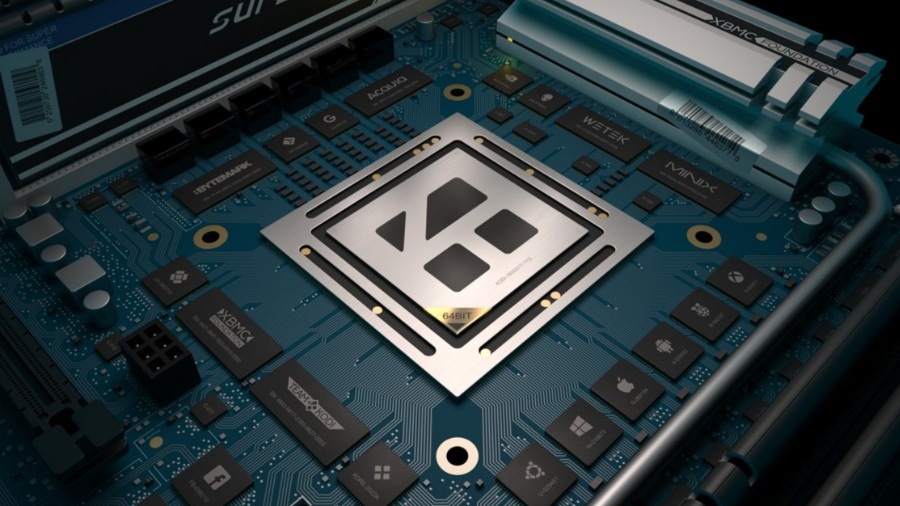 Kodi is available for almost all the platforms including Windows, Mac, Android, Firestick, and Linux. Installing Kodi on these platforms is easy as there are apps provided by the official Kodi website – kodi.tv.
Kodi is available for almost all the platforms including Windows, Mac, Android, Firestick, and Linux. Installing Kodi on these platforms is easy as there are apps provided by the official Kodi website – kodi.tv.
In our detailed Kodi installation article, we’ve explained how to install Kodi on different platforms.
How To Install Kodi On Firestick/ Fire TV?
 You can install Kodi on Fire Stick and the installation process takes hardly 5 minutes. If you’ve got an Amazon Fire Stick or Fire TV, we’ve prepared a detailed guide to help you install Kodi on fire stick.
You can install Kodi on Fire Stick and the installation process takes hardly 5 minutes. If you’ve got an Amazon Fire Stick or Fire TV, we’ve prepared a detailed guide to help you install Kodi on fire stick.
Kodi 18 Leia Features
 Kodi 18 Leia is the latest version of Kodi software. It was released on January 30 and comes packed with many useful features to improve your video watching experience. Kodi 18 supports retro gaming emulators and brings new options to organize your music library. Additionally, the Kodi Foundation has also added Android Leanback and voice control options so that you can sit back and watch the recommended content on Kodi.
Kodi 18 Leia is the latest version of Kodi software. It was released on January 30 and comes packed with many useful features to improve your video watching experience. Kodi 18 supports retro gaming emulators and brings new options to organize your music library. Additionally, the Kodi Foundation has also added Android Leanback and voice control options so that you can sit back and watch the recommended content on Kodi.
Best Kodi Repositories 2019
 Kodi does not come loaded with content as it is simply a media player. However, you can stream all types of content on Kodi using Kodi addons and for installing Kodi addons, you need repositories. You can consider Kodi repositories as app stores for downloading different Kodi addons.
Kodi does not come loaded with content as it is simply a media player. However, you can stream all types of content on Kodi using Kodi addons and for installing Kodi addons, you need repositories. You can consider Kodi repositories as app stores for downloading different Kodi addons.
If you’re searching for the best Kodi repositories in 2019 for downloading popular Kodi addons, refer to our article in which we’ve also mentioned the method to install a Kodi repository.
Best Kodi Addons 2019
 As we’ve already told you Kodi doesn’t come packed with content, you need to install Kodi addons to stream live TV, watch movies and sports on the media player.
As we’ve already told you Kodi doesn’t come packed with content, you need to install Kodi addons to stream live TV, watch movies and sports on the media player.
There are many Kodi addons that you can download but choosing the best out of them is a task. If you’re scouring the internet for best Kodi addons in 2019, your search has ended.
Here are our lists of best Kodi addons that you can install in 2019:
10 best Kodi addons | Legal addons
With these addons, you can watch a plethora of content on Kodi.
Best Kodi Builds 2019
 In layman’s terms, Kodi build is a custom ROM designed for the XBMC-owned software. Kodi builds come packed with addons and also allows you to customize the user interface of the media player. One of the biggest benefits of installing a Kodi build is that you’ll save time that you’d have spent otherwise in searching for different addons and installing them individually.
In layman’s terms, Kodi build is a custom ROM designed for the XBMC-owned software. Kodi builds come packed with addons and also allows you to customize the user interface of the media player. One of the biggest benefits of installing a Kodi build is that you’ll save time that you’d have spent otherwise in searching for different addons and installing them individually.
Our list of best Kodi builds will help you choose the best build according to your requirements.
Kodi Not Working?
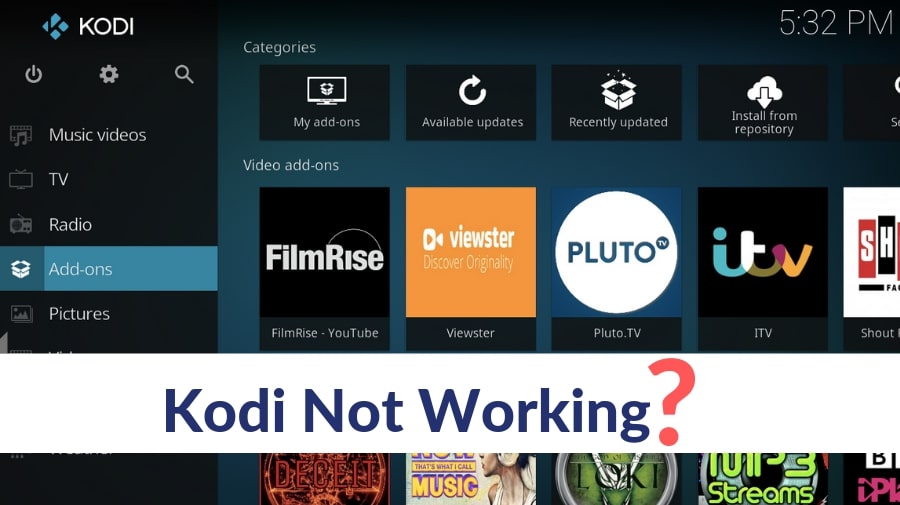 If you’re experiencing problems with Kodi and you are searching for Kodi fixes, we’ve got you covered. We’ve discussed common Kodi issues and their fixes. If nothing works for you, you can reset Kodi to begin from scratch.
If you’re experiencing problems with Kodi and you are searching for Kodi fixes, we’ve got you covered. We’ve discussed common Kodi issues and their fixes. If nothing works for you, you can reset Kodi to begin from scratch.
Kodi Alternatives 2019
 If Kodi doesn’t meet your requirements, you can try alternate streaming software. There are many Kodi alternatives available that you can use to overcome the shortcomings of Kodi. You can choose from our list of best Kodi alternatives that consists of popular media players like Plex, Infuse, Emby, and OSMC.
If Kodi doesn’t meet your requirements, you can try alternate streaming software. There are many Kodi alternatives available that you can use to overcome the shortcomings of Kodi. You can choose from our list of best Kodi alternatives that consists of popular media players like Plex, Infuse, Emby, and OSMC.
Also Read: 10 Best Free Legal Streaming Apps For Movies And TV Shows






