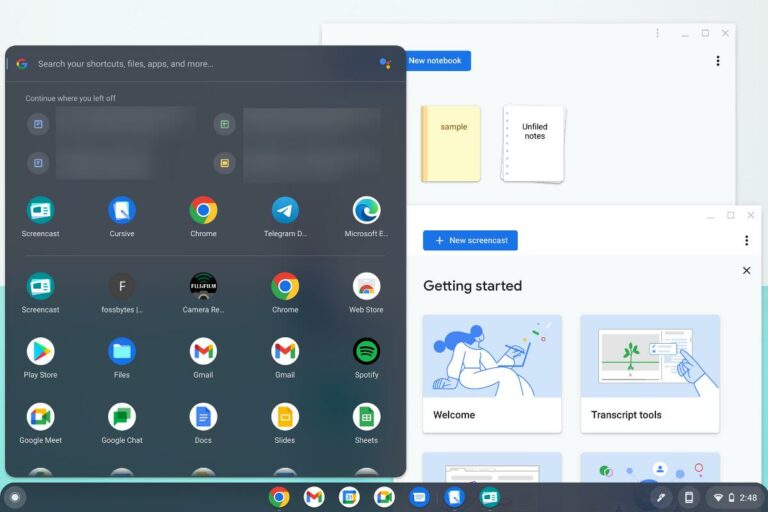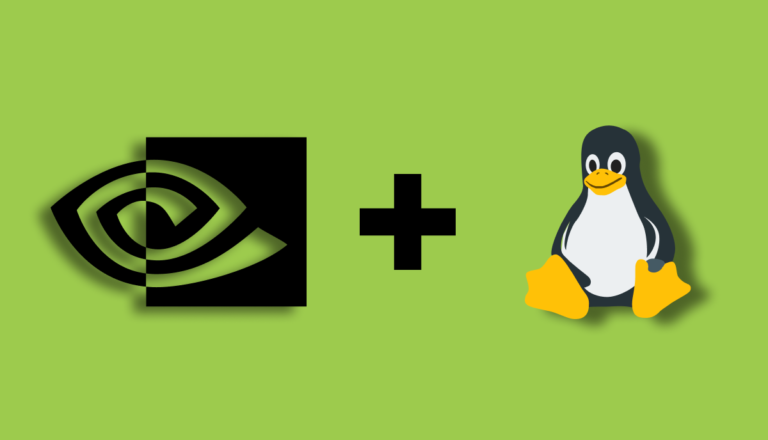Kodi 18 Leia Released: Best New Features Of The Latest Kodi

After a long wait of two years, XBMC-owned Kodi open source media player has finally released its Kodi 18 Leia with a host of important and new features and improvements over the previous version.
Kodi 18 Leia was in beta for a long period of time, and the cord cutters were desperately waiting for the latest version of the media player. As the organization itself describes the long period as “another long gestation,” Kodi 18 is finally here and accompanies some of the features that would open up the new possibilities of playing content on Kodi.
So, let’s take a look at what’s new —
5 Best Features Of Kodi 18 Leia
Support For Retro Gaming Emulators
One of the most highlighting features of Kodi Leia is the support for retro gaming emulators which is good news for those who love to play retro games. Emulator cores and RetroPlayer cores with support for game clients addons have been added.
Support for joystick, gamepad and other platform specific controls have also been added for users to enjoy a full-fledged retro gaming experience on the XBMC owned media player.
Digital Rights Management decryption support
A new set of Digital Rights Management decryption tools have been added to help users play subscription content on local media. As the official blog post describes the feature in its early days, Kodi 18 can now access external DRM handlers for playing protected streaming content.
New Music Library Options
Kodi 18 brings new and exciting options to organize and sort music library. Now, users can filter media files according to the media source, artists name, type, etc.
Faster API access is provided for controlling Kodi by remote with the TV off in an effortless manner. According to the Kodi.tv blog post, these features will strengthen Kodi as a music player.
Live TV Improvements With Support For New Back-Ends
Many users use Kodi for Live TV. Speaking of which, here are some Kodi Addons for Live TV. With Kodi 18, support for Radio Data System, automatic selection on startup, improved EPG and PVR actions and enhanced OSD and PVR information are coming to the media player. Support for new back-ends including Zattoo, Teleboy, and Sledovanitv.cz has been added.
Android Leanback And Voice Control
Probably one of the most awaited features of Kodi 18 Leia, Android Leanback, allows you to see content suggestions on your Android TV interface. Kodi will offer suggestions for binge watch-worthy movies, unwatched random movies and unlistened to albums. Voice functionality has also been added for searching content using Google Assistant.
You can read the complete changelog of Kodi 18 here.
How To Download Kodi 18 Leia?
Now that Kodi Leia is here, it’s time to try your hands on it. To download Kodi 18, click on this link, choose your platform and download the latest version of Kodi.
Kodi is often seen as a means to bolster piracy. However, we need to understand that it is but a media player that does not bundle any content with its software. If you are looking forward to installing some best legal Kodi addons, visit this link.
Also Read: Apple Reportedly Plans Netflix-Like ‘Gaming Subscription Service’