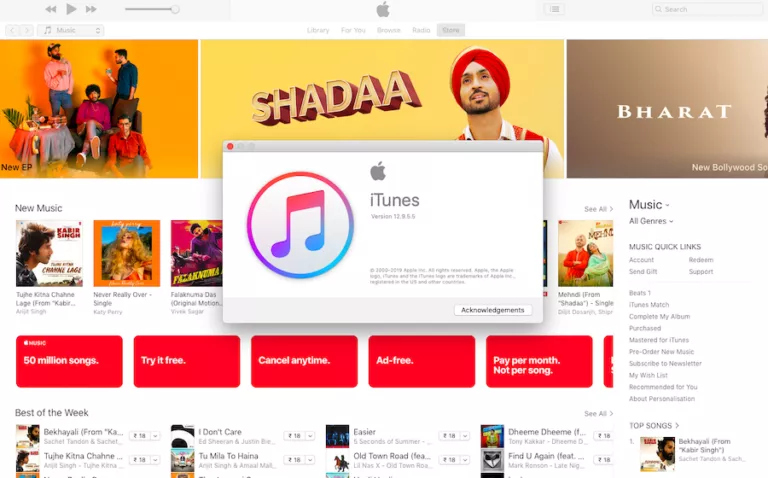What Is Apple CarPlay?

Apple CarPlay is an optimized way to use your iPhone while driving safely. If your car has an Apple CarPlay compatible display, you can run navigation, Siri voice controls, play music, and make and receive calls. You can do this by linking your iPhone to your CarPlay display and controlling it with your car’s controls.
The idea of CarPlay originally started as an iOS 4 hidden feature, named “iPod Out.” Apple announced the idea in 2010, and it debuted on BMW cars as a standardized way to use your iPods on a BMW car screen. Later, Volvo showed off a CarPlay demo at the Geneva Motor Show in 2014.
How does CarPlay work?
Apple CarPlay works in harmony with your car’s display and its controls. For instance, if your car has a touch screen, link your iPhone to it, and you can use CarPlay on your car’s touchscreen. You can also use it on cars with buttons and knobs for controls. Simply put, CarPlay optimizes iOS for you to safely use it while driving.
What can Apple CarPlay do?
Some of the highlights of Apple CarPlay with iOS 14 are turn-by-turn navigation, Siri voice commands, music controls, and an optimized calendar. You can use Siri to make and receive calls, send messages, and even read messages to you.
CarPlay also allows third-party apps so you can access your Spotify library, use Google Maps or Waze, and even use your car manufacturer’s app to control more things via CarPlay. However, Apple recently took away some Siri features with iOS 15, which are likely to debut in a new car crash detection system on the iPhone.
According to Apple, all major manufacturers support CarPlay, and the feature is available in over 600 models. You can check out the full compatibility list here.
While CarPlay does make it easy for you to use an iPhone while driving, you should still be careful. A study found that people were reacting 30 to 50% slower while using CarPlay or similar features. Excessive use of the screen can also distract you from the road, which can be troublesome.
If you like this simple explainer, check out our Short Bytes section. We take complex tech topics and break them into short, easy-to-understand articles.