Tired of Sharing Your Hulu Account? Here’s How To Remove Someone

We all love to watch movies and favorite shows with our family and friends. Gone are the days when you had to stand in long lines to buy a ticket for popular movies. With the development of the streaming market, we can stream our titles anytime and anywhere. In this enormous market, we’ve made so many great choices. One such incredible streaming platform is Hulu.
The platform started in 2007 and has a massive fanbase in the United States. It also provides features like a watch party, simultaneous streaming, multiple profiles, etc. These features make it the perfect platform to share with family and friends. However, your account might sometimes get compromised and display several unknown profiles.
This might happen due to excessive sharing of the password. Now that the question arises, can you delete these profiles? Does Hulu provide you with access to do so? Let’s answer that and more in this streaming guide. We’ll also shed some light on locking your Hulu account, so you don’t have to face such scenarios again.
Does Hulu allow you to share accounts like Netflix and Disney+?

Being in the streaming business for more than 15 years, Hulu has learned a lot from its opponents, and its experience has played a significant role in it. Subsequently, they have given us enticing facilities like multiple profiles, exciting add-ons, etc. Regarding the add-ons, Hulu offers an “unlimited” add-on that allows you to stream Hulu on multiple devices simultaneously.
In the next section of this article, let’s see how to delete these profiles on your different devices.
Steps to delete Hulu profiles
Removing someone from Hulu is extremely easy; you can perform this on almost all devices. Let’s check out these steps for the various devices down below:
For Windows PCs and Mac
1. Log in to your account on the official website.
2. Now, click on your initials in the top right-most corner.
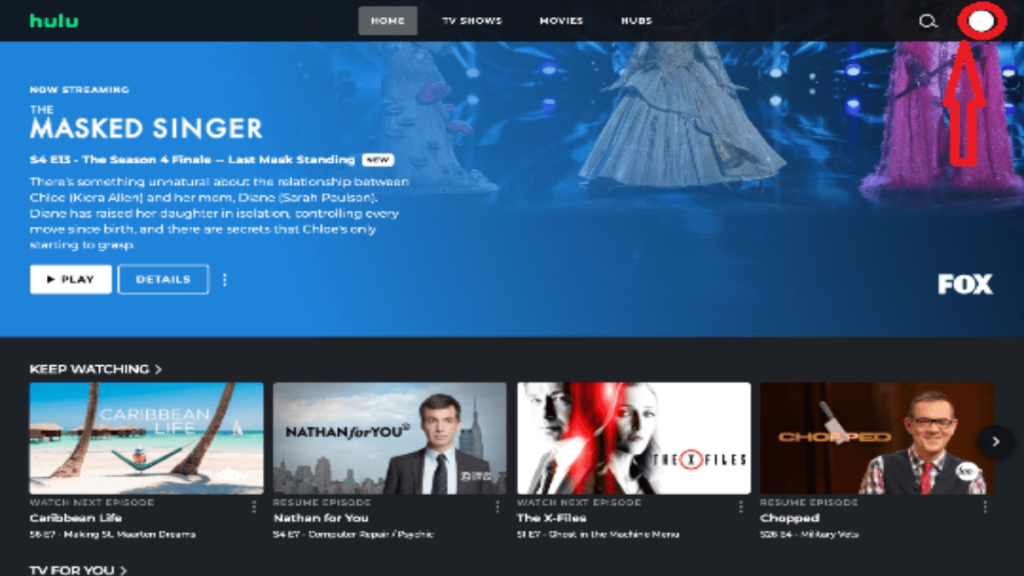
3. Select “Manage Profiles” from the dropdown menu.
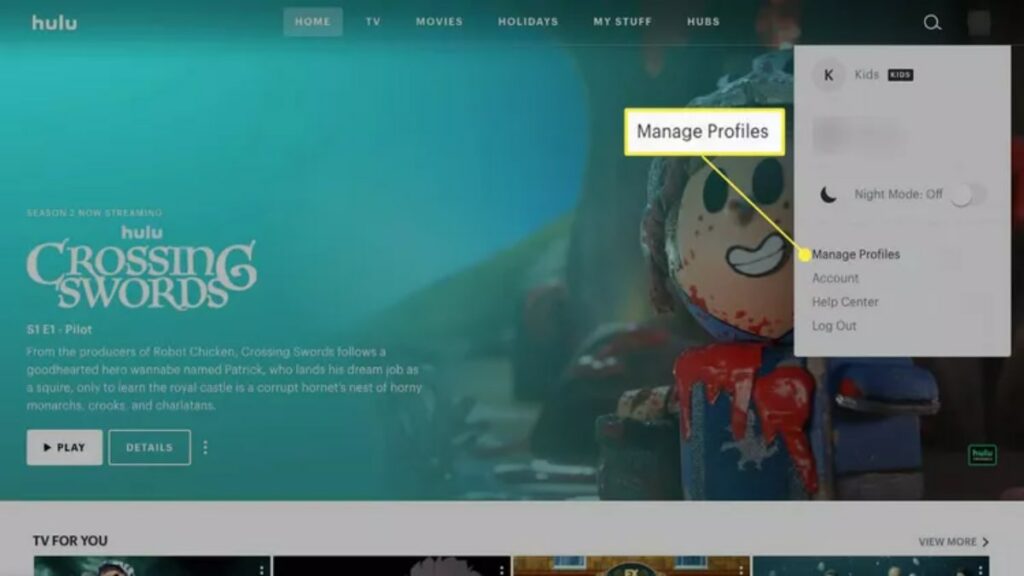
4. Click the pencil icon beside the profile you want to remove.
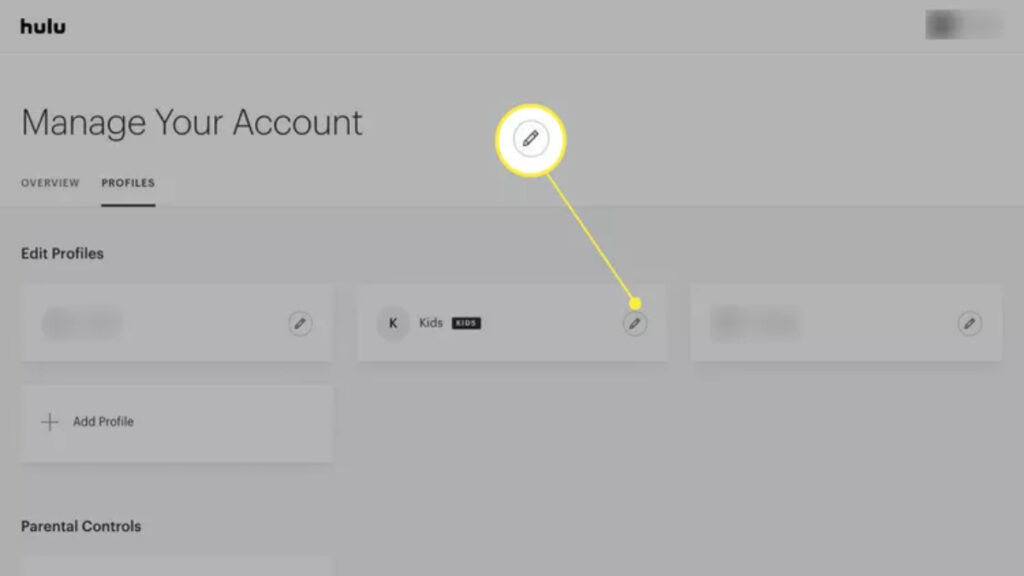
5. Select “Delete Profile” at the bottom of the pop-up window.
6. Confirm your decision by clicking on “Delete Profile.”
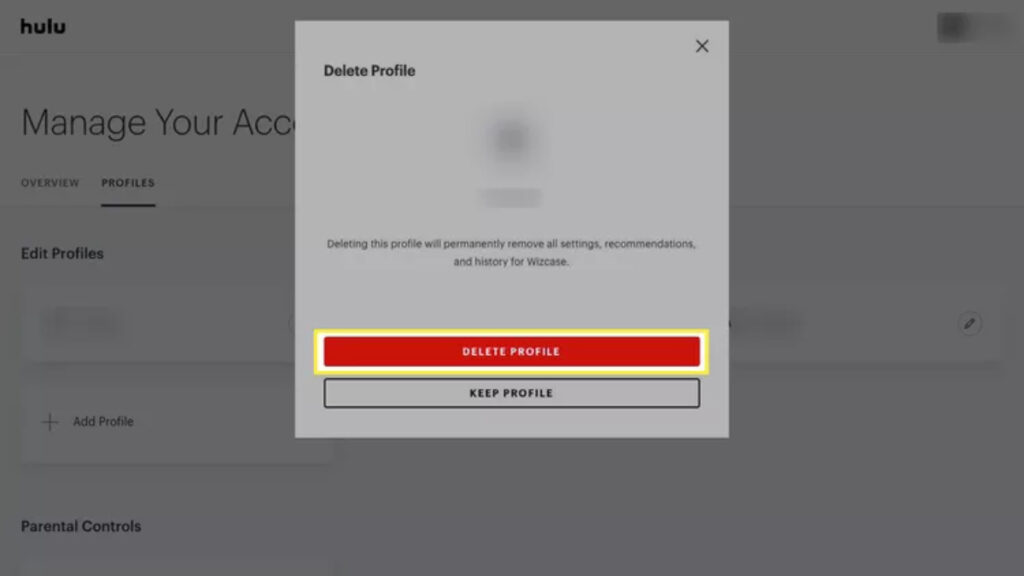
While using Hulu on the desktop is extremely comfortable, we use different devices per our needs. So let’s shed some light for
For Smart TVs, Roku, iPhones, Consoles, and more
- Open your Hulu app or website and log in with your credentials.
- Now navigate “Manage Account” and select “Profiles.”
- Select the profile you wish to remove.
- Finally, confirm your decision by clicking on delete profile.
Although these methods will remove the profile, the risk of your account getting compromised still stands. However, you can avoid it by changing your account password and securing it permanently. So let’s quickly have a glance at the procedure in the next section of this article.
How to change your Hulu password?
Changing your password makes it impossible for an unknown person to access your account ever again. Moreover, it will also help you to limit the number of people using the account. The method will work on all devices, so let’s see it down below:
1. Open Hulu on your device and select “My Account.”
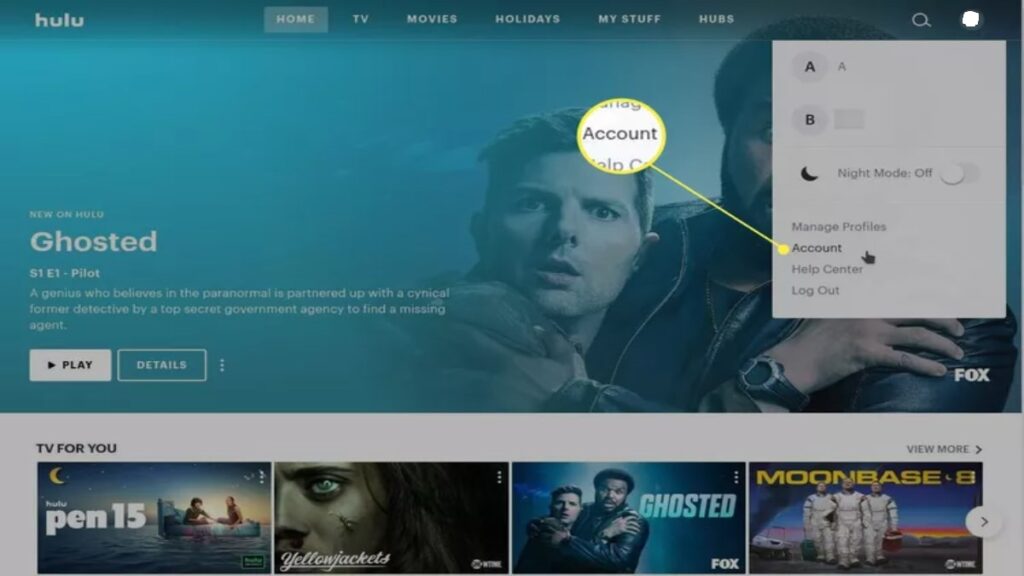
2. Now navigate to “Your Account” and click “Change Password.”
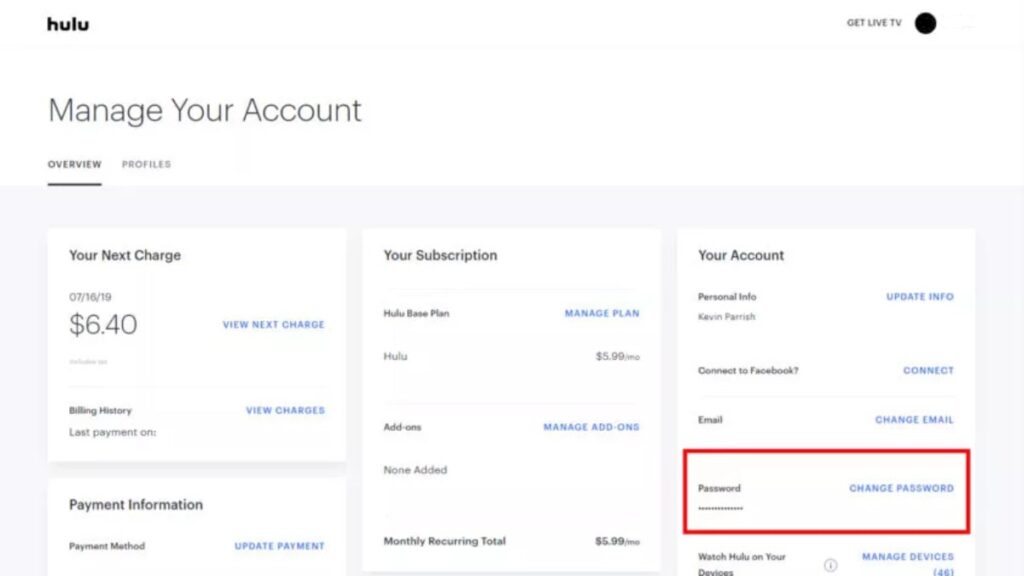
3. Enter your “Current Password,” then type “New Password” and confirm it.
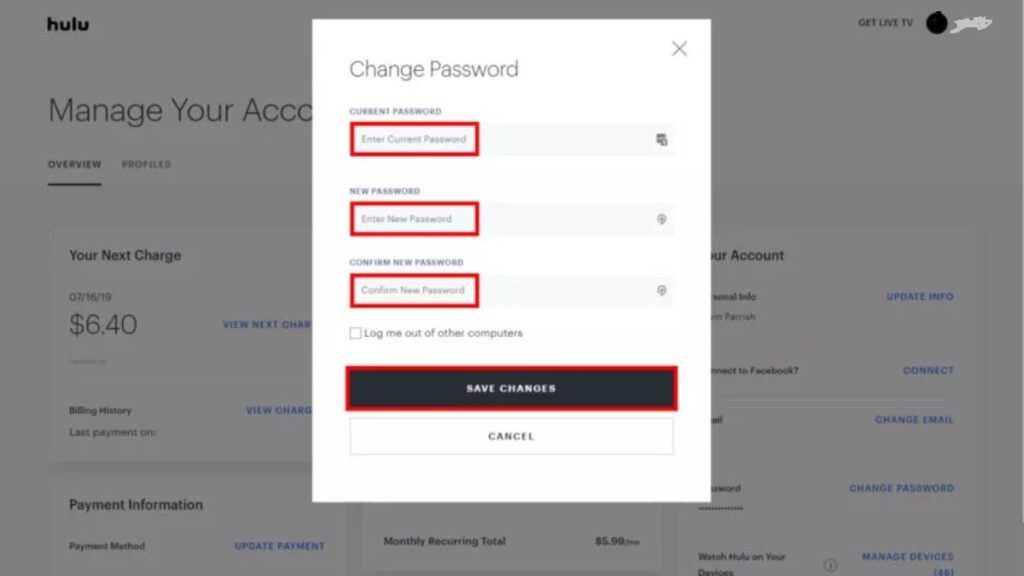
4. Finally, select “Save Changes” to confirm.
Now that we’ve secured your account by changing its password, we can take our security to the next level. How? You ask. Let’s try putting a PIN password on your main profile so no one can access it except you.
How do I enable PIN protection on my profile?
- Log in to the Hulu account.
- Now tap on your name initial at the top right corner.
- Select “Manage Profile.”
- Navigate “Turn on PIN Protection.”
- Finally, type your password, enter your PIN, and select “Save” to confirm.
PIN protection will preserve your account from strangers and also take care of your privacy. Furthermore, it can prevent kids from watching R-rated content on the platform. However, do these methods protect your account from hackers? Find out in the next section of this guide.
Can someone hack your Hulu account?

With the internet spreading its wings worldwide, online crime is also increasing rapidly. The hackers can use your Hulu account password to sell it online. However, these frauds will not get you if you’re careful with your data and privacy. While Hulu provides top-class security for your data, hackers can get the information from your end.
So to avoid such cases, you should not share your password with everyone. OTPs on your primary e-mail can give them access to your account. So it’s important not to share them with anyone.
That’s all we have for this article. Let us know your feedback in the comments section below.






