How To Cancel Paramount Plus Subscription?

Thanks to the rise of streaming services, we have changed how we consume our favorite titles. Gone are the days when you had to wait in long lines to get a ticket for your favorite movies. You can wait for it to come to a streaming service. One of the leading streaming platforms out there is Paramount Plus.
Owned ViacomCBS, the streaming service, has gained a lot of attraction in the last year or so. It’s not a surprise that fans are flocking like sheep towards it. A huge reason for it is the fact that you can sign up for free on Paramount Plus.
It allows you to get an idea of what to expect from the streaming platform. Despite that, it’s impossible for the service to retain 100% of its users. So, if you are wondering how to cancel Paramount Plus, you have come to the right place. In this article, we will discuss just that.
How to cancel your Paramount Plus subscription via website?
If you purchased your subscription from the Paramount Plus website, you would have to cancel it the same way. Regardless of the device, you used, be it a desktop, mobile, or smart TV. On that note, here’s how you can cancel your Paramount plus subscription from the streaming platform’s website.
1. Head over to the Paramount Plus website and log in to your account
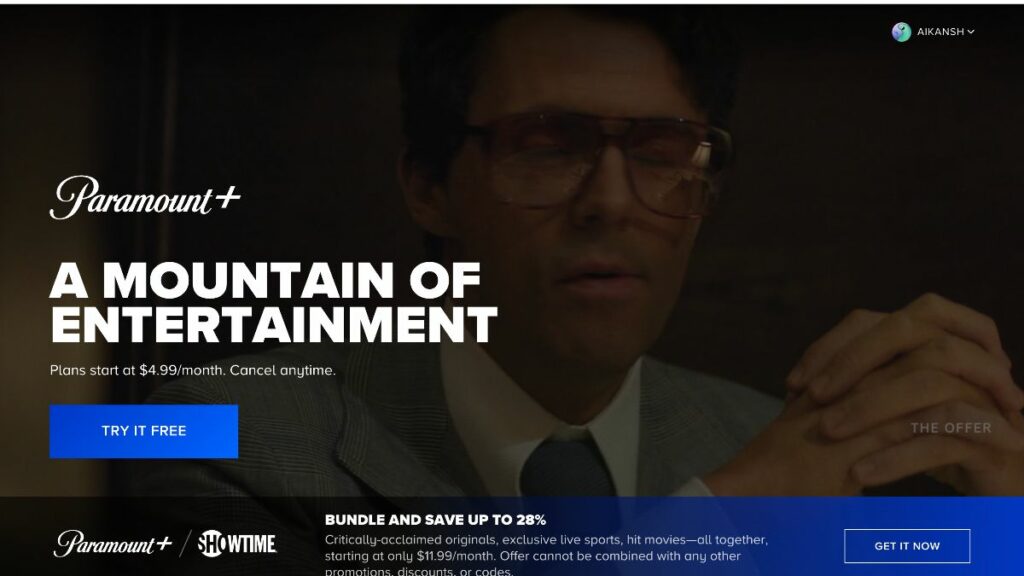
2. Hover to your profile image on the top right corner of the screen and click on “account.”
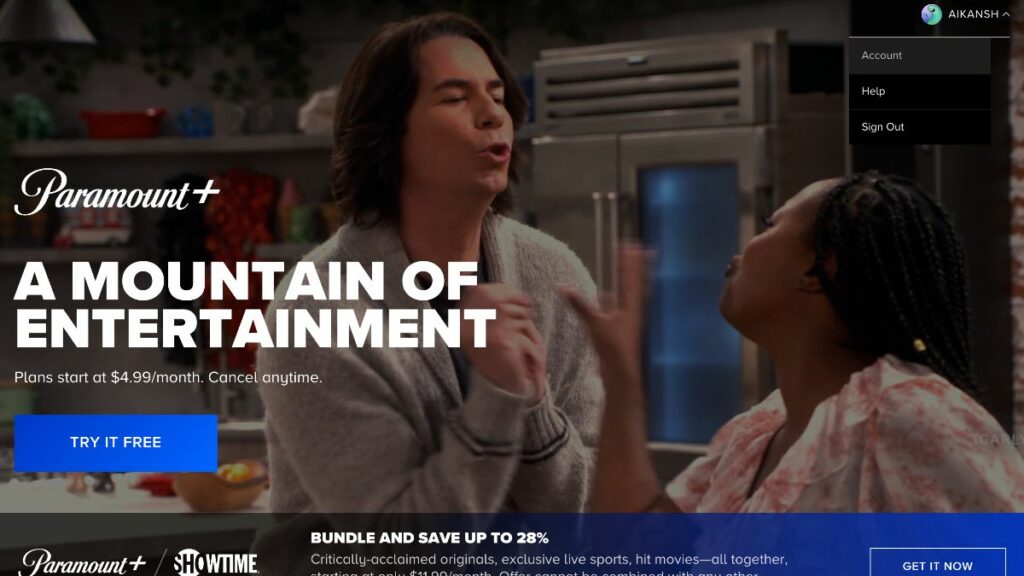
3. Scroll down and click on the “cancel subscription” option
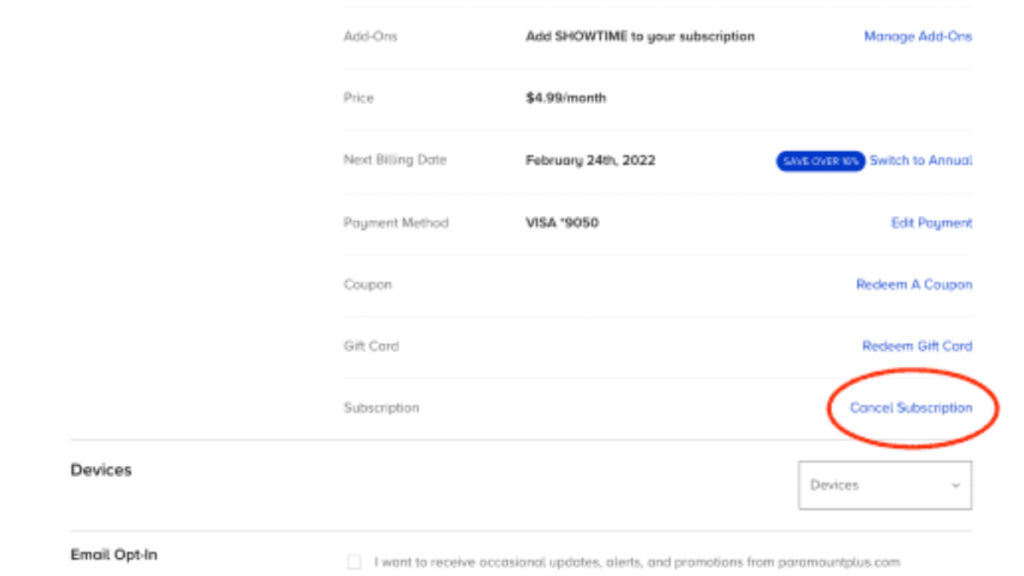
4. Confirm your cancellation, and that’s it; you are now no longer a subscriber to Paramount Plus
Can I cancel Paramount Plus free trial?
One of the biggest reasons why Paramount Plus has been so successful in such a small time is that it provides a free trial to new users. Thus, new users can check out the content on the streaming service available. But can they cancel the free trial if they do not like it? Well, the answer is yes.
If your free trial is currently active, all you have to do is follow the steps mentioned above. But make sure you do it before your free trial runs out; otherwise, the platform will automatically charge you for a month’s subscription.
Conclusion
We hope you have a better understanding of how to cancel the Paramount Plus subscription. Although we love the platform, you might disagree with us. After all, everyone has their taste in streaming services.
But in case you ever want to give the service another try, then feel free to check our guide on how to signup for Paramount Plus. Thus, you will always have a way to try it again. This is it from our end. What are your thoughts on the guide? Let us know your valuable feedback in the comments section below.
Read More Paramount Plus Guides
- Can Paramount+ Subscription Plans Be Compared To Other OTT Giants? Is It Good Enough?
- Facing Streaming Issues On Paramount+? Here’s How To Fix It
- Everything You Need To Know About Paramount Plus Student Discount
- Is It Possible To Stream Paramount+ On PlayStation?
- How To Use Paramount Plus Outside US, UK, Or Canada?






