Mobian OS For PinePhone Aims To Bring Debian Linux To Mobile Devices
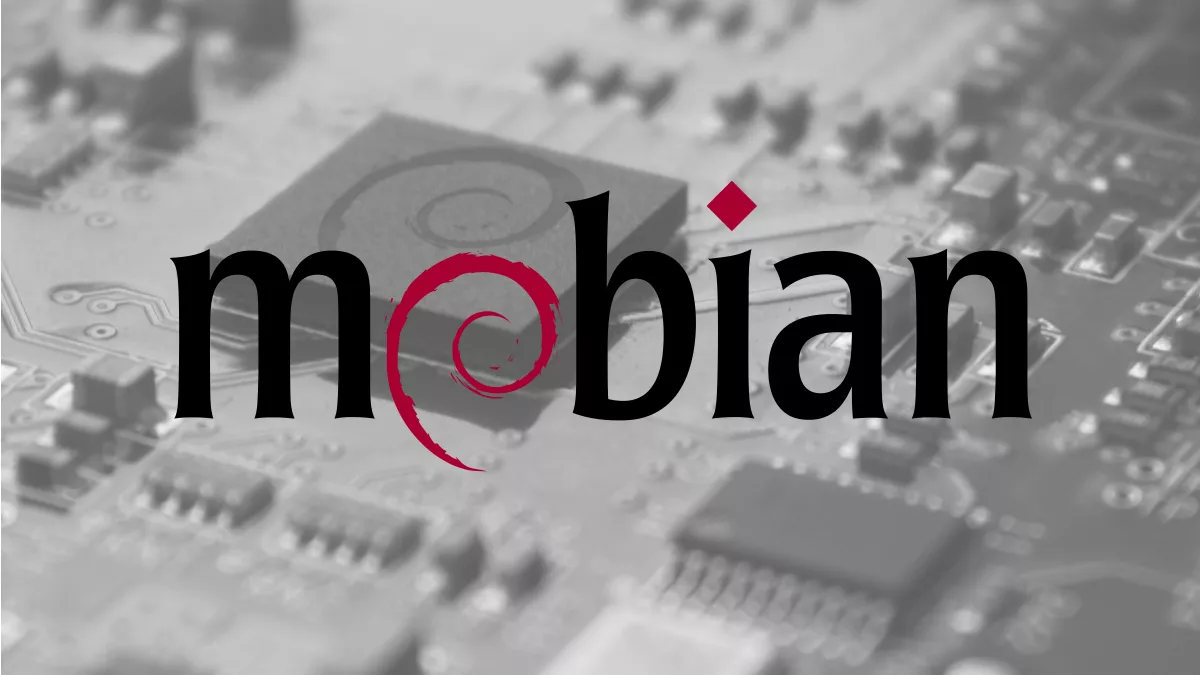
Debian GNU/Linux is one of the oldest Linux-based operating systems known for its rock-solid stability and large community support. The most popular Linux distros like Ubuntu or Tails are based on Debian Linux.
However, you cannot install pure Debian directly on your smartphones or tablets. You need hardware-specific customizations to run it smoothly on different devices.
Surprisingly, Debian exists for smartphones either as PureOS or Ubuntu Touch mobile operating system. Now here comes another Debian-based mobile operating system, Mobian, which aims to bring the full power of Debian to mobile devices.
What Is Mobian?
Mobian is a new open-source project with a mission to bring Debian GNU/Linux on modern mobile hardware devices. It features the Phosh user interface developed by Purism for its own Linux phone Librem 5.
Mobian’s base system uses pure Debian 11 ‘Bulleye’ build for ARM64-based devices. It also uses a powerful tool, debos, to create a custom Debian image. Inside the images, Mobian packs standard Dеbіаn расkаgеs and ѕоmе GNОМЕ аррlісаtіоnѕ to perform specific tasks.
Here, you can watch the live running of Mobian on PinePhone smartphone:
As of now, Mobian targets Linux-based PinePhone to provide a fully-functional smartphone with open source and powerful Debian Linux. In the future, Mobian also aims to port it to other mobile devices and tablets like PineTab.
Applications
Since Mobian is based on Debian, it uses .deb packaging format to distribute all software. Besides, Mobian images also come with several essential software packages such as SMS, XMPP, Matrix, Telegram, e-mail client, web browser, and more.
Here I’m listing key GNOME software that Mobian includes:
- Еуе оf GNOME іmаgе vіеwеr
- ТоDо ѕуѕtеm
- GNОМЕ cоntасtѕ аddrеѕѕ bооk
- Ѕоund Rесоrdеr
- GNОМЕ cоntrоl cеntеr ѕеttіngѕ
- GNOME usage monitoring program
- Fractal messenger
- Geary Mail Client
For a full list of applications, check out the GitLab package repository here.
How To Download And Install Mobian OS?
If you have any edition of PinePhone and want to try Mobian, download the prebuilt images from here. Then follow the Mobian installation guides for PinePhone here.
It also maintains mobian-recipes repository that contains debos recipes to generate Debian-based images for supported mobile phones. If you’re a developer and want to build a custom Debian image for your device, you must check out the repo.






