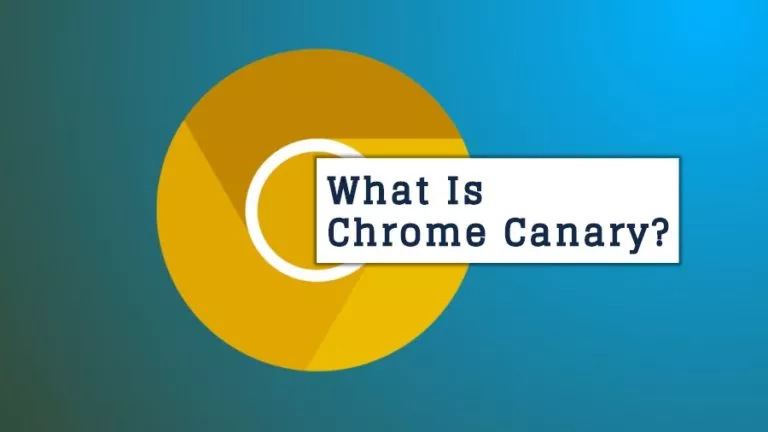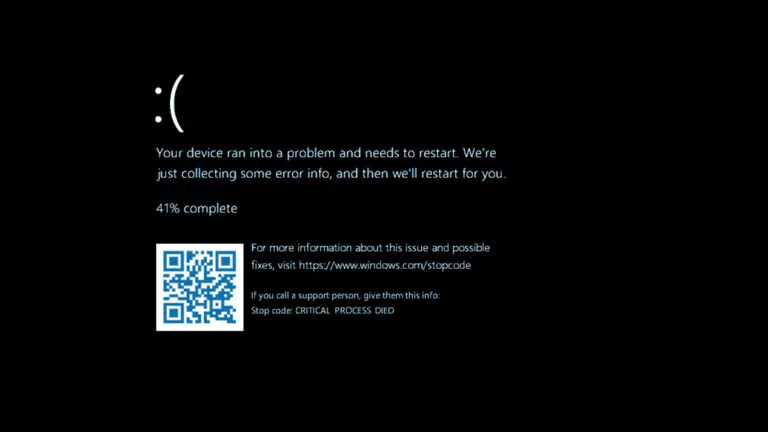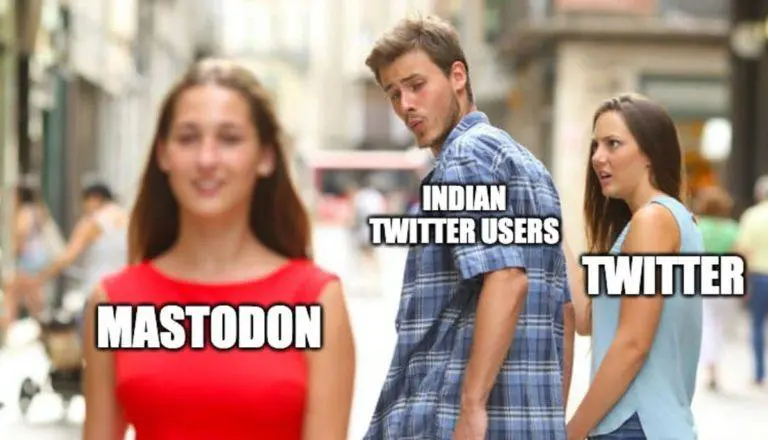What Is Valve Proton? Why Is It Important For Linux?

With the launch of Steam Deck and Valve’s continued efforts in developing the Proton Compatability Layer, Gaming on Linux has taken a massive leap forward over the past few years. With more games being added to the “supported games” list each day, most games on Steam are now playable on Linux, and some work better on Linux than on Windows. Over 80% of the top AAA games in the Steam library are playable on Linux, which is a massive feat.
But what exactly is Proton Compatibility Layer, and how does it enable gaming on Linux? In this article, let’s look at what’s Valve Proton and how it helps play Windows games on Linux.
What is Valve Proton?
Proton is a Wine fork used to play Windows games on Linux by translating DirectX Windows logic to Linux-understandable Vulkan instructions. This allows Linux to play Windows games on Linux using their favorite platforms like Steam and Epic Games.
Before Proton, Linux only had a few native games. Game developers used to despise Linux (some still do) because it’s not easy to work with, and they rejected requests to bring their games to Linux. However, with Proton, developers won’t need to develop native versions of their games, and users can use Proton and play most of the games.
Emphasis on “most of the games” because some are still unplayable with Proton on Linux. An example of the same would be games with built-in anti-cheat mechanisms like Destiny 2, Dead By Daylight, Valorant, Genshin Impact, etc.
All hail the Valve Steam Deck!

TL;DR; Steam Deck is a gaming console from Valve that runs Linux (SteamOS 3.0). Thanks to the immense hype that Valve created with the Steam Deck, by pricing it as low as possible and using potent hardware, both Valve and Linux Desktop have highly benefitted from the sales.
Support for popular games with anti-cheats like Easy Anti Cheat and Battleye was added to Proton once the Steam Deck orders started shipping. We have fabricated a list of supported and unsupported games with anti-cheat software. You can also check the list of supported games on ProtonDB and AreWeAntiCheatYet. One of the recent additions to the list was Apex Legends, which uses Easy Anti-Cheat.
The bottom line is, with Proton being open-source, Valve, working closely with game and anti-cheat developers, paved the way not only for the Steam Deck but also for desktop Linux.
How to use Proton in Steam on Linux?
To play Windows games on Linux using Proton on Steam, you’ll first need to download and install Steam on Linux. Once Steam is installed, follow our guide, “how to use Valve Proton on Linux.” Setting up Proton involves only a few extra steps.
The Perks of being Open-Source
If there’s any best way to develop software, it’s via open source. Thanks to Proton being an open-source tool, several community versions of the same have emerged. One of the popular ones is Proton Glorious Eggroll, which can be considered cutting-edge Proton, much like what Arch Linux is in Linux Desktop. Most of the feature additions to the official Proton versions are merged from Glorious Eggroll. If there’s a game that doesn’t work on the official Proton version, chances are, it could run using Proton GE.
What are your thoughts about the Proton compatibility layer and Linux gaming? Let us know in the comments section below. If you want to learn more about Linux gaming, check out our “how to choose a distro for gaming” and “best Linux distros for gaming” articles.
If you like this simple explainer, check out our Short Bytes section. We take complex tech topics and break them into short, easy-to-understand articles.