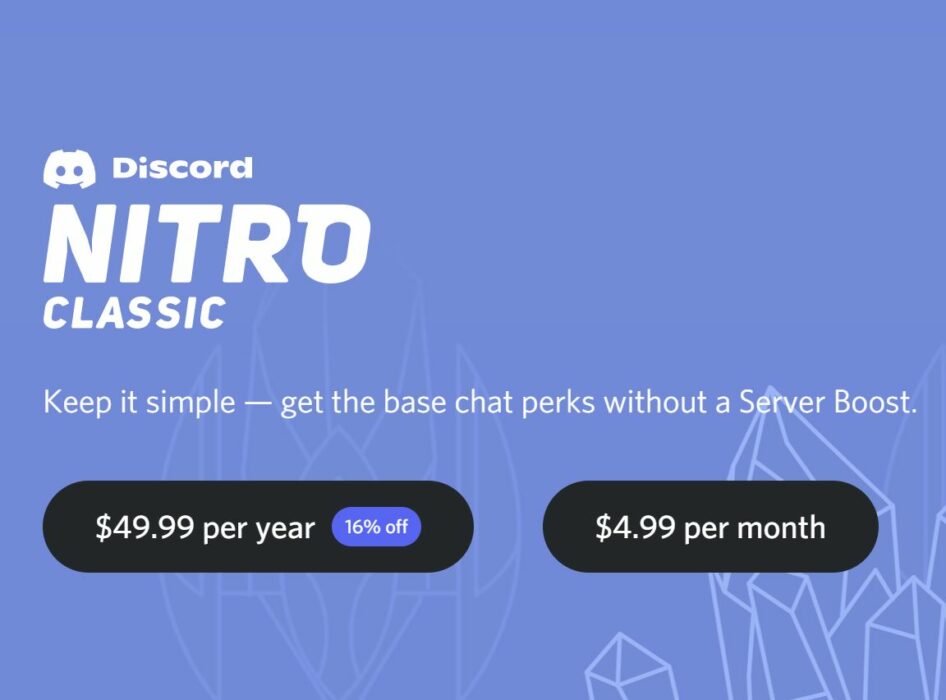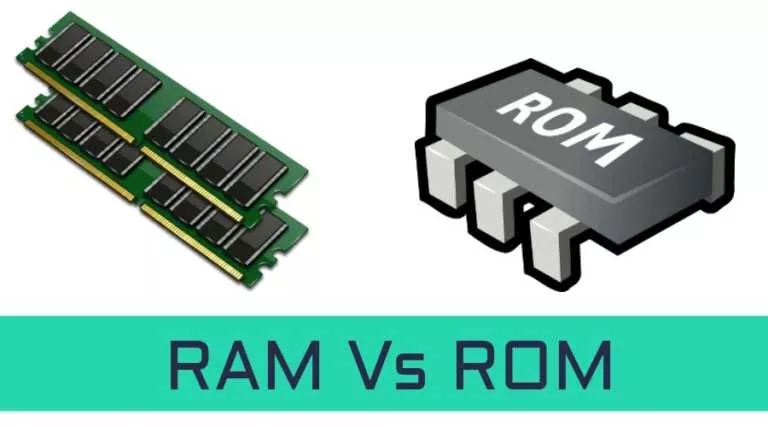What Is Discord Nitro? How Much Does It Cost?

Discord Nitro is a premium subscription service that adds more features to your Discord gaming chat. It gives you access to custom and animated emojis that you can use on any channel. Subscribers can also use an animated avatar to claim a custom Discord number tag.
Nitro also gives users two server boosts and 30% off extra Boosts that you can use to help your favorite communities. Users will also get access to bigger uploads (up to 100MB) and HD video streaming.
If you often use Discord, you might want to check our other articles on the best Better Discord themes.
How much does Discord Nitro cost?
Discord Nitro is available for $9.99/month or $99.99/year. Then there’s also the Nitro Classic which costs $4.99/month and $49.99/year. With Nitro Classic, you have access to all the features of Nitro except Server Boost. You can choose the offer you prefer the most.
How to get Discord Nitro for free?
There are also several ways to get a Discord Nitro subscription for free. The following are some ways that you can try out for yourself.
Mobile app: You can get one month of Discord Nitro for free when logging on to the mobile app for the first time. Note: It will only work if your account has never had Discord Nitro and you have never logged in to the mobile app.
Giveaways: Many Discord communities hold giveaways that feature Nitro subscriptions as rewards. You can get one by entering multiple giveaways and hoping you are lucky. Some Discord servers also have a leveling system that gives you XP based on how often you talk. Some servers also include a Nitro subscription as a reward for leveling up.
Events: Discord events are an excellent place to earn a Nitro subscription for free. The company holds these events quite often, and you can easily win a subscription and more just by participating.
Promotions: You will often see promotional offers from companies giving away Nitro subscriptions. YouTube and Epic Games Store has given away such offers before.
Discord Partner Program: You will receive a free Nitro subscription if your server is eligible for the Discord Partner Program.
How do I cancel Discord Nitro?
You can cancel your Nitro subscription at any time by following the steps below.
1. Open Discord and sign in to your account.
2. Go to user settings by clicking on the gear icon (profile icon if you are on the mobile app).
3. Under Billing Settings, find Subscriptions.
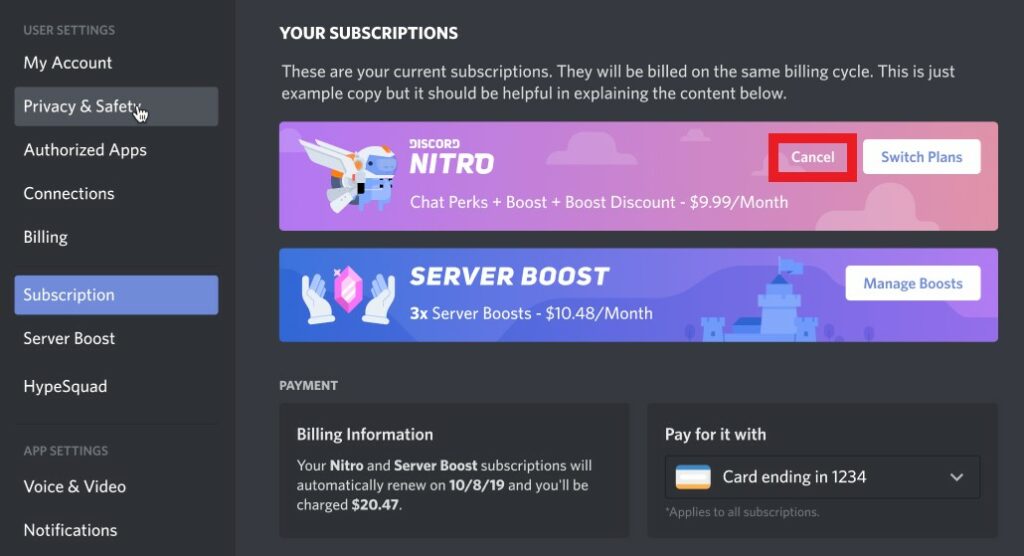
4. Press the Cancel button to finalize.
Note: You’ll continue to get Nitro features for that month, even if you withdraw your subscription.
If you like this simple explainer, check out our Short Bytes section. We take complex tech topics and break them into short, easy-to-understand articles.