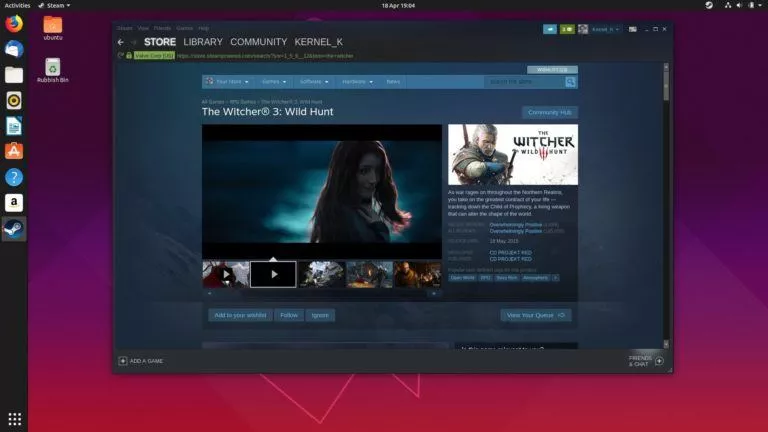Which Linux Distribution Is Best For Me — Top 11 Operating Systems

Short Bytes: Choosing your first Linux distribution could turn out to a life-changing decision for you. The right Linux flavor can either sweeten your computing experience or turn Linux into a bad dream. Trying to answer these questions, we have tried to prepare a best Linux distros list.
Best Linux Distros – Which One Is Best For Me?
There are several well-known Linux distros and tons of smaller one. Different Linux distros are used for different purposes and they have their own target audience. So, no matter what kind of user you are, there exists a perfect Linux distro for you.
Don’t forget to check out our other most-visited list of Linux distro recommendations:
- Best Linux Distros for kids
- Linux Distro For Beginners
- Most Beautiful Linux Distros
- Best Linux Distro For Gamers
- Best Lightweight Linux Distros
- Best Linux Distros For Programming
- Best Operating Systems For Hacking
- Best Linux Distros For Privacy & Anonymity
For Desktops and Powerful Laptops – Linux Mint
Linux Mint is known to provide a near-to-perfect Linux desktop experience from a long time. The latest Linux Mint 17.3 ‘Rosa’ release continues this legacy and follows the policy “If it’s not broken, don’t fix it”.
At the moment, Linux Mint is slowly surpassing Ubuntu to become the biggest competitor of Mac OS X and Windows operating systems. Mint provides a stable computing experience on the desktops and powerful laptops. Linux Mint offers heavy customization options and supports popular desktop environments like Cinnamon, MATE, KDE, and LMDE.
Best Linux Distro for Regular Laptop – Ubuntu MATE
Since its advent in late 2004, Ubuntu has maintained its position as the most popular Linux distribution. Ubuntu comes with nine ‘different’ flavors that have their own programs, features, and desktop environments.
If your laptop isn’t a heavyweight machine and you want to use an OS that uses lesser resources and provides an excellent Linux experience, Ubuntu MATE is here for your rescue. This lightweight distro offers tons of important application and a great MATE desktop environment.
Linux Distro for Older and Slow Hardware – Puppy Linux
Puppy Linux is ideal for the conditions where a compact distro due to older hardware and low computing resources. With a small footprint, the fully-featured Puppy Linux just needs roughly 100MB of space. As a result, applications start in no time and respond to your clicks.
You can boot this OS from a LiveCD, DVD, zip disk, internal hard drive, or even a floppy disk. If you are stuck with a PC with broken hard disk or outdated configuration, it’s time to take Puppy Linux for a walk.
Most Customizable Linux Distro – Arch Linux
Arch Linux is a minimalistic Linux distro that allows your to start learning Linux from scratch. But, it’s not recommended for the beginners as there’s a lot of command line work and manual configuration. This way you are able to retain complete control over your system. With this OS, you can dig into Linux more and make your own stable, good-looking, and heavy-personalized Linux distro.
Arch Linux, the best distro for developers and general tweaker, aims to use its simplicity for building an efficient and open Linux distribution. If you’re a Linux user with some experience, you should definitely check out Arch Linux to realize the true meaning of Linux.
Most Beautiful Linux Distro – elementaryOS
If you’re using Arch Linux and using the customization options to make it more aesthetic, you don’t need to read this.
For the other users, elementaryOS proves to be the best option in terms of looks and design. The maker of this completely community-based OS are an expert in design and it’s one of the prettiest Linux distributions you’ll come across. Its developers started working on a collection of themes and other packages when they realized that they could make a new operating system.
While most Linux distros allow the usage of open source software and third-party desktop environment, elementaryOS does everything on its own. You also don’t get much customization options that is understandable given the closed design approach of the OS. If you want to migrate from Mac OS X to Linux, elementary OS won’t let you miss the appearance of your buddy.
Best Privacy-focused Linux Distro – Tails
Tails is a live operating system that you can boot on any computer from a USB stick, SD card, or DVD. Edward Snowden used the same anonymity-focused OS to keep his communications hidden from the prying eyes of NSA. With this Linux distro, you can browse the internet anonymously and leave no trace on the computer.
Tails operating system uses Tor (all software and connections are configured to run through Tor) for maintaining an anonymous profile and helps you encrypt your files and messages using some of the best cryptographic tools. This Debian-based OS comes with multiple built-in security-focused tools for web browsing, email, instant messaging, document, sound and image editing etc.
— Tails
Which is the Best Linux for Ethical Hacking and Penetration Testing – Kali Linux
Kali Linux is a special purpose Linux distro for pen testing and network security testing. With more than 600 tools, Kali Linux is designed to be used in a ‘single, root user’ scenario due to security purposes.
This advanced Linux distro is recommended for the users familiar with Linux and interested in educating oneself with hacking tools. You need to start using the Kali Linux from scratch and learn the basic commands to start with basic pen testing tools.
Best Linux Distro For Servers – Debian
One of the longest running Linux distros, Debian, has served as a framework for many other distros like Mint and Ubuntu. It’s the most preferred Linux distro for server applications and workstations.
The OS favors stability and you don’t have to upgrade your system very often. Debian relies on older and completely tested packages with a long time support. It only supports 100% open source software, so you won’t be able to install any network drivers or graphic drivers from NVIDIA or AMD.
— Debian
Linux Distro For IoT – Snappy Ubuntu Core
Focussing on Internet of Things application, Canonical released a ‘Snappy’ version of Ubuntu Core OS for IoT. This stripped down version of Ubuntu is designed to run connected devices like drones, routers, autonomous machines etc. Snappy supports ARMv7 and x86-64 platforms. The OS guarantees a more reliable and secure performance of apps and Ubuntu Core OS.
For Video Editing and Multimedia Production – Ubuntu Studio
Ubuntu Studio fills an empty spot of a multimedia production-focused Linux distro. It comes with tools for recording, mixing, mastering, live processing, or even coding.
For sound editing, video production, and graphic designing, it comes with well-known software like ardour, audacious, mixxx, GIMP, Inkscape, Blende, PiTiVi, Kino, Cinepaint, and more.
Best Linux Distro For Gaming – SteamOS
Honestly, there’s isn’t a Linux distro that’s perfect for playing all kinds of game. With each passing day, more and more games are being officially released on Linux. However, SteamOS is the best Linux distro you can get if you are looking for the de facto Linux OS for gaming.
Developed by famous gaming distributor Valve, SteamOS is a fork of Debian GNU/Linux. However, before choosing SteamOS, note that it supports only a certain set of hardware and you shouldn’t consider it a complete desktop OS replacement.
— SteamOS
Did you find this list of the best Linux distro helpful? Share your views and your favorite Linux distros in the comments below.
Bonus: 10 Interesting Facts About Linux You Should Know