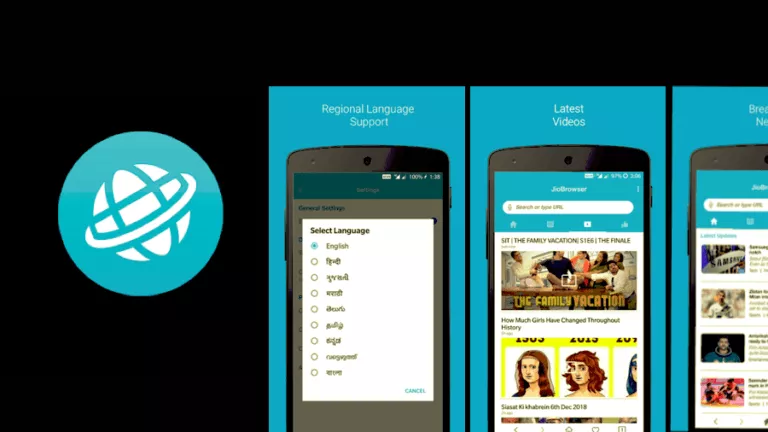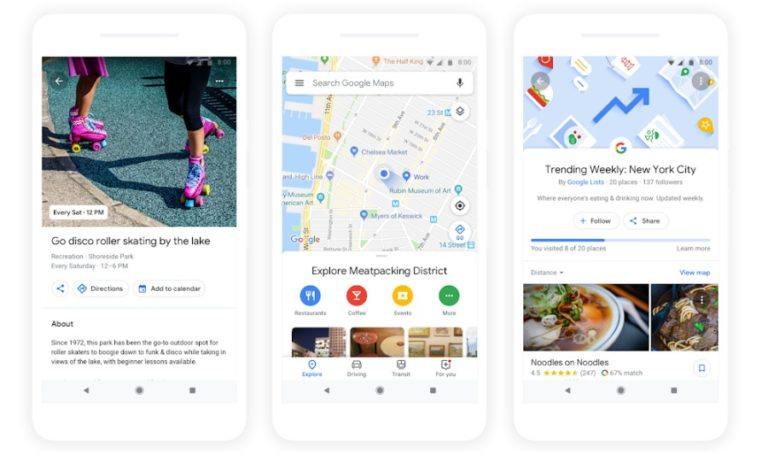Ubuntu 20.04 LTS ‘Focal Fossa’ Finally Released: Download/Upgrade Now
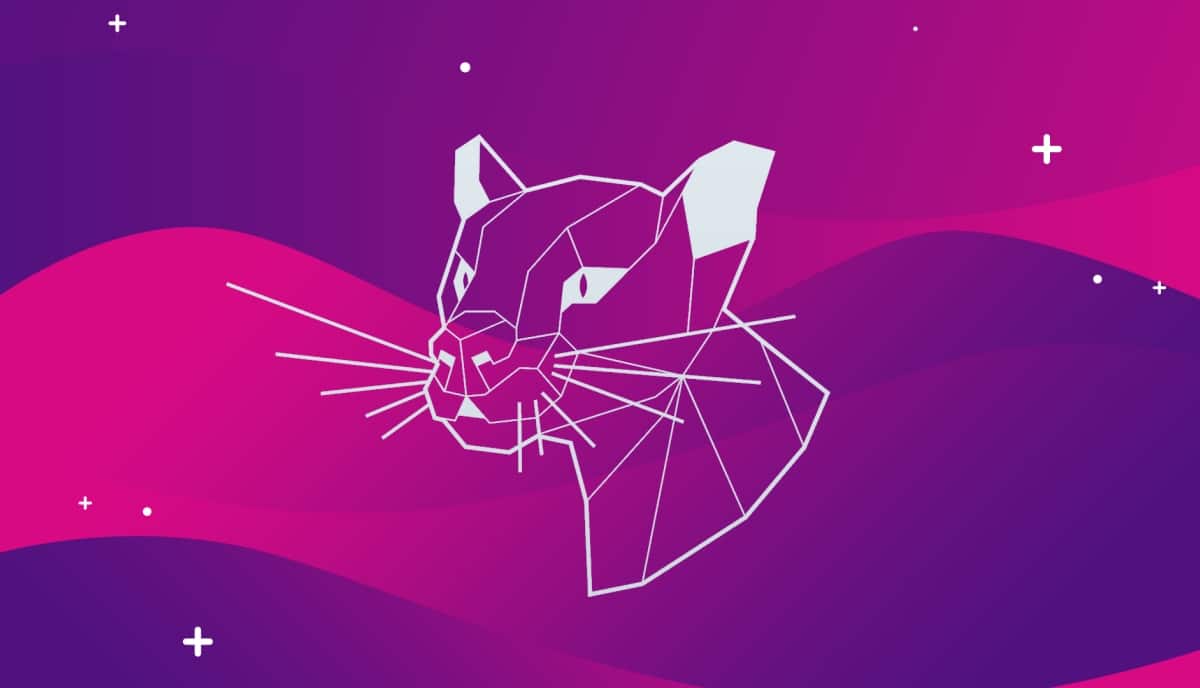
With last-minute tweaking, Canonical has finally released the final Ubuntu 20.04 LTS which is now the latest long-term version that you can use. Undoubtedly, Ubuntu 20.04 packs exciting new features to give better user experience, performance, and speed than ever before.
Along with 20.04, seven other officially recognized Ubuntu flavors have also been released, with downstream changes from Ubuntu 20.04. These seven derivatives include Kubuntu, Lubuntu, Xubuntu, Ubuntu Budgie, Ubuntu MATE, Ubuntu Studio, and Ubuntu Kylin.
Final Ubuntu 20.04 LTS ‘Focal Fossa’: What’s New?
The list of new changes in 20.04 is way longer and more advanced than the previous Ubuntu 18.04 LTS. You can read our well-curated and detailed article of a list of new features in Ubuntu 20.04. But to name a few, here I’m listing the brief and notable key features of 20.04:
- GNOME 3.36
- New theme variant (light and dark)
- Linux Kernel 5.4
- Fractional scaling
- Improved ZFS support
- Pre-installed GameMode performance tool
- No Amazon app in the dock
- Snap store
- Python 3 as a default
- New wallpaper
- WireGuard Backport Support
How To Download And Install Ubuntu 20.04?
Installation or upgrade to a newer version of Ubuntu is simple and easy as before. To upgrade to Ubuntu 20.04, you must be using either long-term Ubuntu 18.04 or the previous Ubuntu 19.10.
Then, you can upgrade Ubuntu 18.04 or 19.10 to 20.04 by following the step-by-step instructions from our article here. However, if you’re terminal-savvy or want to update the Ubuntu system remotely, you can upgrade Ubuntu using a command line.
For a fresh installation, you can download the Ubuntu 20.04 ISO image from here and install it using a bootable USB stick. You can also dual boot Ubuntu 20.04 with Windows. Follow the step-by-step instructions from our article to install Ubuntu alongside Windows.
However, if you want to completely stick to Windows 10 but still use Ubuntu without dual boot, you can try Windows Subsystem for Linux (WSL). For the same, first, install WSL for Linux and then Ubuntu 20.04 Linux distro from the Windows store.
I hope you’ll definitely enjoy Ubuntu 20.04. Don’t forget to share your experience with us in the comment section below.
Image credit: Joe Sneddon