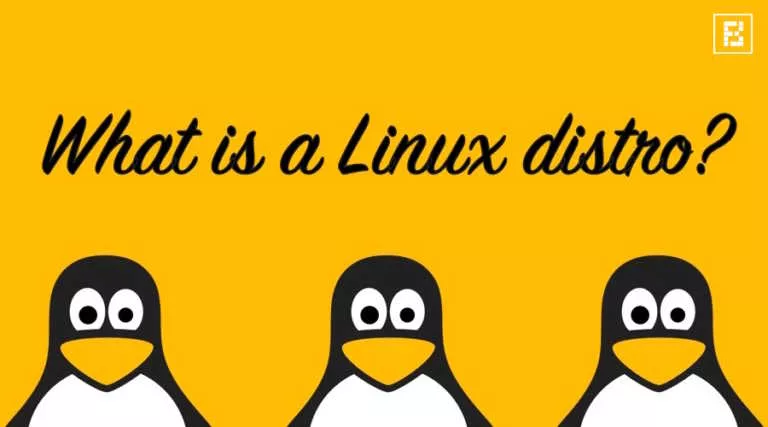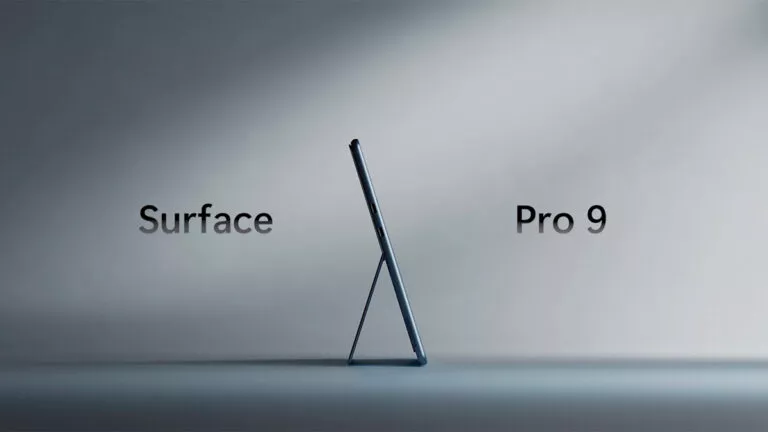What Is Apple ID/iCloud Account?
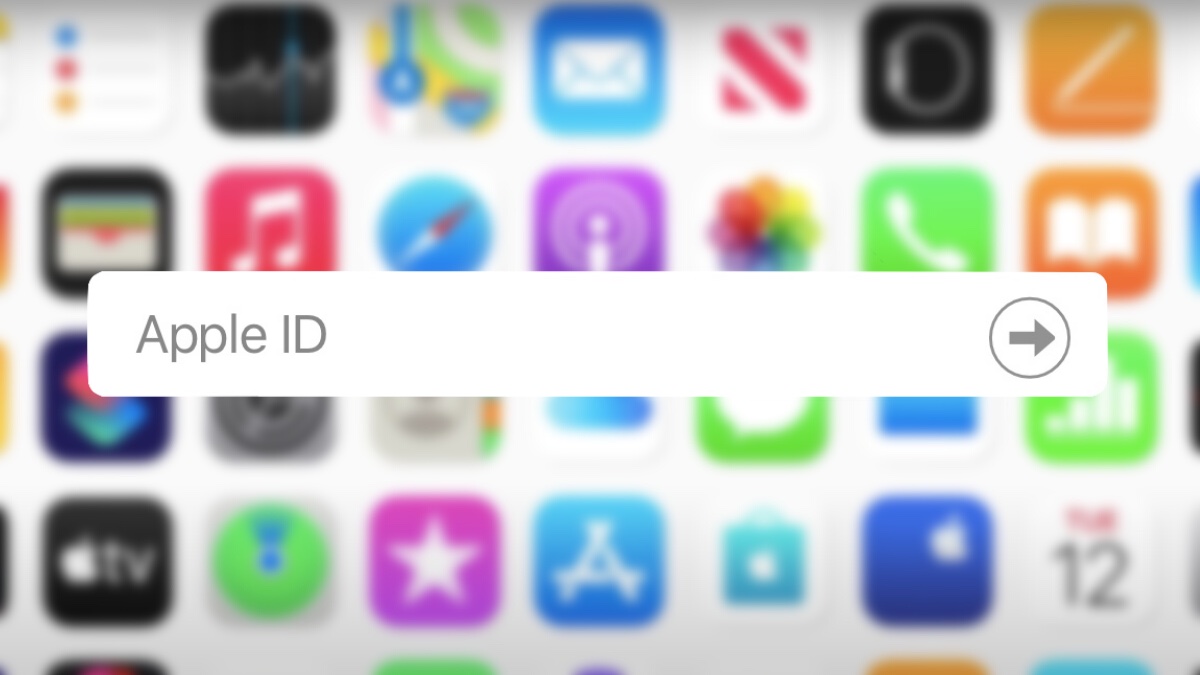
Your Apple ID or iCloud account is where all your information is stored. If you use any Apple apps like Calendar, Contacts, Notes, Reminders, or Mail, they’re synced across your devices using your Apple ID.
According to an Apple discussion forum thread, Apple ID or the requirement for one dates back to 2000, when MobileMe was launched. It was later rebranded to iTools between 2000 and 2002. At the time of the launch, it was called a ‘.mac’ email account. It is your pass to use the Apple ecosystem and enjoy the integration and sync it has to offer. You can create an Apple ID/iCloud account for free. We’ve covered three simple ways to create your iCloud account/Apple ID.
Where can you use your Apple ID?
You can use your iCloud account to sign in to all Apple apps and services as well as third-party apps. If you have more than one device, sign into them using the same Apple ID, and your data will be shared across devices.
Your iCloud account is also important to recover your Apple device if you lose it. For instance, if you lose your iPhone, sign in to your Mac with the same Apple ID and use Find My to locate your iPhone. To make it more secure, you can add two-factor authentication on your iCloud account.
While an iCloud account is free to create and use, you can get additional features like Private relay and Hide My Email with iCloud+, which is a paid plan. You get 5GB of free iCloud storage with your iCloud account. If you upgrade to a paid plan, i.e., iCloud+, you can get as much as 2TB of iCloud storage for $9.99/month.
Can You Have More Than One iCloud Account?
Yes, you can have more than one iCloud account. However, we suggest keeping a single ID that syncs across your devices. Also, if you create more than one iCloud account, you cannot merge them later. So in most cases, we advise you to keep a single iCloud account.
If you’re sharing an Apple ID with friends or family, we recommend you create separate Apple ID’s and use family sharing to link them. Apple has a detailed tutorial on how to set up family sharing.
If you like this simple explainer, check out our Short Bytes section. We take complex tech topics and break them into short, easy-to-understand articles.