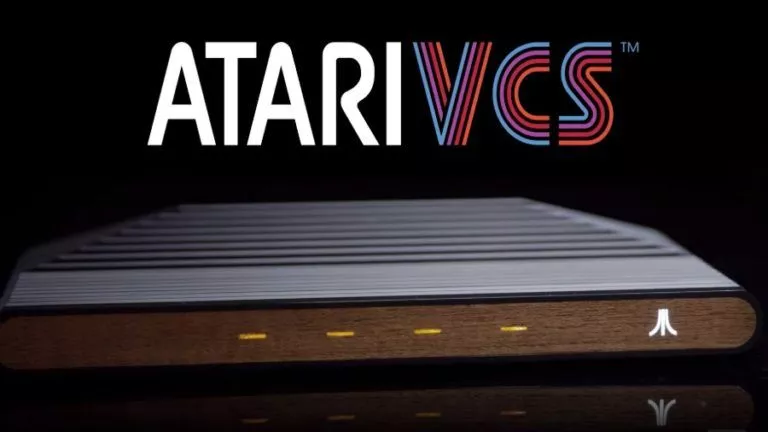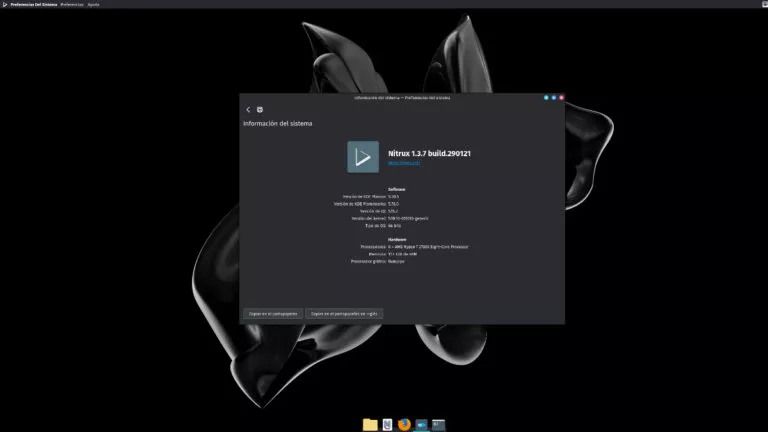12 Best Linux Distros For Programming In 2025

Linux-based operating systems are the most sought-after and best-suited for developers and programmers. Most developers use different Linux distributions to get their work done swiftly and create something new, but as a former developer myself, one of my primary concerns when I was searching for a Linux distro was “Which Linux distro should I be looking at exactly?” Similarly, some of the other concerns when choosing a Linux distro for programming or software development are app compatibility, stability, and flexibility.
Ubuntu, Debian, and many Arch-based distros have managed to establish themselves as the top picks for the best Linux distro for developers. They can not only be used for development on PCs but also on smaller DIY boards like the Raspberry Pi.
If you’re a developer looking to create the next big thing on Linux but don’t know where to start, here are some of the best Linux distros for programming in 2025. We also have a detailed guide on the best Linux distros for everyday users if you’re interested in switching to Linux on your main PC too.
12 Best Linux Distros For Programming In 2025
If you’re looking for the short answer, naturally, any popular Linux distribution would do for the development, but if you’re also searching for the “why” element, here are some of the distros and why they’re the best for development.
1. Fedora
Fedora is a community-driven project that delivers the most cutting-edge operating system in several editions aiming for different use cases and catering to different needs. The best thing about Fedora is its primary sponsor, Red Hat Inc., a well-known company in the Linux ecosystem.

Fedora comes in several editions, and the Fedora workstation is specially designed for developers. It is pretty stable and features numerous tools to configure the development environment. It serves out-of-the-box chiefly on most hardware, and its minor release delivers all-new features, security, and bug fixes.
Moreover, Fedora only ships with open-source components, making it a perfect choice if you’re a die-hard open-source enthusiast. Even Linus Torvalds prefers Fedora over Debian and Ubuntu. Moreover, you can share your problems in the Fedora forum and expect a solution to arrive quickly. As Red Hat backs fedora, you can also expect it to work without issues during the development process.
2. Ubuntu
Ubuntu needs no introduction. It is the most popular Linux distro when it comes to development. Over the years, thanks to the open-source community and Canonical focusing on aspects other than the consumer side, it has grown to become one of the best Linux distributions in terms of support and popularity.
It is a Debian-based distro that is used in cloud and server applications. It also ships in multiple flavors with different desktop environments and features to gratify people’s diverse needs.
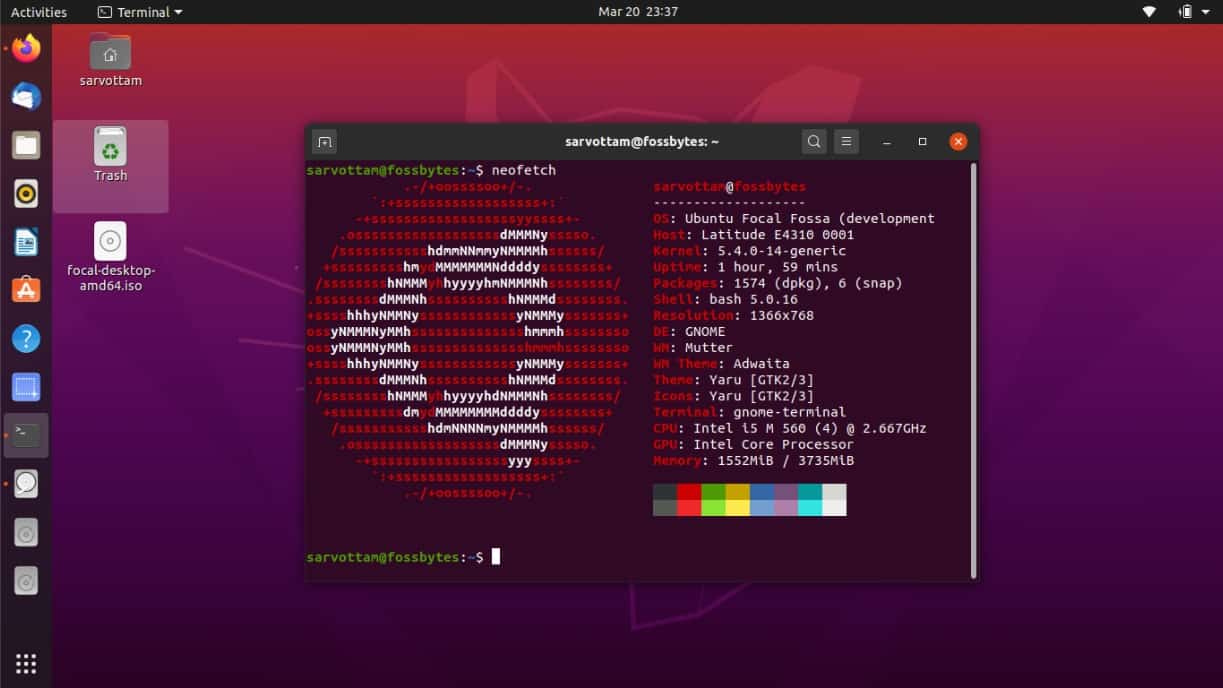
It is easy to get started with development in Ubuntu. Thanks to the .deb packages, your favorite apps and tools are just a couple of clicks away. Not to mention, its own Software Center, although forces users to use Snaps, has a lot of free applications that make it a great Linux OS for programming. Its LTS version remains supported for five years and provides the stability of a fixed release.
3. Pop!_OS
The US-based Linux hardware manufacturer System76 announced its custom Ubuntu-based Linux distribution called Pop!_OS in 2017. After Ubuntu decided to ditch its homegrown Unity desktop environment, the company took this step and adopted the already flourishing GNOME desktop environment. Now, they’ve made their desktop environment which they’re calling COSMIC, which is a GNOME-based environment with extra features. Not only that but that GNOME base will soon be replaced by an entirely different COSMIC written in Rust.

System76 calls Pop!_OS, an operating system for developers, makers, and computer science professionals who use their machines to create new things. It supports tons of programming languages and programming tools natively. Pop!_OS should make a programmer’s workflow more productive with its keyboard-driven tiling window manager. Advanced window management, shortcuts, and workspaces are also present to enhance the user experience. Since Pop!_OS is Ubuntu-based, if you’re confused between the same and Ubuntu, read our Ubuntu VS. Pop!_OS article.
4. Debian GNU/Linux
Most of the popular distributions out there are based on Ubuntu, which is in turn based on Debian. This technically makes Debian the most popular Linux distro in the world.
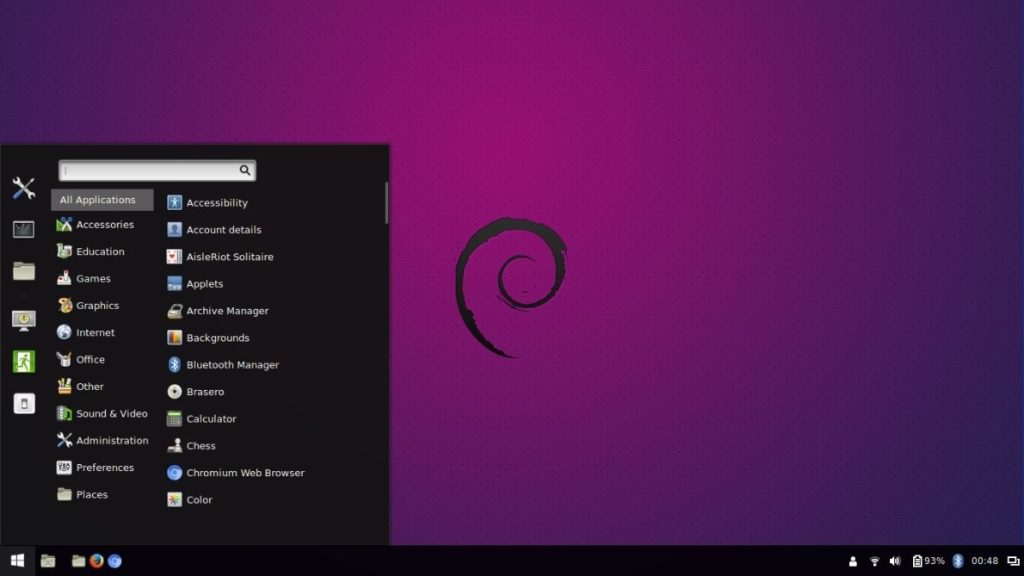
The reason behind Debian’s status as a developer’s operating system is the large number of packages and software support, which are essential for developers. It’s highly recommended for advanced programmers and system administrators.
If you are a beginner Linux user and want to learn the basic coding nuances, Debian isn’t the perfect programming operating system. For that, you need to look for beginner-friendly Linux distros such as Zorin OS.
5. Manjaro Linux
Manjaro is the choice of people who find installing Arch difficult. It has an easy GUI installer, just like Ubuntu or Linux Mint, making the installation process much more manageable. One of the reasons to give Manjaro a go is due to its cutting edge updates, which although are slower than Arch Linux, get the job done.
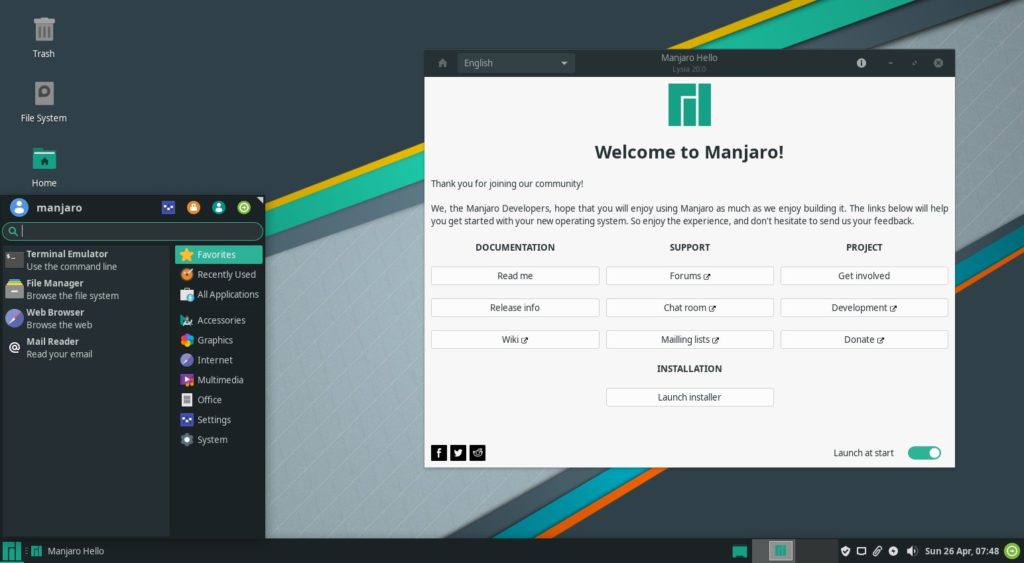
It is the fourth most popular distro, according to Distrowatch, which, in itself, says a lot about the distro. Combining all the power of Arch Linux, it’s best suited for beginners looking for an Arch alternate. Moreover, Manjaro comes in three editions GNOME, KDE, and XFCE, so you don’t miss out on your favorite desktop environment. Manjaro’s development team has been doing a pretty great job with each release and making the overall experience more polished.
6. Arch Linux
Arch Linux is a favorite Linux distribution for die-hard Linux enthusiasts who want complete control of their operating system. Suppose you’re going to start from the ground up. In that case, you can choose Arch Linux to build a customized operating system that could quickly become a great Linux distro for programming and other development purposes.

If you love the rolling Linux distributions, then look no further. Arch Linux has a bleeding-edge repository that is always up-to-date. A one-time installation is sufficient, and every time a new version is released (very early every month), you need to update your packages to install the latest versions of the same.
Again, the community is always there for you if you need help. Overall, it’s an excellent distro for programming and advanced users.
7. Linux Mint
Don’t let Mint’s simplicity fool you into thinking it cannot be used for development. Mint’s got plenty of tricks up its sleeve, but one of the most formidable traits of the same is its software store and Windows-like UI. which may inject some ease into the minds of developers who’ve switched after using Windows since they started coding.
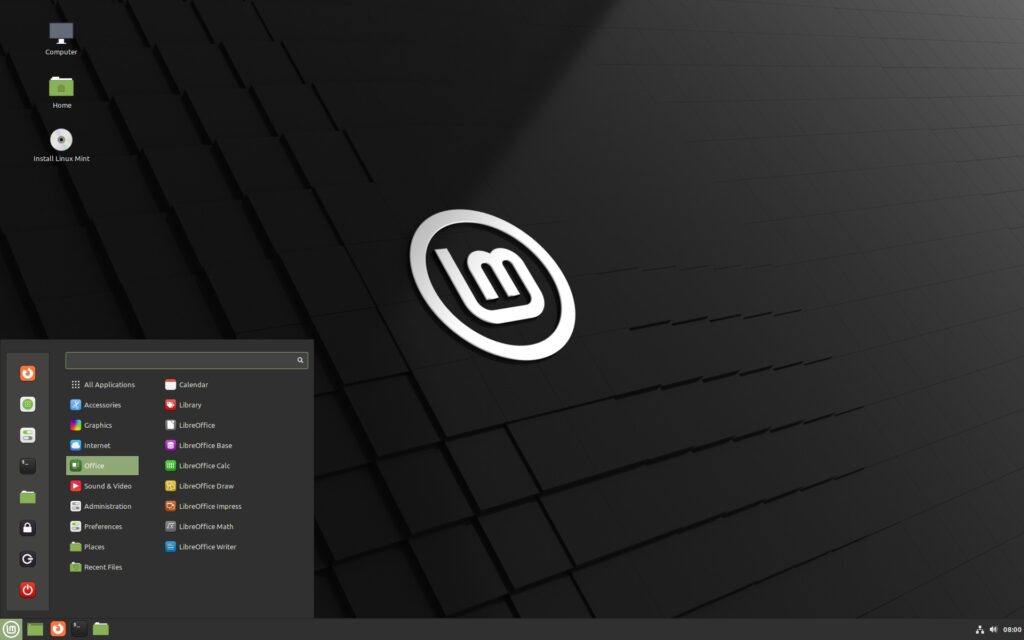
Unlike Ubuntu, Mint doesn’t impose hard rules when it comes to the software store, meaning you can install any app, whichever way you please, except by using Snaps, which Mint developers kicked out of the system a long time ago. Overall, Mint’s a pretty good system for beginner developers and those who don’t want to miss Windows much after switching.
8. openSUSE
openSUSE, which can easily give Ubuntu a run for its money due to its professional and timely development, is a very stable operating system for programming. This Linux distro is available in two versions — Leap and Tumbleweed, and markets itself as a Linux distro for developers.
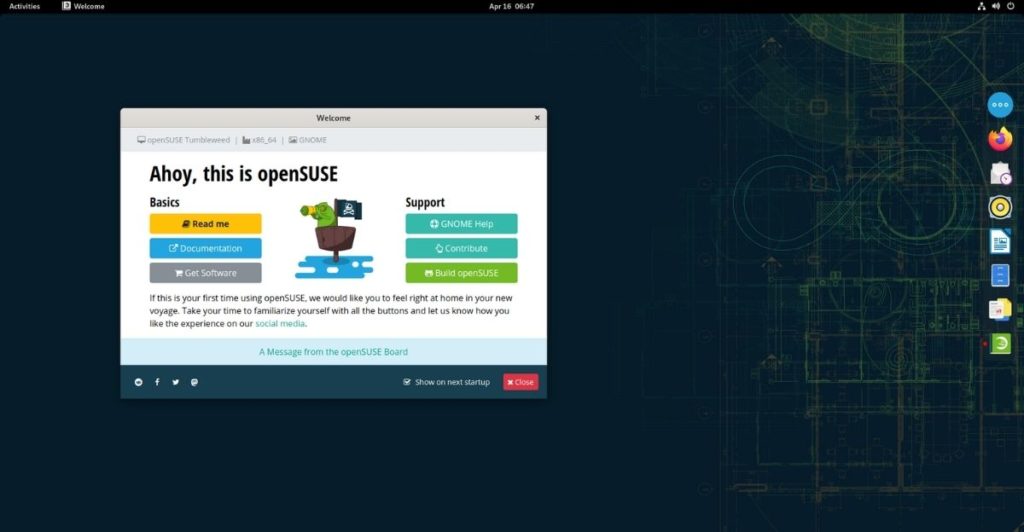
While openSUSE Leap is an LTS release that remains pretty up-to-date and guarantees stability, Tumbleweed is a rolling release for those who love the taste of the latest software. If you want to try the latest bleeding-edge hardware support, Tumbleweed is the way to go.
One of the significant advantages of openSUSE is its YaST package management, making it easy to automate different tasks. Another outstanding characteristic of this dependable Linux distro for developers is its software delivery method. My favorite thing about openSUSE is, you can head over to its software portal website and install anything in just one click. Its vast package database and supportive community are another plus point.
9. Solus OS
And here comes Solus. We’ve mentioned it a couple of times in our previous articles. Powered by the Budgie desktop environment, it is one of the cleaner-looking and one of the best distros for programming as it comes with a lot of programming tools out of the box.
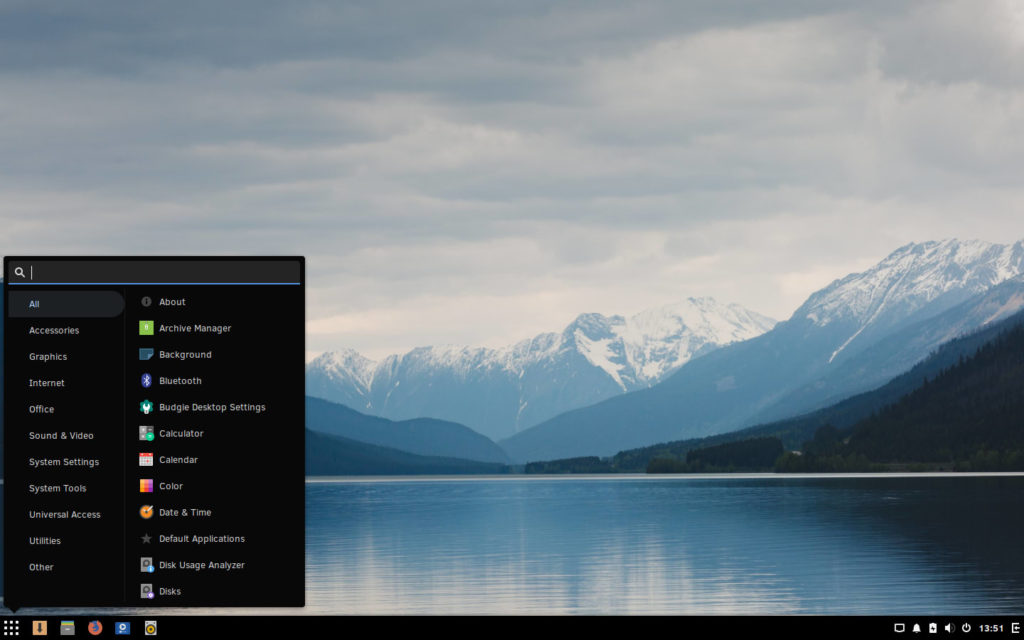
One of the hurdles you might face if you’re coming from using Ubuntu is the “eopkg” package manager. Understanding eopkg is no rocket science, but you’ll need to spend extra time learning it.
10. elementaryOS
Surprised? You’d think what’s the best-looking Linux distro doing on this list? While elementaryOS is a fantastic Linux distro looks-wise, like Mint, it’s also a great distro for people who want to switch to Linux from macOS. Hence, if you want a nice blend of programming and macOS-like feels, look no further and install elementaryOS.
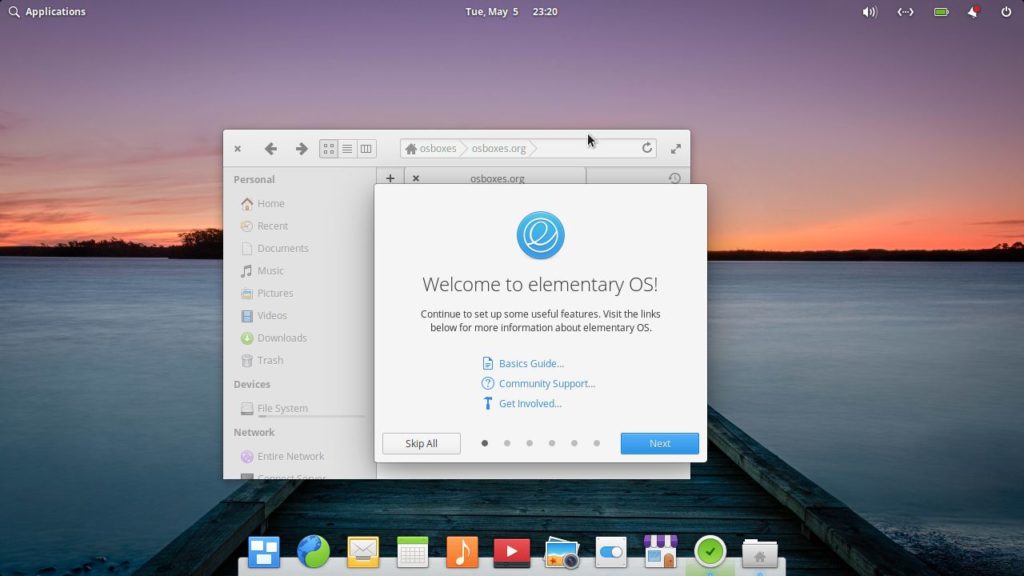
elementaryOS was one of the first Linux distros I tried when I was pursuing my major in CS. I loved it and was glad that something like it existed as I was tired of constant Windows slowdowns on my potato PC.
11. Kali Linux
Kali Linux, created by Offensive Security, is primarily preferred by ethical hackers to perform penetration tests on vulnerable networks and computers. But it can also act as a great companion for programmers looking for a Linux distro for programming, development, and ethical hacking.
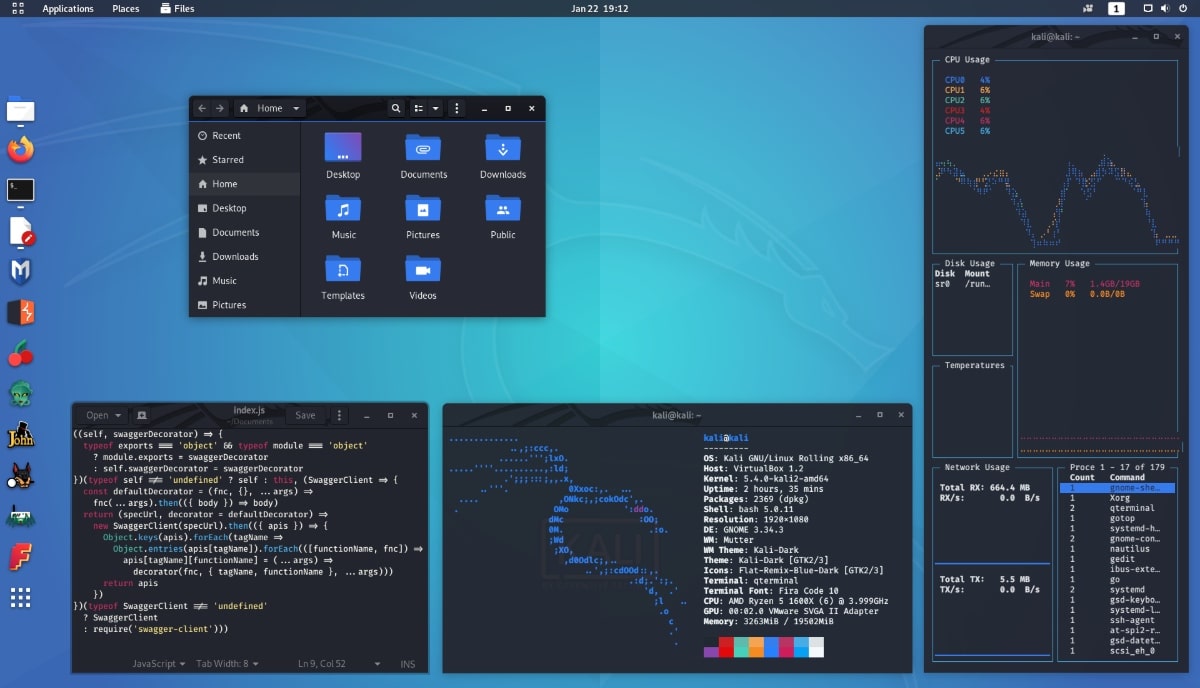
It comes loaded with tons of pre-installed tools for penetration testing. However, do note that it’s made for seasoned Linux users rather than folks who want to switch from Windows to Linux. However, you’ll be fine using it as long as you’re a decent programmer and love experiencing new things. Kali Linux also helps you gain knowledge that will help you excel in your career.
Like other entries on this list, you can download its latest version and install it or dual boot from scratch.
12. Raspbian/Raspberry Pi OS
The first time I showed it to my non-techie friends, their reactions were so precious, “Wait, that thing is a computer. You’re joking, right?,” “You can play games on that? THAT?” This credit-card-sized computer has become a viral hit in schools as it’s heavily used for Linux programming and teaching the basics of coding.
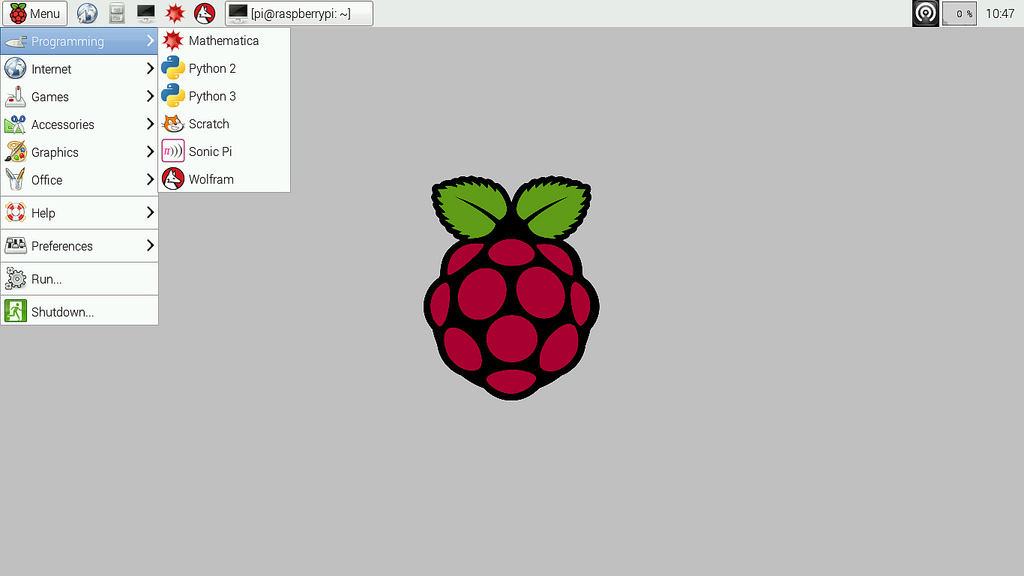
This modest computer’s official Raspbian/Raspberry Pi OS comes loaded with many programming tools, connector pins, and other beneficial ports. This makes it a perfect Linux OS for learning embedded systems programming.
It has BlueJ, Geany, Greenfoot, Mathematica, Python, Node-RED, Scratch, and other tools for making your learning process more effective. We have a complete series of how-to articles on Raspberry Pi, so make sure to check them out if you’re interested. Also, if you want to buy a Raspberry Pi, decide after reading our Raspberry Pi 4 Model B review.
Why Is Linux Great For Programmers And Developers?
Firstly, there’s no such thing as “the best Linux distro for programming.” You can code on any GNU/Linux operating system as long as you know how to install the necessary development tools. But, we think Linux is best for programmers because; most web frameworks, tools, and code editors are also open-source, just like Linux; hence, everything, when used together, feels like an ecosystem in itself and gives a good, seamless feel.
But why is Windows popular if Linux is so good? People typically still assume that things don’t function right out of the box on Linux, like on Windows. There are other reasons, too, like gaming, which we have covered in the Linux gaming article. While you’re here, do make sure to check out our article on Best Linux Distros for Gaming.
You don’t need software licenses to get started — Instead, you can download any open-source tool for free, make changes in its source code, heavily personalize it to suit your development environments, and maybe make your repository of the customized version on GitHub.
You can customize the terminal, try different text editors, and install the desktop environment of your choice. Moreover, most programming languages (if they aren’t limited to a particular OS) work on Linux. Last but not least, Linux expertise is in great demand. Getting started with Linux now can slowly but surely help you in your career.