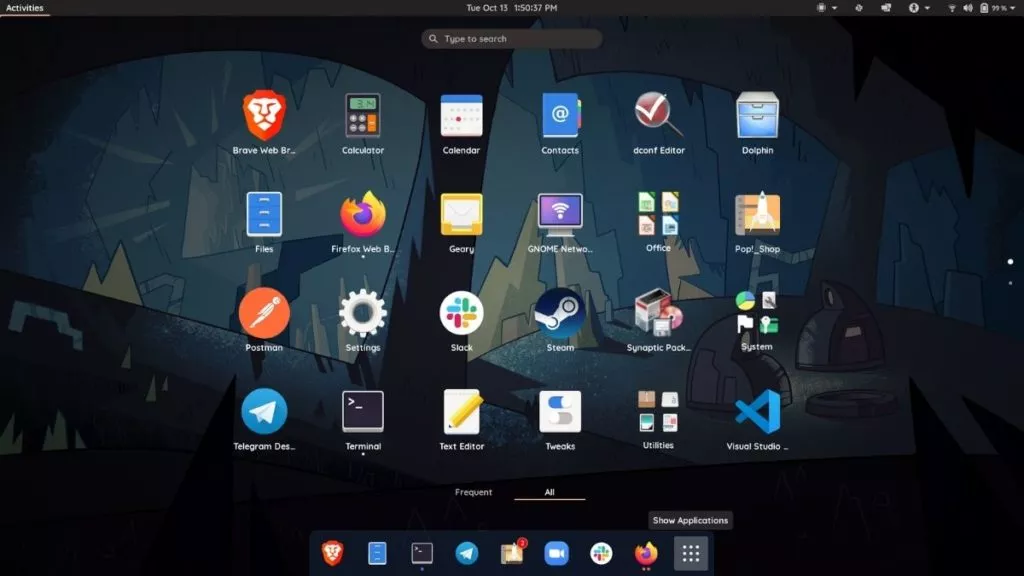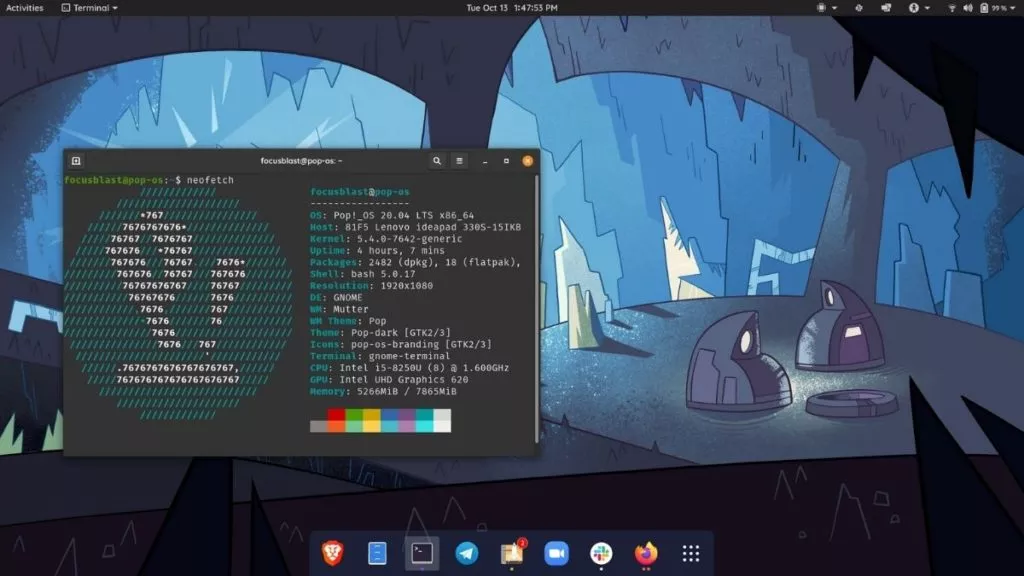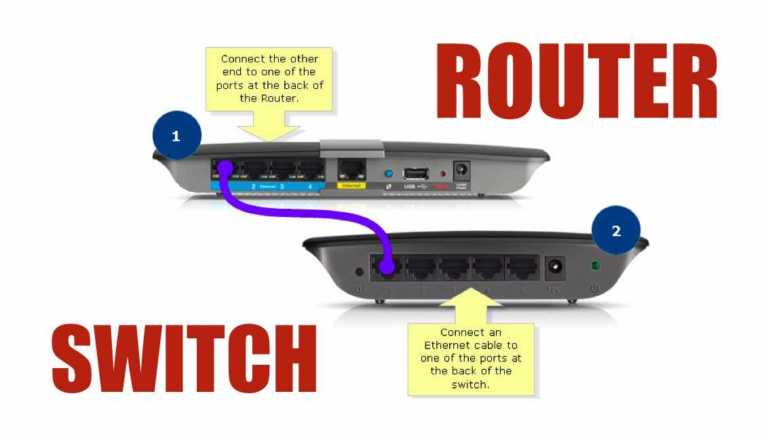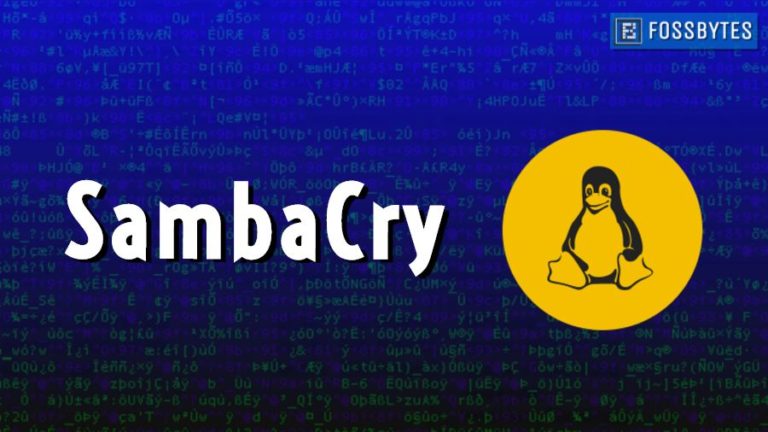Ubuntu Vs Pop!_OS: Which One’s Better?

Ubuntu-based Pop!_OS has gained a lot of popularity in the Linux world lately. Many users are considering switching to it from other Ubuntu-based distributions or Ubuntu itself. So, what makes Pop!_OS better, or is it really better than Ubuntu? In this article, let’s do Ubuntu Vs Pop!_OS and determine which one would be a better pick.
Look and Feel
Pop!_OS looks way more polished than Ubuntu. The icons look very polished, and the user interface looks vibrant and clean, which will make you want to use the OS more. Apart from that, you can also heavily customize Pop!_OS using the GNOME extensions as it is also based on the GNOME desktop environment.
Calling it a reskinned version of Ubuntu would be a mistake as Pop ships with a lot more features that we shall talk about in the later sections of this article. Overall, it looks more modern than Ubuntu’s UI, and if you’re switching for a better user interface, you won’t regret it.
Features
Ubuntu Vs Pop!_OS: Bloatware
Both Ubuntu and Pop!OS is great for beginners as well as professionals. Like how the budget Android devices ship with a lot of bloatware, Ubuntu also ships with bloatware, resulting in a relatively poor user experience and performance compared to Pop!_OS.
Ubuntu also comes with “Ubuntu Minimal options” that don’t include many applications letting you install what you actually need. Apart from that, Ubuntu’s software center has a built-in section for snap applications, whereas you won’t find snap packages in the Pop!_OS shop rather you’ll find the Flatpak package option.
However, Snap packages take too much space on the disk; hence, we suggest you consider using the APT version of any application. Pop!_OS also has its own official PPA, where you can find applications like TensorFlow and Android Studio one “apt-get install” away from installing.
Auto-tiling in Pop!_OS
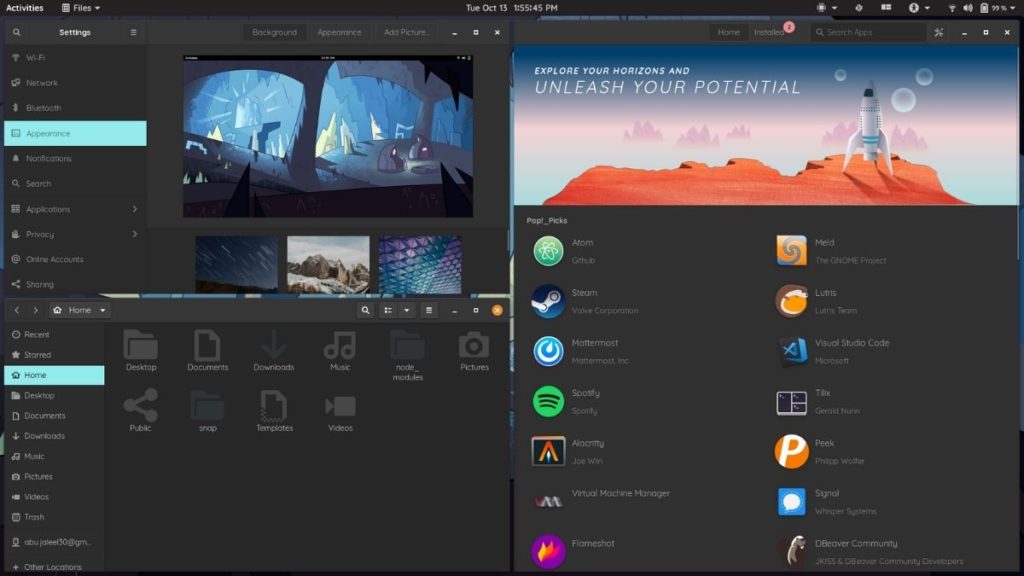
One amazing feature of Pop!_OS that’s not available in Ubuntu is Windows Auto-Tiling. As the name suggests, this allows applications to automatically tile in the workspace, which greatly helps Window management. Some of the other features, like the System tray and app shortcuts, are also worth trying out.
Also Read: How to Install Pop Shell on Ubuntu 20.04? Use Pop!_OS Auto Tiling Manager
Ubuntu Vs Pop!_OS: Privacy
By default, Ubuntu collects information from your system whereas Pop!_OS does not store or collect any information as you won’t find any “sending information” option in the privacy settings.
You can stop Ubuntu from collecting your data by going to Privacy -> Diagnostics settings.
Ubuntu Vs Pop!_OS: Drivers
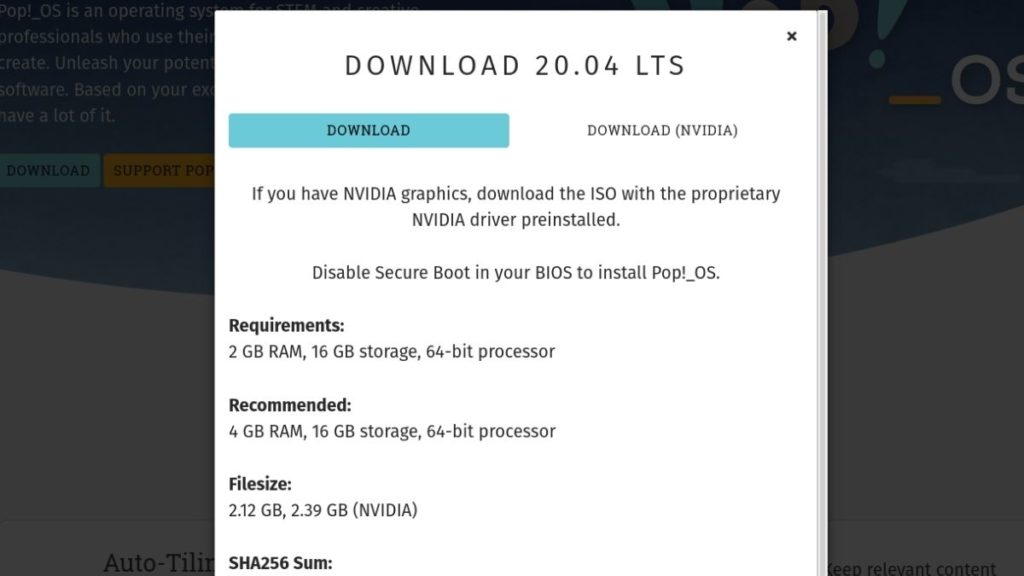
Another great thing about Pop!_OS is the download page allows you to choose between two ISO’s. One comes preloaded with Nvidia drivers, and the other is the normal one. This reduces the burden of installing Nvidia drivers as you’d want to do on Ubuntu. If you’re a gamer, then Pop!_OS is hands down one of the best Linux distros.
Performance
We tested Pop!_OS on a laptop with a Core i5 8250U, 8GB RAM, and 1TB HDD, and they were no performance issues whatsoever. The animations, app opening times, and restart times were all okay as you’d expect from an i5 8250U machine.
Problem(s)
By default, there’s no maximize and minimize buttons on windows, which could be a problem to users coming from Windows or Ubuntu.
However, one can easily enable maximize and minimize buttons by installing GNOME Tweaks either from the Pop!_Shop or by entering the following command in the terminal.
sudo apt install gnome-tweaks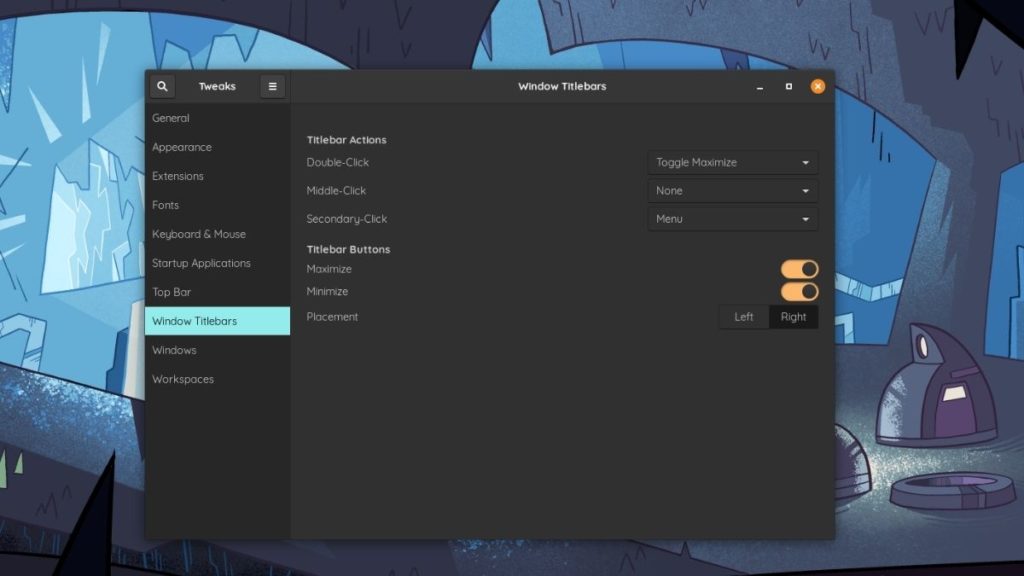
All you need to do is open GNOME tweaks, go to the “Window Titlebars” section, and toggle on Maximize and Minimize options. Additionally, you can also choose the buttons’ placement to either left or right, which is great.
Conclusion
Pop!_OS beats Ubuntu in terms of the overall look and feels, features and gaming due to preinstalled Nvidia drivers. Hence, if you’re a gamer or someone bored of Ubuntu and looking for a change, Pop!_OS is a distro worth trying out.
Let us know in the comments section below about any other feature(s) that you like in Pop!_OS.