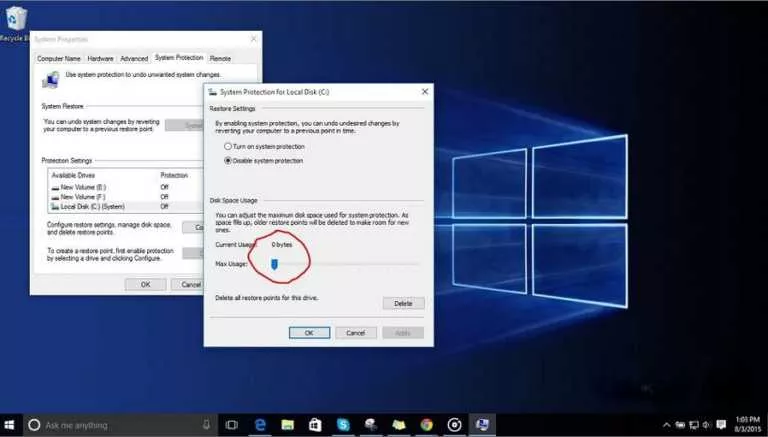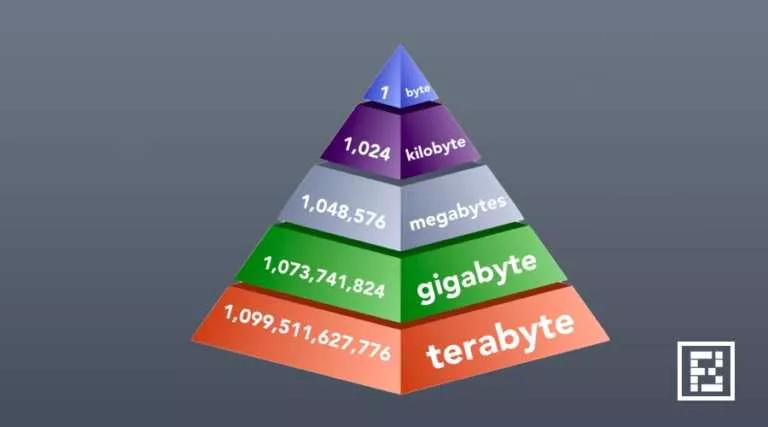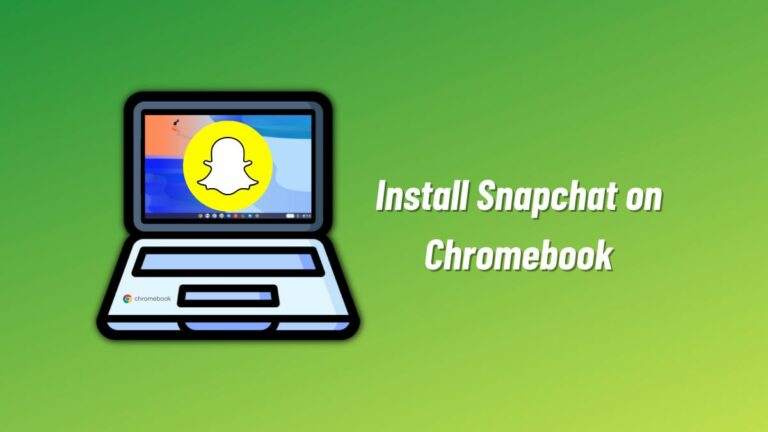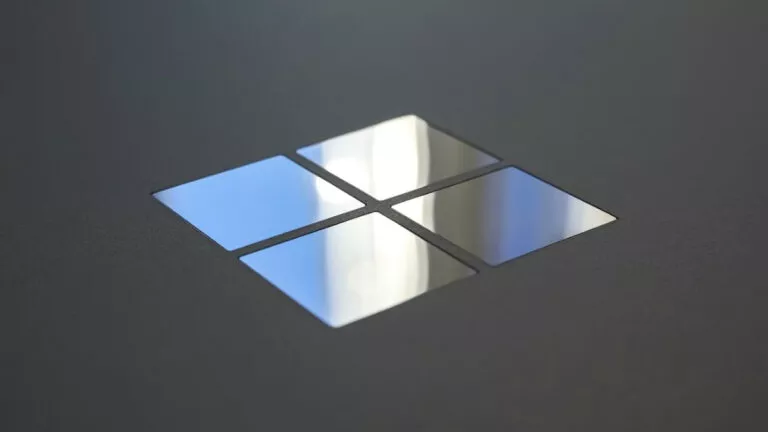How To Cancel Xbox Game Pass Subscription?

If you’re quitting the service or want to cut back on your expenses and are looking to cancel your Xbox Game Pass subscription, this guide will help you through the process of canceling your Game Pass subscription. While the process to cancel the Xbox Game Pass subscription is relatively straightforward, some users might need a bit of help, which is where this guide comes in.
Meanwhile, Microsoft’s Xbox Game Pass subscription offers the best one it can get out of the price it is offered; a vast catalog of classic games paired with the latest and the greatest video games. What’s more, the Xbox Game Pass subscribers also get day-one access to most games released on the platform. Furthermore, if you have any doubts about the subscription service’s plans, read all about the Xbox Game Pass Ultimate plan.
Cancel Xbox Game Pass subscription
Before canceling the Xbox Game Pass subscription, note that you can undertake the process on a PC, a smartphone, or an Xbox console; you’ll need a browser.
Furthermore, before you go on to cancel your Game Pass subscription, note that canceling your ongoing subscription will result in you losing all the benefits associated with the subscription plan. Simply put, you won’t be able to avail the discounts in the Game Pass store. Moreover, you won’t be able to play online multiplayer with your friends after canceling your Game Pass subscription.
1. Go to Microsoft Account Services management.
2. Now, log in using your Microsoft account credentials.
3. Next, go to the Xbox Game Pass section of your Microsoft profile.
4. Navigate to and click on Manage.
5. Click on Cancel Subscription.
6. Lastly, click on Turn off recurring billing.
7. Like that, you’ve successfully canceled your Xbox Game Pass subscription.
Note that when you cancel your Xbox Game Pass subscription, the plan will go on until you’ve already paid. The Xbox Game Pass subscription will not reactivate unless you choose to. When you decide to get a Game Pass subscription, you can do so directly on your console when the previous subscription ends.
Meanwhile, in addition to this guide, you can also check out how to claim Xbox Game Pass perks and our picks for the 10 best games on Xbox Game Pass.