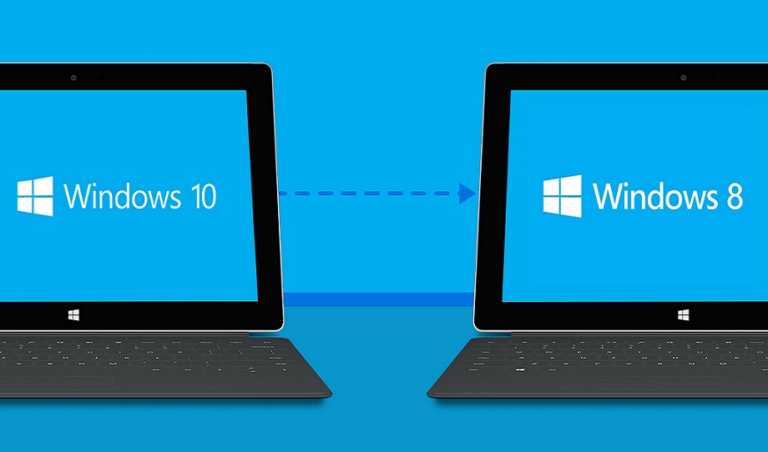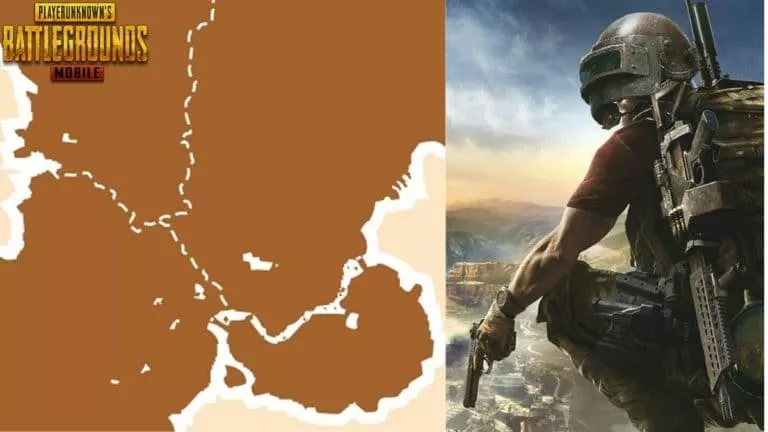How To Claim Xbox Game Pass Perks On Xbox Or PC?

For those new Xbox owners struggling to claim any Xbox Game Pass rewards or perks they might have, this guide will help you through the process of redeeming a Game Pass reward.
Meanwhile, keep in mind that any perk or reward for the Xbox Game Pass will be time-limited and expire if not claimed within the stipulated time. Furthermore, if the perk or reward is associated with a particular game, for instance, an in-game skin or currency, you’ll need to own the game to redeem the reward or perk.
For those wondering what Xbox Game Pass perks precisely are, let us give you some examples. Game Pass perks or rewards might include an in-game character or weapon skins, game currency, or a Game Pass subscription code; imagine an extended free trial of the Game Pass. However, one crucial thing to remember is that the Game Pass perks and rewards are only available to the Xbox Game Pass Ultimate subscribers; if you have a perk, you’ll need to upgrade your Game Pass subscription to claim the Game Pass perks.
How to claim Xbox Game Pass perks?
As you might already know, you can claim any Xbox Game Pass perk or reward on your Xbox console or visit the Game Pass app on your PC. Meanwhile, let’s start with the steps to claim Xbox Game Pass rewards via the Xbox console.
Claim Xbox Game Pass perks via Xbox console
1. Start your Xbox console and sign in to the profile where you want to claim your Xbox Game Pass rewards. (In case you have multiple accounts logged in)
2. Navigate to Game Pass and click on it.
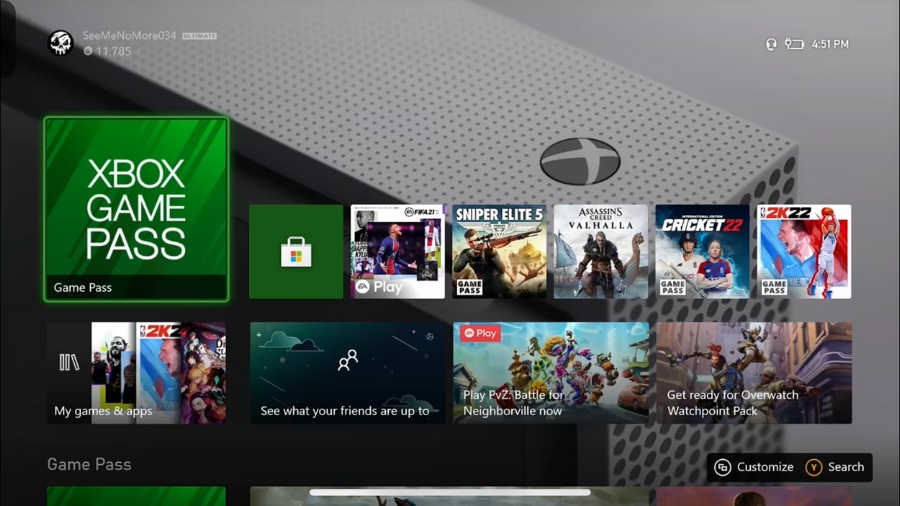
3. Now, scroll down to the selection of grey button at the bottom of the screen and select and click on Perks.
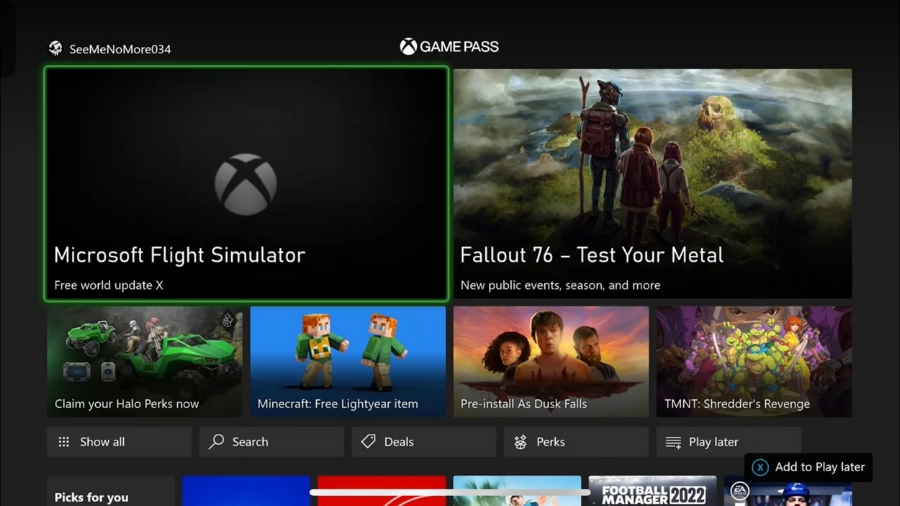
4. In the next menu, you’ll see a selection of multiple perks; choose the one you wish to redeem and click on it.
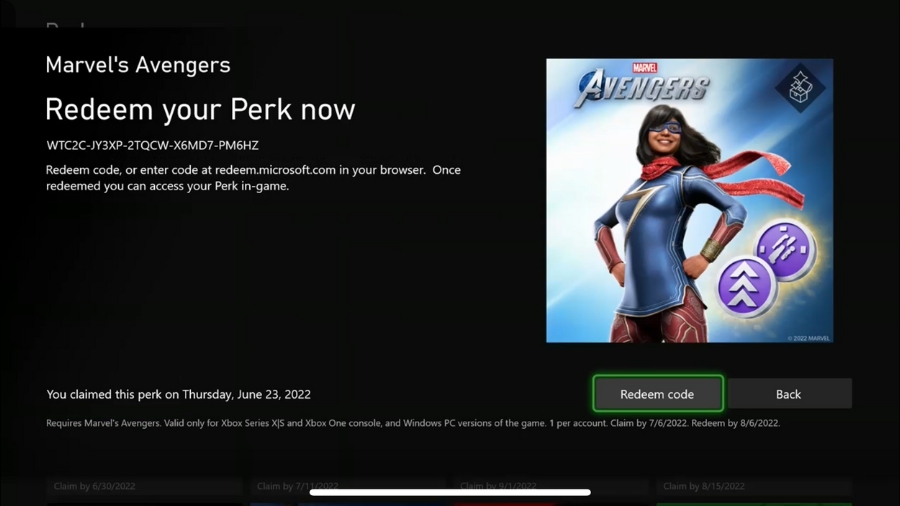
5. In the pop-up menu, click on Claim.
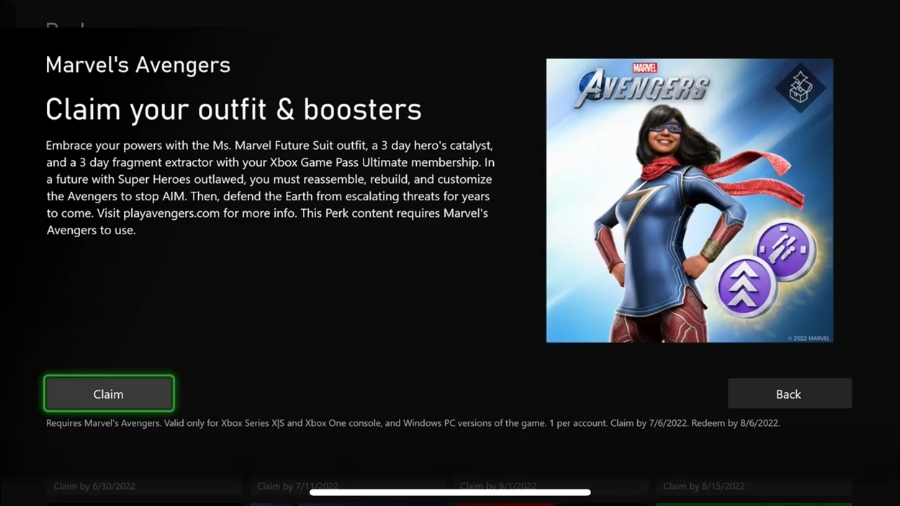
6. As you click on the perk you wish to claim from the selection of perks menu, it will take you to the perk redemption screen. Here, you can Scan the QR Code displayed on the screen with your smartphone, or you can open it in Microsoft Edge.
7. These are the simple steps to claim any Xbox Game Pass perks you might have with your Game Pass Ultimate account.
Claim Xbox Game Pass perks on PC
1. Launch the Xbox Game Pass app on your PC.
2. On the home screen, select and click on Perks.
3. In the perks menu, find and select the Game Pass perk you wish to claim and left-click on it.
4. Now, in the pop-up menu, click on See in store to move on to the next screen to claim the desired Xbox Game Pass perk.
5. On the next screen, enter the perk code if you have one or simply claim and download the Xbox Game Pass perk. (if there’s no code required)
With that, we come to the end of the article. Now that you know how to redeem Xbox Game Pass perks on your Xbox console or the PC app, you won’t miss out on the free perks available. Furthermore, saving cash along the way while you redeem the Game Pass perks is not a bad choice. Lastly, if you have any doubts regarding the process or the steps mentioned above, do let us know via comments.