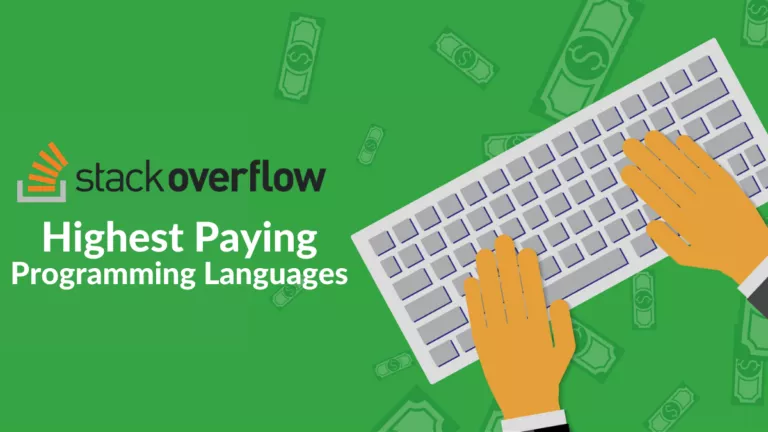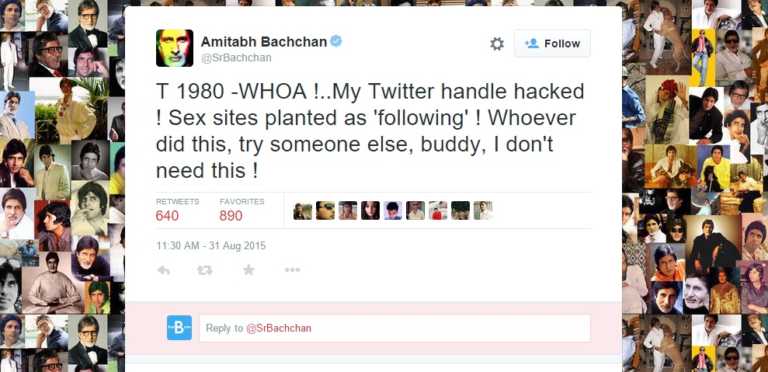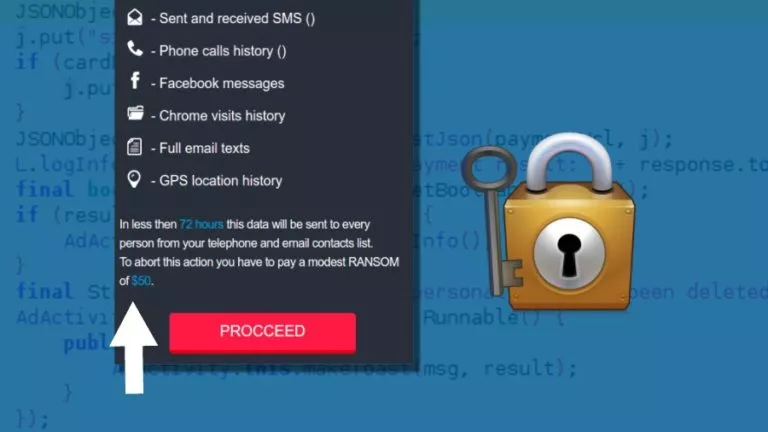Big Update To Google Password Manager For Chrome And Android
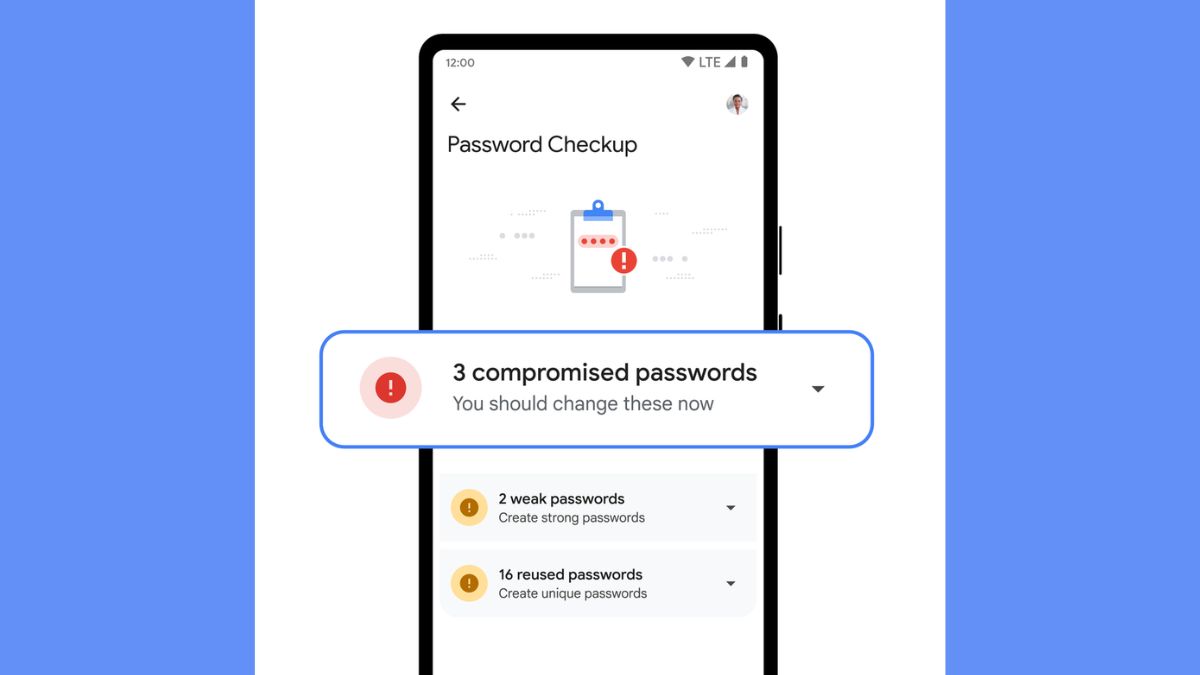
Google’s Password Manager is a password management app. But you don’t need to install a specific app to use it. It is possible because it is linked with your Google account which you use to sign in on an Android device.
Google has announced big updates for password managers which ease up your burden of saving passwords and signing in. Many users complained that the design was inconsistent across Android and the Chrome browser.
Google realized this problem and revealed a consistent design across all platforms. Now, you won’t be confused with the design when you access the password manager on Android. Moreover, Google assures to offer a direct shortcut for the password manager on Andriod.
Since it is not a standalone app, a shortcut becomes necessary to access passwords. Google is also working in tandem with the FIDO standard to give passwordless login.
Google Password Manager: All Updates
Earlier, each time someone new logged in, Chrome or Android would ask to update the password. But now the password manager will automatically group multiple passwords belonging to a particular site.
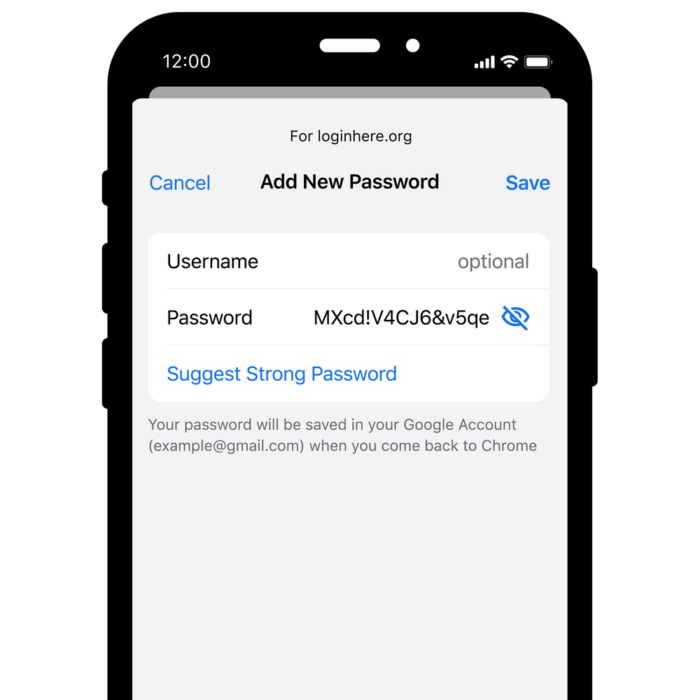
iPhone users will also get a handy upgrade. Once an iOS user set Google Chrome as the autofill provider, it can begin making strong password recommendations for them. Android, on the other hand, will get the “Touch-to-Login” feature.
This feature presents an overlay every time you sign into a familiar website. So, you can directly use the password autofill feature and log in securely with one tap. Earlier, this feature was available in Chrome.
Google also shared in its blog post that the password checker will get stronger. Users will be able to check all their weak and compromised passwords in one go. On Android, if a password is weak or reused, the password manager will prompt and assist to change the password.
The automatic password suggestions churn out strong and unique passwords every time. Lastly, users will also be able to add sites and passwords directly to the password manager.
Meanwhile, the Nothing Phone (1) launch date is nearing. The brand might also launch a new TWS. Do you prefer Google Inbuilt Password Manager or a dedicated app? Share your thoughts in the comments.