How To Delete SoundCloud Account

Saying goodbye to SoundCloud? Here’s how to delete SoundCloud account in a couple of easy steps. You may want to delete your SoundCloud account because you want to start fresh, or maybe you found a better app to put your money.
In any case, you can do it in a couple of clicks from a laptop or a PC. You can’t delete your account from Android or iOS apps. However, if you’re a SoundCloud Go user, you can restore your subscription from the mobile apps. Your tracks, comments, and stats will also be deleted along with your account.
So if you’re sure you want to delete your account, open your laptops and follow these steps.
How to delete SoundCloud account
1. Login to your SoundCloud account from a computer and click on the three-dot menu.
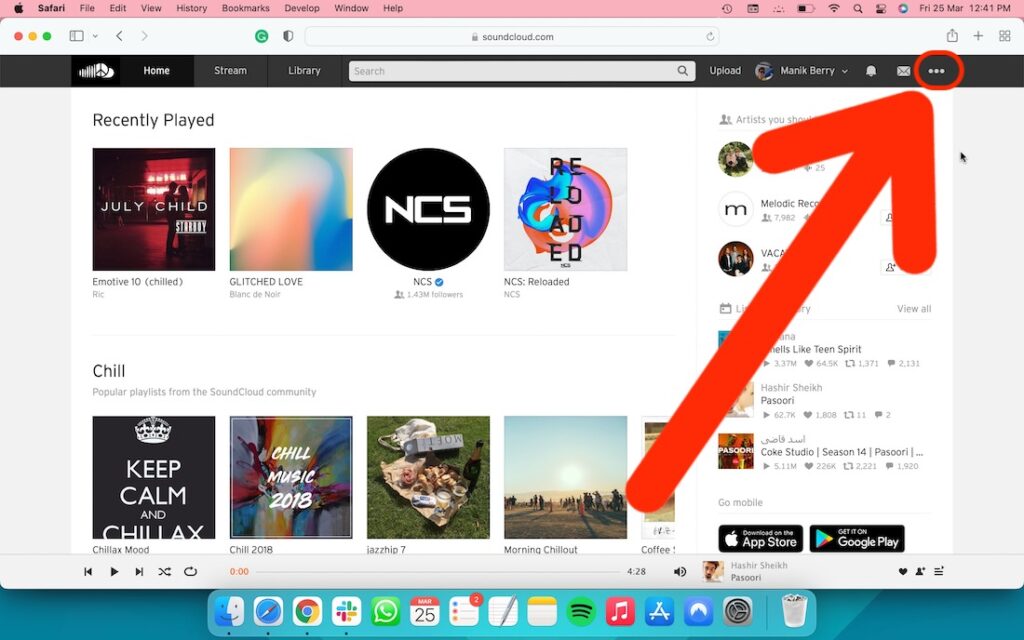
2. Go to Settings.
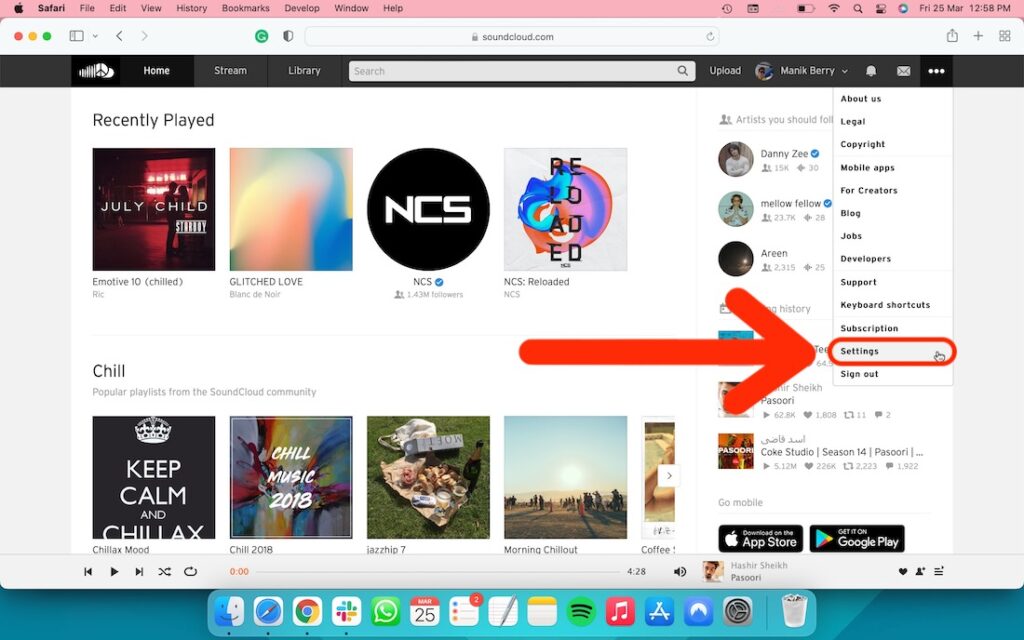
3. Scroll to the bottom and click on the Delete account button.
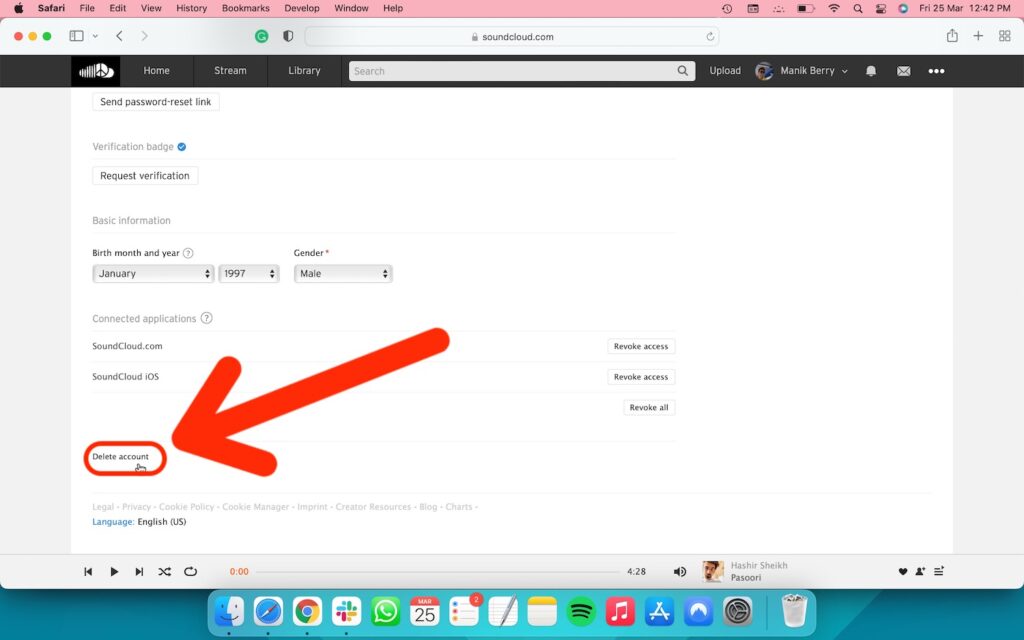
4. Select your reason to delete and confirm to delete your tracks, comments, and tracks.
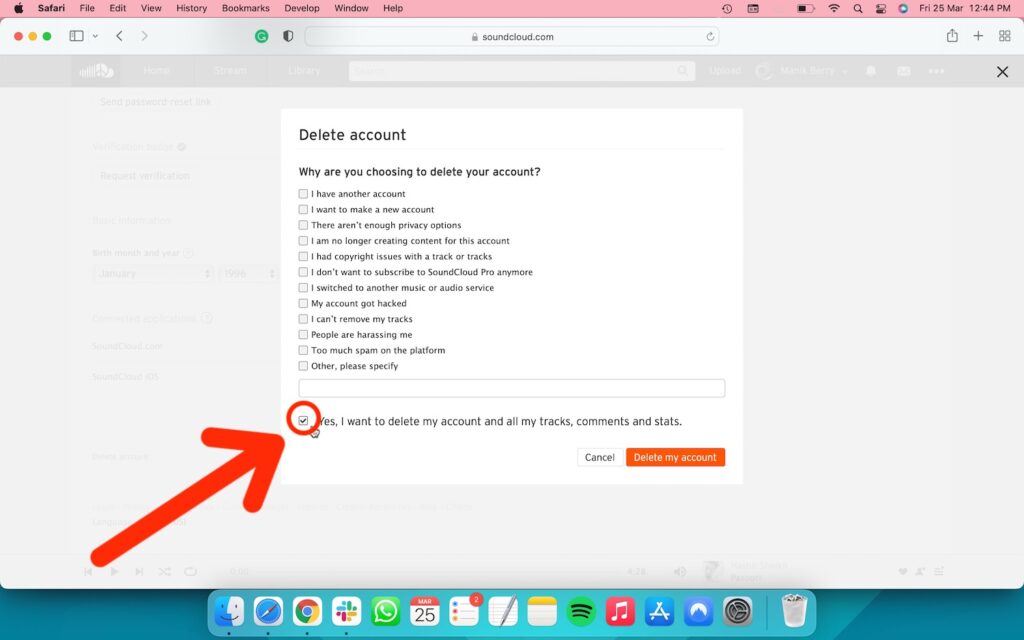
5. Once that is done, select Delete my account.
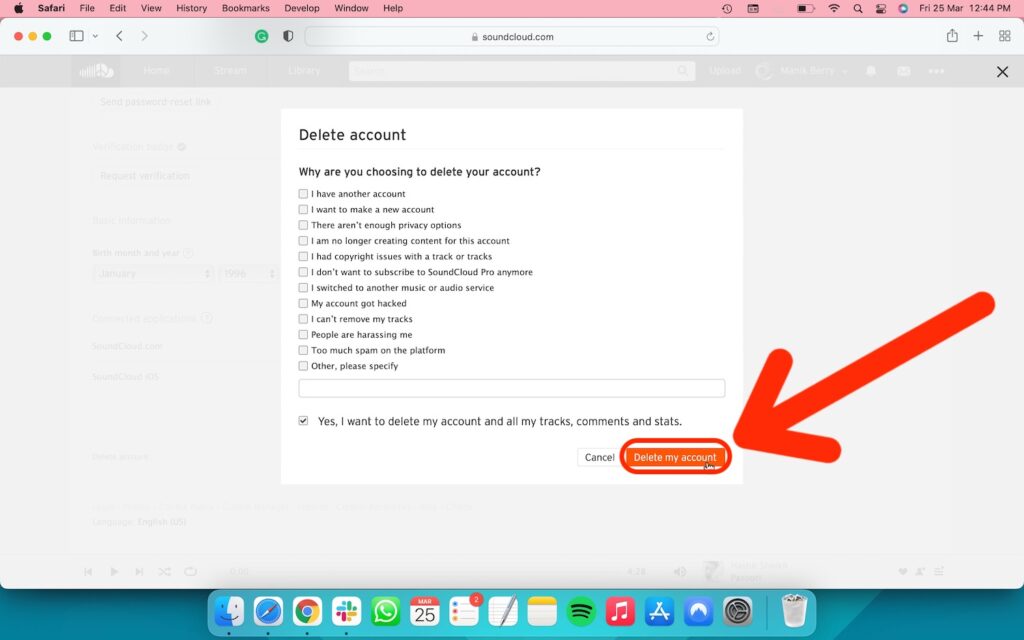
Reasons To Delete Your SoundCloud Account
You may want to delete your account for any reason. You may have found a different streaming platform, or maybe you don’t want to pay anymore. Some people also delete their SoundCloud account just to reset everything and start fresh.
Anyway, if you’re deleting yours to find better streaming services, our list of Spotify alternatives also has SoundCloud alternatives. BandCamp is the best SoundCloud alternative in terms of community and artist payouts.
If you delete your SoundCloud account, do let us know why you’ve done so in the comments.





