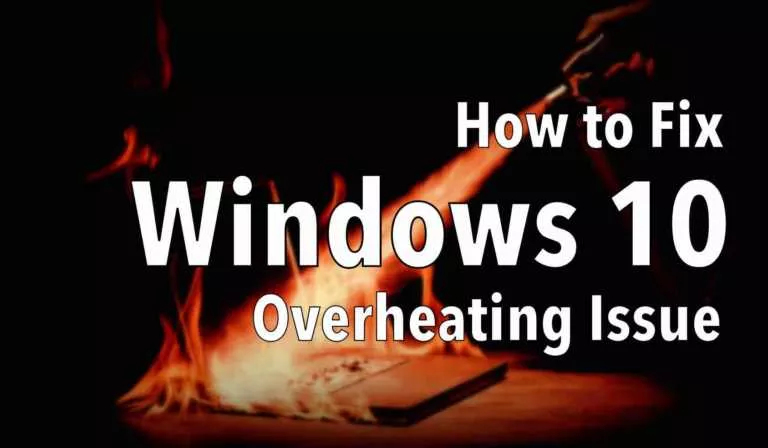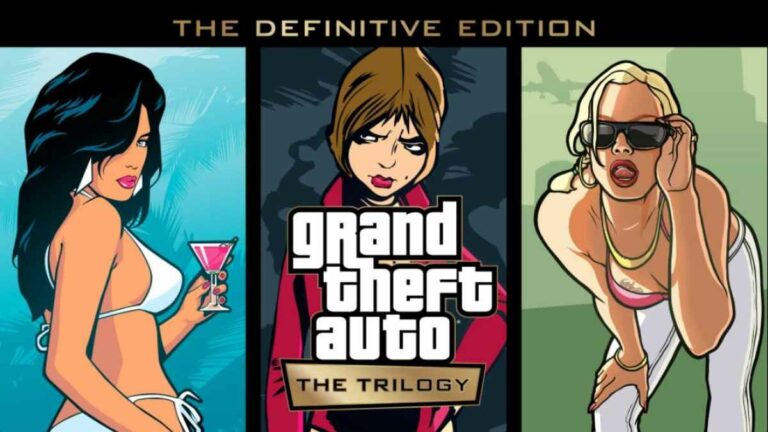How To Use RPCS3 To Play PlayStation Games On PC? [PS3 Emulator]

RPCS3 is one of the best PS3 emulators to play PlayStation games on your PC. It is the most trusted PS2/PS3 emulator in the Play Station emulation market. However, it can be challenging to set up for beginners. So in this article, we will explain how you can use RPCS3 for your Windows PC and Mac.
What is RPCS3? (PS3 emulator)
RPCS3 is a free and open-source PS2/PS3 emulator that can run many PlayStation games with excellent performance. It can run up to 2234 PS3 games out of 3276 titles (68%). This level of emulation is unheard of for any emulator out there.
It offers all the features expected from a top emulator, such as save states, cheats, customizable graphics, etc. The emulator is supported by the community, which means constant updates and better performance. RPCS3 can run on macOS, BSD, Linux, and Windows Operating systems.
It even allows users to play PS3 games online with the help of RPCN, an open-source online network (Netplay).
How to use RPCS3?
1. Download the PS3 emulator from RPCS3.net.
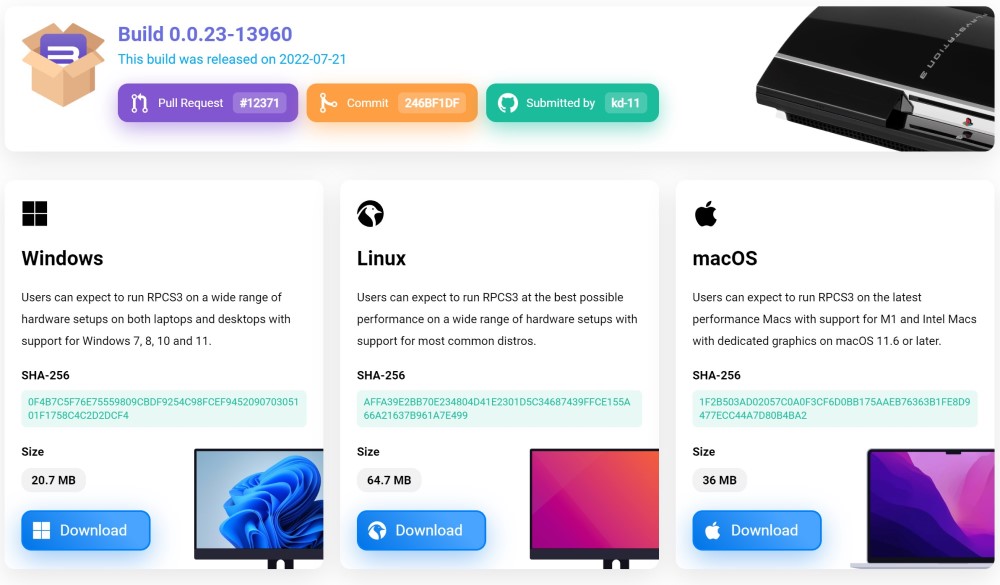
2. Extract the downloaded file to a separate folder on your hard drive.
3. Run the RPCS3 emulator in the extracted files.
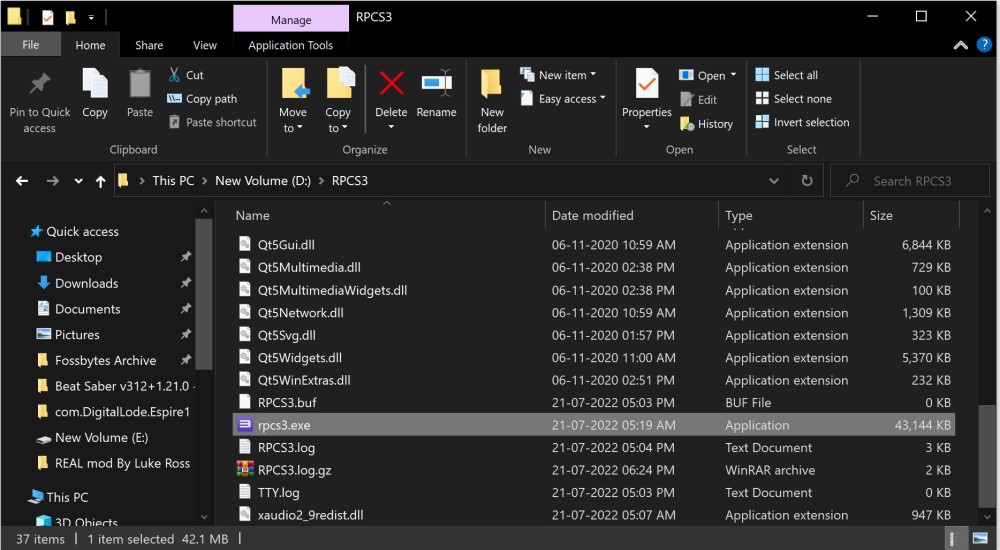
4. Select I have read the Quickstart guide and Do no show again options and press Continue.
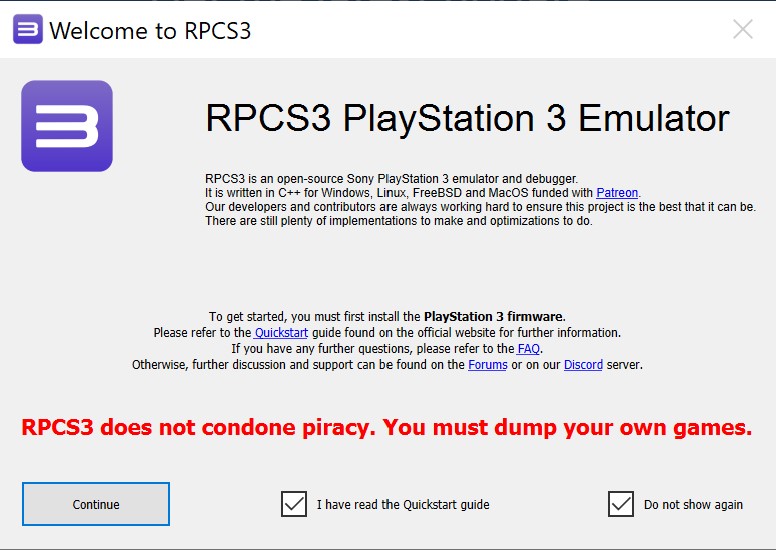
5. You have successfully installed RPCS3 PS3 emulator.
How to set up RPCS3?
You still need to download and install the PlayStation 3 firmware to the RPCS3 emulator. The firmware loads system files for the emulator, such as the PlayStation 3’s proprietary system libraries.
1. Download PS3 firmware from the official PlayStation website.
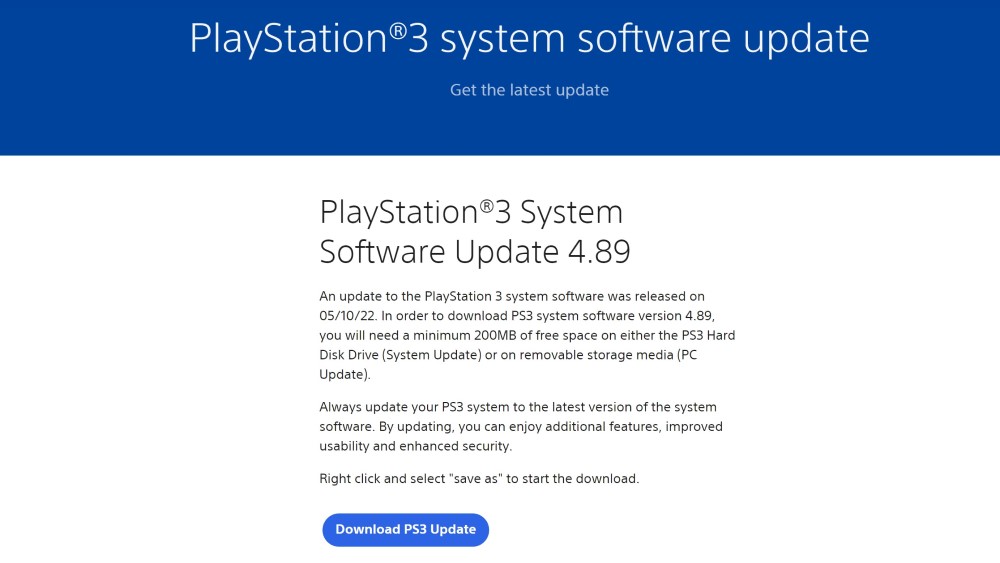
2. Place the downloaded file into the same folder as RPCS3.
3. Open RPCS3 and go to File > Install Firmware.
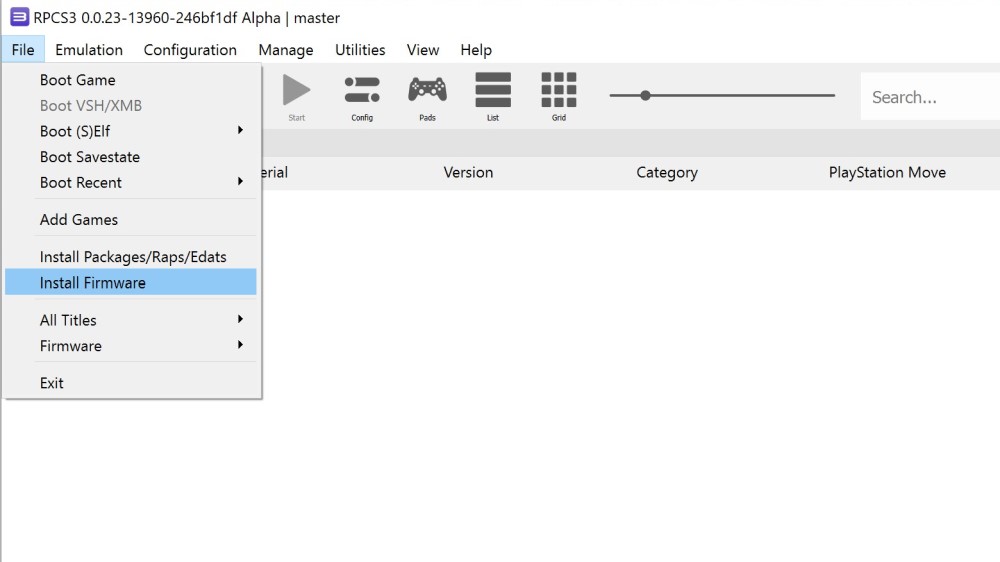
4. Select the downloaded file to install the PS3 firmware.
5. Now, go to File >Add Games to add games.
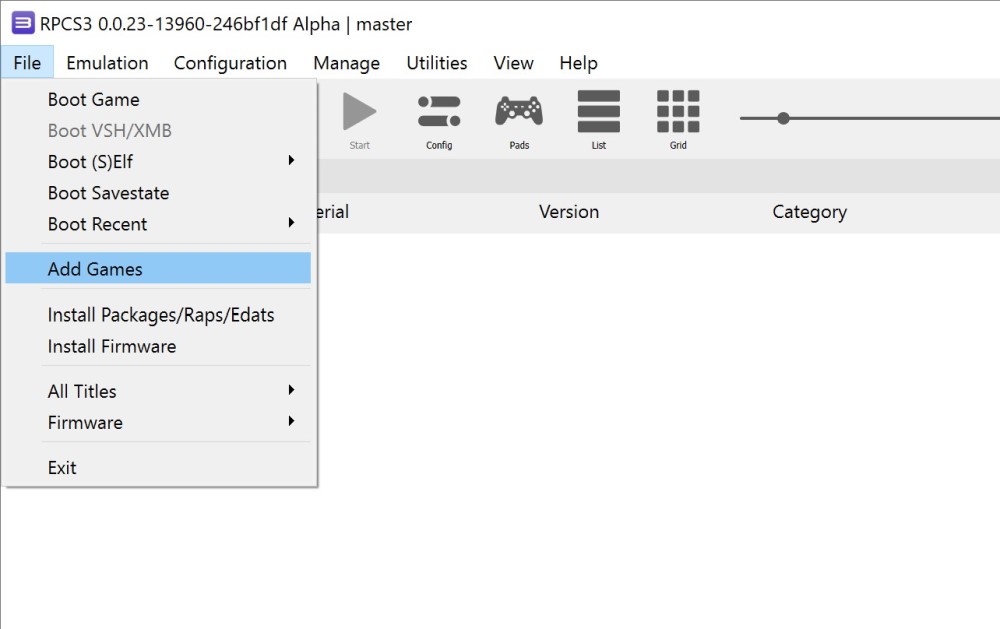
6. Select the folder your games are located.
7. Your games should now load in; enjoy.
How to get PS3 game ROMs for the emulator?
You need ROMs in PKG or ISO format to play games on the RPCS3 emulator. If you own a physical copy of the game, you can make a ROM by dumping the game files through your computer. However, you can also download it from a Torrent website.
Note: Using a ROM is legal as long as you own the game. However, it is illegal to download or distribute ROMs of games that you do not own.
RPCS3 System Requirements
- OS: Microsoft Windows 10 or macOS Monterey 12.0.
- Processor: Intel/AMD 6 cores and 12 threads, 8 cores or more.
- GPU: AMD RX 400 series or newer, NVIDIA GTX 900 series or newer
- RAM: 4GB or higher
- HDD: 5GB Free Disk Space. (SSD preferred)
- Enable virtualization
- You must be an Administrator on your PC.
- It has updated graphics drivers from Microsoft or the chipset vendor.