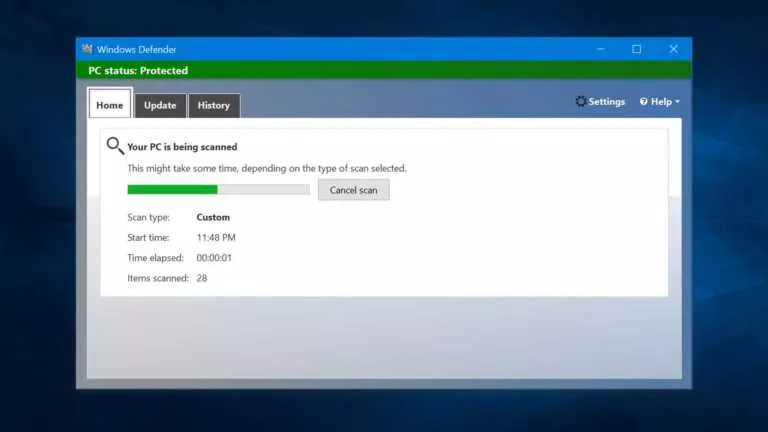How To Take Screenshots On Snapchat Without Them Knowing?

We all know how popular and important the photo-sharing app Snapchat has become in our lives. Not sharing a snap while we are out or eating at a fancy restaurant ain’t an option. This “Snapchatting” spree also includes times when we want to keep others’ snaps without letting them know.
One obvious question to this is, “Can you screenshot Snapchat without them knowing?” We have a straight-up YES to this. Hence, I am here to tell you methods to take a screenshot on Snapchat without letting anyone know about the sneaky task you want to do.
How To Take Screenshots On Snapchat Without Them Knowing? (Android and iOS)
Taking a screenshot on Snapchat without letting others know is possible due to some third-party apps, certain built-in features, and other workarounds. It is rather simple and intuitive to do once you get the hang of it.
1. Using the built-in screen recorder
The easiest Snapchat screenshot hack is to use the built-in screen recorder available on Android and iOS.
Android
Android 11 users will find the screen recorder in the Quick Settings panel.
- Just swipe down on the screen to access the notification panel.
- Swipe again to get to the Quick Settings panel.
- Now, swipe right on the panel until you see the Screen Record icon.
- Tap on it to get started.
You can now capture a screenshot of the Snapchat story from the video recording.
iPhone
For iOS, the built-in screen recorder feature can easily help you do that. You just have to enable the feature from the Control Center by tapping on the option. If the feature isn’t available in your Control Center, you can add it by following a couple of simple steps:
- Go to Settings and find the Control Center option.
- Tap on it and select the Customize Controls option.
- Following this, just add the screen recorder option and you are done.
3. Using a screen recorder app
You just have to install any screen recorder app for Android out of the various available on the Google Play Store. For more clarity, you can check out our list of the best screen recorder apps and download the ones you like.
4. Using Google Assistant for Android devices
This is yet another hack to secretly screenshot Snapchat on Android with the help of Google Assistant. The steps are pretty easy:
- Open up Snapchat and the snaps you want to save to your gallery.
- Call out to Google Assistant by either long-pressing the home button or with a simple “OK, Google.”
- Ask the digital assistant to take a screenshot verbally or by typing and the work gets done without anyone knowing about it.
However, there’s one downside; there ain’t an option to directly save the screenshot to your gallery and instead, you will be provided with an option to share it with other platforms. You have to send it to your email or any other platform, and save it from there.
5. Using airplane mode
This method is easy and doesn’t require you to do a lot. Here are the steps you have to follow:
- Open Snapchat to make sure all the snaps are loaded (don’t view them though!)
- Now, turn off Wi-fi, mobile data, and even Bluetooth. After this, turn on the airplane mode.
- Once you have ensured that your device doesn’t have internet connectivity, just open up Snapchat.
- Just open the Snap you want to take a screenshot of, take a screenshot, and it is done. After 30 seconds or a minute, turn on your internet connection and no one will know what you just did.
6. Using third-party apps
Much like third-party apps to save a WhatsApp Status, there are some to save a Snapchat snap without anyone knowing. You can download them from the Google Play Store.
There are various apps for the purpose such as SnapSaver (Android) and Sneakaboo (iOS) and there are pretty simple steps to do the same.
SnapSaver
For this, you just have to download the app and open it.
- Now, you have to select from the desired options (Screenshot, Screen Recording, Burst Screenshot, and Integrated) and head to Snapchat.
- Open the required snap that you want to save, tap on the SnapSaver camera icon that will appear on your screen, and a screenshot will be taken without the person getting notified about it.
Sneakaboo
For this app too, you have to install it and log in with your Snapchat credentials. All the new Snapchat Stories will appear on the app and you just have to take their screenshot when they play. This won’t notify the other user about the screenshot as your work gets done.
5. Recording using another smartphone
This is another way to screenshot a Snapchat story without them knowing. You just have to use another smartphone to record a video of a Snapchat video or take a picture of a Snapchat image.
Following this, you can edit the photo or the video taken and can finally keep a copy of others’ Snapchat Stories and they won’t even know of it.
6. Using the Mirror feature on Android
This is another Snapchat screenshot hack, but it requires some work. You have to use the screen mirroring feature (can be accessed from your smartphone’s Settings) so that your device is cast on an external device such as a smart TV.
Once this is done, you will have to open up your Snapchat and use another device to record your Snapchat video or photo. After a couple of edits, you get yourself someone else’s Snapchat Story and they won’t even know about it.
How To Screenshot Snapchat Without Them Knowing? (Mac)
There is a simple trick to screenshot on Snapchat without them knowing. You just have to enable QuickTime Screen Capture to perform the task. For this, do as mentioned below:
- You just have to connect your iPhone to your Macbook and open the QuickTime Player app.
- Tap on the file option and then the ‘new movie recording’ option.
- Select any of the various recording options available and select your iPhone as the movie recording output that will help mirror your iPhone onto the Mac.
- Once the setup is done, you have to hit the record button, open Snapchat and you will be able to screenshot Snapchat without notification.
It is also possible to take a Snapchat screenshot using a Windows PC or Mac, but for that, you will have to install an Android emulator and run the Snapchat app on PC.
Best emulators to run Snapchat on PC and Mac to take a screenshot
Whether it be a Windows/Linux PC or a Mac, there are various emulators that do a good job of running Snapchat on a desktop. A couple of popular picks among them are BlueStacks and NoxPlayer. Furthermore, you can check out our complete list of the best Android emulators for Windows, Mac, and Linux. Also, iOS fans can go through our list of the best iOS emulators, which mainly includes emulators intended for developers.
There are several benefits of using Android or iOS emulators on a desktop for various kinds of users. For the average social butterfly, it is the only way to access certain social media apps that are only accessible on a phone, such as Snapchat. For gamers, it is a great way to play their favorite mobile games on a bigger screen with keyboard & mouse or even a gamepad in some cases. When it comes to app developers, emulators help them to test their prototype mobile apps by emulating a smartphone OS.
Which other apps notify you when someone takes a screenshot?
Usually, most people think that Snapchat is the only app that notifies a user when someone takes a screenshot of a message but that’s not entirely true. That’s because Instagram is another app that alerts you when someone takes a screenshot of a DM under certain circumstances. Moreover, Telegram also pings you about screenshots your Self-destructing Messages or Secret Chat in some cases.
Take Screenshot On Snapchat Without Them Knowing In Easy Steps
Hopefully, one of the aforementioned ways helps you screenshot content without letting anyone know. As a reminder, this article isn’t there to promote any malicious actions but just for informational purposes. When you use the techniques described above, you need to ensure you respect others’ privacy and don’t misuse these methods.
We have also covered a range of Snapchat topics, including how to change your username, how to check if someone blocked you, how to restore a lost Snapstreak, how to delete your account, etc. As always, make sure to share your thoughts in the comments below.
FAQ
Snapchat informs users if someone took a screenshot of their snap. However, there are many ways to take a screenshot on Snapchat without others knowing.
Snapchat is an app built around the idea of sharing fleeting moments. Accordingly, it notifies a user when his content is saved as a screenshot or screen recording for privacy reasons.
It is not illegal to take a screenshot of a Snapchat story. However, make sure to have a good reason behind taking a screenshot of the person’s story.
It depends on where you live. In certain countries, such as the UK, screenshotting someone’s private content and sharing them without consent is illegal and can bring charges.