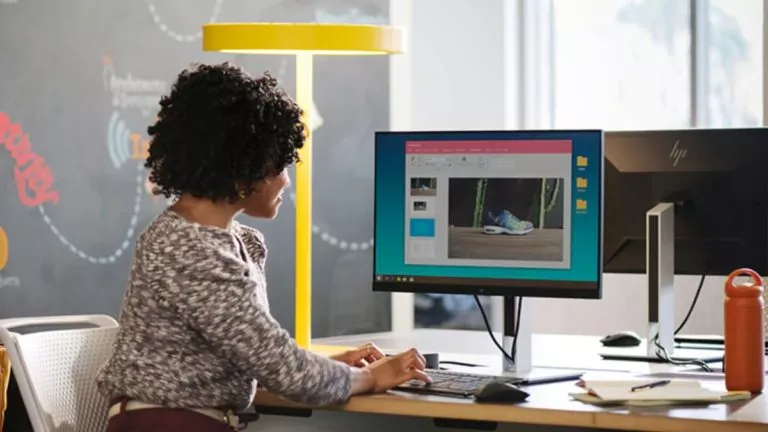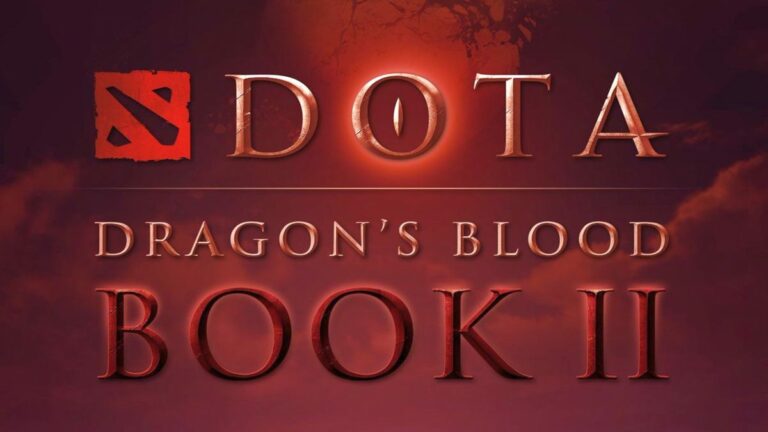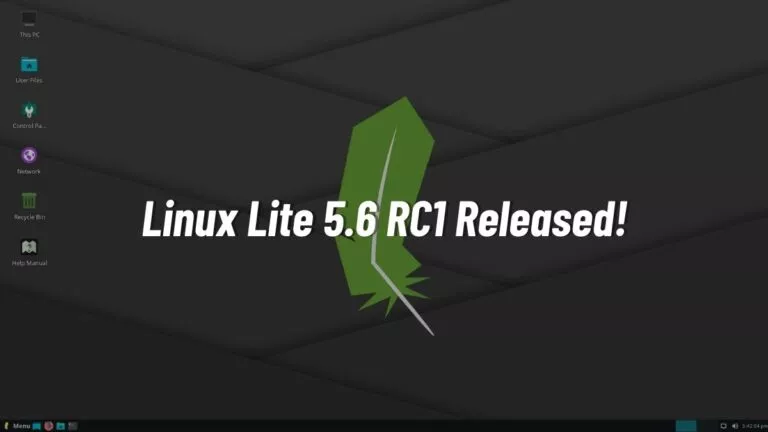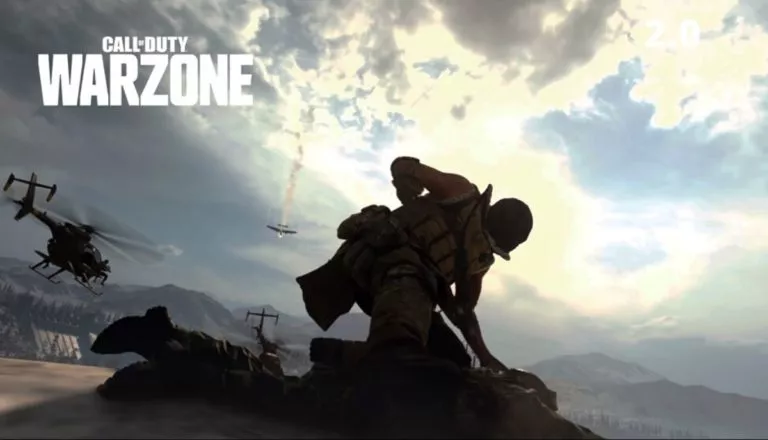Linuxfx 10 Review: A Windows-Like Linux Distro On Top Of Ubuntu 20.04

After the release of Ubuntu 20.04 LTS, many of its derivatives such as Umix, Voyager, UbuntuDDE, and Pop!_OS came into the limelight by switching their base to the latest v20.04. But one of the distros that managed to grab my special attention was Linuxfx 10, which is also based on Ubuntu 20.04.
I chose to review it because I believe Linuxfx has the closest pre-installed user interface to Microsoft’s Windows 10. You may have already guessed the reason — the Windows theme. Nonetheless, Linuxfx suits best for beginners who want to migrate to Linux but find it hard to work on Linux desktop like GNOME or KDE.
Apart from Windows-like looks, Linuxfx also has more to offer which a regular user will definitely admire. So, let’s get along with me to know more about Windows alternative Linuxfx.
Linuxfx 10: A Windows Doppelgänger
As usual, I started by downloading the ISO image of Linuxfx from the official site here. Then, instead of dual-booting, I decided to install it on my VirtualBox to play safely.
After finishing the basic configuration, as soon as I booted it, I noticed a Windows logo and system integrity check. That’s quite surprising because every Linux distro puts their own or OEM logo on that place. But I think Linuxfx wants to make migrating users feel like home from the beginning.
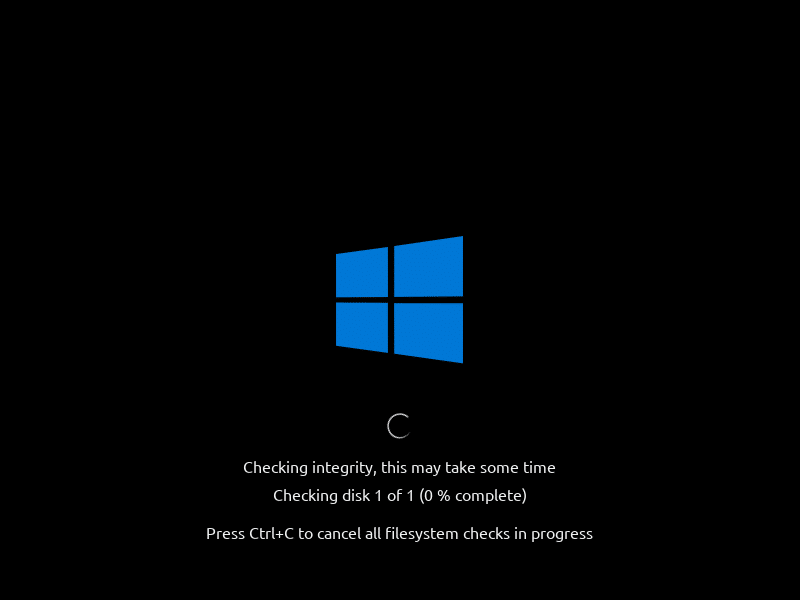
Entering the boot menu, Linuxfx redirected and logged in to a live session. Whoah! it can also detect the system I’m using — another striking event that allows you to configure the system resolution (much needed for VirtualBox) without adding Virtual Guest.
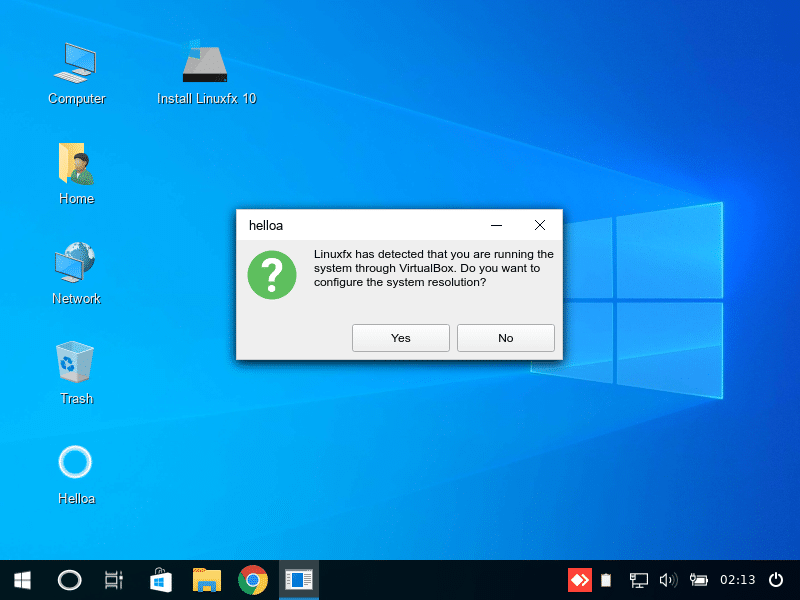
Here comes the home desktop that fills it with a full Windows vibe. Before you think about how this Linux distro got Windows look, let me tell you the secret that you can also apply to your own Linux distro as well.
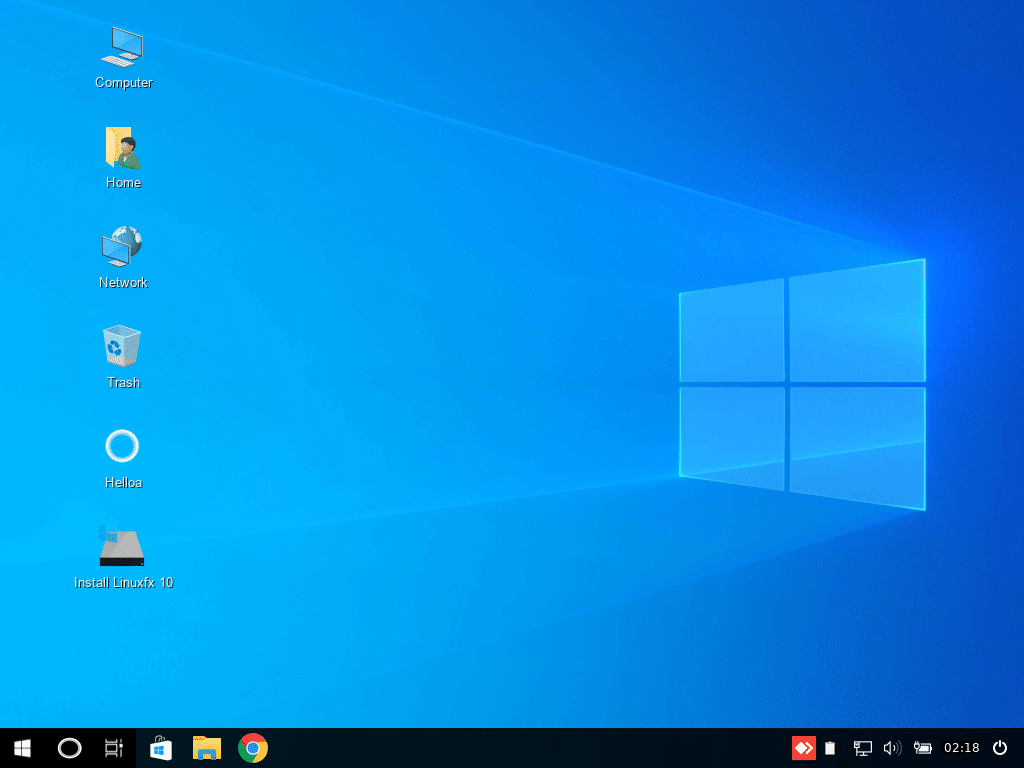
Some of you may already know about the B00merang project, but if you don’t, you must check this out to turn your Linux desktop appearance into Windows, macOS, Ubuntu, or other OS. It has tons of themes and icons for the operating systems with its entirely old and new versions.
Installing Linuxfx 10
Linuxfx installer seems quite simple and easy to go, containing all basic configuration just like other Linux distros. However, before starting the installation process, you must configure your system to fulfill the minimum requirement.
Unless you are prompted with notification and won’t be able to continue further. It may be annoying for you but it must be needed for better performance. All Linux distros have a minimum requirement but not everyone prompts in case you miss it.
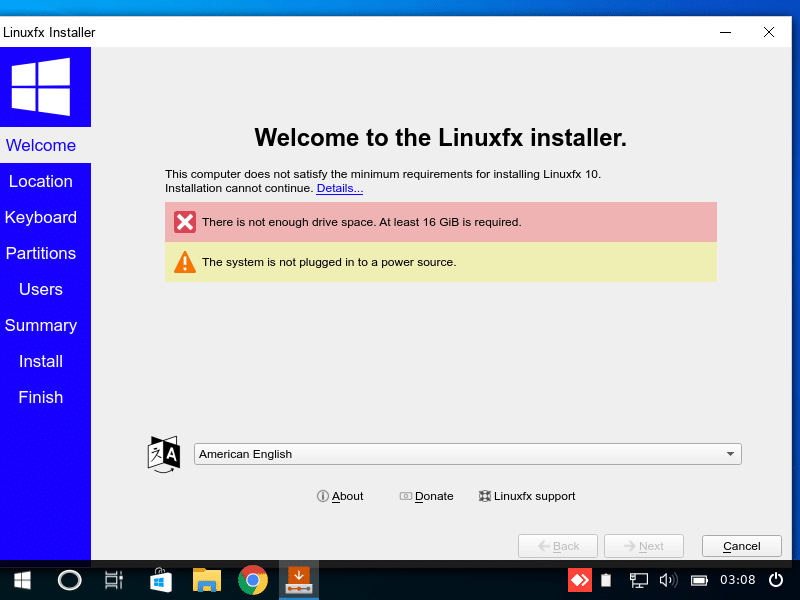
Hence, before you start installing Linuxfx, get the minimum requirement with at least 4GB RAM and 16GB of free disk space.
Now as the installation starts, it finishes in its usual time of around 4 to 5 minutes. Until then, you can view the slideshow that depicts the purpose of Linuxfx.
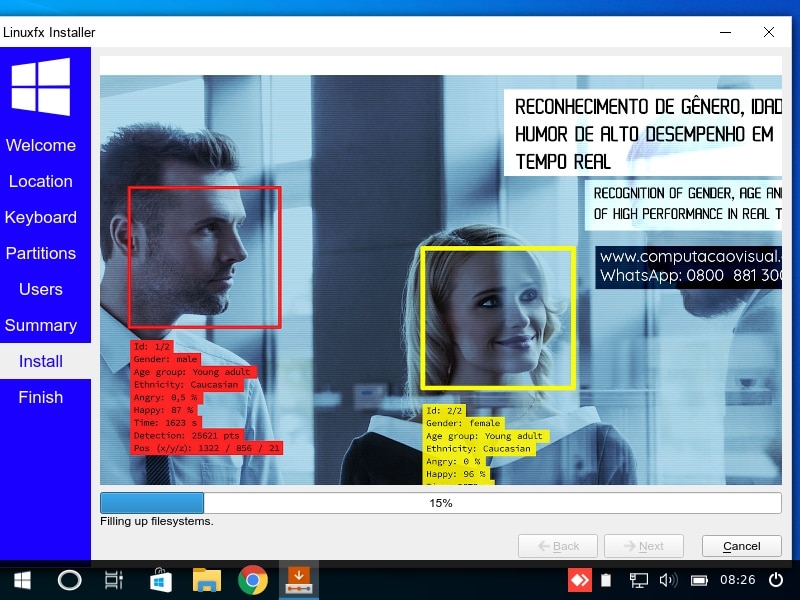
To get the mission and vision of Linuxfx, we also talked to its founder Rafael Rachid who quoted:
Linuxfx was created with the task of shipping Linuxfx’s own software. If you look at the Helloa wizard, you will notice that it allows you to install the Sentinela computer vision platform. This platform contains computer vision systems to control access of people, vehicles, object detection and integrated data analysis.
Now that the process is finished, you can now log in to the system.
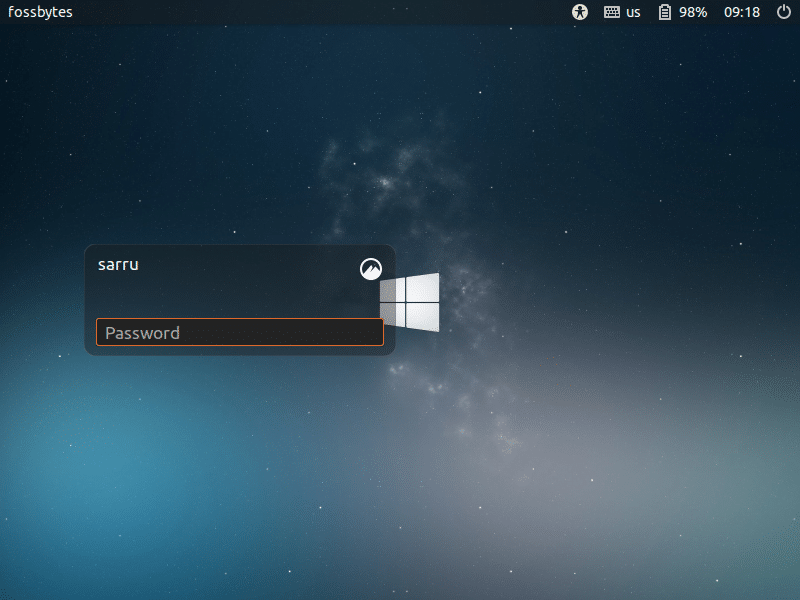
Before we log in, let me tell you that you can also use Linuxfx as your home theatre with a pre-installed Kodi media player. If you log in with Kodi, you can add all your media files from local or remote storage locations.
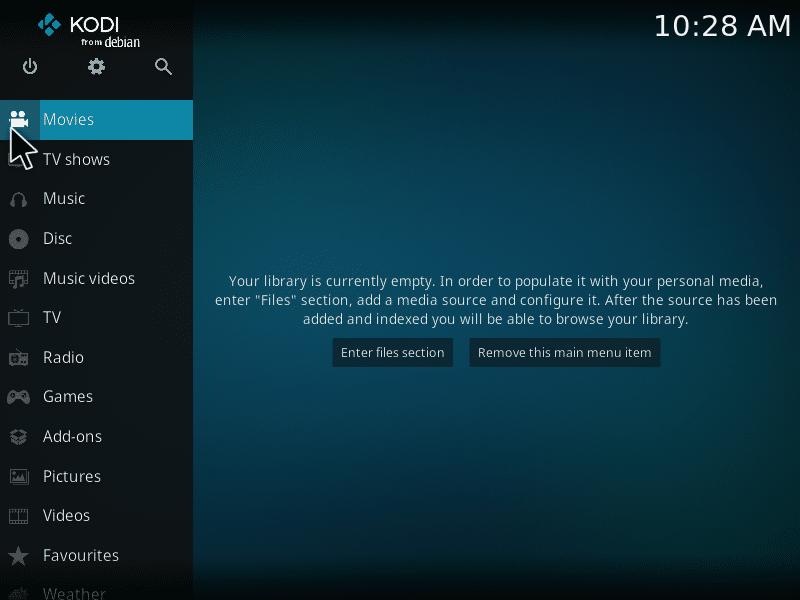
Helloa — A Personal Assistant
When I entered the system, my first meeting happened with Helloa assistant who suggested that I check for drivers and system updates.
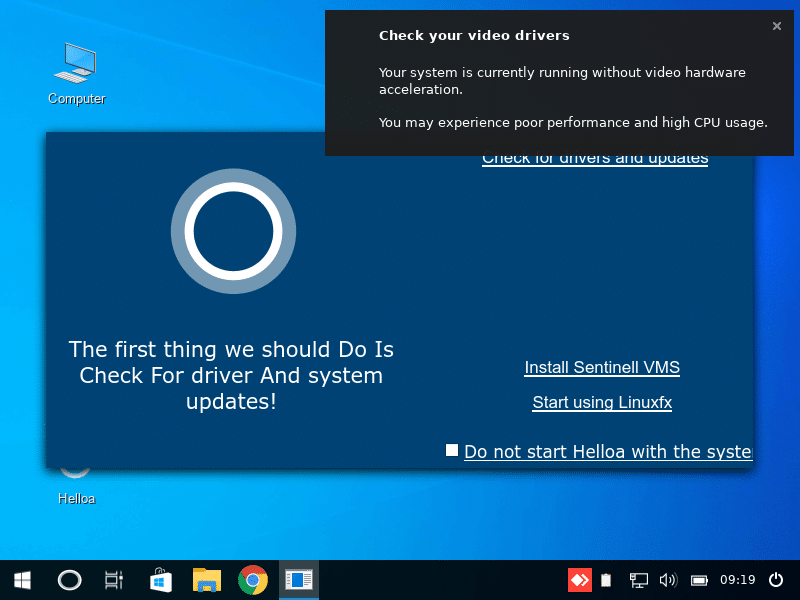
Although I expect more from Helloa to guide me through the system, as of now it has very limited functions. As Rafael says:
The Helloa assistant is in the development phase and when it is ready it will assist users in the most diverse tasks of the system.
That sounds promising and along with the Cinnamon desktop user interface, it looks perfect to facilitate the migration of users from Windows.
Sentinela — A Computer Vision Software
As mentioned in the purpose of Linuxfx, it features its own computer vision software Sentinela, which is a video management system with a complete computer vision tool package.
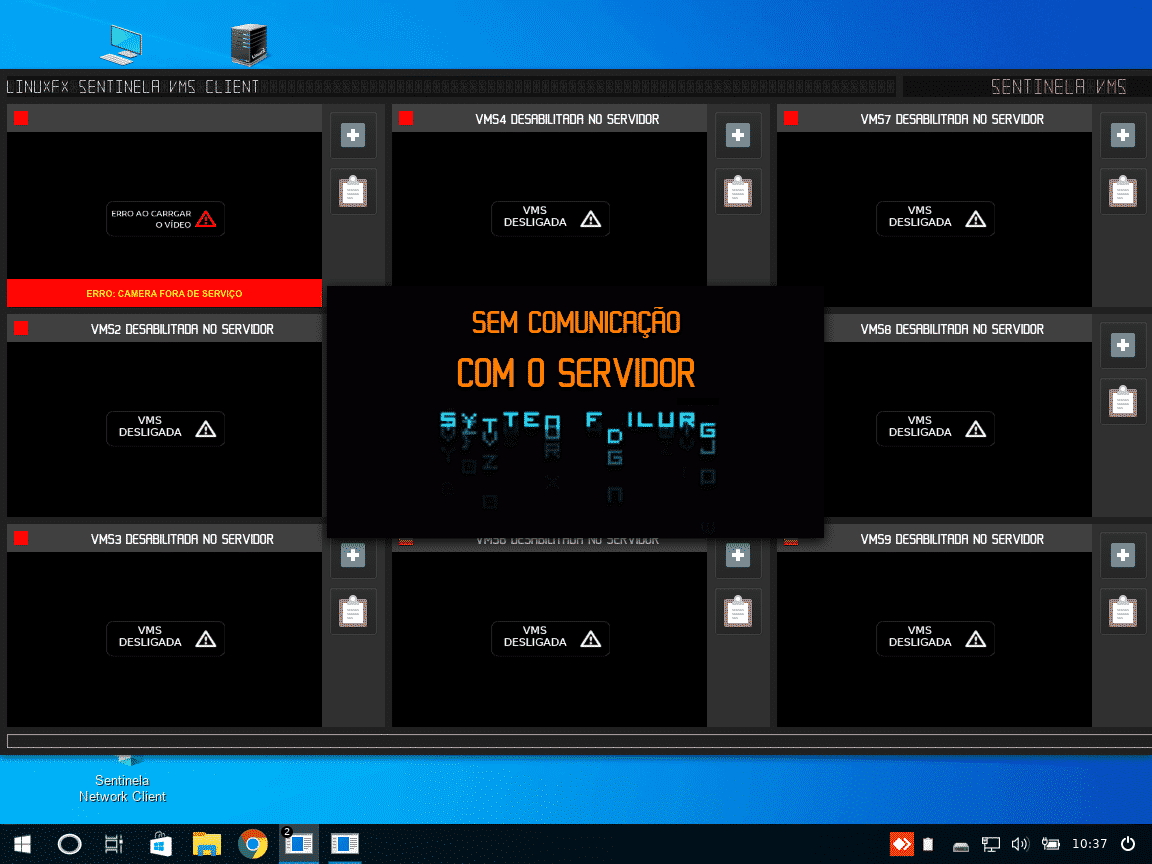
Sentinela brings headlong into the world of computer vision, allowing you to control your environment with facial reading and ALPR (plate reading), detecting objects, gender, age, and more.
Even while replying to one of his FB posts, Rafael shared a picture that already recognizes all camera models and uses in advanced security systems in Brazil (origin of Linuxfx).
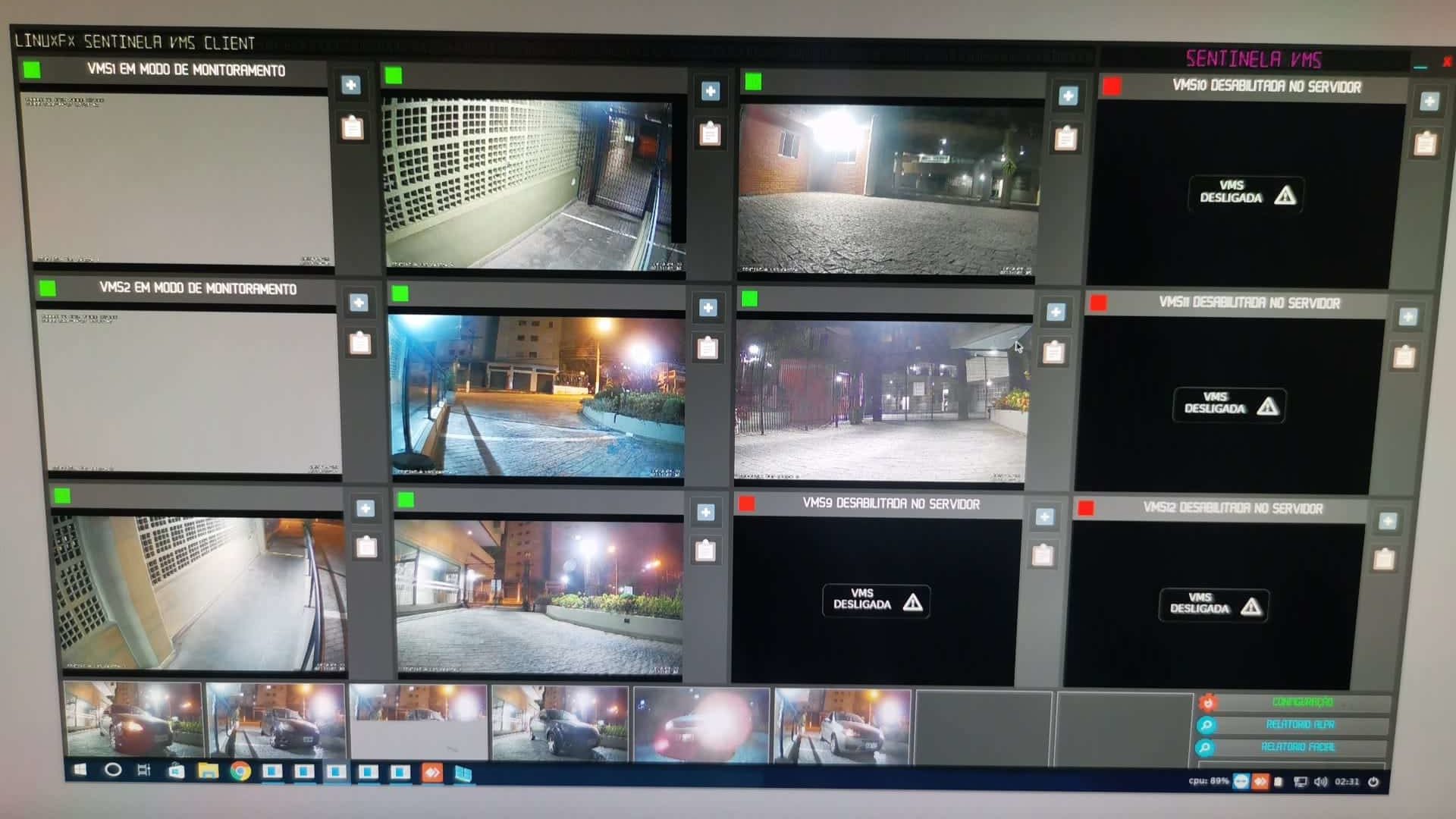
However, you may find it hard to use Sentinela as it is not available for all languages. But Rafael also confirmed that all language support will be launched soon in the future.
Windows Application On Linuxfx
Coming to an important aspect of Linuxfx is the compatibility of Windows applications. Now it has the design of Windows but to even work like that, it needs to run Windows apps as well. Hence, to do the same, it has ported and pre-configured WINE, a software that enables running Windows app on Linux.
Not out-of-the-box, but it surely eases some steps for a beginner user who wants to run Windows (.exe) files on Linux. You can launch all supported apps or games on WINE, easily by just right-clicking on the app icon and opening it with WINE.
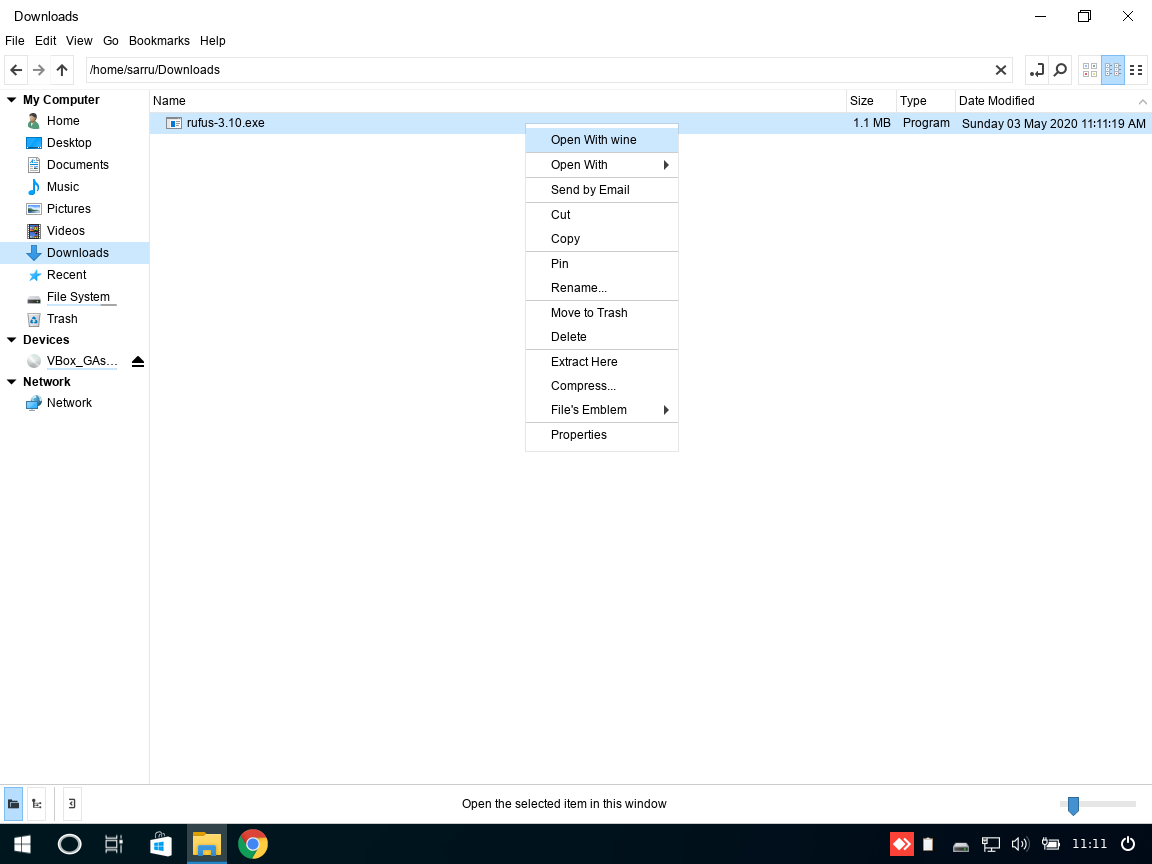
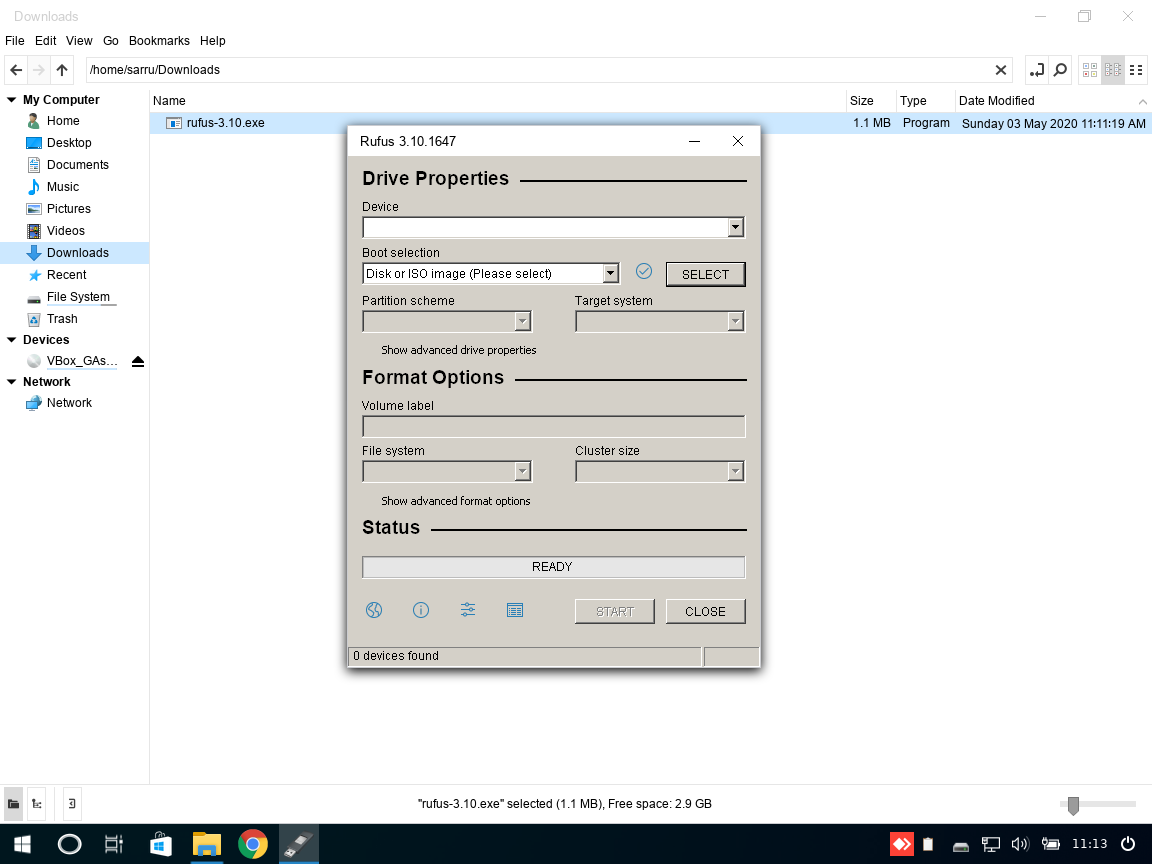
Furthermore, it also has other Linux apps pre-installed such as GIMP, VLC, Inkscape, Simplescreenrecorder, and Balena etcher.
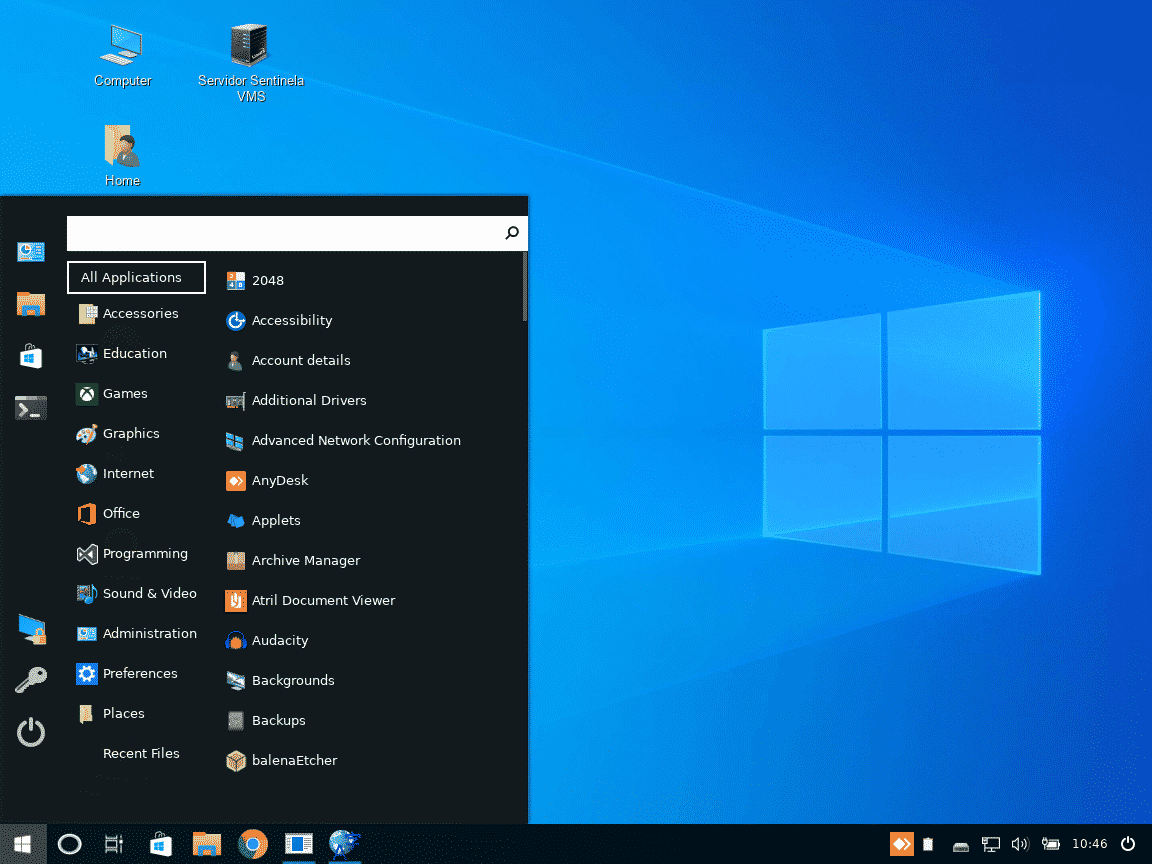
If you want more applications, you have Ubuntu Software center in place of the Windows store. Since Linuxfx is based on Ubuntu, stability, support, and security of applications comes along the way.
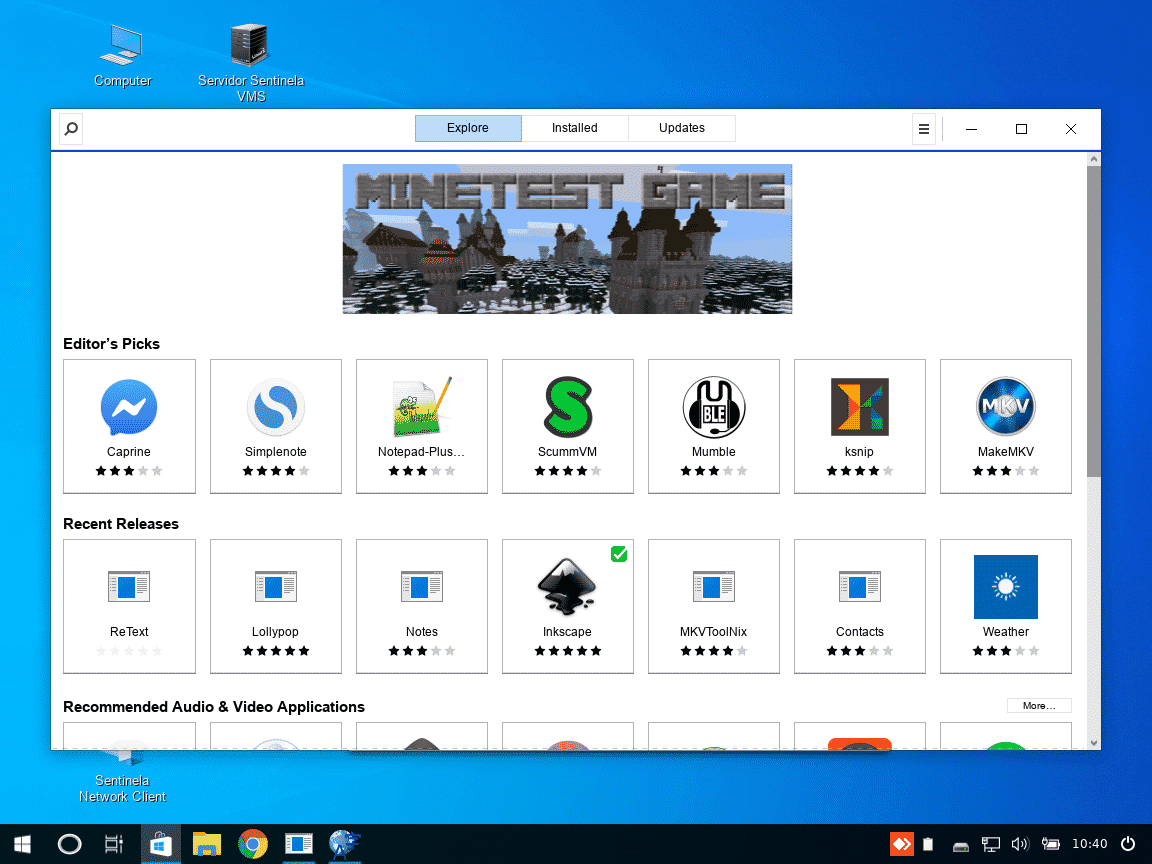
Thanks to Ubuntu’s own universal snap package management system, you can also install any version of apps using the snap package.
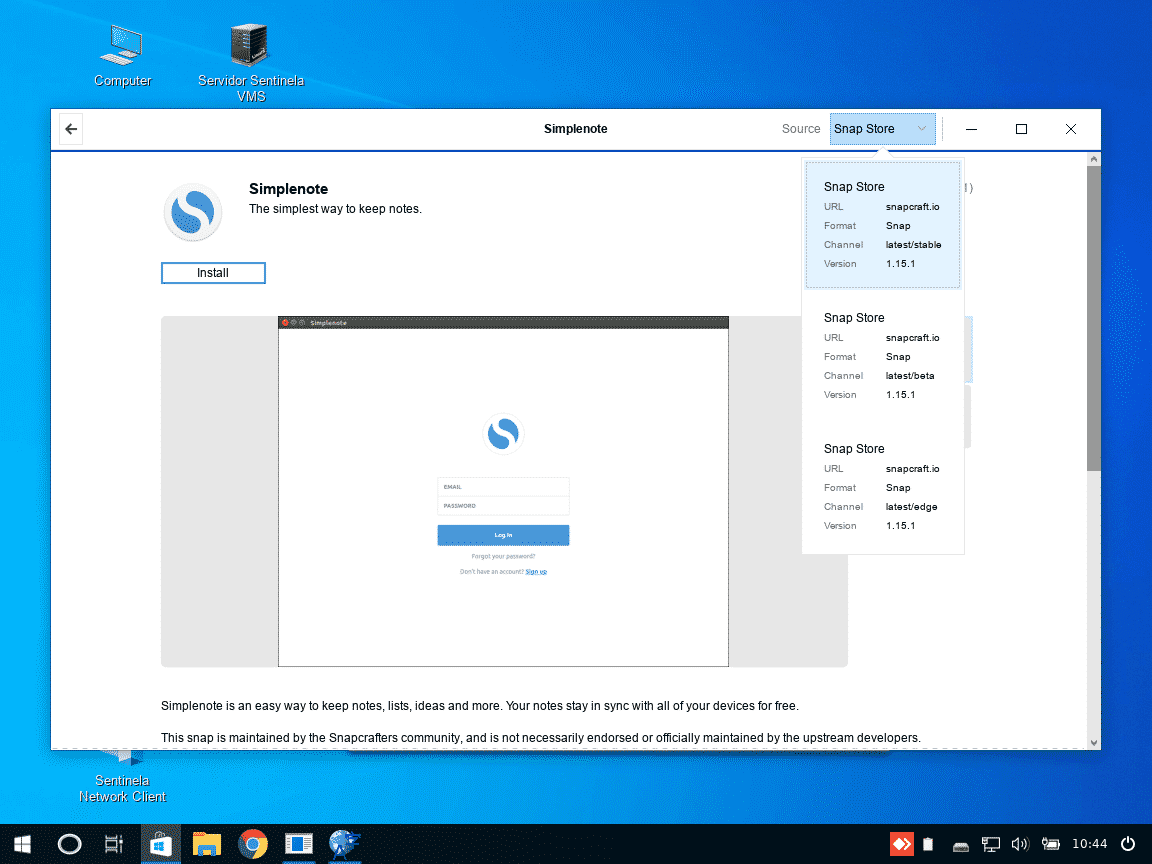
Why Should You Use Linuxfx?
Reaching an end, the question arises that there are already several popular and powerful Linux distros, then why should I use Linuxfx? Some of you may also think it is a Ubuntu Clone with WINE and Windows theme installed by default.
But before you get too harsh for Linuxfx, you must understand the reason why it was started. Rafael, Linuxfx founder, says it is designed to ship Linuxfx computer vision software. But as some users find Linux difficult to use, Linuxfx satisfies them with the familiar appearance of the Desktop pre-configured.
The idea of Linuxfx is to make it easier for people who are migrating from Windows 7. People who are dissatisfied with the lack of security and stability of Windows 10 are also fit for Linuxfx.
So if you’re an advanced user, I guess you can also easily change the appearance of Linuxfx by configuring different themes in the control panel.
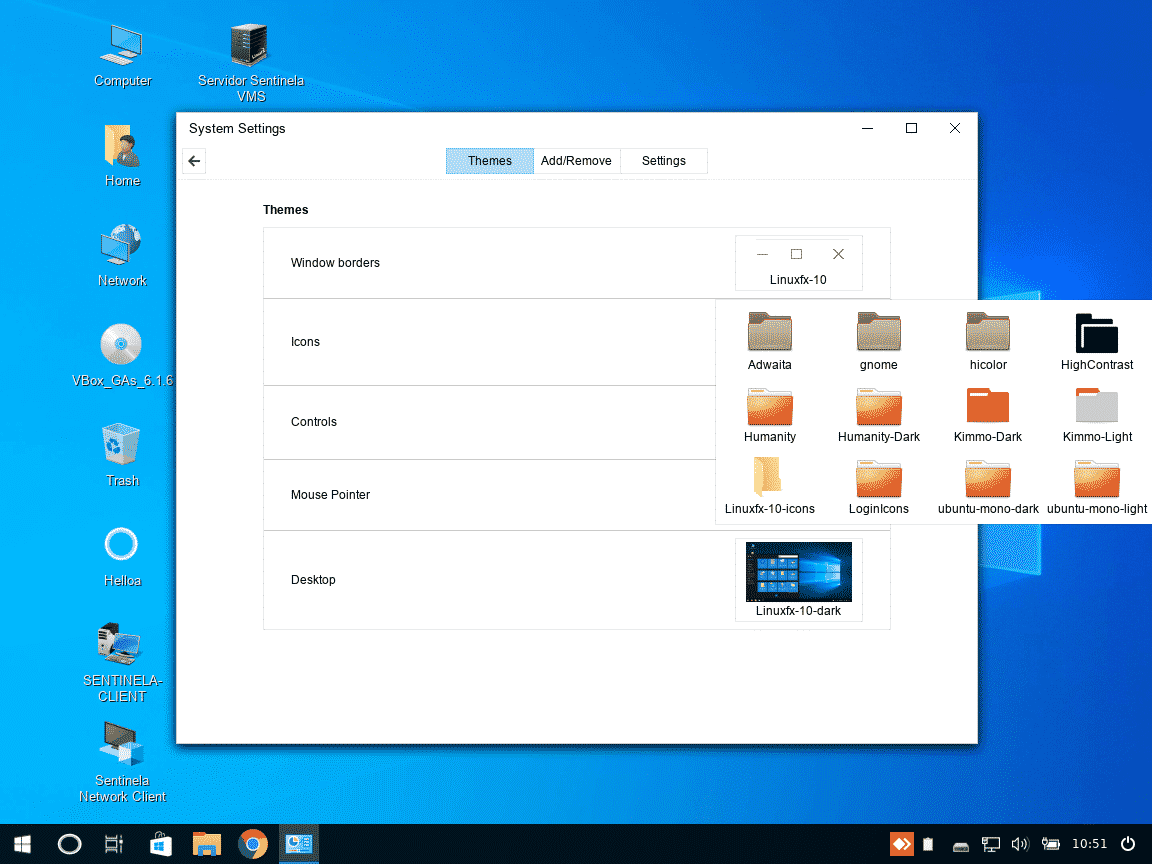
Lastly, if you still find Linuxfx a redundant Linux distribution, you are completely free to use a pure Linux distribution. That’s the beauty of Linux and open source.