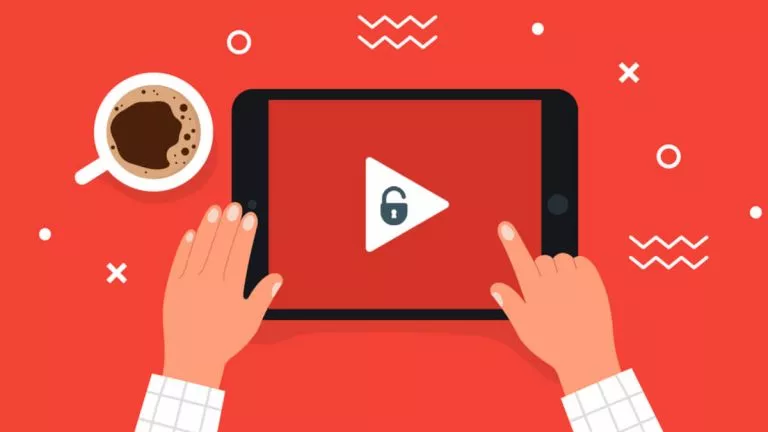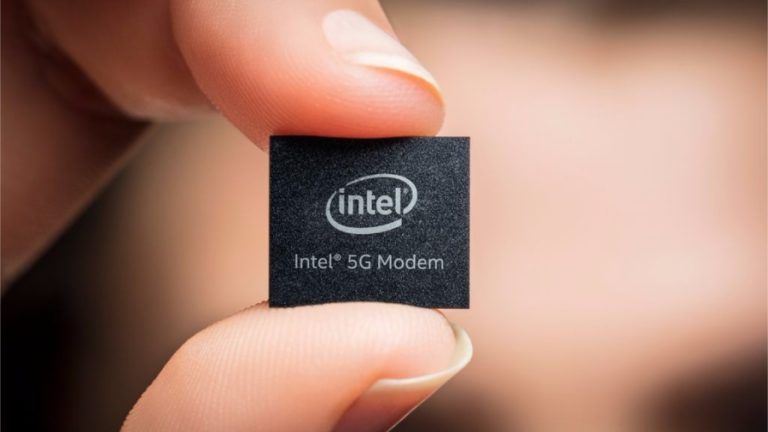How To Download YouTube Videos For Free And Legally?

In order to download YouTube videos for free, you will need a free YouTube video downloader. Sometimes even two, since the first one either has a network issue or is stuffed with weird and obtrusive ads.
Generally, YouTube video downloaders available online have been a go-to destination for people seeking to download YouTube video for free. But in a few cases, these “free” youtube downloader charge more than we could ever imagine.
Problems with free YouTube video downloaders online
One of the golden rules of the Internet is always to be careful what you download. The very same rule applies to downloading videos with online YouTube downloaders as well.
1. High risk of malware
Google “Download YouTube video” and you will witness hundreds of self-proclaimed best video downloading websites online trying to lure you in using their online video downloader. However, not all of them are supposedly legit. Given the high competition, few might delve into other unethical activities to gain money out of users.
One such method is malvertising in which online advertisements are stuffed with malicious code that redirects a user to a malicious website. Once you are forced into visiting the malicious website, perpetrators can install some kind of adware or mining botnet in your system to make money, even if you have closed the site.
And it’s not just malware, visiting unsafe websites makes you vulnerable to all kinds of viruses and trojans that can further cause greater damage, such as stealing private information.
2. Illegal
Ripping videos off from websites is not just dangerous, but also illegal according to YouTube terms and conditions. In nearly all the counties with copyright law, one is not allowed to download youtube or make copies of any copyrighted content. If caught doing so, one can theoretically face trial or a fine.
Although YouTube has never lashed out at a user for downloading copyrighted content using a video downloader, the activity regardless is illegitimate. It’s highly unlikely that the YouTube video you want to save is exempt from copyright laws. But there are a few YouTube videos that don’t come under copyright laws such as videos listed as Creative common (CC), and videos that have expired copyrights. All in all, downloading YouTube videos is illegal.
How can I download YouTube videos for free and legally?
We have established that using YouTube video downloaders is not just unsafe, it is mostly illegal. Here I will show you how to download YouTube videos without any software — by using the official YouTube app.
1. YouTube app
In order to download a video from YouTube legally, here is what you need to:
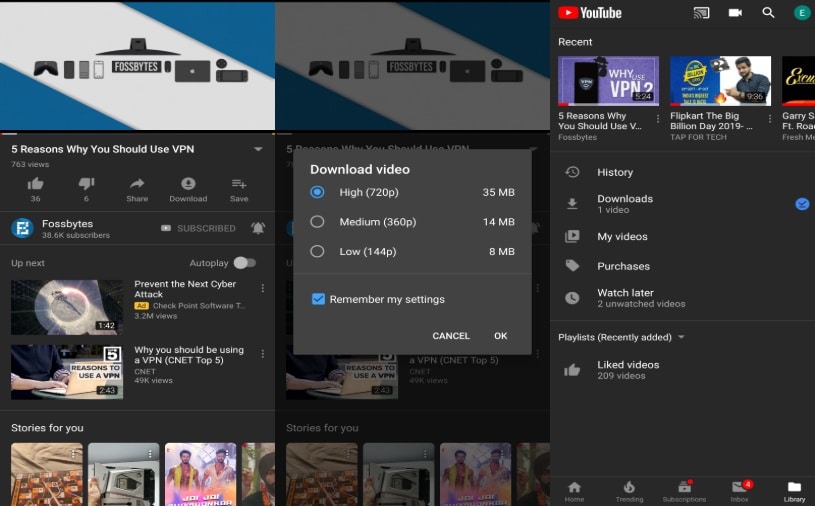
- Use the official YouTube mobile app (Android/iOS)
- Tap on the video you want to download
- Tap on the Download button just below the video thumbnail.
- Select the video quality
- Tap OK to save youtube video.
The video is now stored in downloads. You can watch or listen to the video, even when you are offline. If you just want to download songs from YouTube, try out the YouTube Music app which lets you access millions of songs on YouTube and offers offline playback.
2. YouTube Go app
YouTube Go is one of the lightweight Android apps from Google intended for low performing smartphones. However, users seeking to download YouTube videos for free can use it to their benefit.
In order to download YouTube videos on the Go version, follow these steps:
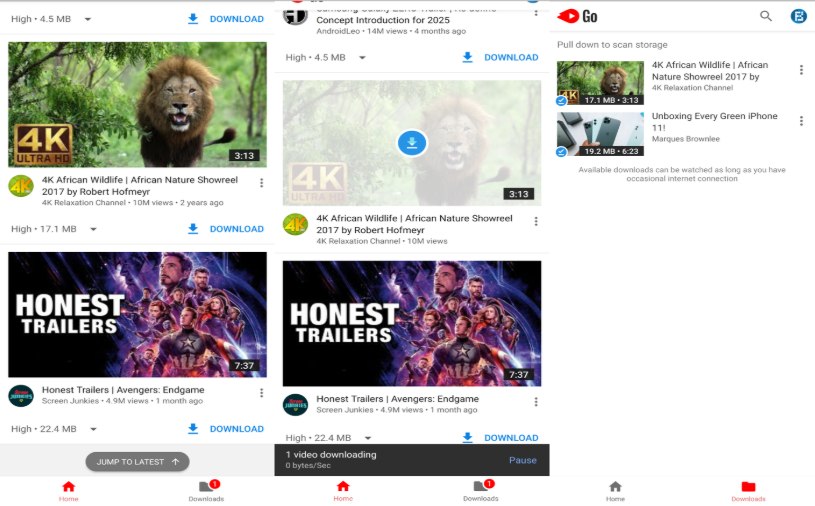
- Download the YouTube Go app (Android)
- Select the video
- In the next menu, choose the quality
- Hit the download button
Why use the YouTube app for downloading videos?
Millions of people use YouTube to stream music. One of the biggest arguments for using a third-party YouTube downloader is that one can listen to the video while the screen is off.
However, that is old news. You can play videos while using other apps or when your screen is off with YouTube Premium. A mere $12/month YouTube Premium subscription that offers background play, ad-free experience, unlimited access to YouTube Music, and YouTube originals.
The biggest catch with downloading a video without any youtube downloader software is that you can only play them in the YouTube app. Every other problem with free YouTube downloads can be solved by buying a YouTube premium subscription.
Also Read: YouTube Is Not Working? How To Fix Your YouTube Problems