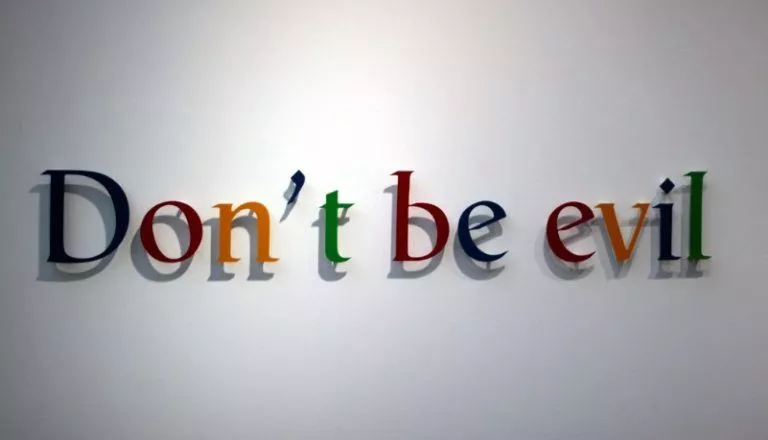What Is Google Fi? How Does It Work?

Google Fi is a virtual telecom service from Google that lets users make calls, exchange SMS, and use mobile internet without having any subscription with a telecom carrier such as T-Mobile. As of now, it is exclusively available in the U.S., Canada, and Mexico, with roaming in over 200 countries.
In technical terms, Google Fi is a mobile virtual network operator (MVNO) that provides telecom services to its users without owning any infrastructure. MVNO signs contracts with telecom companies to use their equipment and infrastructure to deliver such services.
Google Fi was known as Project Fi until the tech giant renamed it in late 2018. The service started on an invitation basis for a select pool of Nexus 6 users in early 2015. A year later, it received a public release, followed by support for more handsets, including Pixel and Pixel XL. Since then, it has expanded to incorporate support for several Android and iPhone models.
How does Google Fi work?
Google Fi uses the network infrastructure of multiple telecom providers and Wi-Fi to render its services. Based on network performance, it keeps switching across different carriers. If the network signal isn’t the best, it switches to any available Wi-Fi hotspot to ensure the availability of optimal services without a hitch.
Privacy is an aspect central to the work of Google Fi. To provide the best available network, it sometimes has to connect to public WiFi hotspots. During such intervals, it uses a built-in VPN to encrypt user data. Apart from that, the service is also working on bringing end-to-end encrypted voice calls to its users.
How to sign up for Google Fi? Will it support my phone?
If you are in an eligible region, you can register for a Google Fi subscription on its official website. It offers plans tailored for individuals and groups. These range from unlimited plans to “pay as you go” plans with a defined quota. Besides that, you can keep your existing number when you sign up for the service.
Although Google Fi is only meant for the American, Canadian, and Mexican markets right now, your plan will partially work outside that particular region. The device would enter “roaming” mode, and only certain services would be available for use.
If you wish to try out this service, it is advisable to make sure your device can run it. You can do so by checking out the compatibility section on its website.
If you like this simple explainer, check out our Short Bytes section. We take complex tech topics and break them into short, easy-to-understand articles.