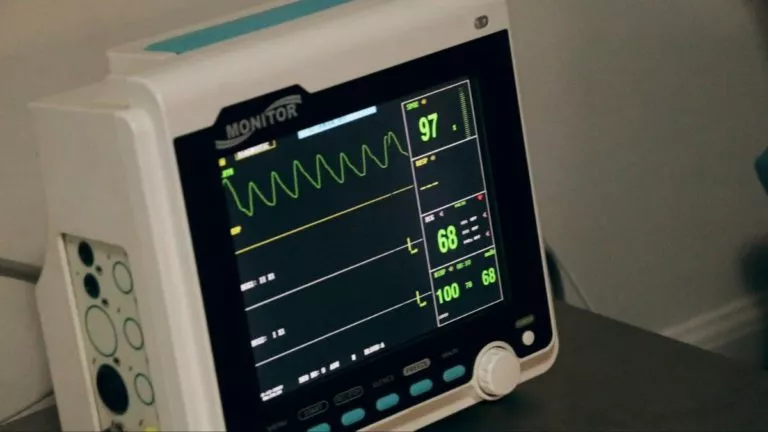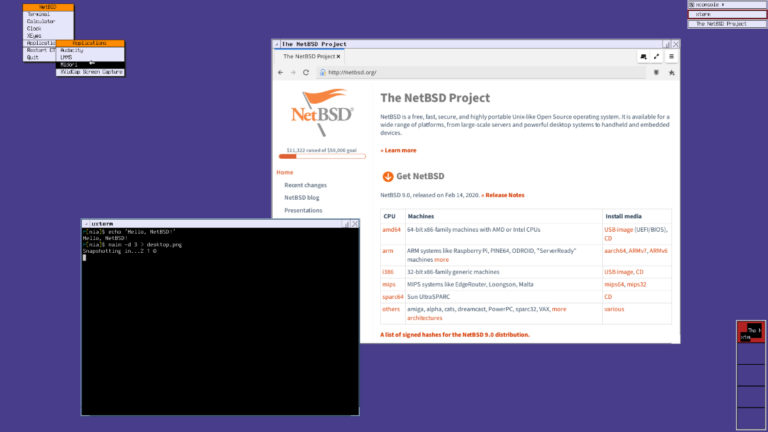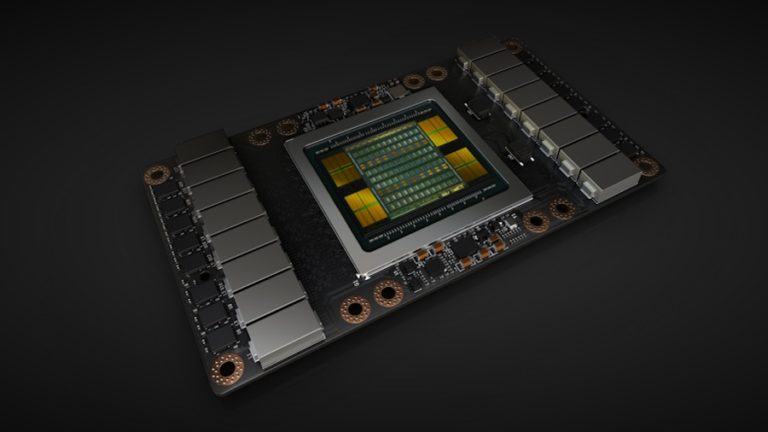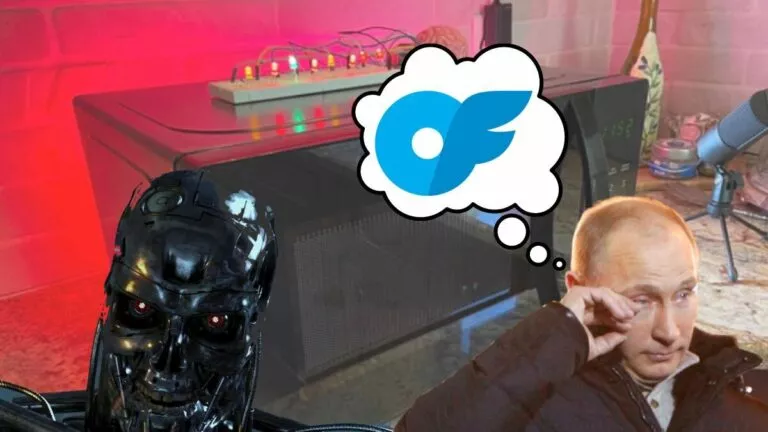This Hidden Chrome Page Shows All Interstitial Warnings From Google
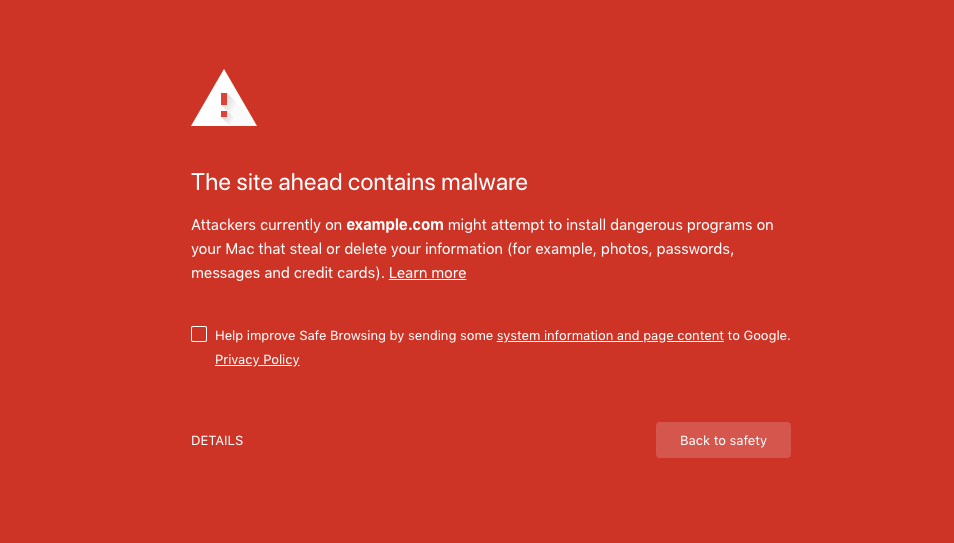
Hundreds of thousands of dangerous websites are out there on the Internet, waiting for you to trigger malware once you open them. Therefore, Google Chrome presents an interstitial warning for the websites that, it feels, are unsafe for the user.
Most of the Google Chrome users have encountered an interstitial warning page on their system. If you don’t remember — it’s a red-colored page that encompasses a warning sign and a “back to safety” option.
A Bleeping Computer reporter stumbled upon a Google Chrome website that allows you to see all the intestinal warnings that Chrome supports in its current version. Just copy chrome://interstitials to the Omnibox and press enter.
As you’ll notice, the page contains different interstitial warning links for different types of suspicious sites. Like there are warnings for phishing, malware, billing, WebView, etc.
A Webview warning is what you see on Android devices. The intestinal warnings under Webview are less vibrant and use a grey-colored template.
Google Chrome has gotten stricter regarding the insecure content on the websites. Recently, it announced that upcoming Chrome 71 version will block abusive ads from popping up. On the other hand, Chrome 71 will also show a full-page warning to users who access web pages that come with deceiving mobile subscription forms.
Also Read: 5 Best Chrome Extensions For Productivity That You Should Use In 2019