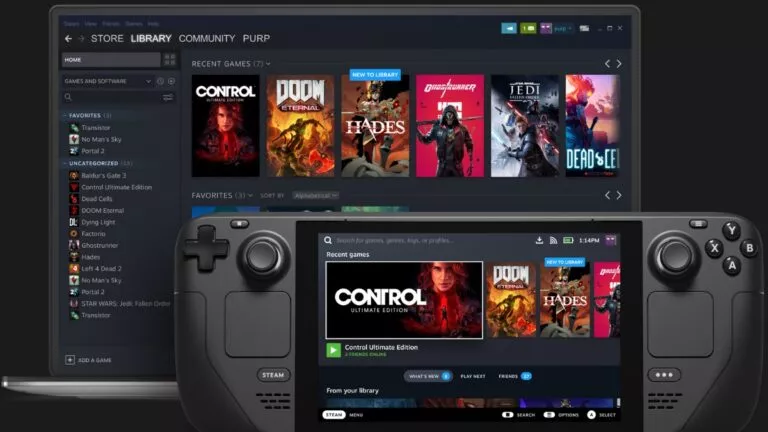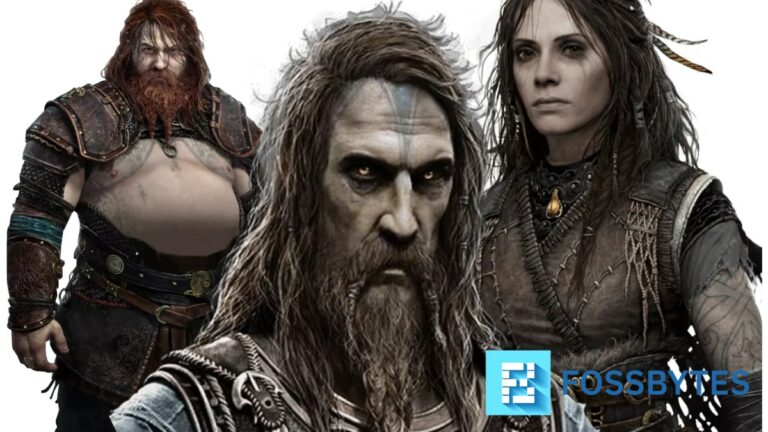How To Play Super Smash Bros Ultimate On PC? [Yuzu Emulator]

Super Smash Bros Ultimate is one of the most popular multiplayer games on the Nintendo Switch. Unfortunately, the game is limited to aging hardware, 720p handheld mode, and tiny Switch controllers. Fortunately, there is a way to play Super Smash Bros Ultimate on PC, thanks to Yuzu and Ryujinx emulators.
This game can be played on any Nintendo Switch emulator like Yuzu and Ryujinx. The only thing a user needs are the game files in an XCI or NSP file format. Installing Super Smash Bros Ultimate on PC can be a bit complicated. That’s why we put together a guide for you guys.
Gamers can also check out our other guides on playing Sonic Frontiers and Legend of Zelda: BOTW on PC.
How to get Nintendo Switch Games on PC?
The following items are necessary to play Super Smash Bros Ultimate using Nintendo Switch emulators. Many people download the XCI, NSP, prod keys, and firmware files from specific sites. However, we recommend legally porting the game from a modded Nintendo Switch.
- High to mid-spec gaming PC
- Yuzu or Ryujinx emulator
- Latest Nintendo Switch prod keys
- Latest Nintendo Switch firmware file (for Ryujinx)
- Super Smash Bros Ultimate in XCI or NSP file format
- Controller (Recommended)
Ensure you have all the necessary files and software installed on your PC. Follow the steps given below to play the game on a PC.
How to play Super Smash Bros Ultimate on PC [Yuzu Emulator]
1. Download and install the latest version of the Yuzu emulator.
2. Port or download the Super Smash Bros Ultimate XCI/NSP files to your PC.
3. Open Yuzu and select Files > Open Yuzu Folder > keys.
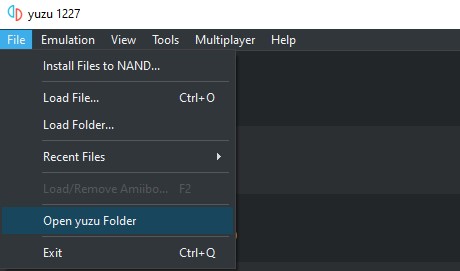
4. Paste the prod.keys and title.keys files into the keys folder.
5. Open Yuzu and select Add New Game Directory.
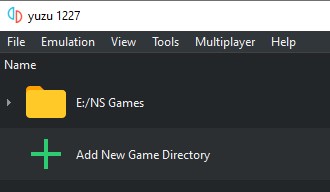
6. Locate and select the folder for the Super Smash Bros Ultimate XCI/NSP file to add the game to the Yuzu emulator.
7. Click on the Super Smash Bros Ultimate icon to play it on your PC.
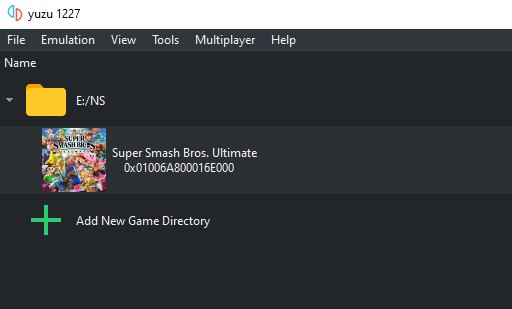
How to play Super Smash Bros Ultimate on PC [Ryujinx Emulator]
1. Download and install the latest version of the Ryujinx emulator.
2. Port or download the Super Smash Bros Ultimate XCI/NSP files to your PC.
3. Open Ryujinx and select Files > Open Ryujinx Folder > system.
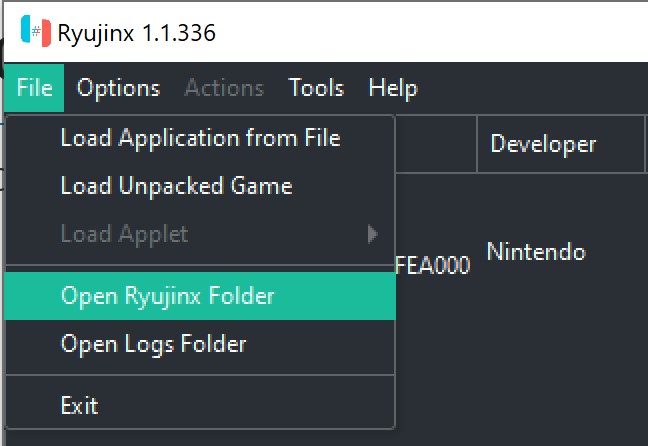
4. Paste the prod.keys and title.keys files in the systems folder.
5. Go to Tools> Install Firmware > Install a firmware from XCI or ZIP.
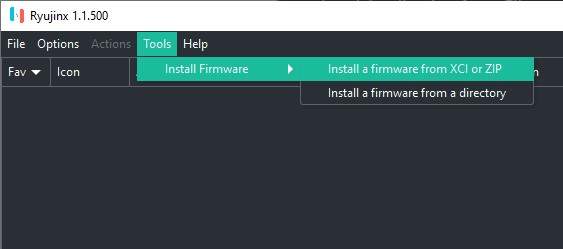
6. Select the Nintendo Switch firmware file you downloaded.
7. Click yes to install the Nintendo Switch firmware file.
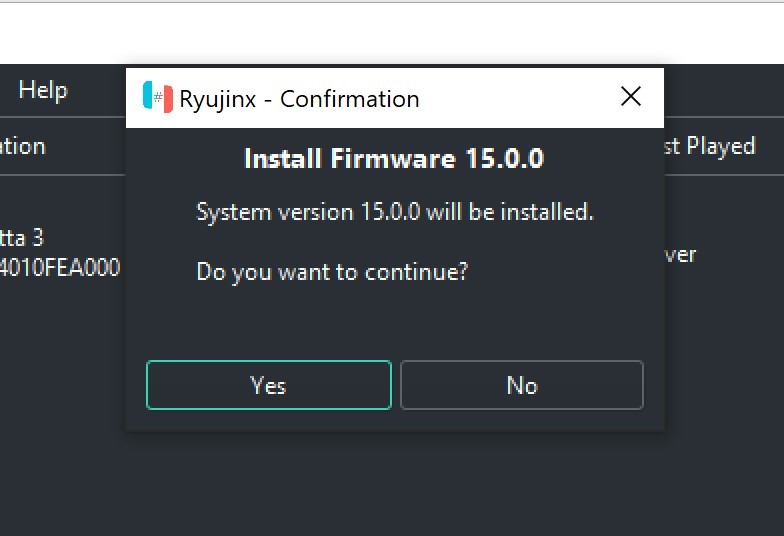
8. Go to Options > Settings. Under Game Directories, select Add.
9. Locate and select the folder containing XCI or NSP file to add the game to the Ryujinx emulator. Make sure to press Save to apply these settings.
10. Click on the Super Smash Bros Ultimate icon.
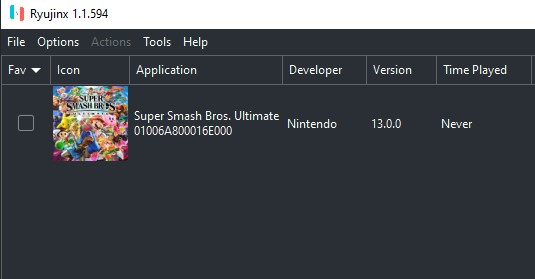
Now you can enjoy playing the game with your friends. Let us know what other Nintendo Switch game you would like to play on a PC in the comment section below.
Disclaimer: Fossbytes does not support piracy and advises users not to break copyright laws. This article is only for educational purposes.