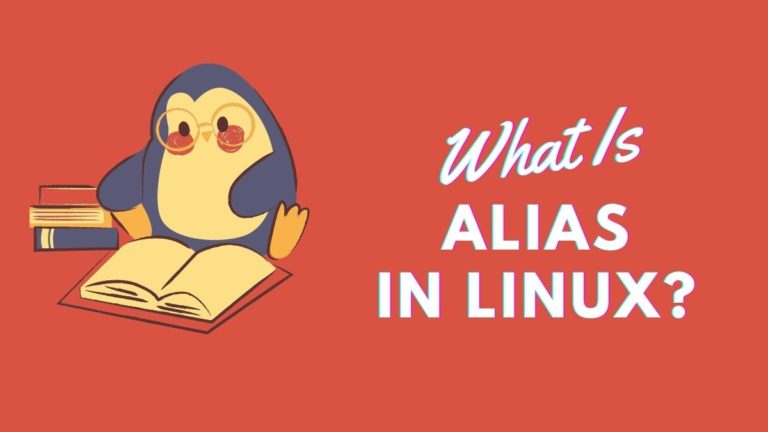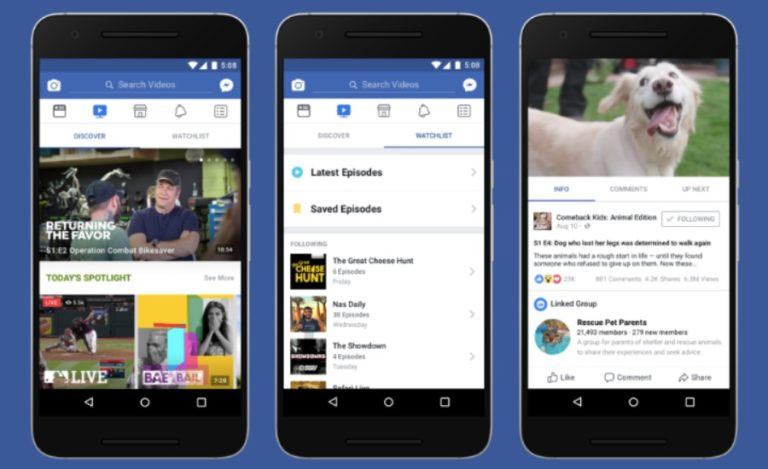How To Pin Comments On Instagram App Via Smartphone?

Instagram, one of the most popular social media platforms, regularly rolls-out new features for its users. As of now, the platform has launched a new pin comment feature that allows the user to pin the best comments on their posts to the top.
Previously, the platform also launched a feature that allowed users to delete multiple comments from their Instagram posts. The pin comment feature will help the user in pinning the most relevant or important comment regarding a post. Users can easily pin their comment by using following the below-mentioned steps:
How To Pin Comments On Instagram App
- Open the Instagram app in your smartphone
- Open your Instagram profile.
Tap the profile icon available at the right bottom corner of your screen
 Open
Open - Choose post to pin comment
On the profile page, you need to select any post on which you want to pin a comment
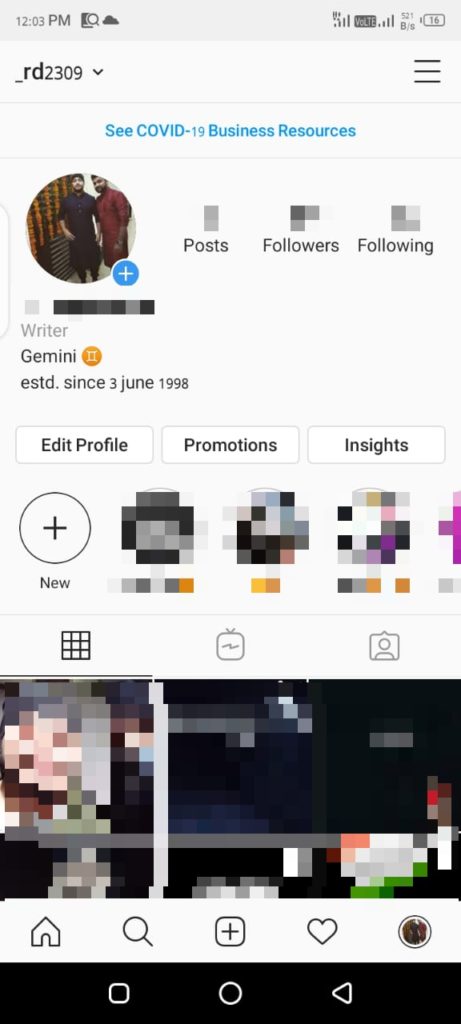
- Select the comment to pin
Now open the comment section of the particular post and long-press the comment you want to pin
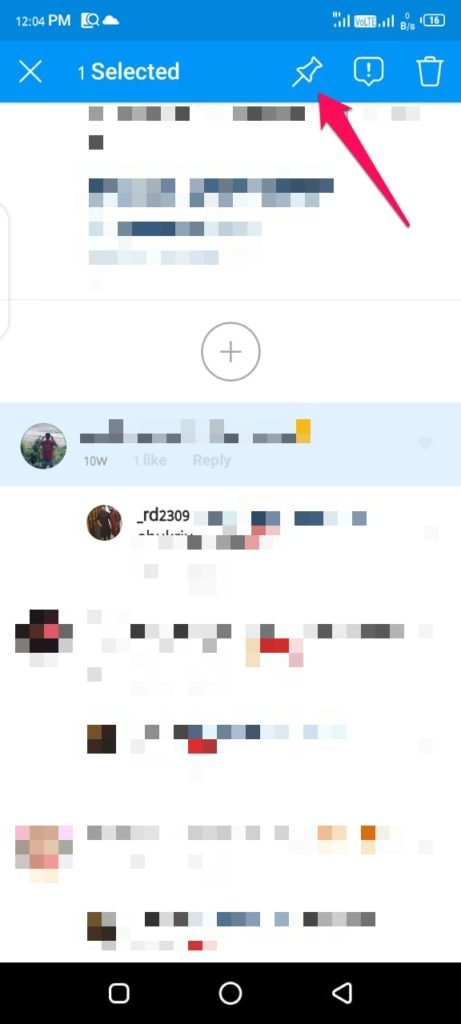
- Pin the selected comment
Tap the pin option and the selected comment will be successfully pinned

NOTE: You can also unpin the pinned comment later if you want to replace it with another one. For that, just long press the comment and tap on the same pin button to get to the unpin option. After that, tap the “Unpin” button and that’s it, the comment will get unpinned. No, repeat the previous process to pin a new comment again.
Other Instagram Features
Apart from the Instagram pin comments feature, the company has also rolled out Instagram Reels that allow the users to create 15-second videos like TikTok.
Instagram Reels will also offer AR effects, sound effects, and a lot more. The users will also have the liberty to choose between their audience whether they want to share their Reels with the generic audience or only with their friends.