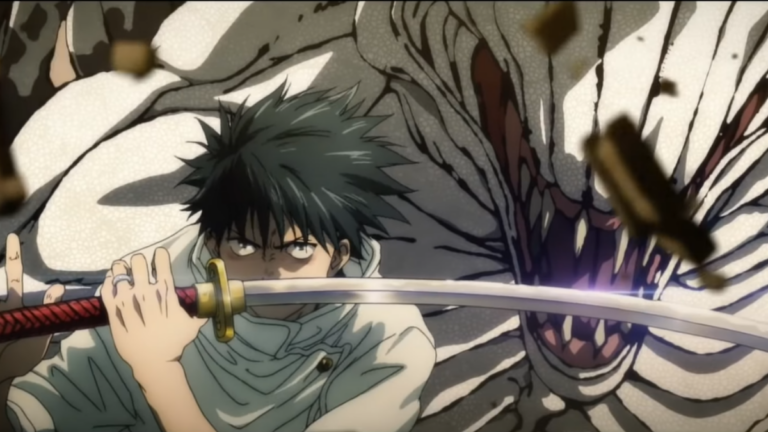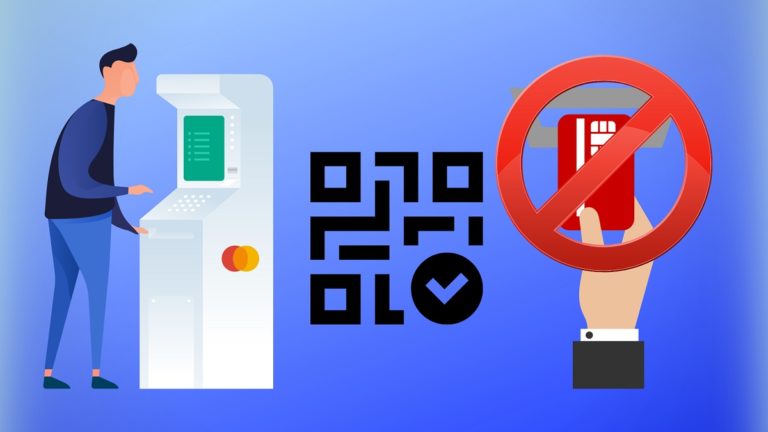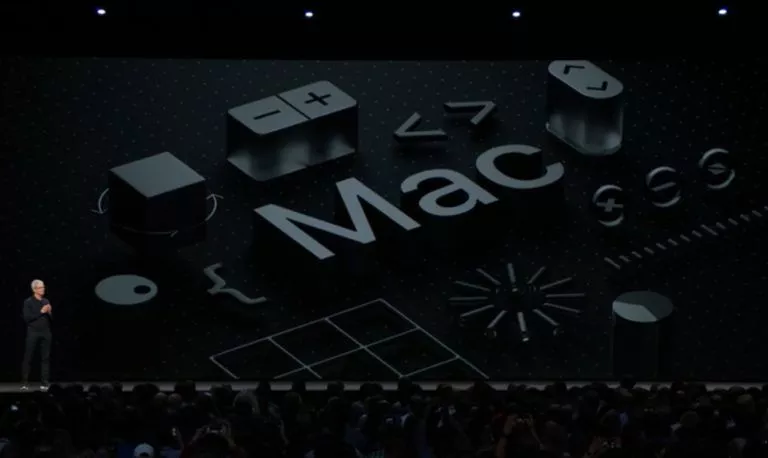New Facebook Tool ‘Syncs’ Your Photos To Google Photos
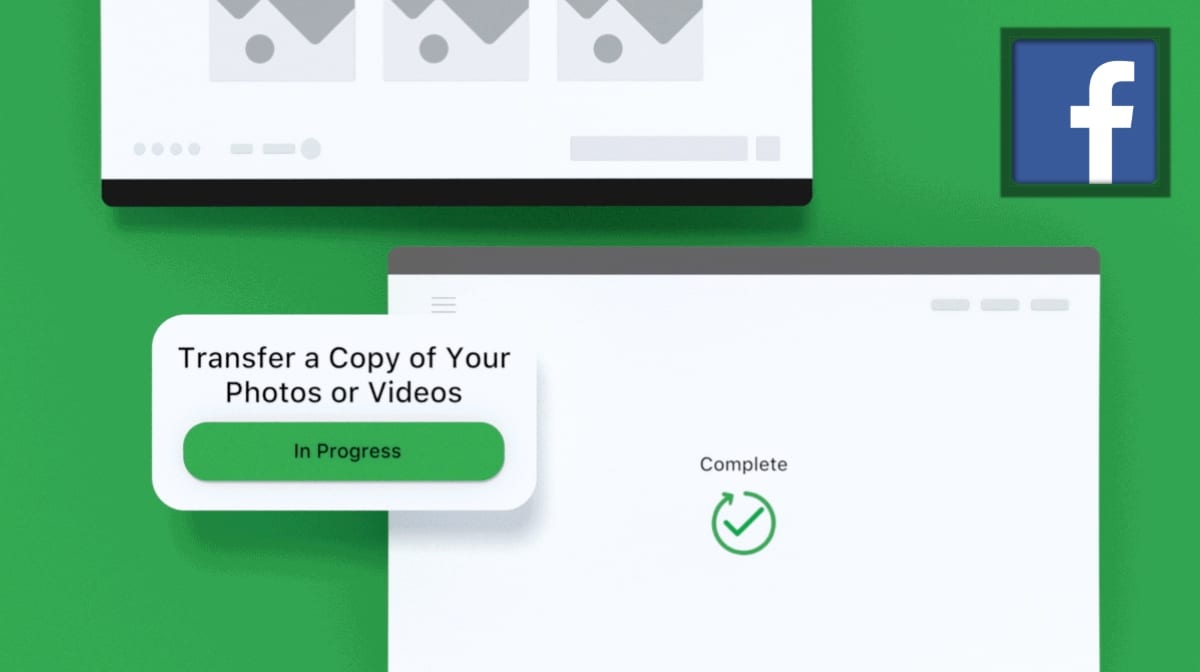
As we are moving forward into the 21st century, more and more technologies are getting integrated into our daily lives. And we can’t leave out social media apps when making a list for the same.
Here cross-platform portability is one of the problems that are still being solved; allowing users to use multiple services seamlessly without facing any hurdles.
One of the examples we cite in such cases is Google Photos. But Facebook also wants to make its share of contribution, this is why it has released a new tool that lets people sync their photos to Google Photos.
Facebook says it collaborated with various tech giants to help people easily transfer data between online services, under the Data Transfer Project initiative. The project came into existence last year, and since then, it has invited the likes of Apple, which is known for maintaining its closed garden approach.
The common goal here is “if you share data with one service, you should be able to move it to another.”
Moreover, earlier this year, Facebook also published a white paper where it tried to address different privacy issues that might show up while building such tools.
Anyway, Facebook’s online photo transfer tool sends a copy of all the photos to Google Photos. Not just photos, it works for videos as well. It is based on the code that is co-developed by the companies that are a part of DTP.
All the data is encrypted before being sent, and Facebook asks for the account password before initiating the transfer.
Does it make sense?
Many users capture photos and videos using their phones, and the data automatically gets synced to Google Photos (if they don’t use any other service). Next, from Google Photos, they share their content to social media services, including Facebook and Instagram.
So, while the tool does sound interesting, its actual usefulness remains to be witnessed. Still, it can be helpful for the users who directly upload images on Facebook.
The tool is currently available in Ireland, and it will be rolled out globally during the first half of 2020. To access it in the Facebook app, go to Settings > Your Facebook Information. For the web version, you can click this link (Note: the link doesn’t work for every location).
Also Read: How To Delete Facebook Search History All At Once?