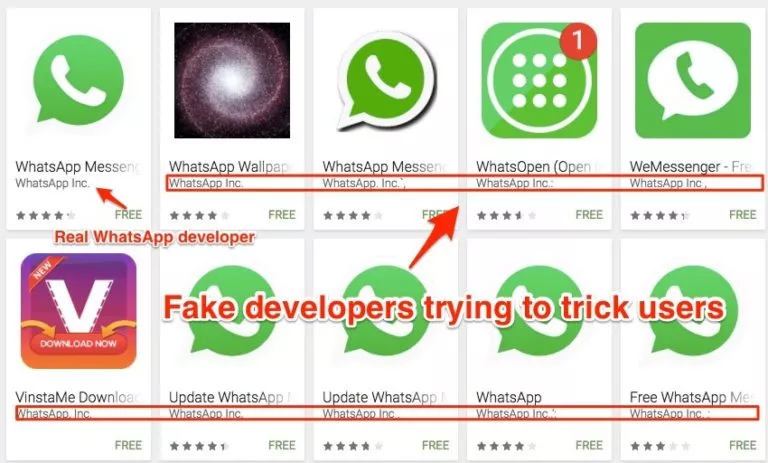Microsoft Adds Widgets With Web Search Bar In The Latest Preview Build

Microsoft is introducing widgets with a web search bar that could be handy for many users. This option for a web search bar will be available in the latest Windows 11 preview build.
As the company states, it is lightweight interactive content that users can choose based on their preference. Users can also disable this feature if they do not want to use it.
Users can disable this feature by pressing the right-click button and selecting the “Show Search” feature. If you are an existing user of the latest Windows 11 preview build, you will need to restart your PC before using this feature.
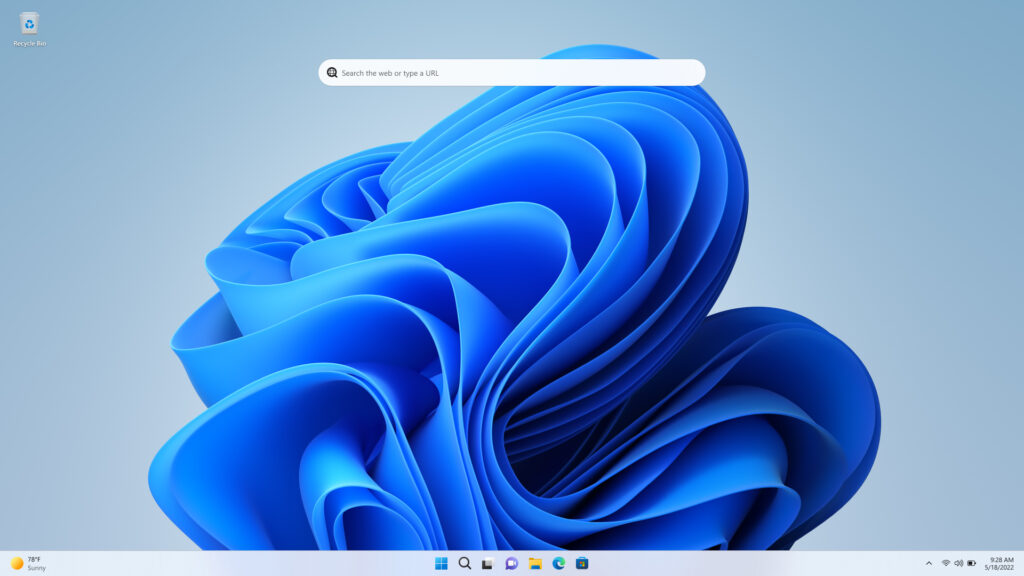
This feature can be handy for the users as they can attach a widget to their home screen. The Windows 11 home screen widget will help you fetch content quickly.
As this experiment is in the testing stage, Microsoft has expressed its intent to launch this web widget on a wider scale if it receives positive feedback from the users. To search for anything on this web search widget, you can paste or type the URL in the search box via Microsoft Edge or Bing.
Windows 11 Insider Preview Build Updates
Besides this web search widget feature, the Windows 11 insider preview build provides some fixes and updates. Users can now get access to more data and time formats.
The text on your task manager will provide better readability when you apply any contrast theme. The battery usage graph is expected to crash in the settings in this latest insider preview build for Windows 11.
Users can also expect a swift display of available networks in the Wi-Fi section of the Windows 11 insider preview build.