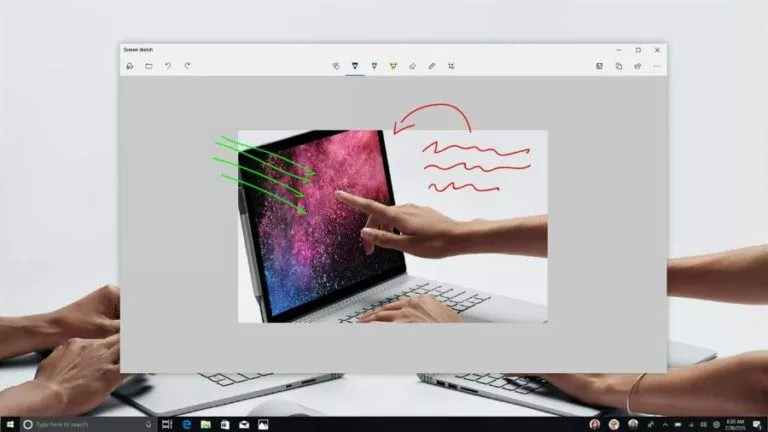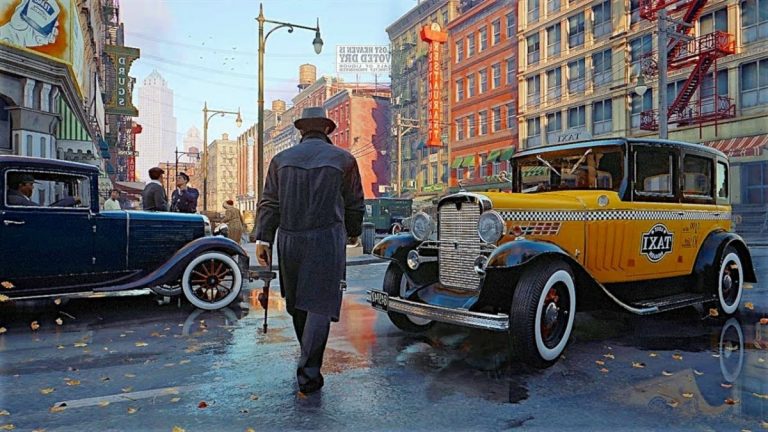How To Use PS5 DualSense Controller To Play Steam Games?

For those wondering if the PS5 DualSense wireless controller works with Steam, yes, the PS5 DualSense controller is compatible with Steam out o the box. Meanwhile, in this article, we’ll share the steps to play Steam games on your PC using a PS5 DualSense controller.
However, before we get to the part where we tell you how to connect the PS5 controller and play games on Steam, note that the haptic feedback might not be the same as it is on the PS5. That said, playing Steam games via a PS5 DualSense controller is an overall immersive experience.
Meanwhile, the DualSense controller might not work with every Steam game and might not even auto-detect the controller. On that note, it doesn’t mean that you can’t play Steam games if the DualSense controller is not auto-detected; you always have the option to configure the controller manually.
Connecting the PS5 DualSense controller to the PC
The very first step you need to do is connect the PS5 controller to your PC. Now, you can do this with a wired connection or wirelessly; both methods are mentioned in our guide to connecting a PS5 controller to a PC.
Note that if you plan on connecting multiple PS5 DualSense controllers to your PC, it’s better to have a wireless rather than a wired one. Once you connect the PS5 controller to your PC, it’s time to configure it on Steam manually.
Configuring the DualSense controller on Steam
1. Launch the Steam client on your PC and ensure you’re signed in.
2. Now, go to Settings by clicking in the top-left corner of the Steam client.
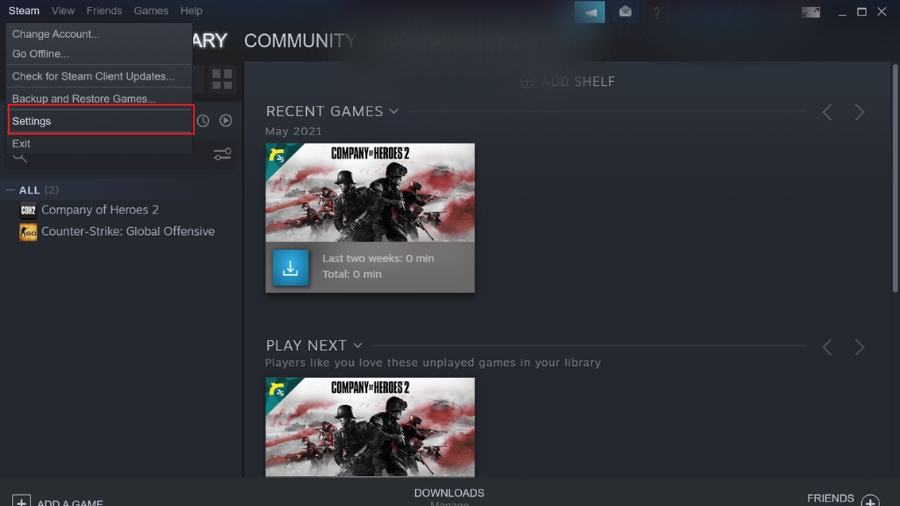
3. In the settings menu, navigate to controller settings and click on General Wireless Settings.
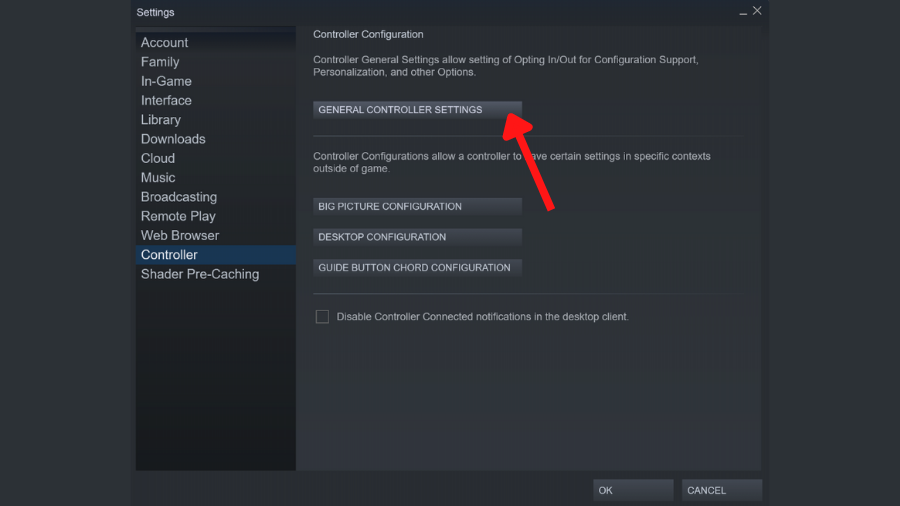
4. In the new window, make sure to check the PlayStation Configuration Support button.
5. Afterwards, click on the detected PS5 controller and Calibrate to ensure the smooth working of the DualSense controller.
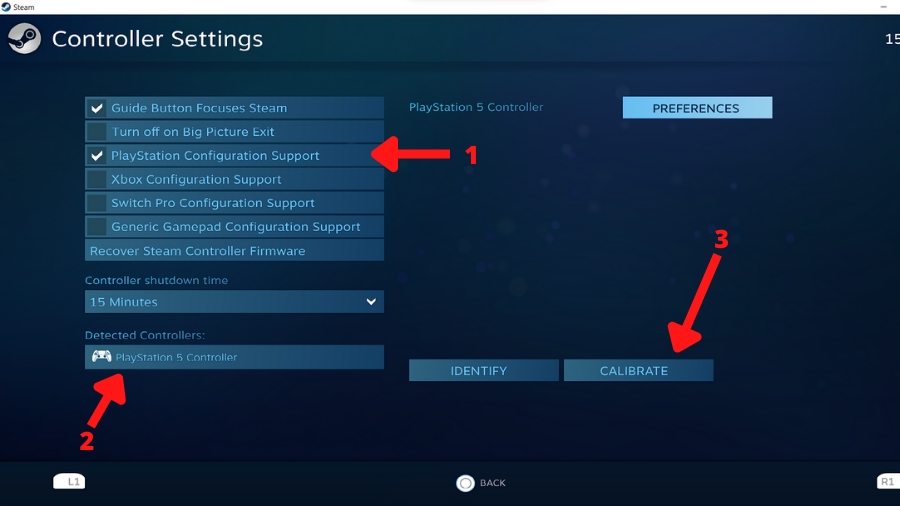
You have the steps to connect and manually configure the DualSense controller for Steam games. Similarly, you can also check out how to connect the PS5 controller to an Android phone along with using a PS5 controller on an iPhone.