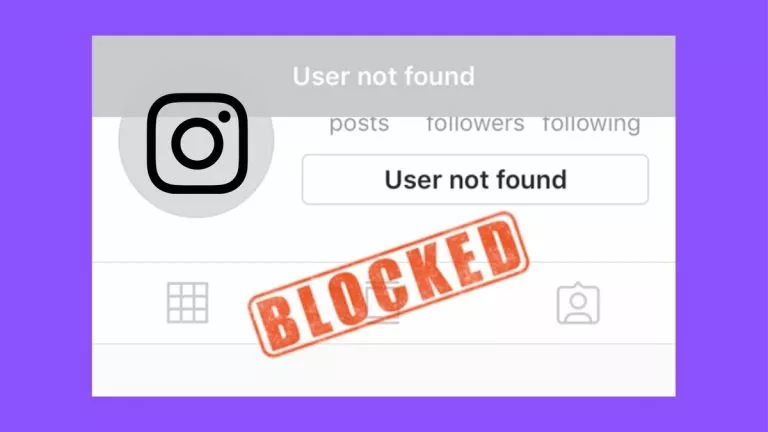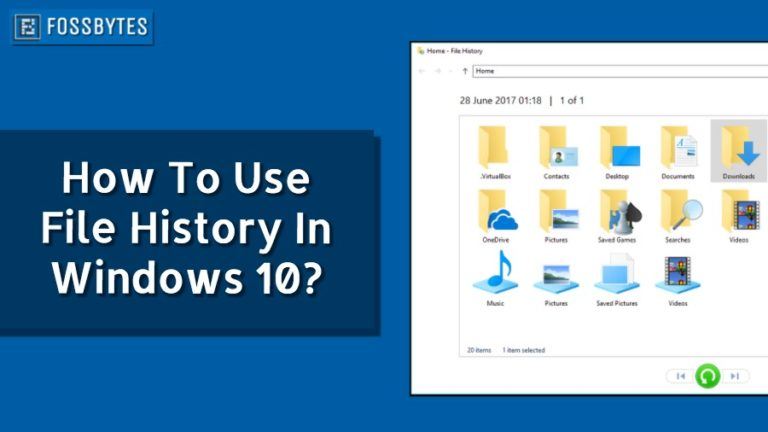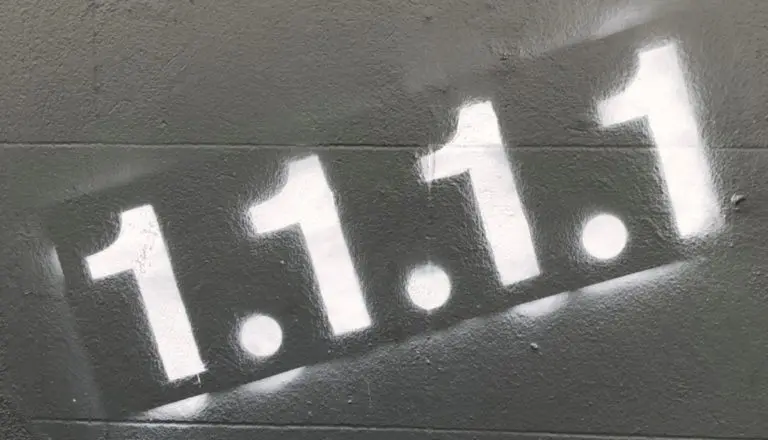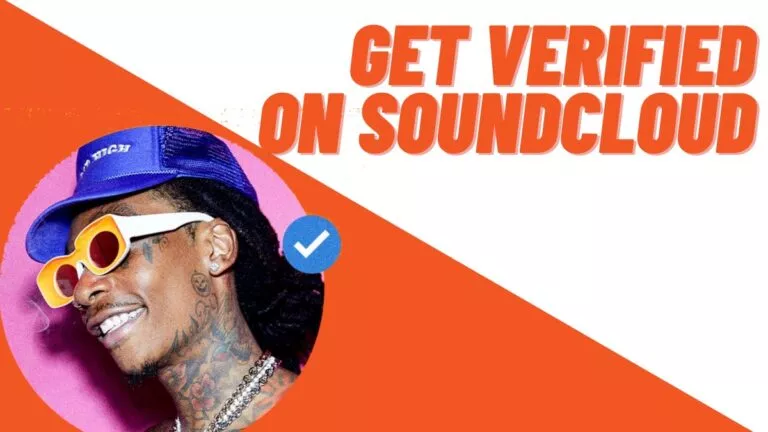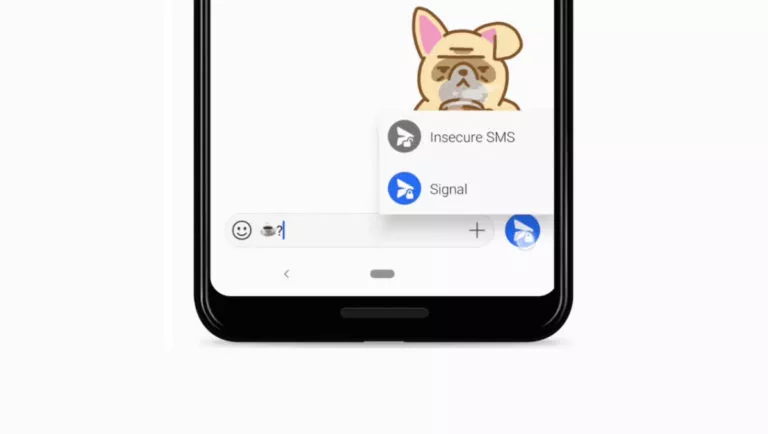How To Know If Someone Blocked You On Snapchat?
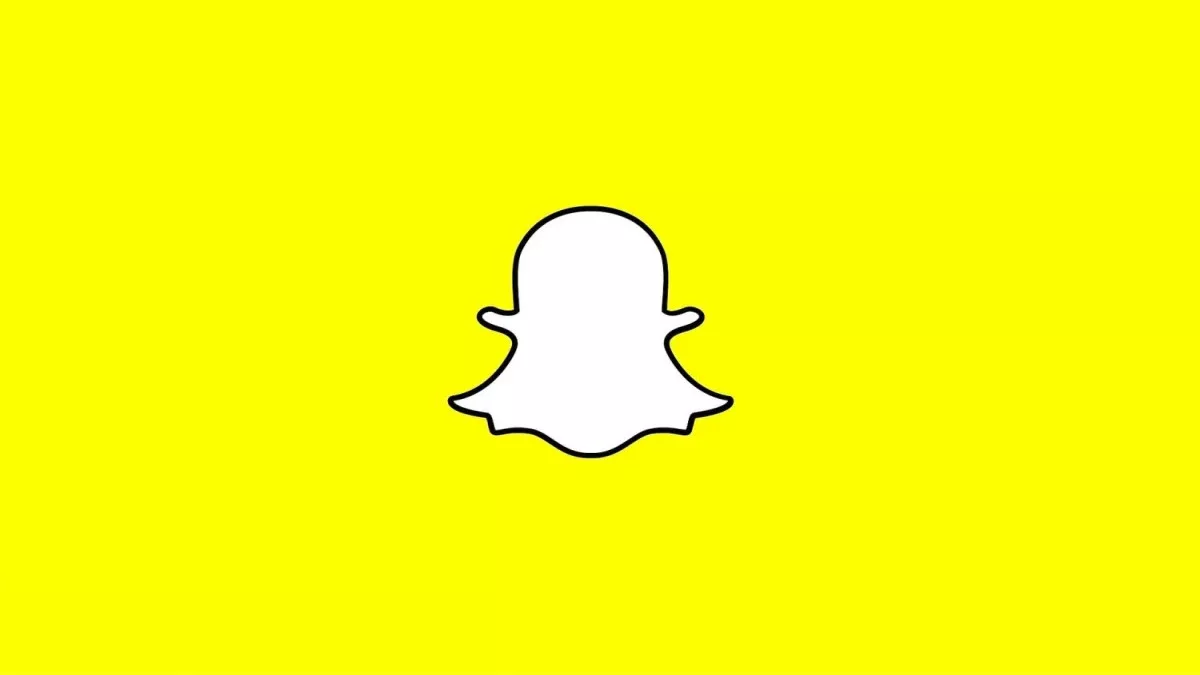
Getting blocked on social media is a complete bummer. In the current state of the world, everyone is dependent on social media to stay connected. Therefore, getting blocked can be a huge blow to someone’s mental state.
Moreover, apps like Snapchat don’t really tell you if you have been blocked. They only notify you when someone has followed you to focus on the positive rather than the negative.
But if you do find out if you have been blocked on Snapchat, try to think what could be the reason. Don’t try to message the person using different accounts, as that could lead to more problems. Take a calm approach, and you might get to know the reason why someone blocked you on Snapchat. There could be a chance that the person might have just deleted their account or deleted you from their Friend/Contact list.
This article will also try to tell you the difference between a deleted account and a blocked account.
What’s the difference between blocked and removed?
Being blocked on Snapchat works a little bit differently from other social media apps. The person who is blocked will not be able to tell if they have been blocked. It will still seem like the person who blocked them is still friends with them. They will still appear in chats and friends list; however, they won’t receive any messages you have sent them. Nor will you be able to see their stories and other content.
However, being removed on Snapchat is a different thing. This means the other person has removed you from their Friends list. There’s a chance you won’t be able to see your recent chats with this person. If you check your friend list, you won’t find them, but you can still search for them to show up if you know their username.
How to tell if someone blocked you on Snapchat?
1. Check your recent chats with them.
If your recent chats are not showing up despite being saved, then there’s a slight possibility of the person deleting their account or getting blocked.
2. Try messaging them
If you have chatted with them before, you can send a snap to them. After sending it, if you see pending or a gray icon, they could’ve deleted you from their contacts. If there is a ‘Failed to send your message – Tap to try again,’ they could’ve blocked you. However, Snapchat tries to hide the fact that you have been blocked and will show all your messages as ‘delivered.’
3. Try searching for them in your Friend list.
Go to your profile and select My Friends to access the list. If they don’t appear, that doesn’t necessarily mean they blocked you. They could’ve removed you from their Friend list or deleted their own account.
4. Check to see if you can see their stories
If the person you are searching for is someone who uploads stories frequently, you may want to check if you can see their stories or not. If you can’t, there is a good chance that you might have been blocked.
5. Check to see if you see their Snapchat score
Only friends can see each other’s Snapchat scores. If you can’t, there’s a high chance that you have been either blocked or removed on Snapchat.
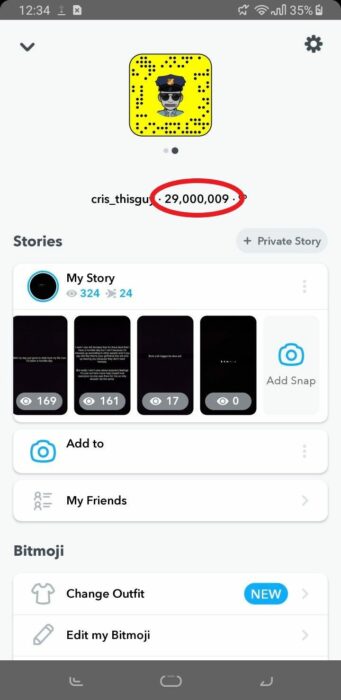
6. Search their name from a different profile
If you can’t find them, they may have deleted their account to make sure you can use an alternative account to search their username. If they do show up, that means they removed you and then blocked you.
Snapchat makes it quite hard to tell if someone actually blocked you or not. I hope this article was able to help you in some way or another. However, do be careful in approaching the person who has blocked you. Think about why you were blocked in the first place and try not to repeat the same mistake twice.