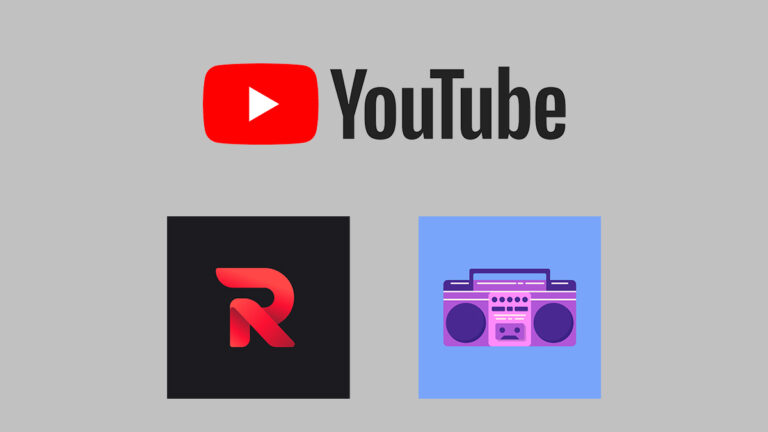How To Install OnePlus Messages, Contacts App On The OnePlus Nord?

OnePlus re-entered the mid-range segment back in July with the launch of OnePlus Nord. As expected, the phone instantly clicked with people low on budget and became the best-selling model in the initial quarter of launch.
One unique thing about OnePlus Nord is that it comes with Google apps instead of OnePlus stock apps.
While OnePlus may have done so to make users feel closer to stock Android, the change clearly didn’t impress fans. Topping it off, the company also made it nearly impossible for Nord users to sideload the OnePlus stock apps.
Also Read: Here Are 5 Things Missing In OnePlus Nord
But now, after listening to Nord users’ feedback, the company is finally allowing users to sideload OnePlus stock apps, i.e., Contacts and Messages.
According to PiunikaWeb, the latest version of the OnePlus Contacts app (v4.0.0.0) and OnePlus Messages app (v5.1.8.3) can now be installed on the OnePlus Nord. To get the OnePlus default apps on your Nord device, you just need to download the app’s APK from APKMirror —
Download OnePlus Contacts (v4.0.0.0)
Download OnePlus Messages (v5.1.8.3)
Note that to use the OnePlus messaging app, you will first have to make it the default messaging app through the device settings.
Another thing to note is that the OnePlus default contact app crashes upon selecting a contact. This could be due to the unavailability of the OnePlus default Phone app for the OnePlus Nord. The company will likely release a similar update to the Phone app soon, which will automatically fix the issue.