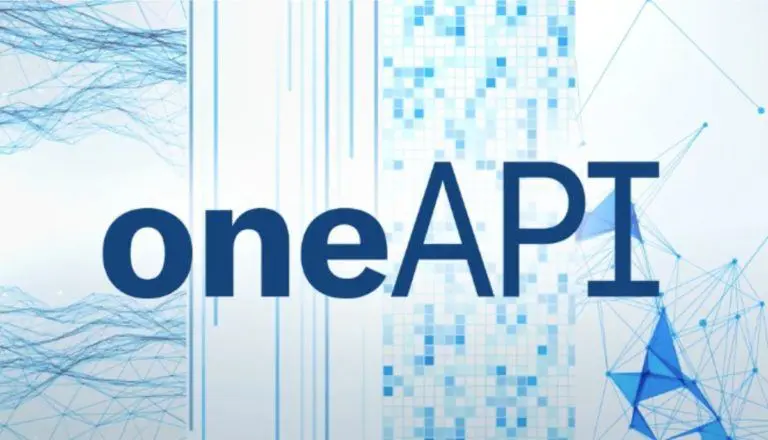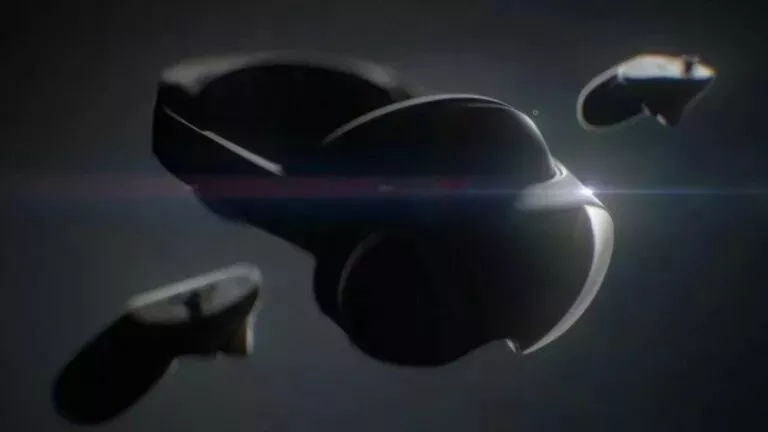Google Assistant Can Now Turn Smart Lights On/Off At A Given Time
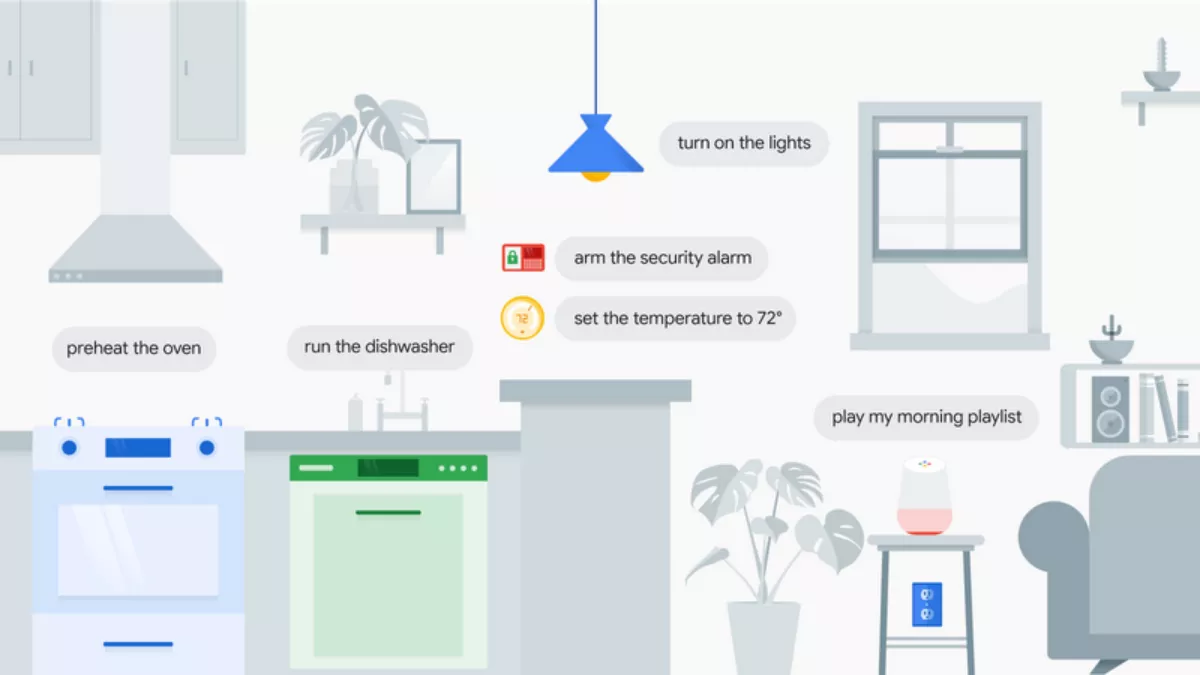
With the introduction of Device Controls in Android 11, Google made it extremely easy to control smart home devices. However, you still needed to toggle to turn them on or off.
Now, Google Assistant is adding a new feature called “Scheduled Actions” where you can schedule smart home devices to turn on or off at a specific time. For instance, you can say, “Hey Google, turn on the lights in five minutes” or something like, “Hey Google, turn on the lights at 7 AM.”
You can even ask Google Assistant to keep a smart home device turned on for a specific period of time. You can say, for instance, “Hey Google, turn on the lights for 5 minutes” which will keep the lights on for the specified time period.
According to Google, you can also use ask smart device to turn on or off at a particular day “within the next seven day period.” For example, you can say, ‘Hey Google, turn on my coffee maker at 8 AM tomorrow.”
If you want to remove the Scheduled Action, you can simply “Hey Google, cancel my scheduled Actions.” If its a particular device, you can say, “Hey Google, remove my <device>s’ schedule.”
Also Read: How To Search A Song Using Google Assistant?
While testing, Android Police observed a few issues with the feature. For instance, you cannot cancel the command immediately after it starts executing. The only option is to use the ‘cancel scheduled action’ command a minute later.
Nevertheless, it’s a great new addition to the Google Assistant and is likely to improve in future updates.