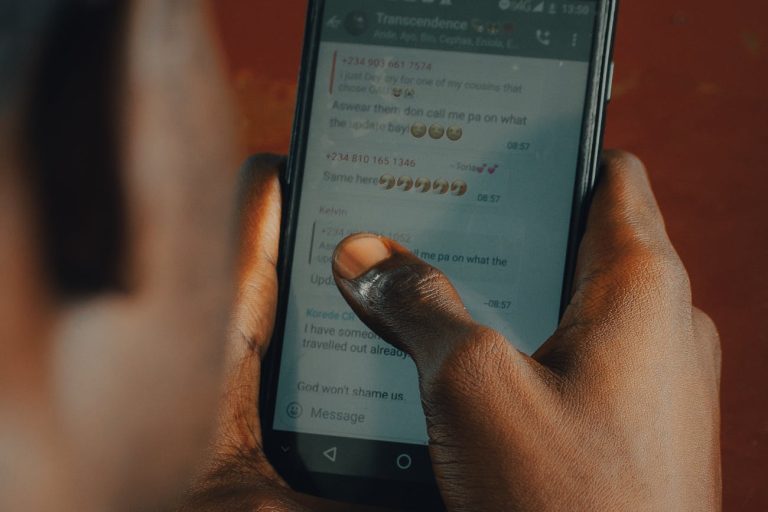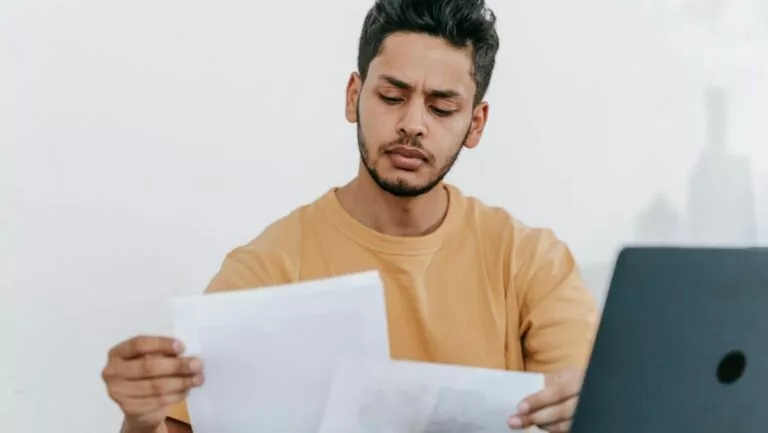What Is The Difference Between 2.4GHz, 5GHz, And 60GHz Bands Used For Wireless Networks?

Short Bytes: The WiFi technology mainly uses three radio frequency bands, 2.4GHz, 5GHz, and 60GHz to establish connections with various devices. The 2.4GHz band can provide higher range, but the 5GHz band offers higher network bandwidth. The 60GHz even higher speeds but offers lesser range.
Almost every WiFi-certified device you have connects to your wireless router over the 2.4GHz frequency band. There is also a higher 5Ghz frequency band and the devices supporting both come with a dual-band tag. In the last couple of years, the number of dual-band wireless devices has increased because of the price drop.WiFi is a technology that is designed according to the version of the 802.11 standards released by the IEEE organization. Earlier version 802.11a is able to support 5GHz radio band. Whereas, in the case of 802.11b and 802.11g, they only support the 2.4GHz band. The support for 5Ghz band was brought back with the release of 802.11n which also offered support for the 2.4GHz, and that’s when the term dual-band came into existence.
So, what is the difference between the 2.4GHz and 5GHz bands used for the WiFi technology to work? As many of you might know, the real difference is regarding the data rate and the range of the network.
The Speed
The 5GHz band facilitates higher network speeds than the 2.4Ghz band because it can include a larger number of channels. In total, 5GHz band has 23 non-overlapping channels in comparison to the 2.4Ghz band which has only 3 non-overlapping channels (out of the total 14). It allows more MIMO (Multiple Input Multiple Output) streams for a single connection.
In the case of WiFi-N, these two bands work simultaneously for the devices connected to the network. The 5GHz band has channel bandwidth up to 40Mhz. Compatible devices automatically connect to the 5GHz band to get higher speeds.
Only WiFi-AC has the 5GHz band support. But it introduces higher channel bandwidths of 80MHz and 160MHz which enable higher speeds than WiFi-N. All the WiFi-AC devices are also backward compatible with other previous WiFi standards to achieve interoperability.
Also Read: The Best Place to Put Your Wi-Fi Router
The Range
As you might know, the antenna connected to the router emits radio waves in a spherical fashion. The range is the maximum radial distance covered by the transmitted waves from the center of the sphere, i.e., the antenna.
The 5Ghz band might be faster but it lags behind the terms of range. This is because the radio waves with higher frequency find it hard to pass through walls and other thick objects we usually keep in our homes and offices.
If we talk about the indoors, a WiFi-G router’s range averages out at around 70m which is only 35m in the case of a WiF-AC enabled router.
WiFi-AD 60GHz
With the advent of WiFi-AD (IEEE 802.11ad), or commonly known as WiGig, the 60GHz band is also used in the WiFi networks. At this frequency, the compatible wireless devices can achieve a data speed up to 8Gbps and its indoor range averages at 60m.
One added advantage of the higher radio bands, namely the 5GHz and 60GHz, is they are less prone to interference from other networks in the same space. For instance, Bluetooth technology also works using the 2.4 GHz radio frequency band. Also, the walkie-talkie devices we use, work on the 2.4GHz band.
A common solution
Modern routers implement a combination of these bands to get speeds of Gigabit order without compromising on the range. One such dual band router is the Linksys WRT32X, launched at CES 2017, which uses the Killer engine to prevent lags during online gaming sessions.
What router do you have, a dual-band or a tri-band? Drop your answer in the comments.
Also Read: How To Increase Wi-Fi Speed by Choosing Correct Wi-Fi Channel