Chrome OS Vs Windows: The Ultimate Comparison
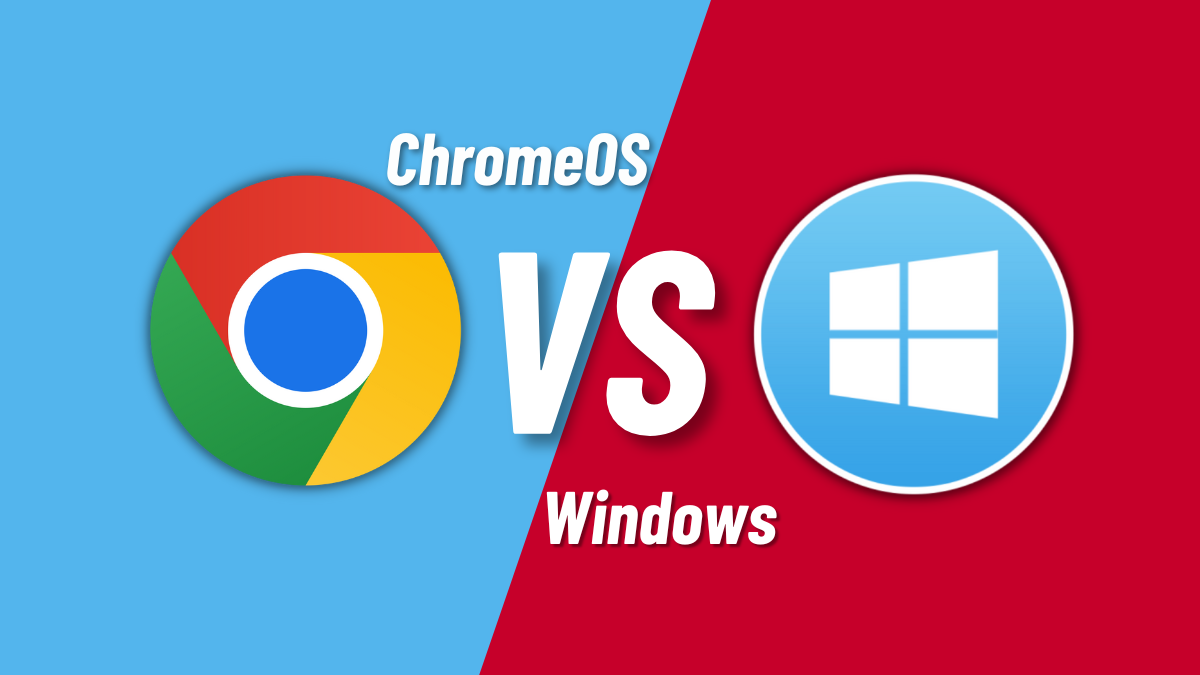
Gone are the days when Windows was your only good option when choosing an operating system. Thanks to the open-source community at large, Desktop Linux has witnessed steady growth in the past few years, and so has Google’s OS for computers and Chrome OS.
Introduced in 2011, Chrome OS has grown immensely over the last decade, especially with the COVID-19 pandemic taking the previous two years by storm and work/study-from-home becoming the new norm. But the real question is, has Chrome OS developed enough to challenge Windows? Here’s the only ultimate Chrome OS Vs Windows comparison you’ll ever need!
Chrome OS Vs Windows: Let’s settle this
To make this comparison easier, we’ll compare the 8 most important things users can expect in any operating system.
1. User Interface

Chrome OS’s UI is simple yet quite similar to Windows or any other Linux distribution out there. While Windows’ overall theme is, well, Windows-like, Chrome OS is more inspired by the bold Android elements. For example, the way the app icons, notifications, and quick settings appear are clearly focused on Android users to make them feel at home. However, folks who have never used an Android device before should also have no problem getting used to Chrome OS’s UI.
Windows, on the other hand, has literally defined and created a blueprint of what UI in an OS should look like. A lot of OSes, including Chrome OS, have UI designs based on the Windows’ UI blueprint. If we were to ask people to pick between Windows and Chrome OS based on the UI, we’re sure most would pick Chrome OS instead of Windows due to its slightly cleaner and minimal look. However, we believe that UI is highly subjective, and the right choice depends on what you need in the OS.
2. App Support
This should be pretty straightforward. Windows is a clear winner regarding software support compared to Chrome OS. Although, it should also be noted that it’s the oldest of the two. The former has had a lot of time to refine the app ecosystem, and the developers have always chosen to develop on Windows first due to its popularity.

While Windows supports third-party app installs, there are only a few ways to download and try out apps on Chrome OS—via the Chrome Web Store, the Google Play Store, and by enabling Linux (DEB, Flatpak, and AppImages, more about this in a bit). As a result, the overall app ecosystem on Chrome OS feels inconsistent compared to Windows.
However, the fact that you can run Linux apps on Chromebooks remains unchanged. We’ve been using Linux on Chrome OS for a long time, and our experience has been quite positive. Yes, not all Linux apps work perfectly, but most popular apps do, which is great. But not all of us belong or do stuff in a common niche, do we? Some apps may require a lot of tinkering to work, which an everyday user may not know or care about, and that’s where Windows shines.
3. Software Support
Windows 7 was released in 2009, and its support was supposed to end in 2015 but lasted till 2020 (11 years). During the Windows 11 launch, Microsoft said that Windows 10 would be supported until 2025. There’s no supported end date for Windows. Since many users will be stuck on Windows 10, judging by Microsoft’s previous update track records, it’s possible that Windows 10 will be supported beyond 2025. Not to mention, ending support for Windows 10 early could create an E-waste crisis.
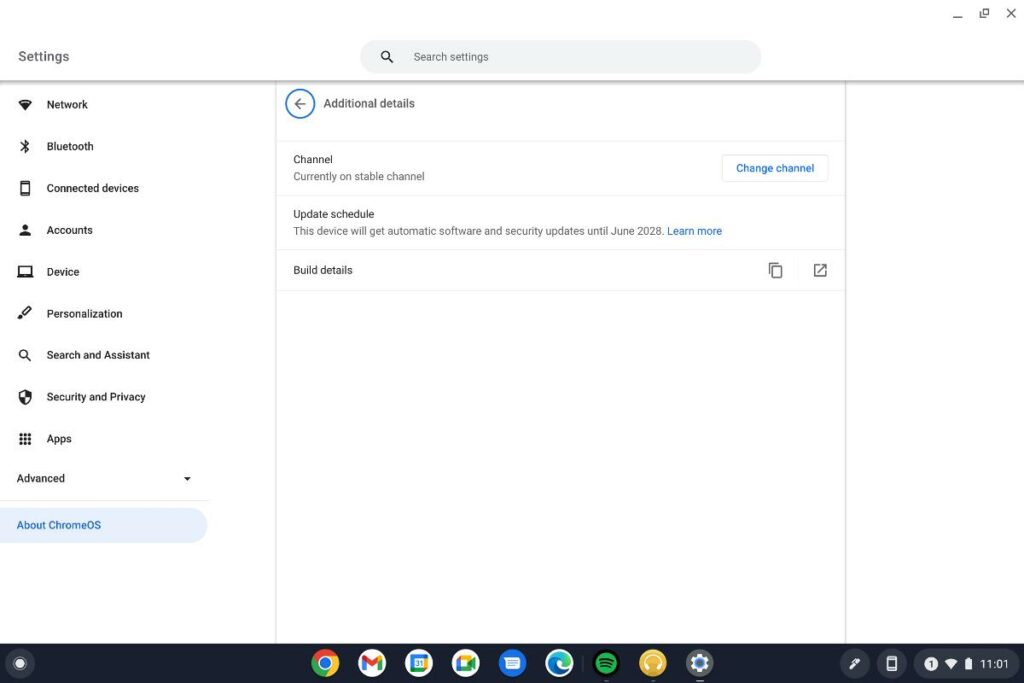
As for Chrome OS, Chromebooks launched after 2020 will be supported till 2028. Eight years of support isn’t bad, but it’s nowhere near Windows. Updates till 2028 may seem plenty, but considering that some people still use decade-old Windows laptops that are still supported by Microsoft, eight years on Chrome OS is not enough.
4. Gaming

Again, quite predictable. Chromebooks were never meant to be gamed on. However, sooner or later, Google realized the gaming market’s potential and is now working with Valve to bring Steam on Chromebooks. Once Steam arrives on Chrome OS, we can expect more gaming-focused Chromebooks with great hardware. Thanks to Valve’s Proton Compatibility layer, most popular Windows games run flawlessly on Linux. Hence, there’s no doubt that they won’t run on Chromebooks.
On the other hand, Windows is the ultimate gaming OS, thanks to its popularity and also because it’s the oldest. Most of the AAA titles are perfectly optimized for Windows. Hence, it is the clear winner in the Gaming department.
5. Performance
Comparing the performance of Chrome OS to Windows is not ideal since both are optimized very differently and usually have very different hardware. Chrome OS is a very lightweight operating system, whereas Windows comes with a heavy desktop UI and loads of features.
Since Chrome OS is very lightweight, it can run on PCs with even 2GB of RAM and 16GB of internal storage, which is not the case with Windows, as Microsoft recommends at least 4GB of RAM and 30GB of storage to run the latest one. Even so, depending on the processor and the type of storage your PC has, Windows may or may not run smoothly.
That said, Windows is a much more capable and flexible operating system as it can do more than Chrome OS. However, if you’re looking to execute basic tasks like watching videos, creating documents, etc., Windows could be overkill. But in terms of raw speed, Chrome OS takes this round.
6. Ecosystem
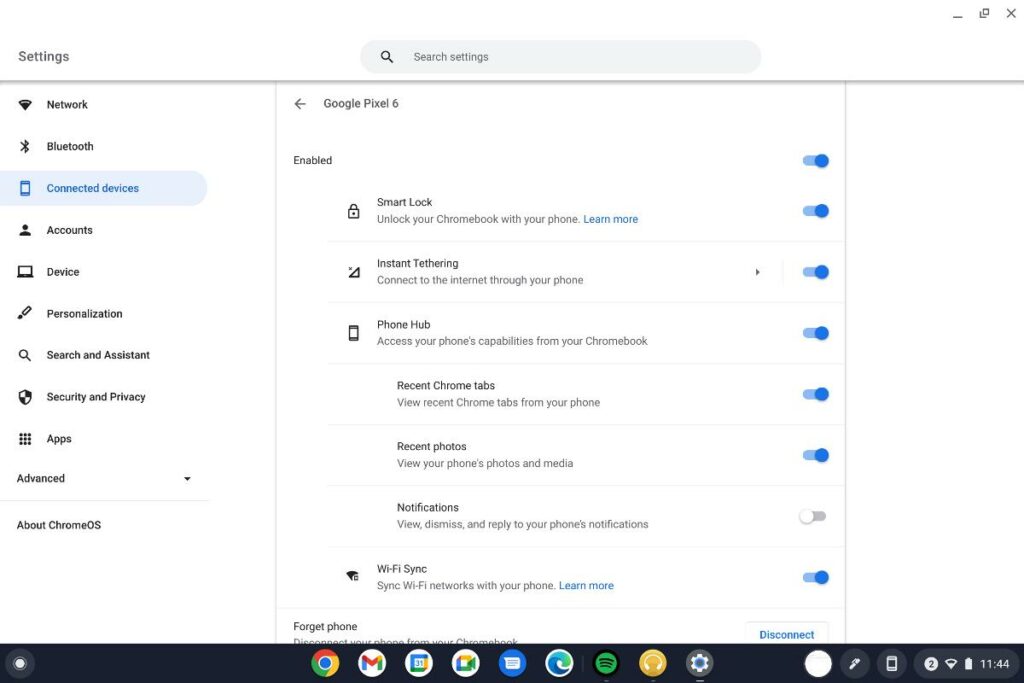
As of writing this, there aren’t as many advantages in terms of the ecosystem between Chrome OS and Windows. An Android phone connects to your Chromebook and allows you to:
- Receive text messages on Chromebook.
- Share recent photos to Chromebook.
- Unlock your Chromebook.
- Share phone’s internet using a private connection.
- Share documents using Nearby Share.
Windows has a similar trick up its sleeve called Phone Link (formerly, Your Phone). It’s a Microsoft app that allows you to connect your Android device to Windows, and there are some things that it does better than Chrome OS. Pretty ironic, I know.
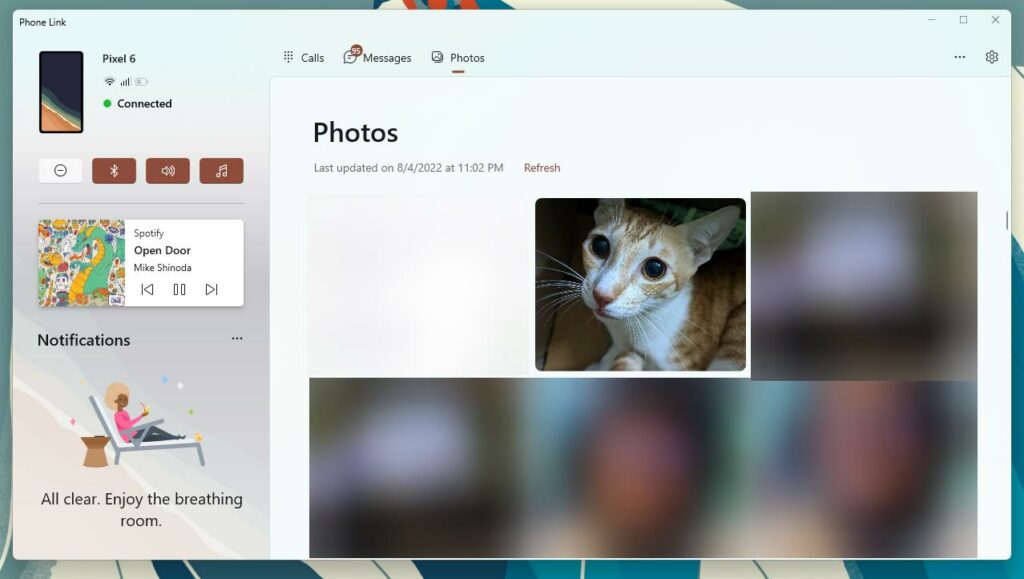
- Make/end/Receive Phone calls and Messages.
- View photos on Android in Windows and transfer them to Windows.
- Mirror your Android screen (Samsung only)
- Control media.
If anyone from Google is reading this, please work with Microsoft on Phone Link to add support for Pixels and other devices. Phone Link might be the best chance that Google has right now to rival Apple’s ecosystem.
Google has promised to roll out more ecosystem-relayed features to Chromebooks very soon. However, evaluating the ecosystem features as they are at the time of writing this, Windows takes the lead.
7. Chrome OS Vs Windows: Value
While a good Chromebook would cost you somewhere in the ballpark of $400 to $800, a “good” Windows laptop may cost anywhere from $1000 to $1400, or sometimes even $1700 if you’re looking for a top-of-the-line everything machine. However, the decision ultimately depends on the type of work you want to do on the machine.
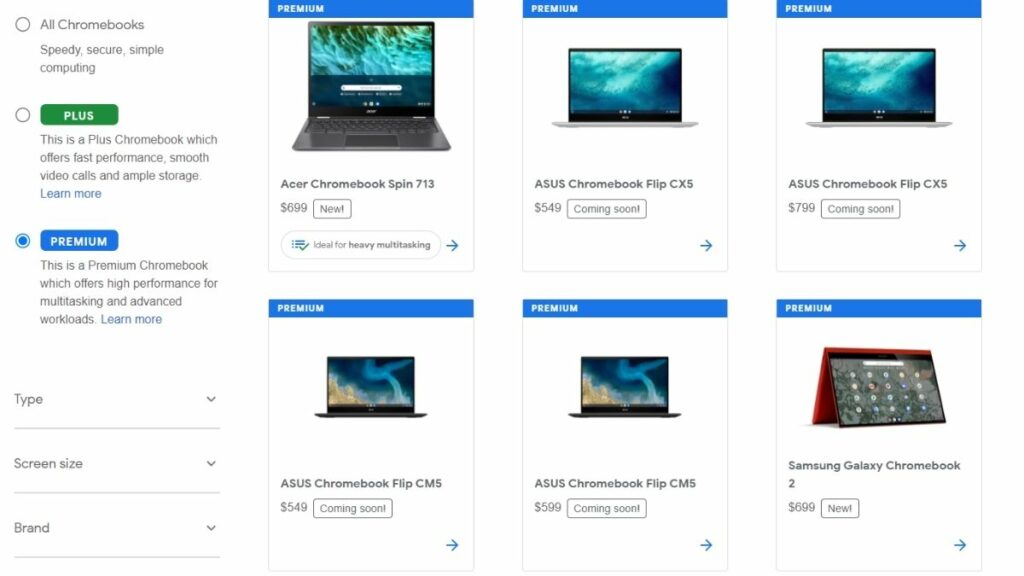
If you’re a creator and want to buy a powerful machine that can edit videos, Chromebook isn’t a good choice. Not to mention, most Chromebooks, as of writing this article, aren’t very capable of intensive tasks like video, photo editing, and 3D modeling. Although Linux improves the app support, many popular apps don’t work on Chrome OS. Programming, on the other hand, is still possible thanks to Linux, but good luck with setting up the environment and slow processing/compilation speeds.
Hence, I believe Chrome OS still doesn’t give us reasons to buy an expensive Chromebook, as long as you’re not looking for just the premium feel and great display to consume content. The bottom line is if all you want to do is consume content or work with documents, a sub-$500 Chromebook will do the trick. However, if your main goal is to create content, you’re better off buying a Windows machine for now.
8. Security

No OS is 100% secure. However, taking precautionary measures is good to prevent your data from getting stolen or your device from getting hacked. While Microsoft pushes security patches to Windows every Tuesday, security updates on Chrome OS are pushed every 2-3 weeks. However, Chrome OS is more secure as it’s Linux-based and utilizes Sandboxing to keep everything safe. Hence, it’s the clear winner in the security department.
Conclusion: Chrome OS Vs Windows
So coming to the million dollar question, “Which one’s better—Chrome OS or Windows?” The answer is Windows. Chrome OS targets a pretty specific niche of people (people who need budget machines to consume content or do casual work), but Windows is a better overall operating system. Although, we could definitely see this changing in the future.
Which OS would you pick between Chrome OS and Windows, and why? Let us know in the comments section below.






