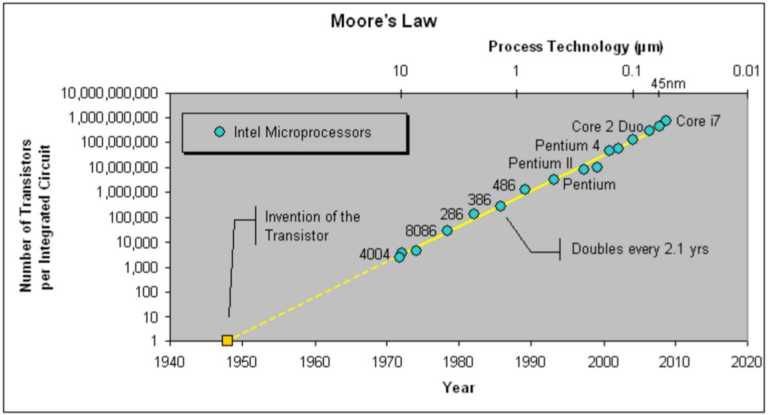Apple Users Can Now Download Their Personal Data: Here’s How?
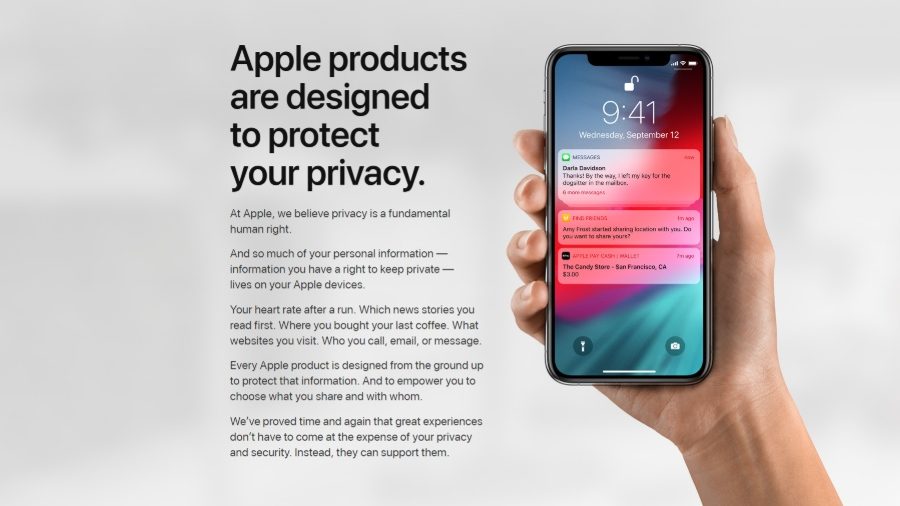
In May, Apple launched a new privacy portal to show compliance with Europian Union’s GDPR laws. Now, the company is moving ahead and launching the feature for users in the US and Canada.
On the new Data and Privacy website, iOS users can view and download all of their data that has ever been stored on Apple servers. The personal data includes Apple ID, activity on Apple App Store, AppleCare history, and images, videos, and documents stored on iCloud.
How to Download Personal Data from Apple’s privacy Portal –
- Head over to Apple’s Data and Privacy log in page
- Log in via your Apple ID
- Click “Get Started” under the “Get a copy of your data.”
- Select the kind of data you would like to download
- Further, choose the maximum file size
- Click Complete Request
The requested data will be posted to your Apple ID account page, and you will be notified once it’s been retrieved. The data is only available for 14 days, following which it will be removed, and you will have to request again. Moreover, the website also allows you to delete your data from Apple servers completely.
Apple also has updated its privacy webpage, focusing on the new features that came with macOS Mojave and iOS 12 like Screen Time and Intelligent Tracking Prevention.
Apart from the US and Canada, the new feature is also available in countries like Australia, Canada, Iceland, Liechtenstein, New Zealand, Norway, and Switzerland.
Also Read: 2019 iPhones Already Predicted By The Most Trusted Apple Analyst