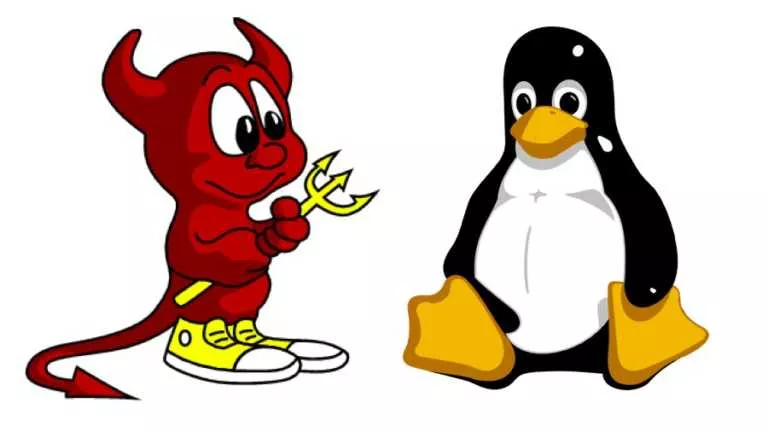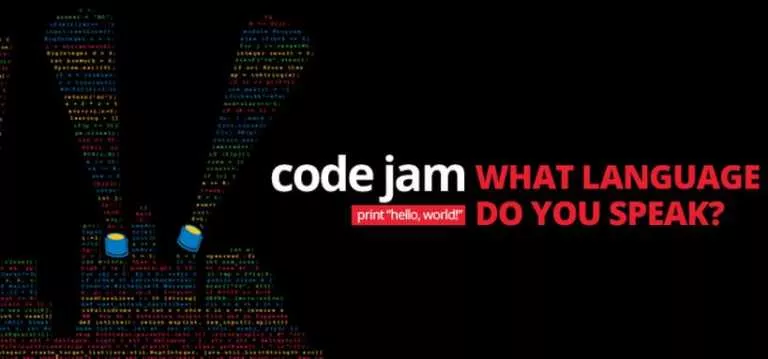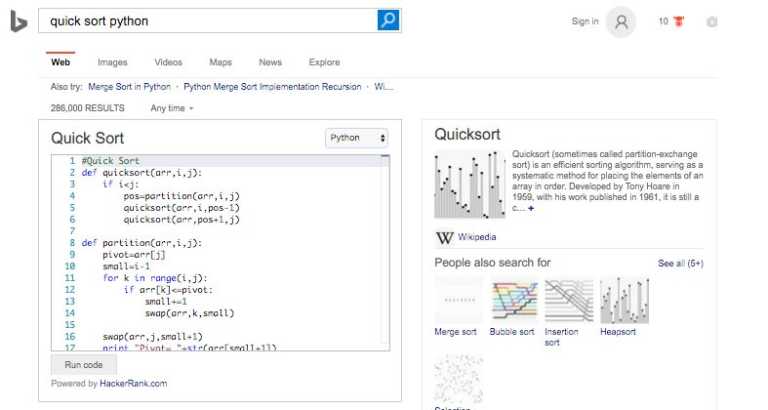Manjaro Vs Pop!_OS: Which Linux Distro Should You Choose?

Manjaro and Pop!_OS are two of the most popular Linux distributions taking second and fourth places in Distrowatch’s distro rankings. For starters, Manjaro is an Arch-based distro, whereas Pop!_OS is Ubuntu-based. After two years of using Pop!_OS, I finally switched to Manjaro, and here are my two cents on Manjaro Vs Pop!_OS.
After testing out and writing the Manjaro Vs EndeavourOS article, I was quite surprised about how well Manjaro handles packages using Pamac. The next day I woke up to find out that something went wrong during the Pop!_OS 21.04 beta update installation as my PC refused to boot due to broken packages. I found this a great opportunity to finally try out something different and ended up installing Manjaro Xfce.
Manjaro Vs Pop!_OS Compared
1. Installation experience
Most people are afraid of Arch’s installation process, and here’s when Manjaro comes to the rescue. Installing Manjaro (both single and dual-booting) is a piece of cake if you have experience installing distros before. If you don’t know how to dual-boot or what dual-booting is, we have an article where we set up dual-boot by installing Linux Mint alongside Windows.
The open-source Calamares installer does a great job in streamlining the installation process. Manjaro’s installation as easy, intuitive, and fast as installing any Ubuntu-based distribution.
2. COSMIC/GNOME Vs Xfce
The COSMIC/GNOME desktop environment consumes more system resources; Xfce is ideal for older PCs. Although Manjaro does have a GNOME variant, Xfce is considered the flagship variant, and it’s what most people use. The design elements on both the DE’s are way different. The Pop desktop, icons, and UI animations are something that I definitely miss after switching to Manjaro Xfce.
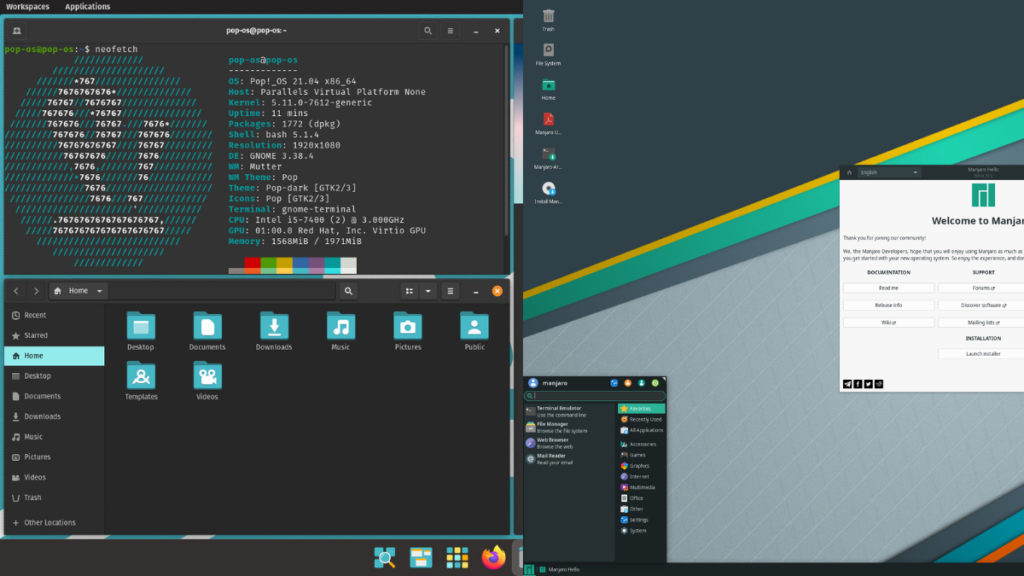
Xfce likes to keep it simple with no window animations and a clean and simple UI. If you’re someone who values modern UI elements and animations above all, you might not like Xfce. However, if you own an ancient PC and want to choose a lightweight Linux DE, Xfce is the way to go.
3. Package Management
For all the Linux beginners out there. If you’re afraid of installing programs via the terminal, Manjaro has a great package manager called Pamac. It’s all you need to install and uninstall packages from AUR (Arch user repository), Snap, Flatpak, and the official repositories. AUR is the reason why most people like Arch. It’s simple, super easy to use, and has thousands of community-built packages.
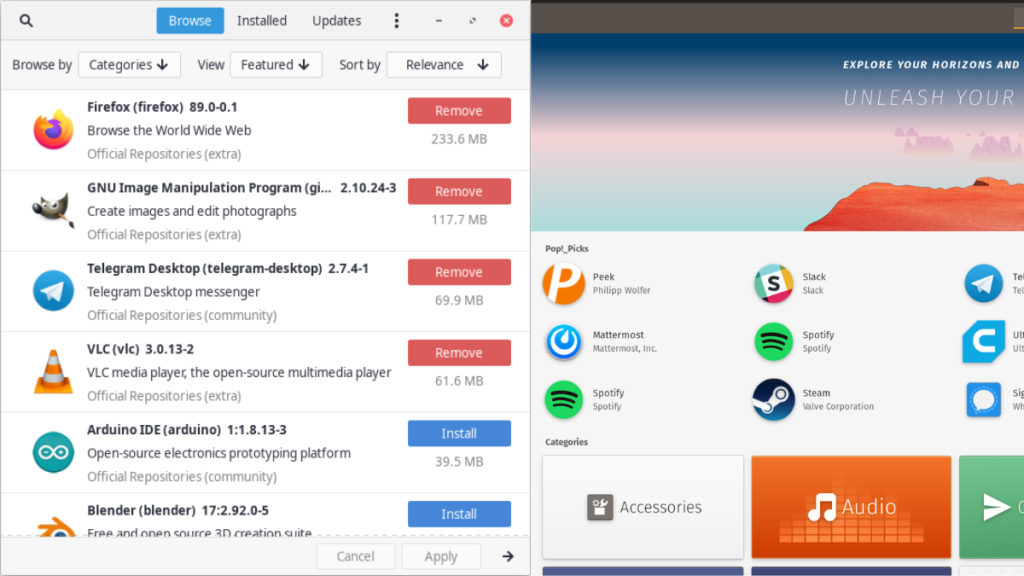
Pop!_OS also gives you an option to choose between official APT repositories or Flatpak. AUR has its own disadvantages like security as the packages are packages by other users, but a beginner Linux user would definitely prefer Manjaro for package management. Apart from package management, Manjaro also provides easy Kernel switching.
4. Update Cycle
Pop!_OS follows Ubuntu update cycle with two new releases a year. The LTS releases are supported for five years. On the other hand, Manjaro follows the rolling-release model. Instead of replacing the entire operating system using the system-wide update, the system’s core can be constantly maintained and updated.
Two major releases a year on Pop!_OS is great for an average user but for those who demand bleeding-edge updates, Manjaro is the way to go.
5. Gaming on Manjaro and Pop!_OS
Both Manjaro and Pop!_OS are considered great distros for gaming. Pop!_OS has a dedicated ISO image with Nvidia drivers installed, which saves you from the hassle of installing Nvidia drivers. On the other hand, you can install Nvidia drivers in a few clicks in Manjaro settings. The gaming performance on both the distros is quite good.
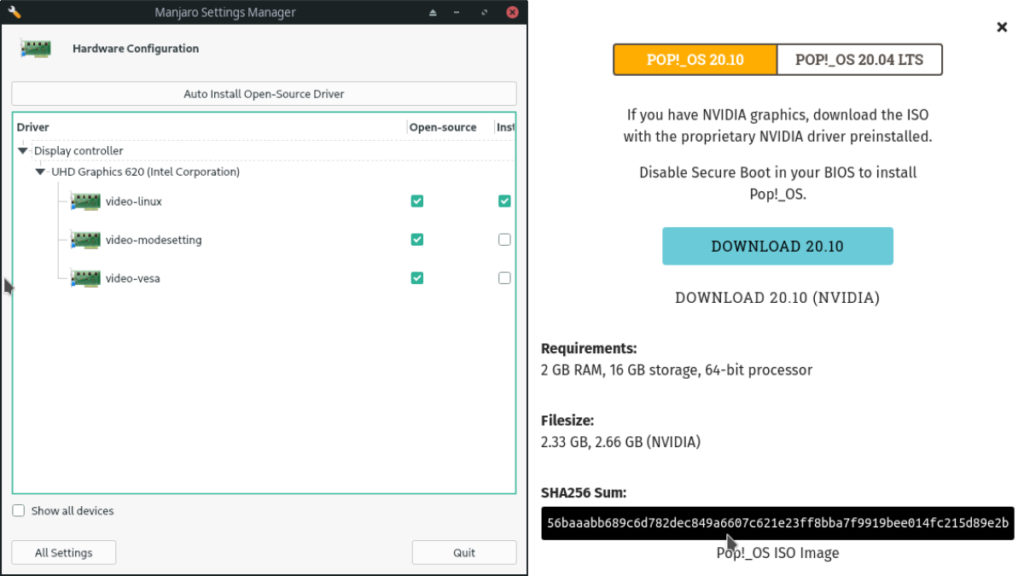
Are you new to Linux gaming? Make sure to check out our Linux gaming article to learn more about the current Linux gaming scene. Besides, Manjaro and Pop are not the only Linux distributions you can game on. Here’s a list of Linux distros for gaming.
Manjaro Vs Pop!_OS: Which One Should You Choose?
If you’re new to Linux, Pop!_OS could be an ideal choice as everything in it works out of the box. If you’re an intermediate Linux user who’s tired of Ubuntu and GNOME and wants to try out Arch or who has an ancient PC, Manjaro Xfce is a great distro.
Manjaro comes in different variants including KDE, GNOME, community versions like Cinnamon, Budgie, Deepin, I3, Mate, and Sway. Whereas Pop!_OS comes only with COSMIC, but you can install other DE’s with a potential risk of rendering your desktop useless due to conflicting packages.
Apart from Manjaro, EndeavourOS, which is comparatively new in the Linux market, has gained a lot of popularity in recent years. If you want to know the differences between them and want to know which one’s better, check out our Manjaro Vs EndeavourOS comparison article.
What are your thoughts on Manjaro Vs Pop!_OS? Which one do you prefer? Let us know your thoughts in the comments section below.