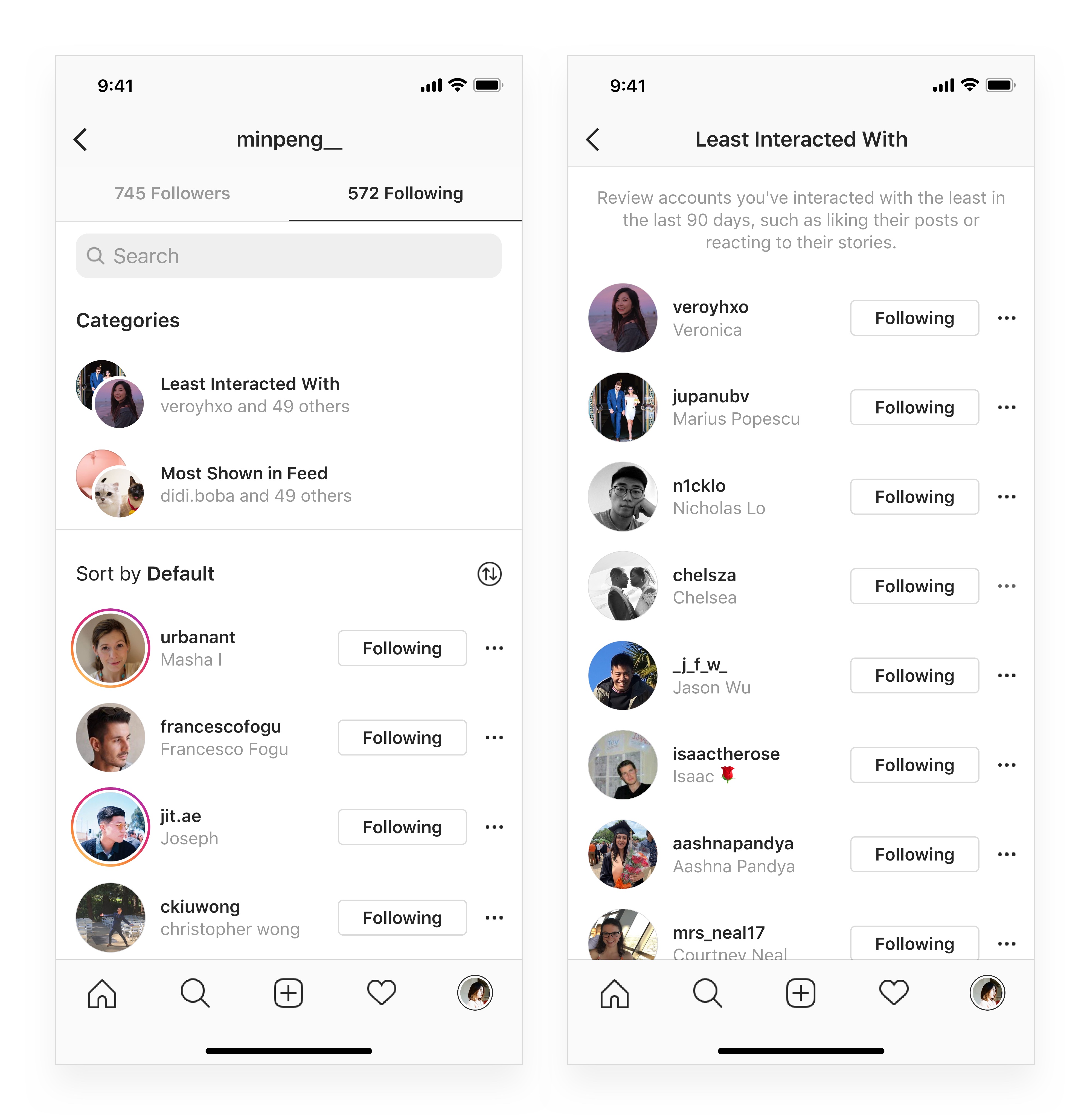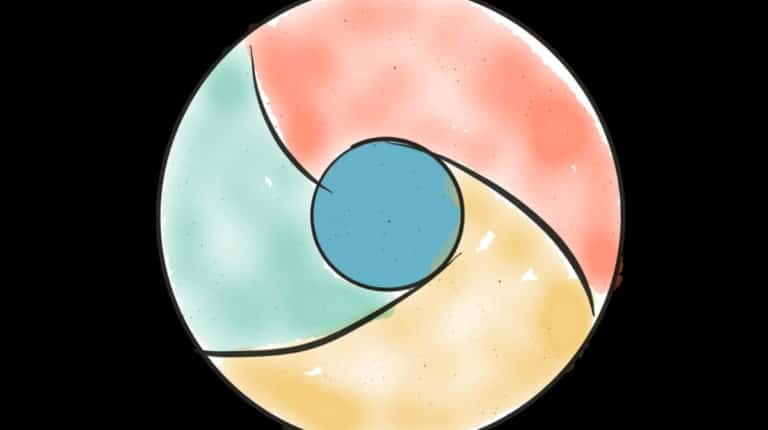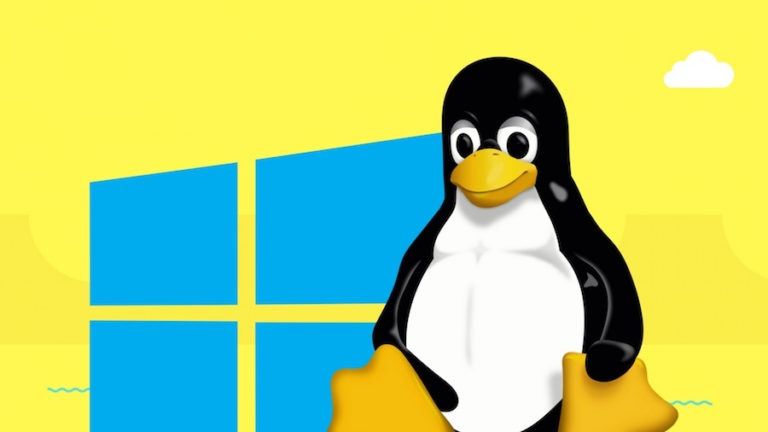How To Unfollow Someone On Instagram Without Third Party Apps?

With more than 1 billion downloads on the Google Play Store, Instagram is one of the most loved social media apps. Several new features are added on Instagram regularly. The latest feature displays the stats of people you have most and least interacted with on Instagram.
When Instagram users first join the platform, they end up following a lot of people including friends, brands, celebrities. After spending enough time on Instagram, people realize that they have followed a lot of accounts that are now inactive or they post irrelevant content you don’t want to see. Thankfully, with the latest addition, you can now unfollow accounts on Instagram easily. Read more to find out the same.
New Following Categories In Instagram
Instagram has introduced two new categories to identify which accounts you follow and how much you interact with them. The two categories are “Most Shown in Feed” and the “Least Interacted With”.
As the name suggests, Most Shown in Feed shows which accounts are actively posting on Instagram. Least Interacted With shows the accounts one had least interactions with in the past 90 days.
Also Read: Instagram Not Working? — 2019 Guide To Fix Your Instagram Problems
How To Unfollow Someone On Instagram?
- Open Instagram on your phone
- Then click on your profile icon situated at the bottom right of the app
- Tap the Following option in My profile and see the new categories
Here you can choose to unfollow the accounts you least interact with. You can also choose to unfollow someone from the Most Shown in Feed section if you don’t like what they post now, or they are filling your feed with endless posts.
Also Read: How To Deactivate Or Delete Instagram Account?
This is one of the most useful features as now you don’t need an Instagram unfollow app. You can also take a look at the best tricks and features of Instagram for more such handy features.
Instagram keeps adding the latest features in its app to make it more user-friendly. You can take a look at these features which include adding background music on an Instagram story, repost stories and posts on Instagram.
If you have any other Instagram related query, feel free to let us know!