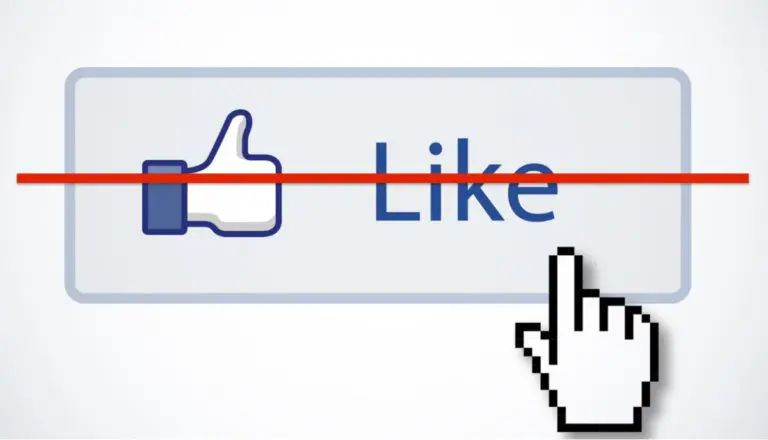Windows 10 Gets Wireless “Drag And Drop” Support For Android Devices (Read Samsung)

Gone are the days when wirelessly transferring files between a Windows 10 PC and an Android phone was a pain in the neck. A new Your Phone app feature is allowing Samsung device owners to drag and drop files to their Windows 10 PC.
For those who don’t know, Microsoft’s Your Phone app lets you connect your Android or iPhone to your Windows 10 device (here’s how to do it). This enables device owners to access notifications, reply to messages, look at contacts, or even make phone calls without even touching their Android smartphone.
Last month, Microsoft introduced a cross-platform copy and paste feature for selected Samsung devices. The Redmond giant is now ready with another useful feature via the Your Phone app, which, unfortunately, only works with Galaxy smartphones.
Users can transfer any kind of file from a Samsung device (running Link To Windows version 1.5 or above) to Windows 10 or vice versa. Both devices should be on the same WiFi.
The drag and drop feature is only available on Samsung devices that support ‘Phone Screen’ in the Your Phone app, including Samsung Galaxy Note 9 series, S9 series, Note 10 series, S10 series, S20 series, Galaxy Fold, Galaxy Z Flip, XCover Pro.
How to use Your Phone drag and drop feature?
To transfer files from Samsung phones to Windows 10 PCs, simply go to “Phone screen” in the Your Phone App on your PC → Go to My Files or the Gallery App → Long press on the file until a checkbox appears → Select more files if required → Drag and drop the preferred location on your Windows PC.
When trying to transfer files from your Windows 10 PC to a Samsung phone, drag and drop files to the same “Phone screen.” You will see files in the phone’s download folder.
Right now, the drag and drop functionality is available for Gallery and My Files apps. Also, note that minimizing the Your Phone app during drag and drop will cancel the transfer process and you’ll have to start over.
Microsoft writes that Samsung device owners can transfer up to 100 files in one go. Moreover, a single file cannot exceed 512 MB in size, so transferring large movie files is a no go.
The new feature is only available to users running the latest Windows Insider builds; however, we can expect it to arrive on regular Windows 10 builds soon.