How To Enable Video Calling For Up To Eight Participants In WhatsApp?

WhatsApp has increased the limit of participants in a video call from four to eight. The Facebook-owned instant messaging platform took the step as many users were switching to different apps like Zoom and House Party that offer video calling for more number of participants.
Due to a comparatively large user base, it will be easy for WhatsApp to take advantage of this new feature and retain its audience for video calling.
The feature was first spotted by WABetaInfo which is one of the most trusted WhatsApp features tracking websites. As of now, the feature to add eight participants in a call is only available for the beta version of WhatsApp. Soon it will be rolled out for the stable version too.
How To Enable WhatsApp Video Call For Up To Eight Participants?
- Download and install the beta version 2.20.133 if you have Android smartphone and beta version 2.20.50.25 for iPhone.
- Open the app and start a video call with a participant.
- Now Tap on the add participant button at the top right corner of the screen and add seven other participants.
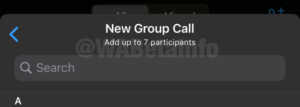
Source: WABetaInfo - You will be able to add only those participants who have installed the beta version of WhatsApp on their smartphones. Users with regular versions of WhatsApp will not be able to enjoy the feature.

Source: WABetaInfo
You can get the beta version of WhatsApp for Android and iOS from Google Play Store and Flight Tester. To get the beta version of WhatsApp for Android, you have to be a beta tester of WhatsApp on Google Play Store.
You can also download the 2.20.133 beta version of WhatsApp ApkMirror if you have not enrolled for the beta program on the Google Play Store. However, downloading apps from any other source except Google Play Store isn’t considered safe.






