What Is Tesla Autopilot? Here’s Everything You Need To Know
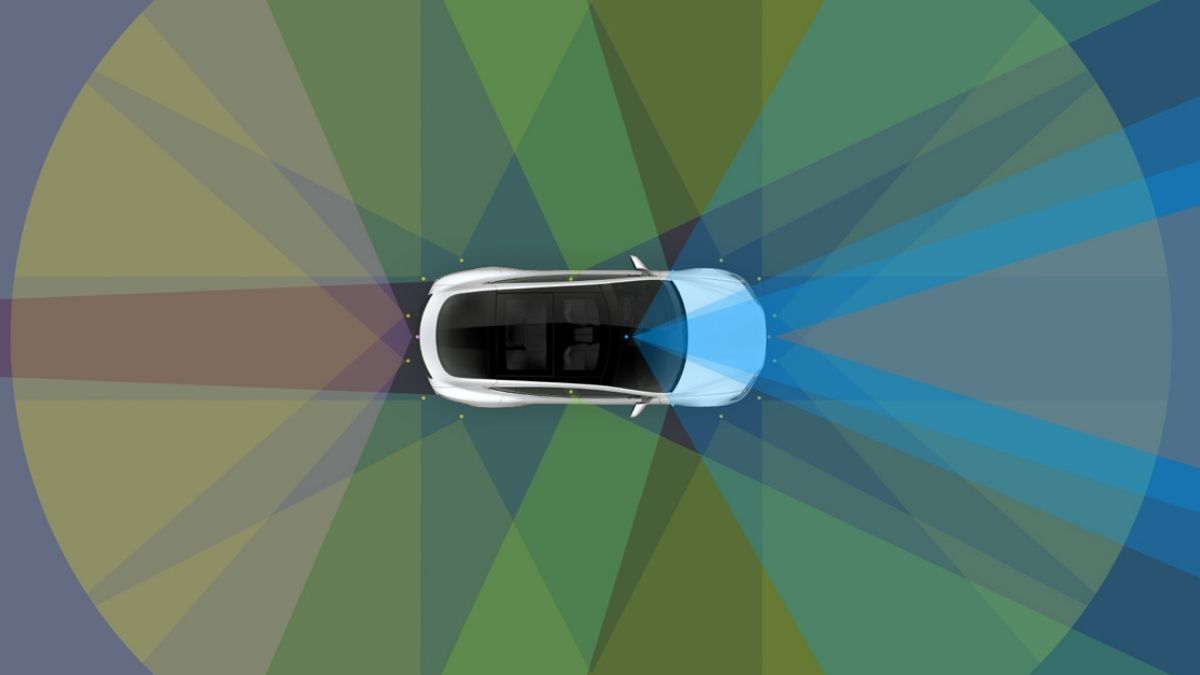
Tesla Autopilot is one of the best features of Tesla’s electric cars. It gives Tesla a winning edge over other EV makers. Autopilot isn’t an uncommon feature and most people are quite familiar with it.
However, Tesla Autopilot is quite an advanced technology and there’s a lot we can learn about it.
Today we’ll explore the Autopilot feature of Tesla electric cars. We’ll explain its abilities, how to enable the function, its limitations, and everything else you need to know.
What Is Tesla Autopilot?
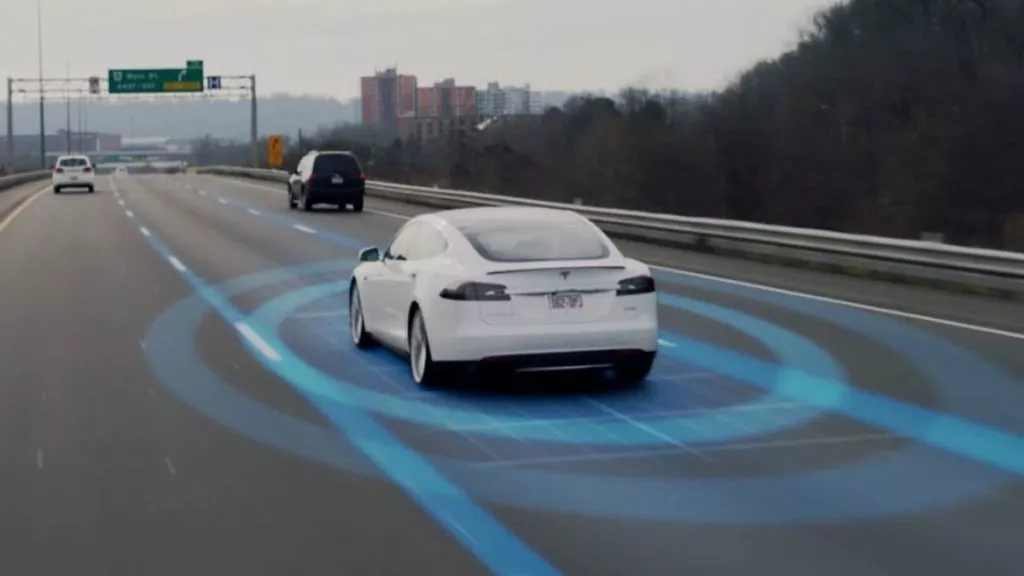
As the name suggests, Tesla Autopilot is a driving assistance system that makes driving convenient and enhances the overall safety of the vehicle.
Tesla Autopilot allows the vehicle to steer, accelerate and brake automatically within its lane. The vehicle uses Traffic-Aware Cruise Control and Autosteer to perform the above operations.
In addition, it also assists with emergency braking, collision warnings, and blindspot monitoring.
Although the car performs all these functions itself upon enabling the system, the driver needs to put their hands on the steering at all times. Otherwise, the Autopilot mode will disengage itself. It makes driving less stressful and relaxing for the driver. However, it does not make your car autonomous and the driver needs to be alert at all times.
The best part is that it gets better over time with the help of OTA updates.
How Tesla Autopilot Assists In Driving?
Tesla’s electric cars use a combination of sensors, radar, cameras, and a computer that helps the vehicle scan the route and make decisions.
In total, there are 12 ultrasonic sensors, 8 external cameras that provide a 360-degree view, a radar, and an onboard computer to assist the Autopilot.
How To Engage Tesla Autopilot?

To enable Autopilot, the driver simply has to open the Control menu from the display and then select Autopilot from the options.
However, before enabling the Autopilot mode, the driver has to agree to “keep your hands on the steering wheel at all times”. The driver also needs to take responsibility for their vehicles at all times and always stay ready to take control.
How To Enable Traffic-Aware Cruise Control?
Well, there are slightly different ways of enabling the function in different models of Tesla.
For Tesla Model 3 and Model Y, to enable the function, you have to pull down the stalk on the right side of the steering column once.
Whereas, in Model S and Model X, push down once, the cruise control stalk on the left side of the steering column.
How To Enable Auto Steer?
The Autosteer feature is also engaged differently according to the different models.
In Model S and Model X, you have to pull the cruise control stalk available on the left side of the steering. twice towards yourself.
In the case of Model 3 and Model Y, pull down the gear stalk twice to the right of the steering column.
When the system is available to engage, a grey steering wheel will appear on your screen. Similarly, a blue steering wheel will appear on the display when the autosteer is engaged.
Once the Autosteer is engaged, the system measures the amount of torque the driver is applying on the steering wheel. This way, it calculates if the driver has his hands on the steering wheel or not.
If the torque is less than required, the system warns and eventually disengages the Autopilot on multiple warnings.
Limitations Of Tesla Autopilot
Tesla Autopilot is a much-hyped feature of the popular EV maker. Before the automaker incorporated the ‘mandatory hands-on-wheels’, many people had misinterpreted it.
We have seen people sleeping and doing other stuff while driving the car under Tesla Autopilot mode which is clearly very dangerous from a safety point of view.
It has been portrayed as an autonomous driving software, which it’s not. Hence, what we are trying to say is that, of course, it’s an advanced driving assistance software but it still needs to improve a lot in terms of autonomous driving.
Secondly, you need to have a well-developed transport system and infrastructure for the system to work properly. Otherwise, a mismanaged traffic system can create chaos.






