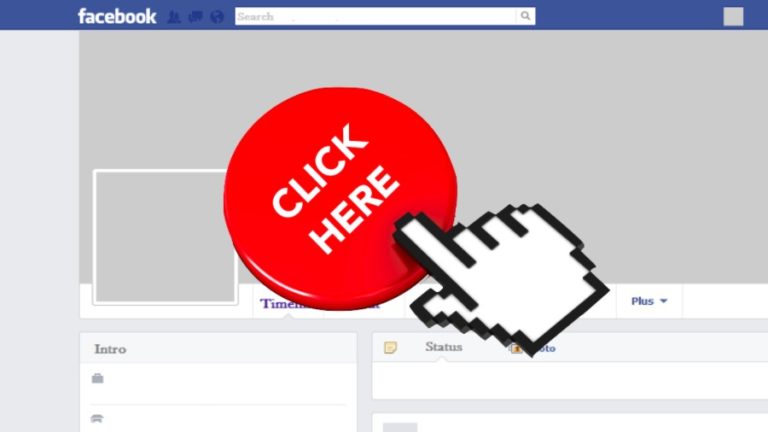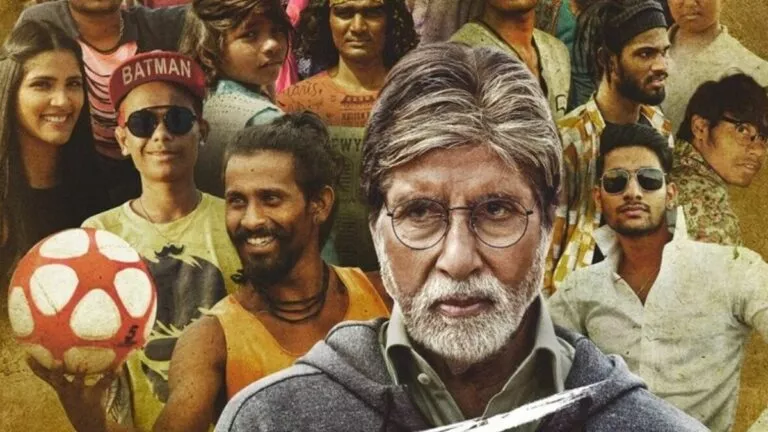Twitter Rolls Out Voice Tweet Feature For iOS, Here’s How To Use It
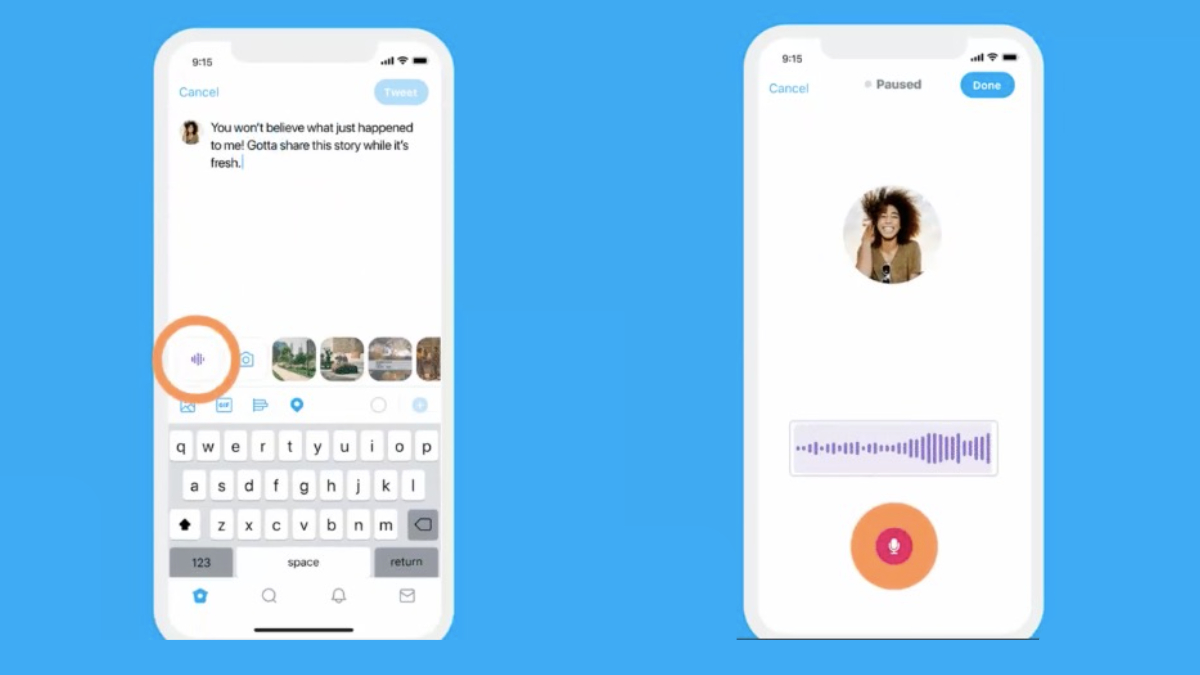
After introducing Fleets and the news reading recommendation feature, Twitter is rolling out a new way for people to express themselves, with the voice tweet feature.
The new Twitter feature will allow users to record audio for a maximum of 140 seconds and post it on the platform.
The feature is already being rolled out to iOS users. Meanwhile, the company is working to launch it on Android as well. iPhone users only need to tap on the Wavelength icon on the new tweet screen to activate the Voice tweet feature.
Twitter’s take on Voice tweets
https://twitter.com/Twitter/status/1273306563994845185
Twitter is taking this step to make the platform more interactive. The Voice tweet feature has garnered a lot of mixed reactions from Twitter users.
Few users started nitpicking and pointed out that voice tweets cannot be edited after posting. Other users have asked Twitter to roll out the feature for Android as well.
How To Use The Voice Tweet Feature In iOS
- Open the Twitter App on your iPhone.
- Tap on the new Tweet button.

- Then tap on the wavelength icon available at the bottom of the screen.
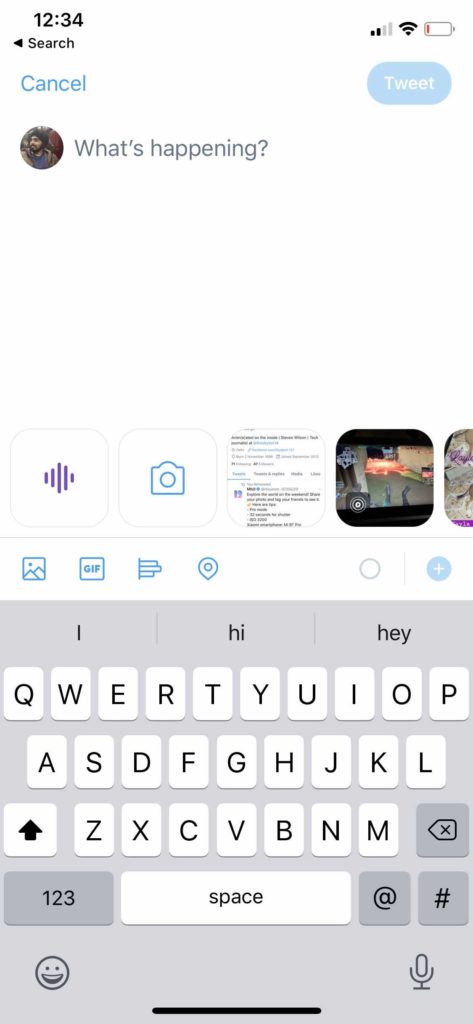
- Hold the mic button and record your voice tweet.
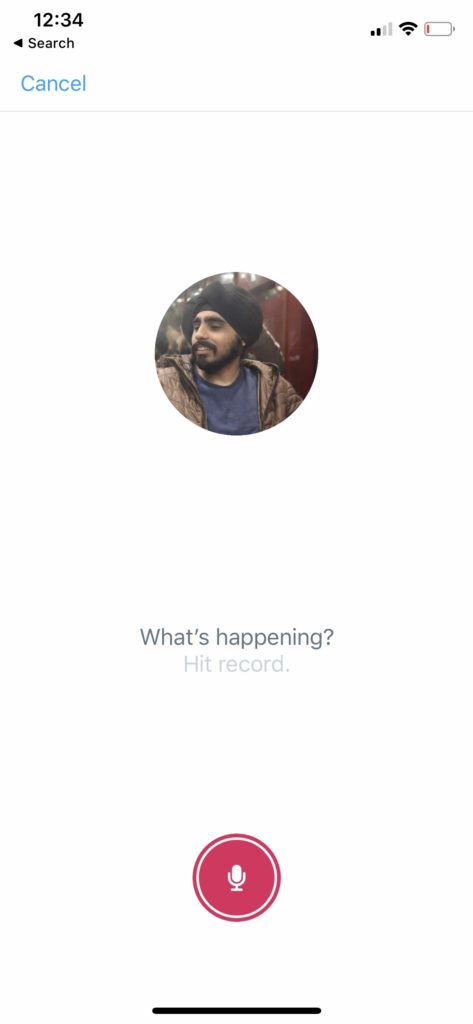
- Tap on the ‘Done’ button.
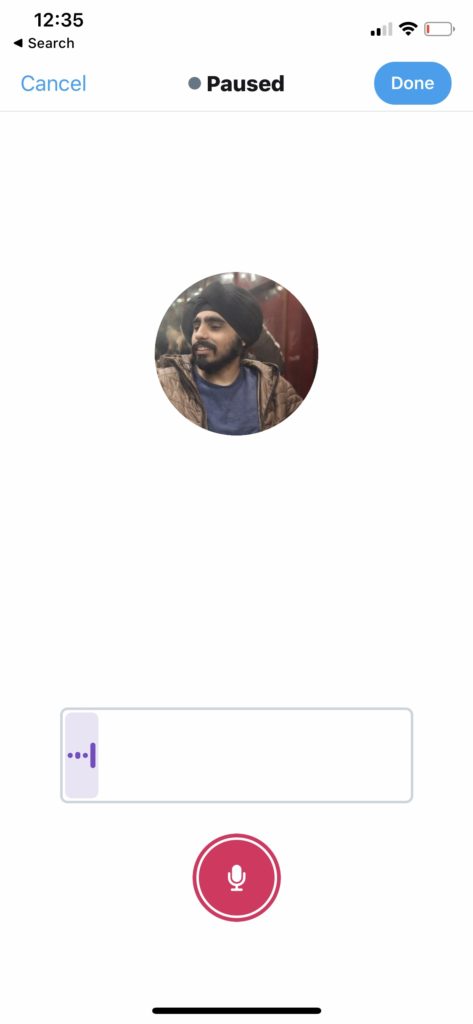
- Write the context if you like and post the tweet.
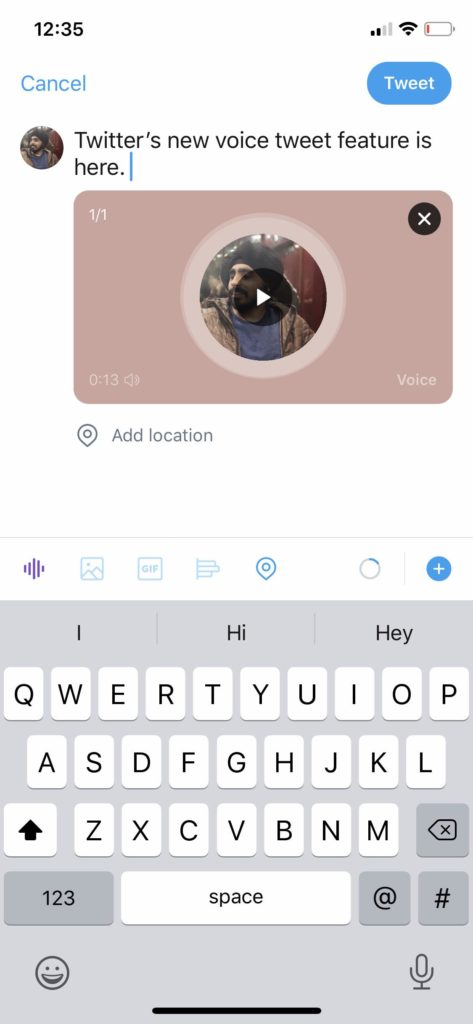
Voice Tweet feature Limitations
Twitter is already working on improving its filter and restriction policies. The platform recently added a disclaimer to US President Donald Trump’s tweet.
Having filtration policies for voice tweets is going to be a difficult task for Twitter. The platform has still not achieved 100% accuracy in banning tweets with inappropriate language.
It will be interesting to see how Twitter makes changes to the voice tweets feature to restrict people from using inappropriate language and spreading rumors.