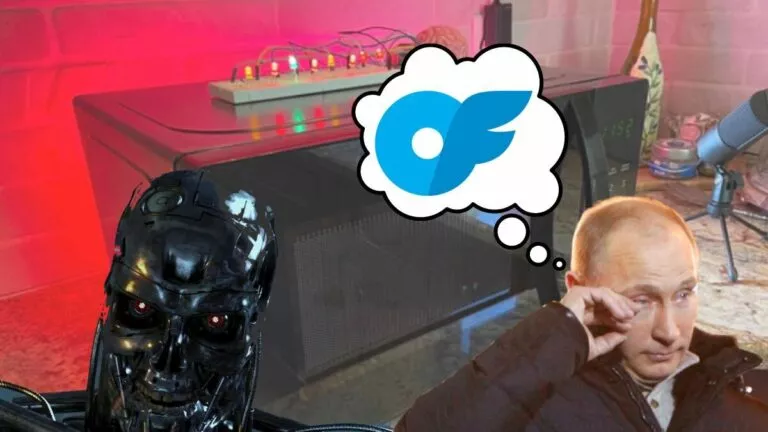4 Things To Do Before Installing Android 12

Android 12 stable is now officially available for developers but not for all supported devices yet. The update brings tons of features and improvements (functional and aesthetic) over Android 11 and is one of the most significant UI revamps since Android 5.0’s material design.
If you’re prepared to receive the Android 12 update, you might have missed some essential things that you might regret not doing later on after the update. Hence, here are the four things to do before installing Android 12.
4 Things To Do Before Installing Android 12
1. Backup Your Apps and Data
One of the most common mistakes that people make is updating as soon as an update’s available. While it’s safe to update your phone without worrying about a bad update, it is highly recommended to back up your files as you might lose all your files in the worst case.
Android allows you to back up Apps, Photos, Messages, Call history, Device settings, and Google Account data to Google Drive.
2. Backup Your Chats
Backing up your chat is extremely important if you’re anticipating a bad update. Android won’t back up your WhatsApp or Signal Chat, so you’ll need to do it manually.
The good news is, WhatsApp allows you to back up your chats to Google Drive, whereas Signal backs it up in your phone’s internal storage, which you’ll have to move to a flash drive later.
3. Check With The Community About The Update’s Stability
There’s nothing more annoying than updating your phone to the latest Android version and finding out that there are stability issues. For example, you could be amidst critical and urgent work, and you might feel like throwing your phone away due to apps crashing and random reboots.
Hence, it is always recommended to check with people who own the same device about the stability of the update and if it breaks something vital to you. You can then decide whether you want to update or not.
4. Charge Your Battery To At Least 70%
Software updates that are larger in size take a lot of time to install. While Android doesn’t allow you to update your device if the battery’s below 40%, it is highly recommended that you charge your device to at least 70%. You need to take care of the same, especially if your phone’s battery is at the end of its life cycle. Not doing so will result in the update ending abruptly, which might lead to your device getting soft-bricked.
Are you excited about Android 12? What are your thoughts about the same? Let us know your views and opinions in the comments section below.