Simple X Mobile ‘SXMO’: A Lightweight PinePhone Desktop For Linux Phone
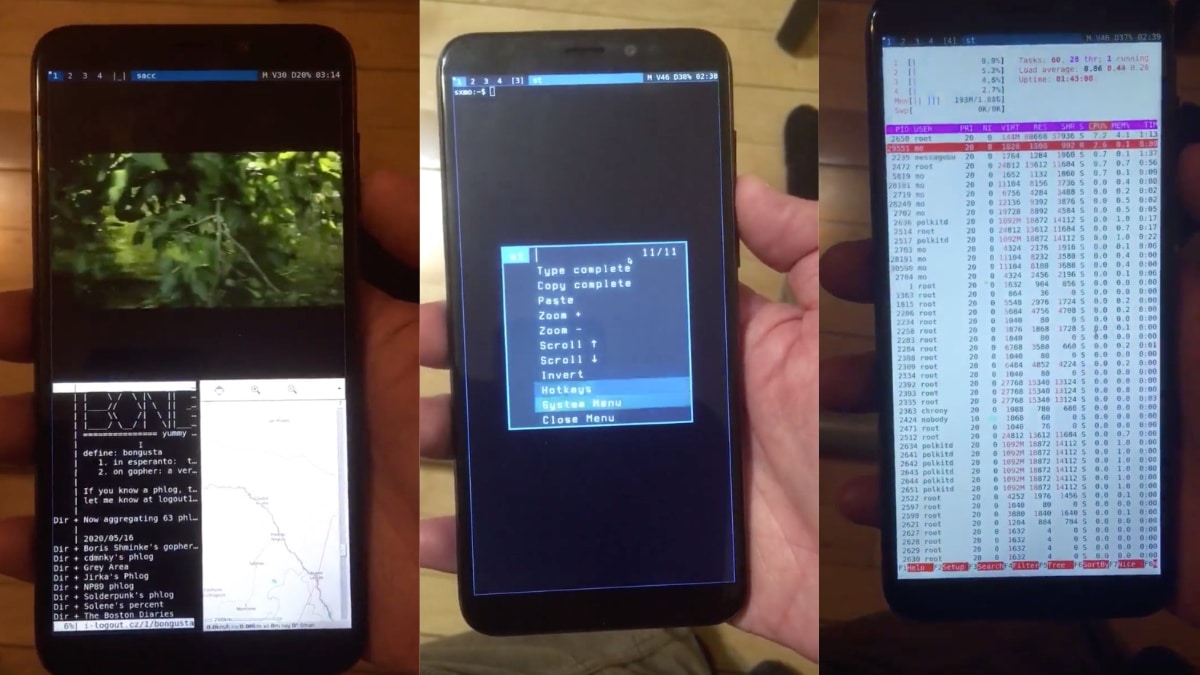
PinePhone focuses on supporting and bringing Linux experience to smartphones. It gives you full customization control of the system to tweak as per your needs.
This is why several projects have started to support and bring more functionality to PinePhone, such as PineLoader and Jumpdrive.
Now, Sxmo has jumped on the bandwagon as well. Sxmo (Simple X Mobile) is a new Unix-inspired project that builds a minimal desktop environment for PinePhone. It aims to bring a full, lightweight tiling-based experience to Linux phones.
Simple X Mobile ‘SXMO’: Linux Desktop For PinePhone
The latest PinePhone Community Edition ships with Ubuntu Touch that features a Lomiri desktop environment. However, PinePhone also supports several desktops such as Plasma mobile, PureOS, and postmarketOS.
Simple X Mobile is a new desktop addition to PinePhone developed by Miles Alan. He recently released a v0.1.0 that also includes several lightweight and small Suckless-based X programs.
To control and navigate between windows, Sxmo fully utilizes both volume and power buttons as well as screen swipe gestures. Currently, you can perform nine different actions through rapid successive button presses such as activating screen lock, launch terminal, and browser.
Meanwhile, you can also use swipe gestures to move between workspaces, different windows, and for other purposes. For instance, three fingers swipe up/down for increasing/decreasing volume, and four fingers swipe up/down for increasing/decreasing brightness.
Sxmo also emphasizes several other functions that use buttons and gestures. Here is the list of features that Simple X Mobile currently offers:
- Menu interfaces to select menu entries
- Multiple layers responsive on-screen keyboards
- Window Management
- Calls and texting from a vim-like editor
- Incoming Text/Call notifications
- Lock screen
- Menu scripts for the countdown timer, YouTube audio and video, Weather, and RSS
- Web browser while saving screen space
- Terminal support with scrollback, copy-paste, and color invert
- Other Applications such as foxtrotgps (GPS), sacc (Gopher client), Firefox and Netsurf (web browsers)
- System-menus to control volume, brightness, camera, Wi-Fi, logout, and launching apps
- Application-specific menus to adjust the font size and zoom level
- Login screen with on-screen keyboard
- Alpine Linux and postmarketOS Based Images
For more information on the implementation and internal libraries, you can visit the official site here.
How To Install Sxmo Desktop On PinePhone?
If you have a PinePhone device, download the Sxmo image from here. Then, extract the image, write it to your SD card and boot up the PinePhone.
If you find any difficulty, follow the installation guide from here and learn how to use it from the official user guide.
Credit — Tuxphones





