Samsung One UI 3.0 Android 11 Features, Release Date, Supported Devices
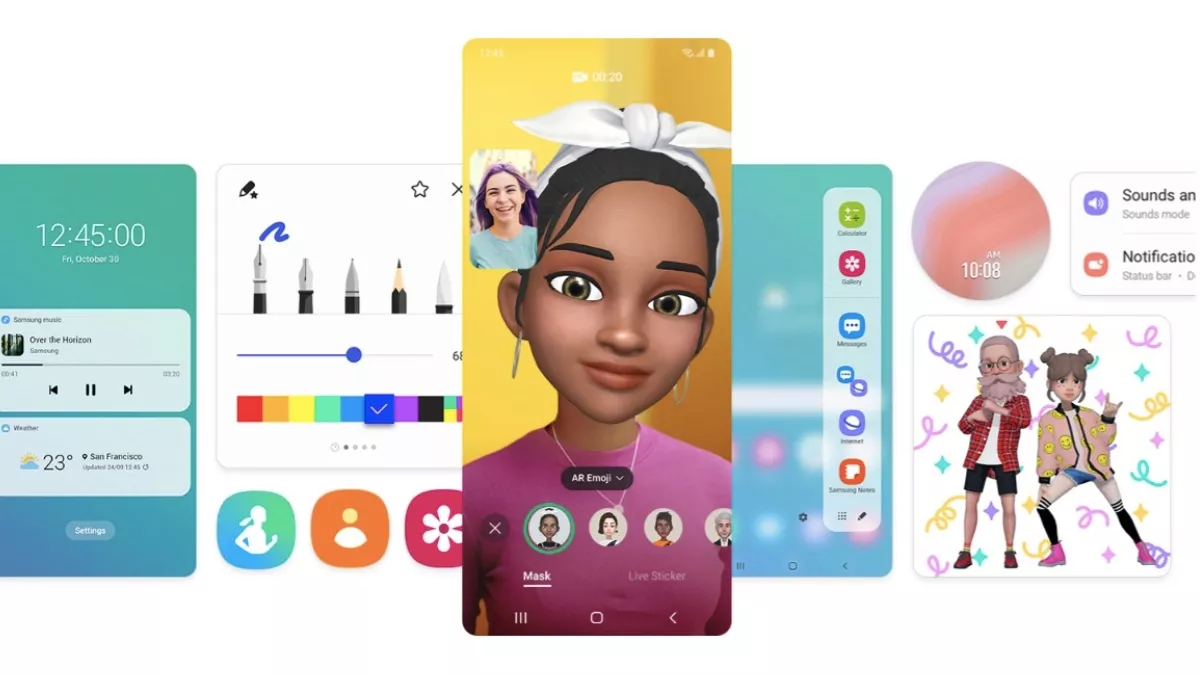
Google rolled out a stable version of Android 11 for its Pixel devices back in September.
Since then, several smartphone manufacturers have begun Android 11 beta testing on their devices. One of them is Samsung, who, not long ago, revealed the Android 11-based One UI 3.0, the next big update to its Android skin.
The Samsung One UI 3.0 does not come with a ton of features; however, it builds on several features introduced with OneUI 2.5. Apart from that, the latest One UI version encompasses nearly all Android 11 features.
This article will discuss the best features of Samsung OneUI 3.0/Android 11, when it is coming, and the list of supported devices.
One UI 3.0 Release Date
According to Samsung, the OneUI 3.0 stable version will arrive in November 2020. However, there is no telling which carrier or which country will receive the update first.
One UI 3.0 public beta first arrived for Samsung Galaxy S20 users in South Korea, followed by Galaxy S20 users in the US. Samsung may keep the same release order for the One UI 3.0 stable update.
Other countries like China, Germany, India, Poland, United Kingdom are still waiting for One UI 3.0 public beta. This suggests that the One UI 3.0 global rollout might extend to the first quarter of 2021.
One UI 3.0 Features
Revamped Quick Notification Panel
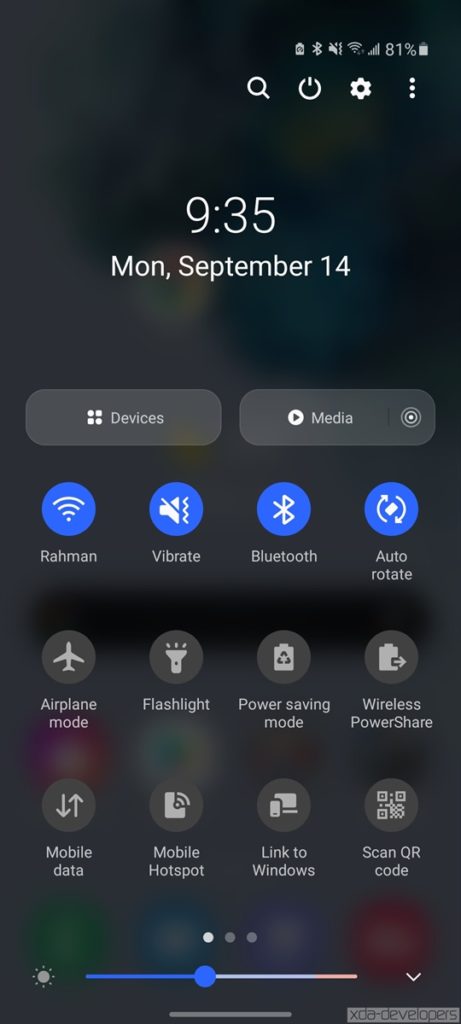
The first big change you will notice right away is the transparent blur background behind notifications instead of the solid white background in the last One UI version. Other than that, there are small tweaks such as the power button, and the menu button has moved to the top, and the date now appears right in the center.
Encompassing the best Android 11 features, the notification panel now shows chat messages in a separate Conversation section. The Samsung One UI 3.0 also features Android 11 quick media controls that instantly enable users to switch between playback devices.
Apart from that, Samsung says the revamped Quick Notification Panel “allows you to switch back and forth between your music and videos seamlessly.”
UI Changes
There are many UI changes in the latest Samsung One UI update starting with the Settings menu, which appears more refined and has new icons. Other than that, a transparent background now accompanies the app drawer, folders, and the Finder.
There is a revamped vertical volume slider with a transparent background. Taping on the slider brings up more vertical volume sliders for different settings. There is also a button for Live captions, although it will only be on supported devices like the Galaxy S20 and Galaxy Note 20 series.
An interesting One UI 3.0 feature is that you can add widgets only by long-pressing on the app’s icon and choose your liking’s widgets.
You can now lock your Samsung device by double-tapping on the home screen. The “double-tap to sleep” option can be located under Motion and Gesture settings.
Improved Lock Screen and Always-On Display
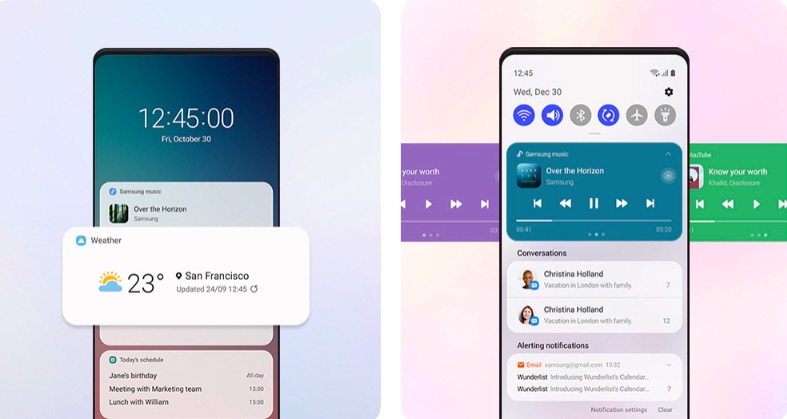
Starting with the small UI changes, the clock has shifted to the middle, and the biometric icon is now slightly different.
Big changes include the added functionality of widgets, i.e., you can see the widgets right on the lock screen by tapping on the clock. Here you can add widgets for Digital Wellbeing, Weather, Bixby routines, etc. Apart from that, the Dynamic Lock screen now has more wallpaper categories to choose from, such as Plants, Cats, Special, etc.
Samsung also tweaked the Always-On Display (AOD) a little in the One UI 3.0. You can now apply GIFs and still images as AOD wallpapers.
Phone App and Messages App
While there are slight tweaks in several stock Samsung apps, the Phone and Messages app changes are worth mentioning.
Starting with the Phone app, you can now customize the call screen by changing the background and/or the layout. The background can be set to a still image or a video. The phone app has a new option to help you quickly delete duplicate contacts in the One UI 3.0 update.
In the Messages app, Samsung has added a new Recycle Bin where deleted messages stay for up to thirty days.
Bubbles, Notification History, and One-Time Permission
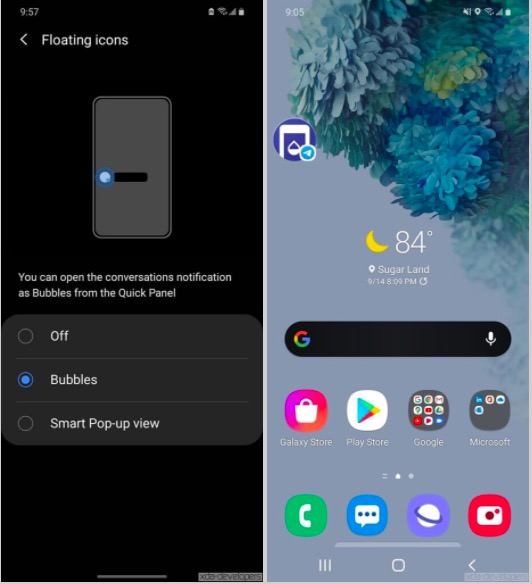
Bubbles is one of the biggest features of Android 11 and is therefore available on Samsung One UI 3.0 version.
For those who don’t know, the One UI 3.0 feature lets you minimize conversations into a little circle that floats on your screen above all other apps. It’s similar to Facebook Messenger Chat Heads, but only now it extends to all messaging apps. In the latest One UI version, it is available under Settings -> Notifications -> Advanced settings > Floating Icons.
Another cool Android 11 feature that you will find under Samsung’s Notification Advanced settings is something called “Notification History.” As the name suggests, you can see all the missed notifications or pop-ups that you may have accidentally swiped away.
Android 11-based One UI 3.0 introduces one-time permission settings where users can grant one-time permission access to apps for the microphone, camera, or location.
Other features
One of the One UI 3.0 best features is the option to “Revert” edited pictures back to their original versions, even if the edited version has been saved. Samsung says the autofocus and auto exposure functionality in the camera app has also improved with the One UI 3.0 update.
Digital Wellbeing in the One UI 3.0 version now comes with new options such as a new screen time goal, trends in weekly reports, phone usage time while driving, and a few more.
Apart from that, Bixby Routines offers a cleaner UI and now uses new conditions for triggering actions at a particular time. You can even apply a custom icon for Bixby routines.
One UI 3.0 Supported Devices
As of now, only the Galaxy S20 lineup and Galaxy Note 20 lineup have received the One UI 3.0 public beta update. It’s no brainer that these too will be the first to receive the OneUI 3.0 update.
Next would certainly be the Samsung Galaxy S21 — the device is scheduled for release in early January and will most likely offer One UI 3.0 out of the box.
Apart from that, below is the list of Samsung devices that will probably get One UI 3.0 Android 11 update. The list is based on Samsung’s policy of providing two Android upgrades to a device from the date of launch. Flagship and select mid-rangers tend to get three Android upgrades.
- Galaxy A01
- Galaxy A10
- Galaxy A10e
- Galaxy A10s
- Galaxy A11
- Galaxy A20
- Galaxy A20e
- Galaxy A20s
- Galaxy A21
- Galaxy A21s
- Galaxy A30
- Galaxy A30s
- Galaxy A31
- Galaxy A40
- Galaxy A41
- Galaxy A42 5G
- Galaxy A50
- Galaxy A50s
- Galaxy A51
- Galaxy A51 5G
- Galaxy A60
- Galaxy A70
- Galaxy A70s
- Galaxy A71
- Galaxy A71 5G
- Galaxy A80
- Galaxy A8s
- Galaxy A90 5G
- Galaxy M01
- Galaxy M11
- Galaxy M21
- Galaxy M30s
- Galaxy M31
- Galaxy M31s
- Galaxy M40
- Galaxy M51
- Galaxy Xcover 4s
- Galaxy Xcover FieldPro
- Galaxy Xcover Pro
- Galaxy S10e / S10 / S10+ / S10 5G
- Galaxy S10 Lite
- Galaxy Note 10 / Note 10+ (LTE/5G)
- Galaxy Note 10 Lite
- Galaxy Note 20 / Note 20 Ultra
- Galaxy S20 / S20+ / S20 Ultra (LTE/5G)
- Galaxy S20 FE
- Galaxy Fold (LTE/5G)
- Galaxy Z Flip (LTE/5G)
- Galaxy Z Fold 2
- Galaxy Tab S5e
- Galaxy Tab S6
- Galaxy Tab S6 Lite
- Galaxy Tab S7 / Tab S7+
- Galaxy Tab A 10.1 2019
- Galaxy Tab A 8.0 2019
- Galaxy Tab A7
- Galaxy Tab Active Pro
So these were the One UI 3.0 best features and list of devices that will get the update. Note that the One UI 3.0 is still in the beta version, therefore Samsung may add or remove a handful of features. Moreover, some OneUI 3.0 features are only supported by premium and select mid-range Samsung devices.
Let us know in the comments down below if we missed something.






