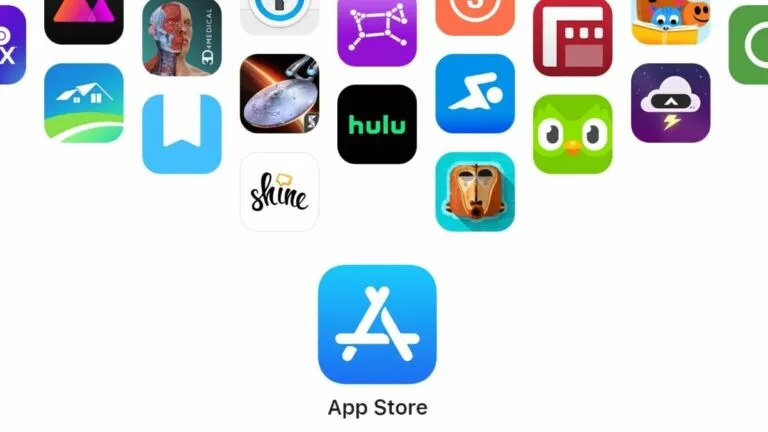Microsoft Is Killing Windows 10 1511 Today, Here Is How To Upgrade
In May this year, Microsoft ended support for the original Windows 10 version released in July 2015. The somewhat short lifecycle of Windows versions is due to Redmond’s shift to the ‘Windows as a Service’ (WaaS) model, allowing the company to release new features more quickly instead of clubbing them into a fresh Windows version.
The November update applies to various editions including Windows 10 Home, Windows 10 Pro, Windows 10 Education, and Windows 10 Enterprise.
People can continue to use their PCs as they do, but it would be prone to security risks as there won’t be any security patches for newly discovered vulnerabilities and malware.
Users are advised to upgrade to the latest available version of Windows 10, i.e., the Creators Update.
How to download Windows 10 Creators Update
You might already be running the Creators Update if you have not set your connection as metered because Windows 10 automatically updates itself and there are no means to turn off the update. You can check your Windows 10 version in Settings > System > About.
In case, the Creators Update isn’t available for your PC; you can download it manually. Visit Microsoft’s software download website and click Update Now to get the Windows 10 Upgrade Assistant.
If you want to create a Windows 10 bootable media, you can download the Media Creation Tool from the same page. After accepting the terms, choose ‘Create installation’ media option. Then, you can download the latest Windows 10 ISO and create bootable USB using one of these tools.
Also Read: Switch to Android And iOS, Microsoft Will Support You Because Windows Mobile Is Dead