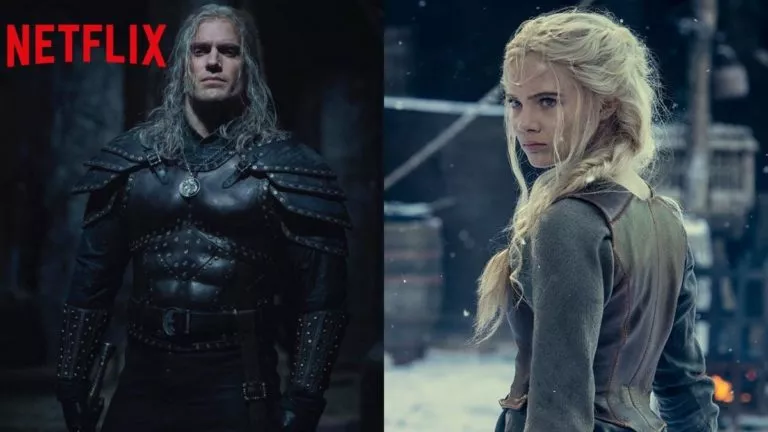Kodi 19 ‘Matrix’ Released: Best Features | Kodi 19 Addons | How To Download
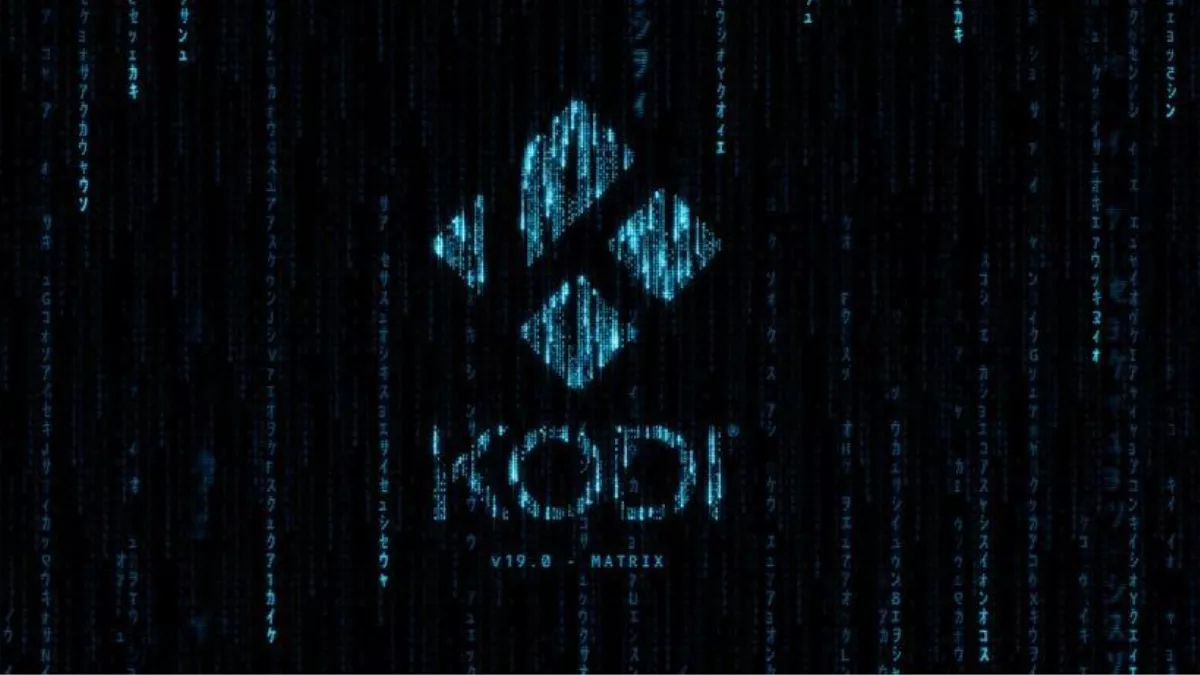
After a wait of almost 2 years, Kodi foundation has finally released Kodi 19 ‘Matrix.’ The latest Kodi update brings several features and fixes over Kodi 18 Leia update. With the number of cord-cutters increasing every day, Kodi 19 Matrix is bound to get a warm welcome amongst the community. The XBMC-owned media player has arrived with a host of features to make it easy for Kodi users to watch content.
Before we proceed to Kodi 19 features, here are some number highlighted by XBMC to show the immense hard work they put into developing Kodi 19 update.
Kodi 19 Matrix: By Numbers
- Code contribution by nearly 50 individual open source developers
- About 5,000 commits in over 1,500 pull requests since the first release of 18.x “Leia”
- More than 5,500 changed files
- 600,000 lines of codes added, changed, or removed
- Uncountable time spent in conceiving, designing, developing, and testing Kodi 19 Matrix
Let’s take a look at the best Kodi 19 features we’ll get to see in this latest Kodi update.
Best Kodi 19 Features
1. Improved Audio Playback
One of the biggest Kodi 19 features is improved audio and video playback on the open-source software. Kodi 19 Matrix brings improvements for music lovers, including library improvements, new tags, new displays, how Kodi handles release dates, album durations, multi-disc sets, and more.
Kodi Matrix comes with the newly themed visualizations related to Matrix. XBMC has also changed how information is passed from the audio decoder addons to the Kodi player.
2. Refined Video Playback
According to XBMC, most of the Kodi 19 features related to video playback are more technical and may depend upon the hardware you are using. Some of the video playback changes you’ll see in Kodi 19 include AV1 software decoding, HLG HDR and static HDR10 playback on Windows 10, static HDR10, and dynamic Dolby Vision HDR support on Android, and more OpenGL bicubic scalers.
3. Redesigned User Interface
Like other Kodi updates, Kodi 19 Matrix also comes with a refreshed user interface. XBMC has redesigned the screen, especially for music playback. Other UI-related best Kodi 19 features are:
- New metadata displays
- Changes to playlist views
- A new “now playing” view
- Artwork and image file improvements
- Both new and updated GUI controls
4. Subtitle Opacity & Color
We have rarely seen XBMC focusing on subtitles in any previous Kodi updates. However, they have corrected their ways in Kodi 19 Matrix. In the new Kodi update, you’ll get options to select a dark grey color and set the opacity for the captions. Also, another Kodi 19 feature is that XBMC has fixed timestamp overlays in subtitles.
5. New PVR & Live Television Features
Several Kodi users use the open-source player for watching live TV, and the new Kodi 19 has focused on this. Here are the new PVR and live TV features of Kodi 19:
- PVR reminders
- Home screen widgets
- Group/channel manager enhancements
- Navigation and dialog controls
- Context menus
- New/Live/Finale/Premiere tags
- Channel numbering and sorting
- Performance improvements
- API improvements
6. New Security Features
With Kodi 19 Matrix, XBMC has focused on the security of the player. Kodi will now display the origin of installed addons and their dependencies. This will prevent third-party repositories from overwriting codes of unrelated add-ons.
The Kodi 19 addon list will also highlight the broken and non-working addons. Also, you can password-protect the Kodi web interface to keep it away from prying eyes. Additionally, Kodi will warn you of the security implications of enabling external interfaces.
7. Support For tvOS
XBMC has bid goodbye to iOS 32-bit, and Kodi 19 has added support for tvOS. For Apple users, the new Kodi 19 features include specific TopShelf support and fixes on AppleTV, better logging, and notch support on iOS.
You can read the entire changelog of the Kodi 19 update on Github if you want to know more about the latest Kodi version.
Kodi 19 Addons: Backward Compatibility Issues
Whenever a new Kodi update is released, most users are skeptical whether the latest update will be compatible with the older addons. As far as Kodi 19 is concerned, it marks a shift from the old Python 2.7 and has been developed upon Python 3. XBMC has added several new Kodi 19 addons to the list of default addons.
XBMC already informed about this shift to developers a long way back, so they had time to port the addons to make them compatible with the latest version. However, several Kodi users have complained that older add-ons are not compatible with Kodi 19 Matrix.
Therefore, we recommend users not to install the latest Kodi update yet if they don’t want to lose their existing Kodi addons.
We will soon update the list of Kodi 19 addons for you to enjoy content on the latest Kodi update.
Now that you know about Kodi 19 addons compatibility and Kodi features, here is how you can download Kodi 19 on your device:
How To Download Kodi 19?
Kodi 19 has been released for Android, Linux, Mac OS X, iOS, tvOS, and Windows operating systems. To download Kodi 19, you need to visit the official Kodi website and choose your device’s operating system. After choosing the operating system, you will get the option to download Kodi 19 update.
Installation of Kodi 19 is a fairly easy procedure, and you need to install it like any other application. Also, you need to know that Kodi 19 does not come with any pre-installed content, and it’s designed to work as a media player.
There are options to download Kodi 19 nightly builds if you want to test new features before everyone else. You can consider this as a beta Kodi version. However, if you are not technically proficient, we recommend that you install the stable build of Kodi 19.