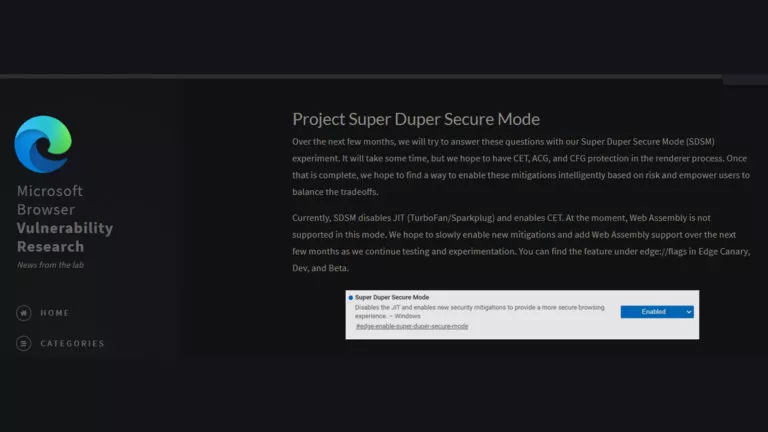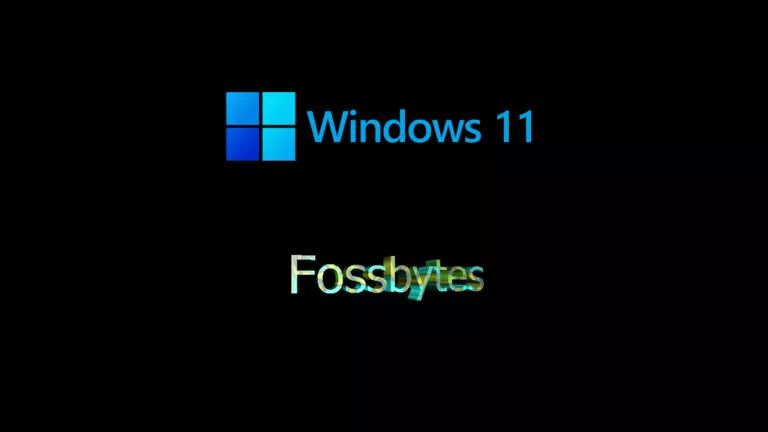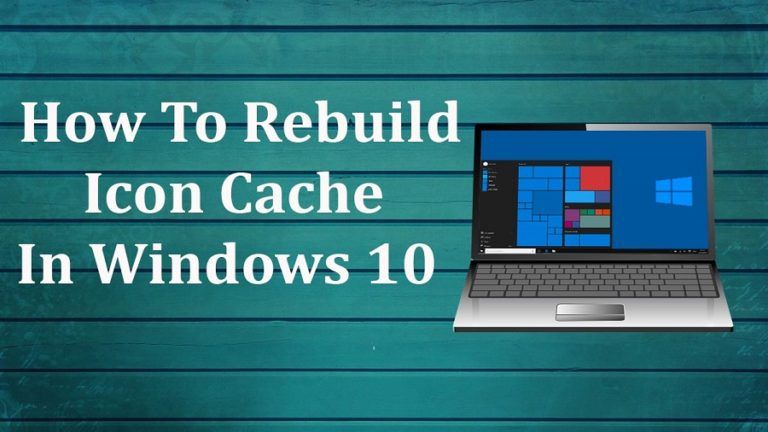How To Use PPSSPP Emulator To Play PSP Games? [Like God Of War]

PPSSPP is a free and open-source emulator used to run classic PSP games. However, it can be challenging to set it up, especially for beginners. So in this article, we will explain how you can set up the PPSSPP emulator and download games for it.
PPSSPP is one of the most popular PlayStation emulators that can run PSP games on Windows, macOS, Linux, iOS, Android, WiiU, Switch, and Xbox Series X|S. With this emulator, you can play games like Metal Gear Solid: Peace Walker, God of War: Ghost of Sparta, GTA: Vice City, FF 7: Crisis Core, etc.
All you have to do is follow the steps given below.
How to download games for the PPSSPP emulator?
You can use PSP ROMs in ISO or CSO formats to play games on the PPSSPP emulator. If you own a physical copy of the game, you can make a PSP ROM by dumping the game files through your computer.
However, since not many people have the PSP console or the disks, it is easier to download it from a Torrent website. You should also look for a trustworthy source like ROMsmania if you want to download games from the internet.
Note: Using a ROM is legal as long as you own the game. However, it is illegal to download or distribute ROMs of games that you do not own.
Once you get the ROMs for your PSP games, follow these steps to run them on the PPSSPP emulator.
How to use the PPSSPP emulator on PC, Android, and iOS?
PC
1. Download the PPSSPP emulator from the official website.
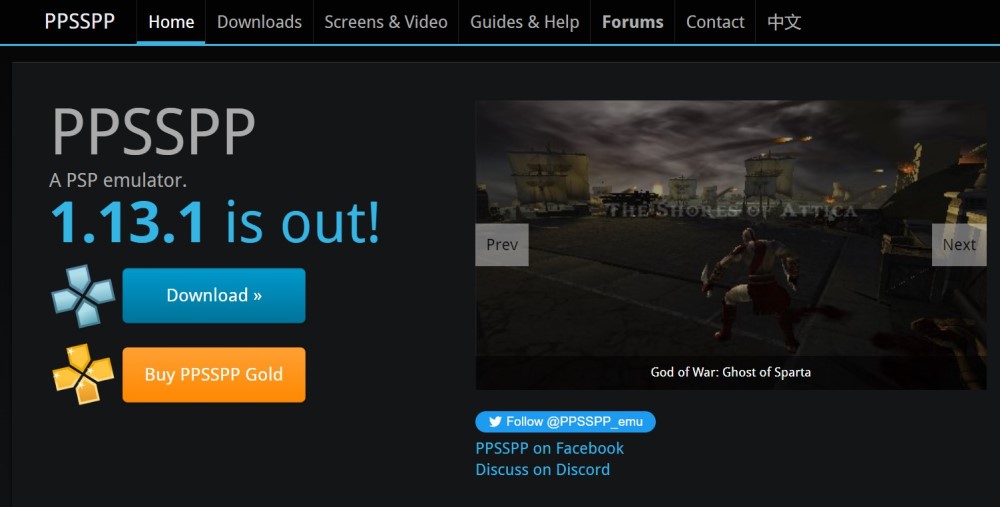
2. Extract the downloaded files into a separate folder and name it PPSSPP.
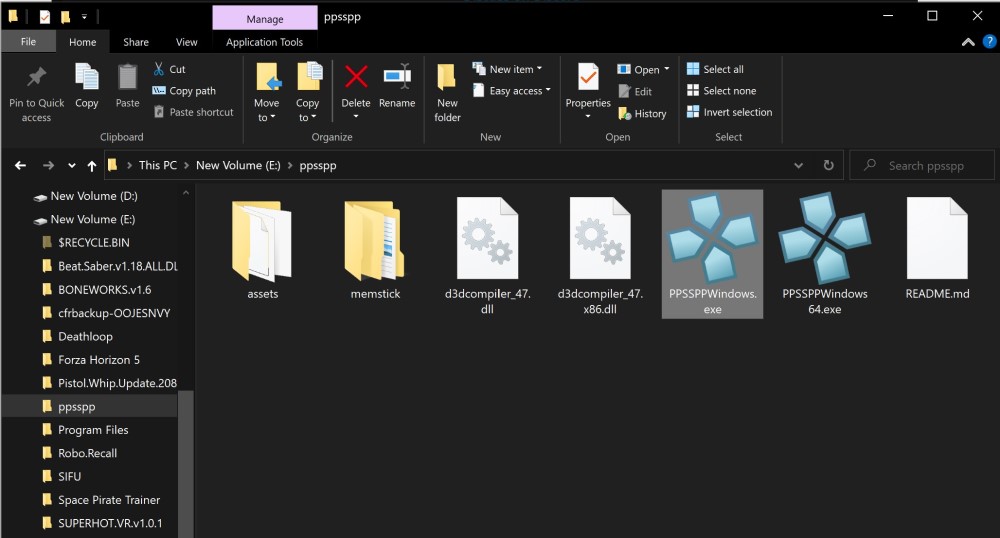
3. Download the PSP game ROMs from a trusted source.
4. Extract all your PSP games ROMs into a separate folder.
5. Go to the PPSSPP folder, and open the PPSSPP emulator.
6. Select Browse and navigate to the folder where your games are located.
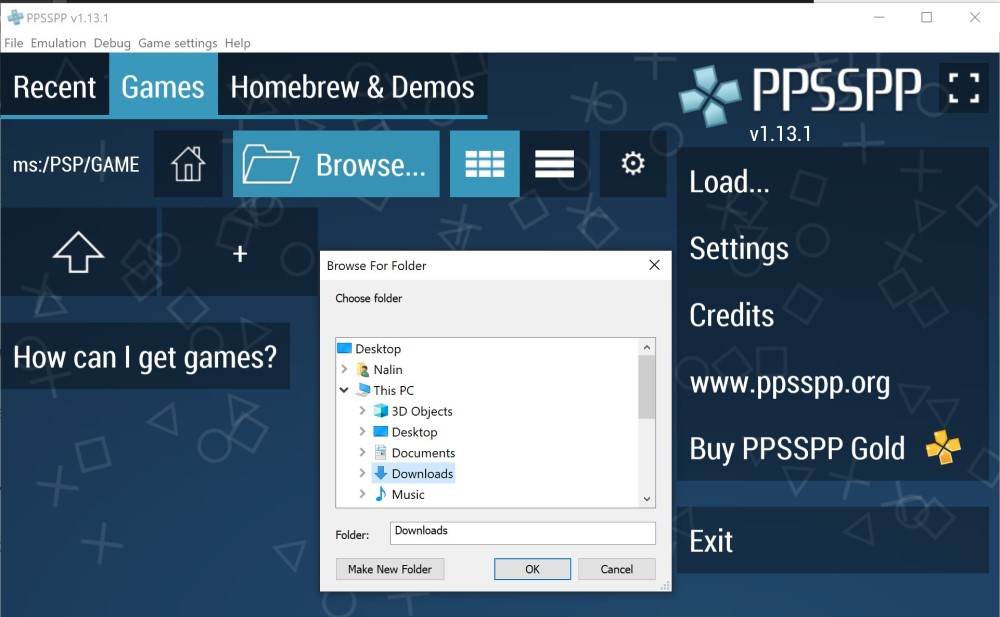
7. Your PSP game ROMs will now appear on the emulator.
Android & iOS
1. Download the PPSSPP emulator from the Play Store or the official website (for iOS).
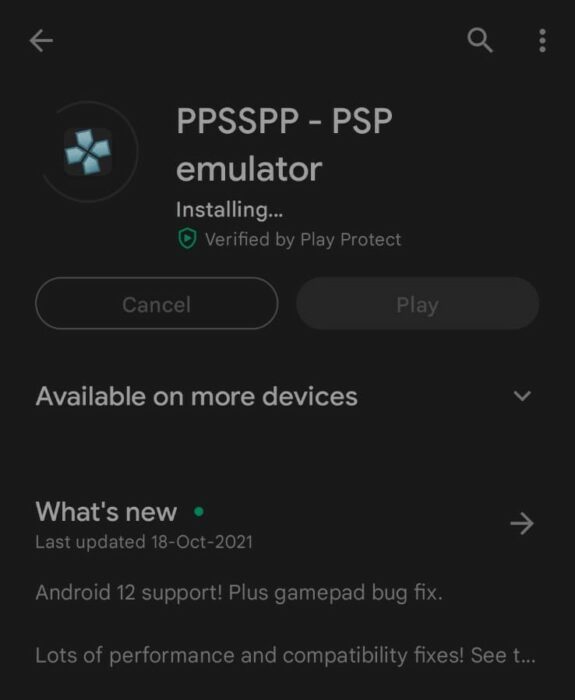
2. Download the PSP game ROMs from a trusted source.
3. Extract all your PSP games ROMs into a separate folder.
4. Open the PPSSPP emulator and select Browse.
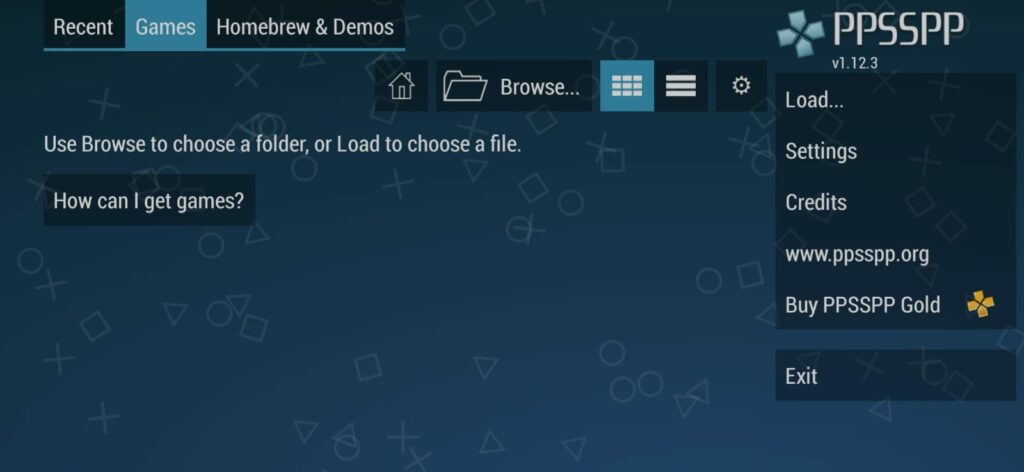
5. Select the folder where your games are located.
6. Your PSP game ROMs will now appear on the emulator.

If you want to use another emulator, you can also check out our other article for the best PS2 and PS3 emulators for Android and PC.