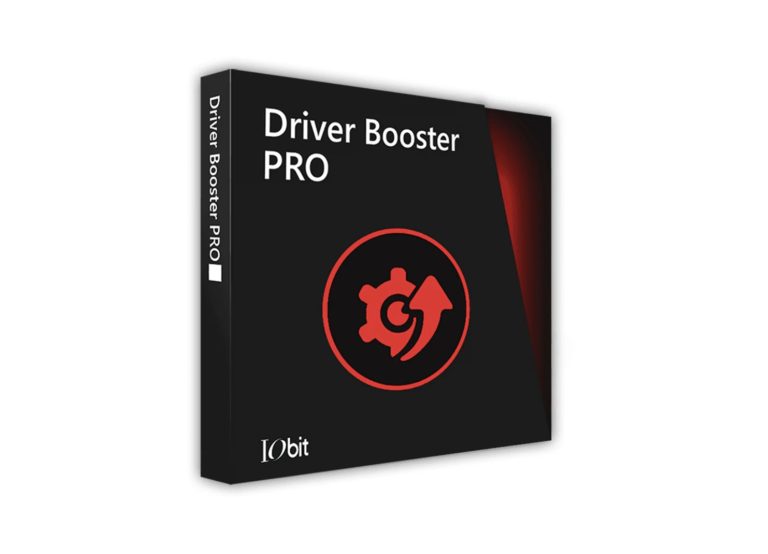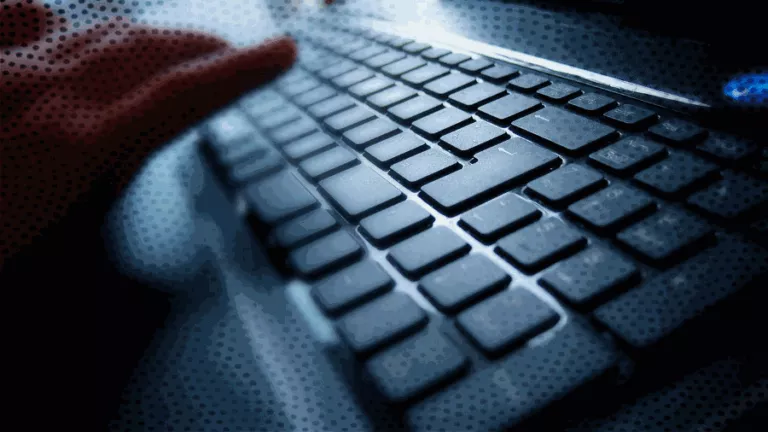VisualBoyAdvance Emulator: Ultimate Setup Guide To Play Classic Games

I am sure some of you remember the good old Nintendo GameBoy era. If you want to revisit that time and play classic Pokemon games, we got you covered. You can play these games on your Windows PC, Mac, or Linux device using a GBA emulator, VisualBoyAdvance.
If you have used emulators in the past, you may have heard of the VisualBoyAdvance, aka VBA emulator. However, it can be challenging to use for beginners. So in this guide, we will show you how to install and use the VisualBoyAdvance emulator.
How to Download VisualBoyAdvance emulator?
1. Go to the VBA emulator’s official website and look for the latest build.
2. Use the link for your device and download the VisualBoyAdvance-M emulator.
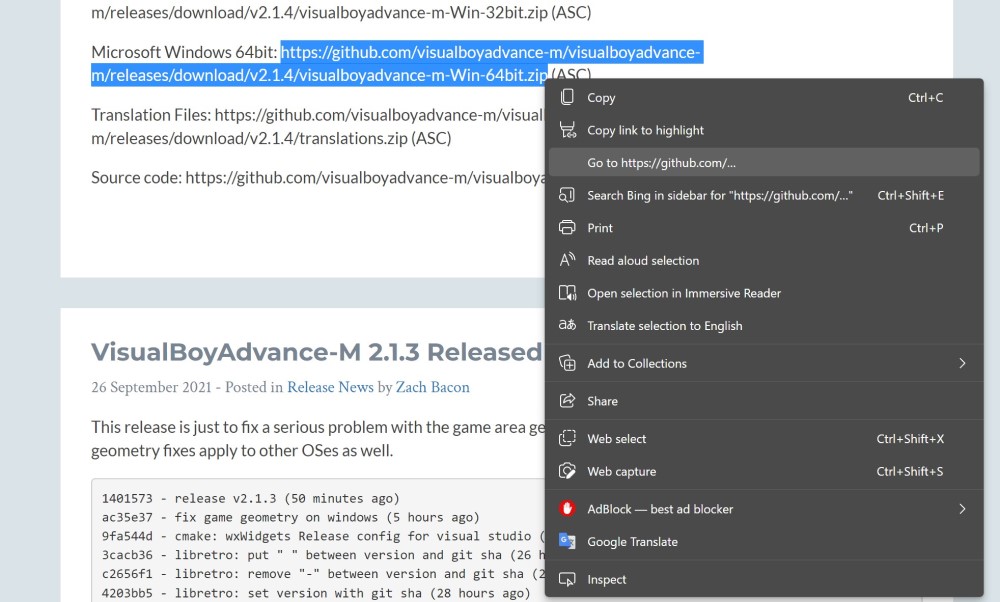
3. Extract the emulator from the ZIP file.
4. Click on the “visualboyadvance-m.exe” file to launch the emulator.
How to set up controls on the VisualBoyAdvance emulator?
1. Launch the VisualBoyAdvance emulator.
2. Navigate to Options > Input > Configure.
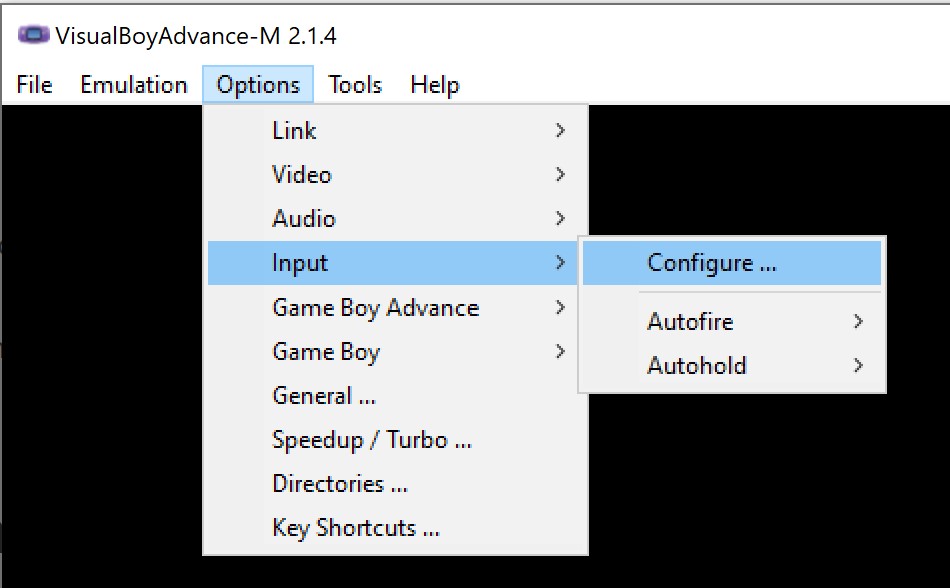
3. A pop-up window will appear. Here you can set up different controls for up to four players.
4. To change the default controls, select the input command and lick the controls you want to use instead. For example, Up – W, Down – S, etc.
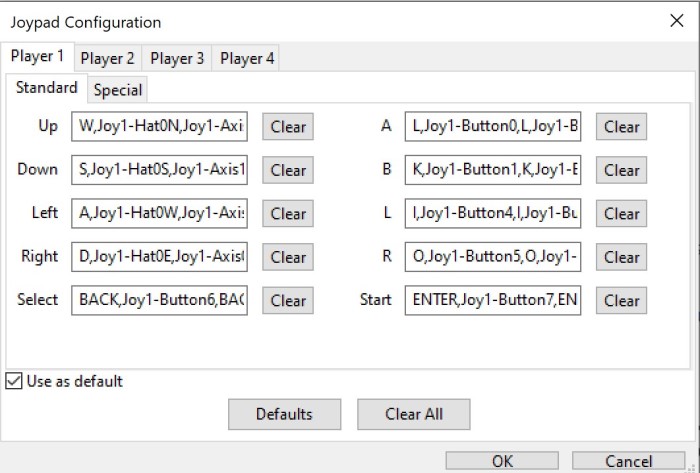
How to get GameBoy game ROMs for the emulator?
You need ROMs in ISO format to play games on the VBA emulator. If you own a physical copy of the game, you can make a ROM by dumping the game files through your computer. However, you can also download it from a Torrent website. Look for a trustworthy source if you want to download it from the internet.
Note: Using a ROM is legal as long as you own the game. However, it is illegal to download or distribute ROMs of games that you do not own.
Check out the best GBA games you must play on the VisualBoyAdvance emulator.
How to use the VisualBoyAdvance emulator?
1. Launch the VisualBoyAdvance emulator.
2. Go to File and select one of the following options.
- Open… – To open Game Boy Advance ROM.
- Open GB – To open Game Boy Color ROM.
- Open GBC – To open Game Boy Classic ROM.
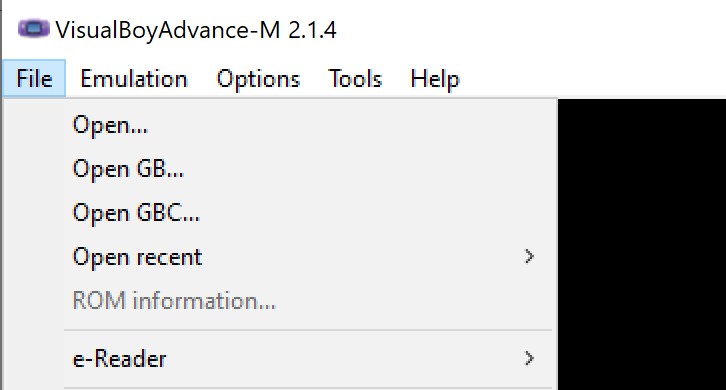
3. Navigate to your game’s ROM location and click “Open” to launch the game.
Note: The game will now run on a windowed screen using the default controls. You can switch to a fullscreen manually if you want to.
VBA Emulator Features
The VisualBoyAdvance is one of the best GameBoy emulators because of its modern features. Here are how you can use them to make your games look better and have more fun.
Pixel Filters
You can change the look of any GBA game by going to Options > Video > Change Pixel Filter. You can also use the Ctrl + G shortcut to cycle between 20 visual filters.
Color Correction
Users can also change the screen backlight and fix the extra brightness with color correction. Go to Options > Gameboy > Configure > Custom Colors to select the background and customize its colors.
Game Saved States
The VisualBoyAdvance emulator also allows players to save their games at any point. To save the game state, go to File > Save Game or by pressing the Shift + F1/F2/F3 save slot. To load the save state, go to File > Load Game or press F1, F2, F3, and so on to access the save slots.
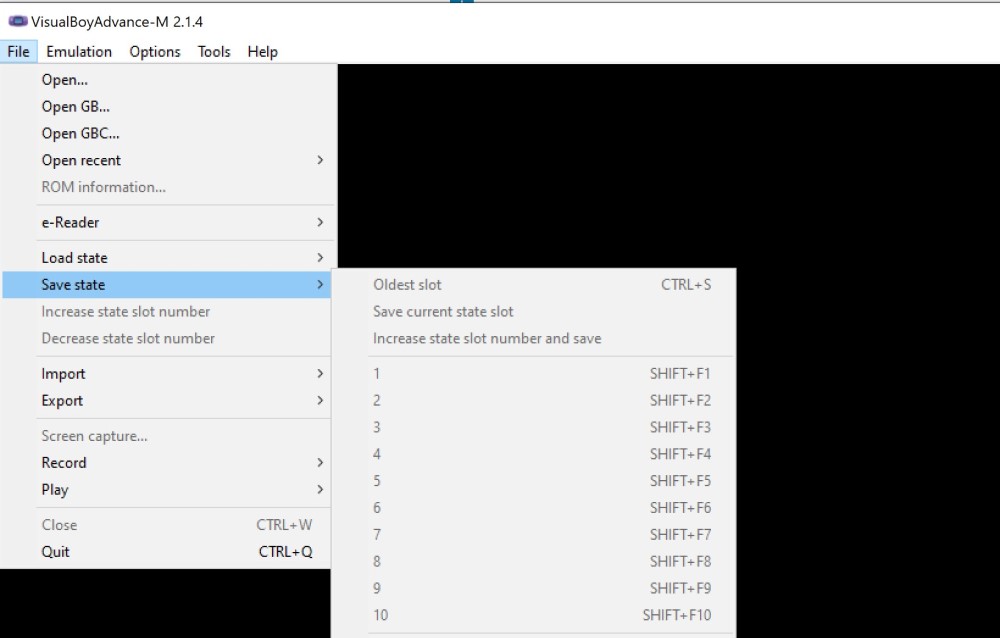
Fast Forward
Players can also use the fast-forward feature to speed up games in the VisualBoyAdvance emulator. You can access this feature by going to Options > Speed/Turbo and selecting the speed at which you want to run the game.
Better performance options
If you are using old hardware, making it difficult to emulate GBA games, you might want to turn on a few settings. Go to the “Emulations” tab and enable “V-Sync” and “Auto Skip Frames.”
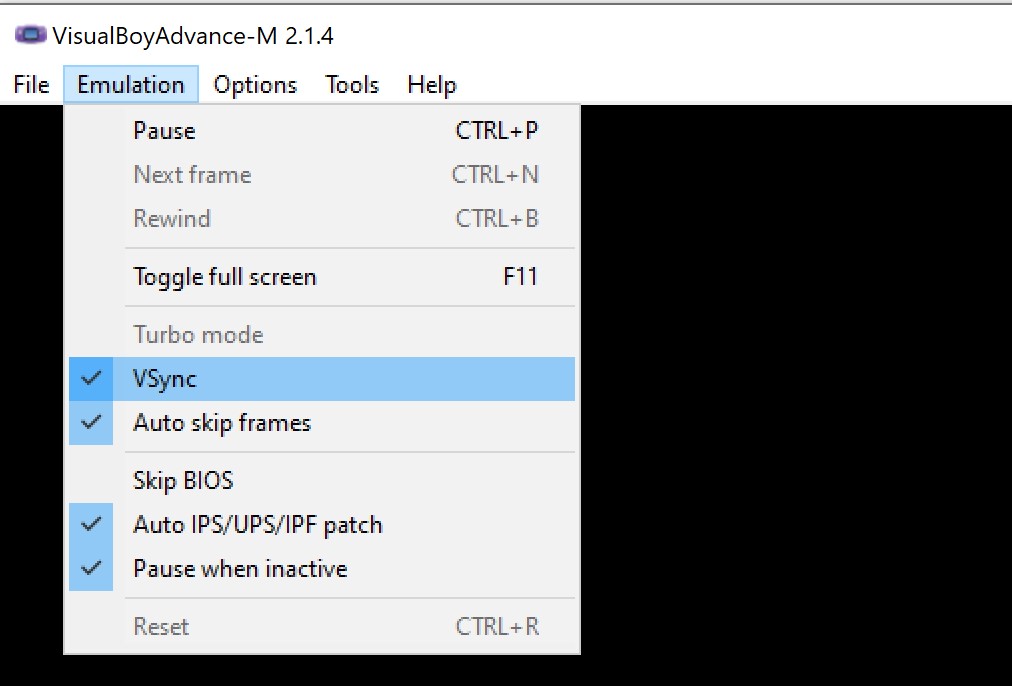
Enable Cheats in VisualBoyAdvance emulator
Modern emulators like the VisualBoyAdvance support many original Nintendo cheats for GBA games. Download a set of cheats from websites like GameGenie and place them in the same folder as the emulator. Open the VBA emulator and go to Tools > Cheats > List Cheats to see the complete list of all your cheats.
If you want to use another emulator, you can also check out our other article for the best GBA emulator for Android and PC.