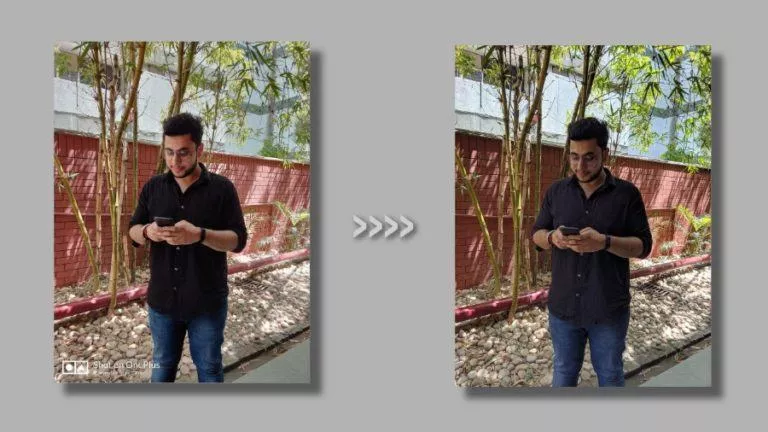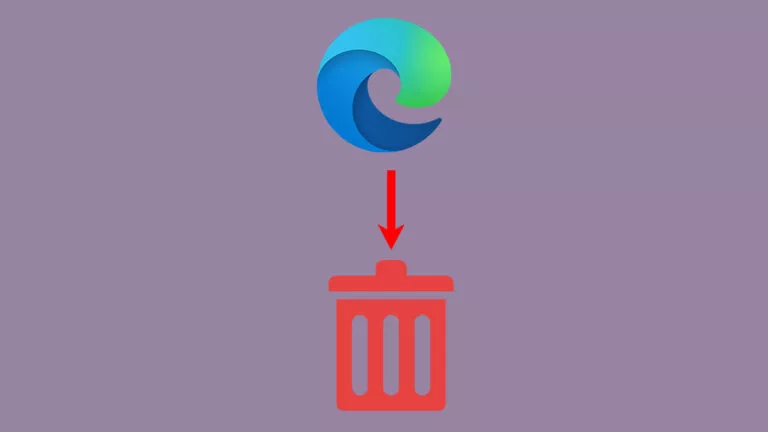How To Delete Roblox Account? Step-By-Step Guide

Roblox is a popular online platform where players can create their games or play those the community makes. However, it’s true that the game’s not everyone’s cup of tea. Based on your taste, you will either love Roblox and play it for years to come or remove it after your interest subsides in a few days. If the latter takes place, here’s a guide on deleting a Roblox account.
As simple as creating a new Roblox account, deleting the same later isn’t as straightforward as you might expect. Although you can join in on the fun quite easily, you must submit a special request to remove your data from the platform.
How to delete a Roblox account?
There’s no dedicated option in the Settings to delete your Roblox account. You can submit a support request by asking the team behind the game to remove your account from their database. Just follow the steps below to send an account deletion request.
- Log in to your Roblox account and visit the support page.
- Under “Contact Information,” fill in all the fields.
- Under “Issue Details,” select “Data Privacy Requests” in the “Type of help category.” Then, in the next dropdown menu, select “Right to be Forgotten (RTBF).”
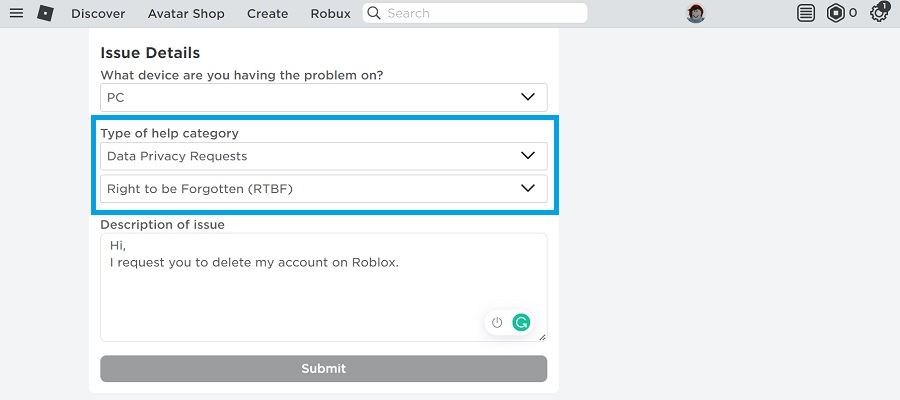
5. In the Description box, write that you want your account to be deleted. (Check the text in the picture above)
Once you do this, Roblox will communicate with you via your registered email to confirm the deletion request. It is important to highlight that deleted accounts normally can’t be restored later. If you have any questions or something else to share, feel free to drop them in the comments below.
FAQs
Yes, you can delete the Roblox account. However, instead of being an option in the Settings, the deletion process requires you to raise a request to the support team.
“Inactive” in Roblox terminology means that an account has stayed idle for 365 days. When an account is inactive, Roblox deletes it from its servers to save space.