How To Change Streaming Quality On Netflix?

Most streaming services out there are paid. If you have purchased a subscription to any streaming platform, you can expect to get the most out of it. For some, it might be about getting the best titles. While for others, it is to consume the content quality in the best video quality.
Regardless of the requirement, Netflix arguably provides all of them to fans. It has some of the most amazing titles in its library. Moreover, most of them can be streamed in high quality. However, you might need to change the quality according to your internet speed.
That begs the question, can you change the streaming quality on Netflix? If yes, then how do you change the streaming quality on Netflix? Let’s find answers to the questions in the article’s next section. But before that, you might be interested in our guide on how to change your Netflix password.
How to change streaming quality on Netflix on Desktop?
Viewers can use Netflix to stream their favorite titles on the platform, but nothing beats the feeling of doing it on a desktop or laptop. On that note, here’s how to change the streaming quality of titles on Netflix:
1. Log in to your Netflix account.
2. Head over to your profile icon in the top right corner and click “Account.”
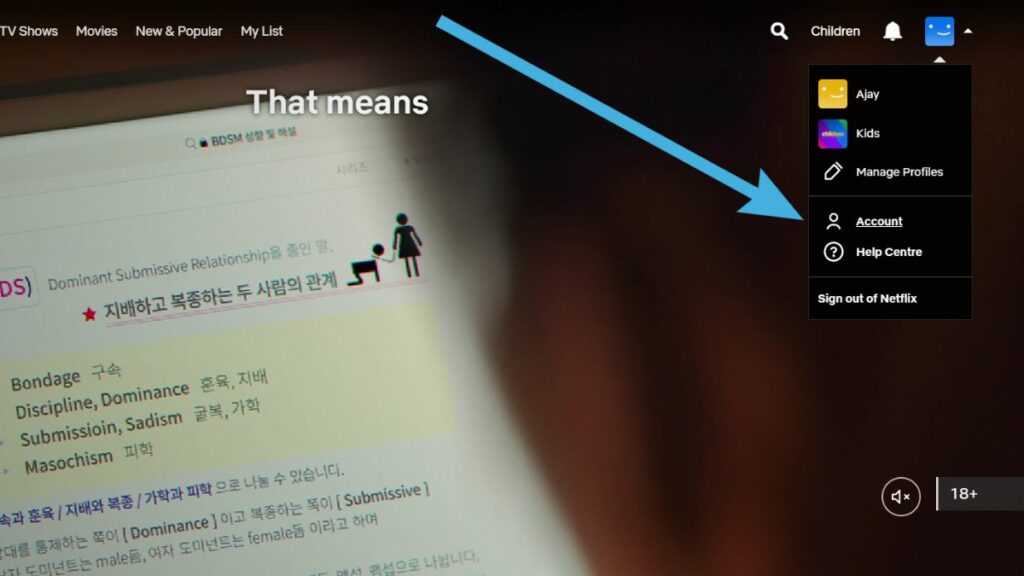
3. Scroll down to “Profile & Parental Controls” and select the profile you wish to adjust the streaming quality.
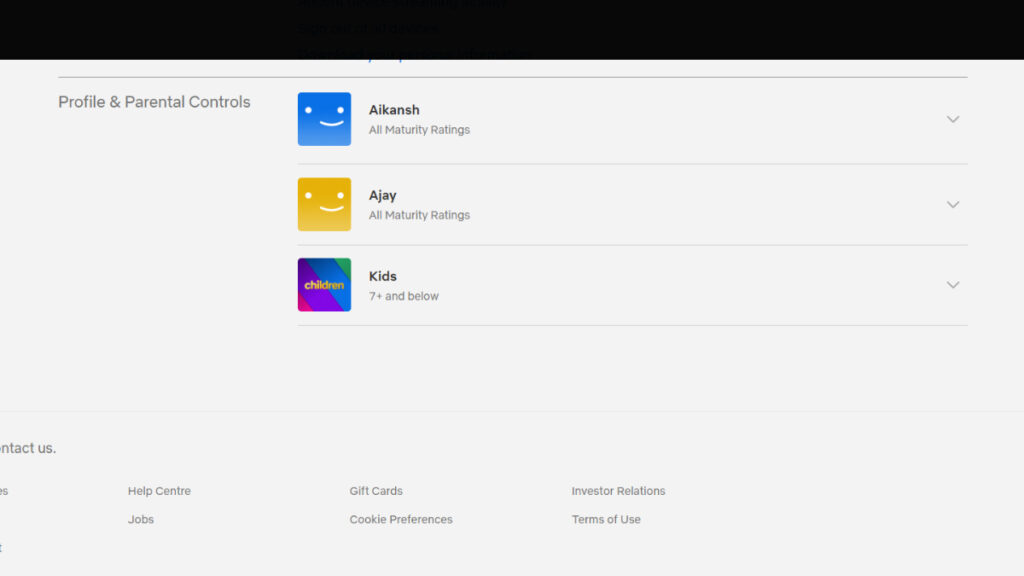
4. Scroll down to “Playback Settings” and click on “Change” right next to it.
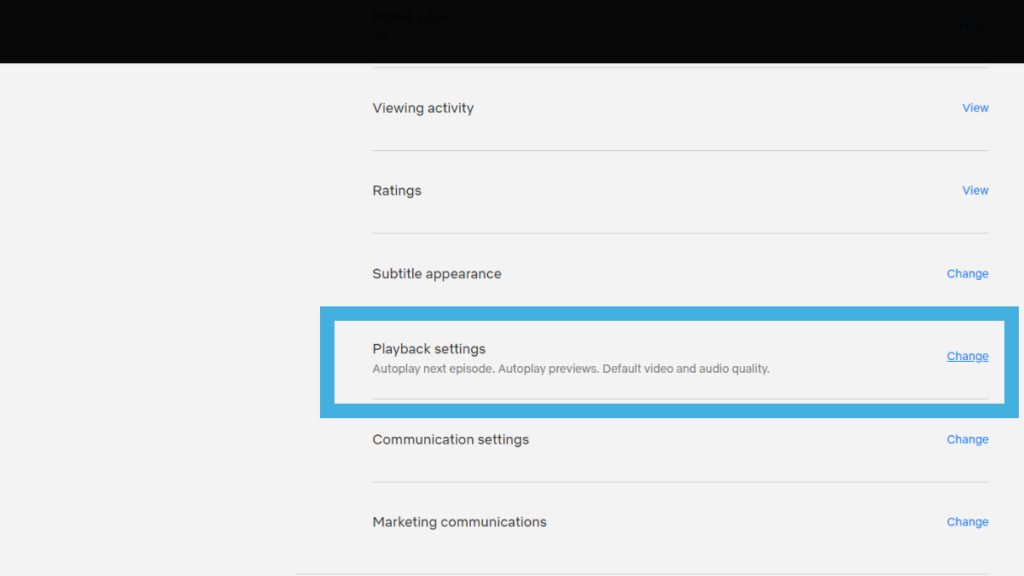
5. Choose the quality you would like to watch your favorite movie/shows on and click on the “Save” option.
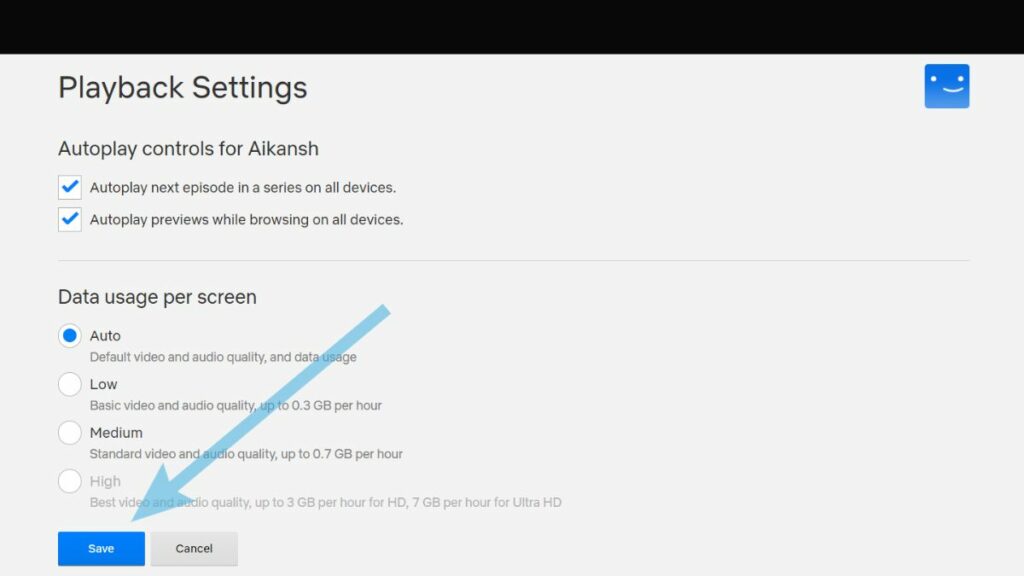
Your new settings will be saved, and you will be able to stream content on Netflix. However, there is one restriction to keep in mind. If you do not have a premium subscription to Netflix, you cannot watch the titles of the highest quality.
Adding to that is that if you have the basic plan, you cannot even access the standard quality. Instead, you will be restricted to 480p SD content.
Can you change the streaming quality on Netflix on Mobile?
Unfortunately, you cannot access the “Account” settings on the app. You cannot change the streaming quality on Netflix via mobile. On the positive side, all the changes you have applied to your desktop will automatically be used on your mobile.
With that being said, that’s it for this article. We hope you now know how to change streaming quality on Netflix. Stay tuned for more amazing guides related to Netflix and more on Fossbytes. Until then, feel free to share






